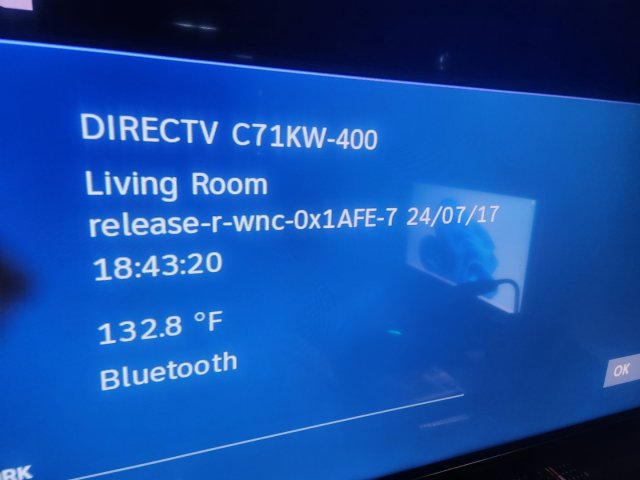Since I do her Tech Support, I went and rearranged her connection. Her original Toshiba HDTV did not have enough video inputs to support switching from DirecTV to DVD to VHS, so everything was routed through the Denon. She is pretty tech-adverse, so the Harmony remote does all the heavy lifting in the background. The last programming change was when her Toshiba died (backlight CFL failure) and we replaced it with our 40" 2014 Sony Bravia that was a spare after I had picked up an 48" LG OLED.
Unfortunately, the Sony doesn't do ARC and recently lost its ability to display the Local Programming Guide, so she might be needing a new HDTV as well (it's only money, right?) I was able to move the DirecTV to the input the Denon was using so the "Watch TV" activity didn't need to be updated on the remote, and I ran a coaxial RCA cable from the DVR to the COAX digital audio input on the Denon, changing the Cbl/Sat Audio input to COAX from HDMI.
The "Watch Local TV" activity stays the same, but she won't be able to watch DVD or anything else through the Denon as it's plugged into the TV's HDMI 3 input which the Harmony remote won't switch to unless I reprogram it. I want to get a stable situation before that.
So, what's to stop DirecTV from sending another security update and Borking this again? It sounds like the DBS industry needs to inform their customers that they can't guarantee their service will work except with new devices…
Unfortunately, the Sony doesn't do ARC and recently lost its ability to display the Local Programming Guide, so she might be needing a new HDTV as well (it's only money, right?) I was able to move the DirecTV to the input the Denon was using so the "Watch TV" activity didn't need to be updated on the remote, and I ran a coaxial RCA cable from the DVR to the COAX digital audio input on the Denon, changing the Cbl/Sat Audio input to COAX from HDMI.
The "Watch Local TV" activity stays the same, but she won't be able to watch DVD or anything else through the Denon as it's plugged into the TV's HDMI 3 input which the Harmony remote won't switch to unless I reprogram it. I want to get a stable situation before that.
So, what's to stop DirecTV from sending another security update and Borking this again? It sounds like the DBS industry needs to inform their customers that they can't guarantee their service will work except with new devices…