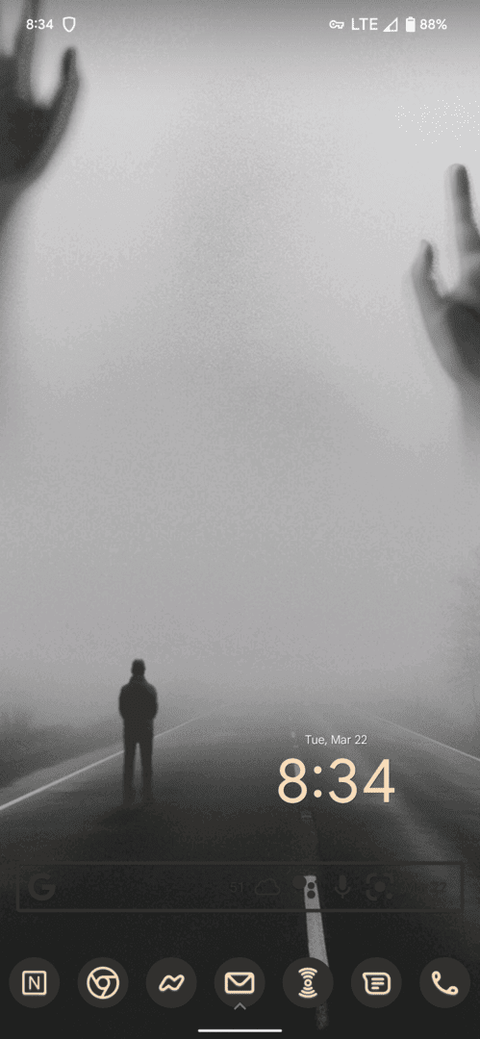I have noticed getting videos in much reduced resolution, but not stills which seem to come through in original resolution. Have you found that not to be the case?I love iMessage; I can send high res (and original resolution) photos and videos to other iOS users. Can't do that on Android- still using SMS/MMS.
As for the videos, I always attributed this down-rezzing to T-Mobile and the fact that I have Binge On enabled. Back before I had unlimited data, I found this very useful to stay below my monthly limit. T-Mobile did the down-rezzing on their servers for some video sources, such as YouTube. Playing YouTube videos directly on the phone did not count against my 2GB data limit. I'll have to turn Binge On back off to see whether that has any effect on videos sent over MMS.