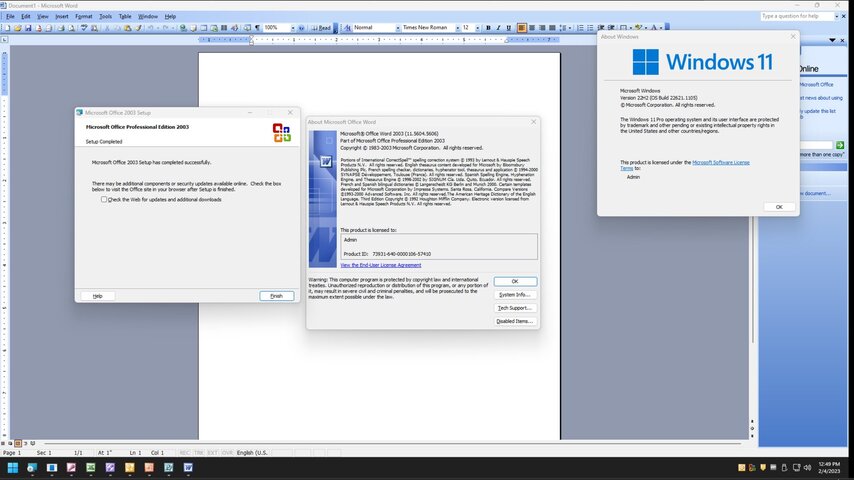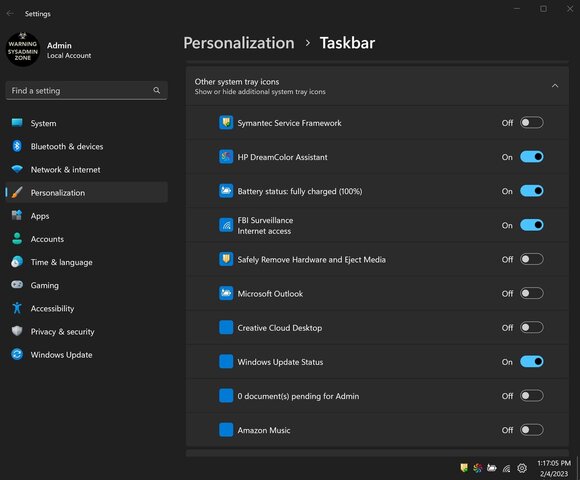Exactly why I suggested my wife learn an iMac. When she had our old PC ( win 7) vintage, she would be yelling for me to come in and fix something on it every other day. The iMAC even looks nice in our kitchen. Two years ago I did get a call to see what was wrong with her iMac. I couldn't figure it out and neither could Apple tech at the store. Told me to buy the upgrade. I didn't waste time and upgraded her to a new iMac. At least I had the foresight to install a daily network WD My Cloud and learned to do "Apple Time Machine" so setup where she left off was easy. I still have her old iMAC now in my office. I finally got it working again and haven't turned it on since. Her new iMac is much faster.this is just one more way that reinforces my decision to use macOS at home and avoid these aggravations at work.
Windows 11
- Thread starter jct21
- Start date
- Latest activity Latest activity:
- Replies 399
- Views 43K
You are using an out of date browser. It may not display this or other websites correctly.
You should upgrade or use an alternative browser.
You should upgrade or use an alternative browser.
I don't know. Still standing firm that anything Apple will eventually take a bite out of your keester. Can't really knock those that swear by them. Or the fact that 'mine never let me down and it's X-years old'. But it will.
The geenies at the store will condemn anything i in a heartbeat. Send it in, sent back 'unrepairable'. Or as Louis Rossman, Hugh Jeffreys, and others have proven time and time again. Repairs performed at authorized service centers are done poorly and sloppy.
Bring in your 4 digit (in dollars) eye-phone and they immediately look for the little white dot to be red and you're told liquid damage and, well, you're toast. But you can buy the newest one for this much or the super++ model for another 500. I hate it.
Paired components. Batteries, displays, storage devices soldered in.
All for the sake of "security". So secure that retrieving your data is almost impossible or so expensive that you eventually have to learn how important it is to do a backup very frequently...out of fear.
I have a hackintosh on a separate hard drive. For diagnostic purposes when needed. I want to now where my stuff is. Not some winkey guy flashing at me and ba-da-bing.
Windows. From way back in the for workgroups 3.11 and NT 4.0.
Klunky. But turn on the box and you're using it. The hype of 95 where people rejected it because of the feared registry.
Well. I'm running 11 Pro on an old Asus Formula with a XEON and 16gigs of ram. And a newer ready-for-11 lappy.
The Formula was designed for 7. With 10 a lot of the handy Asus applications didn't work any longer. But it sailed right along doing what I wanted it to do. Installing an Nvidia 1080 graphics card was a breeze. Windows 11 is pretty much the same.
Some tweaks here and there. No tpm, no problem. No UEFI, no problem.
I'm sure there is a registry bible out there. I google for the tweaks currently needed at hand. Context menu for 7-Zip....check.
Can't see or browse my networked devices on my LAN of vice versa...check. The built in Intel NIC didn't let me cast to my TV, Roku, Fire TV. A 20 dollar NIC card fixed that.
Try that with your mac on a weekend when the Air thingy or video takes a poop. I remember I had to flash a retail Nvidia graphics card with Apple firmware in a round about way just to get it to display the correct resolutions and not bake in the slot inside the mac I fixed.
30 bucks vs 160 for an oem bite in my customers buttocks.
Okay. Enough rant. If you love your treasured Linux, cool. I prefer to turn on something and use it. No matter what you say. It's a geeks OS.
"Ubuntu doesn't natively support creating shortcuts to applications on the desktop". I want my frequently accessed apps on my freakin' desk dammit. I don't want to set in terminal and open nano or whatever and write and save and zxvf -whatever files here and there all over the place. Tar This, emmer-effer!
Oops. Sorry. It's free. Most flavors (flavours...if you're a limey) of Linux are. I looked the gift horse in the mouth and I saw missing teeth.
Pulse Audio? Really. To adjust sound settings? Op-pen ter-mi-nal, user name, pass-word. sudo. Sudo? Haha I don't wanna play sudoku!
Klunk-klunk-klunkerdy-klunk.
Office. I'm glad I never really depended on it. Or any office module for that fact. And 360? Subscription? What a farce. Cloud this!
Give me my VPN for a few bucks a year, give me DDNS. And a nice pc at home to log into remotely. There's your cloud, Mister. Oh, and a secure router, of course.
Thunderbird for email. Make folders and rules and multiple email accounts. Free and works like a peach. I've known people who live on Outlook.
People (for chrissakes!) "The Internet is down, I can't get my Outlook".
Me: Can you get a web page?
Them: Blank stare, like the 'possum in Fantastic Mr. Fox.
Nope, they are working on the email server. Wait a bit.
"But I NEED MYYY OUTLOOK".
(yeah well i need a stinkin' raise).
The poor elderly couples I see in Staples and Best Buy looking for a new pc, laptop. Thinking that spending a ton of cash with a suit clad, drooling from the teeth salesman looking like a wolf from the Looney Tunes cartoons rattling off a bunch of specs convincing that this, or that, is the cat's ass.
Walk over calmly. Get their attention. Look interested in what they are out shopping for. Ask what they will be using it for, will they be playing games or doing heavy computing on it. Invariably the answer is.
We just check our email, pay bills, check out Facebook and Twitter. Read the news. Shop Amazon, eBay.
You don't need a $5000 eye-mack for that, folks. And you do know that a laptop battery is only good for 2, maybe 3 years don't you?
Then slowly walk away.
Haha! Kirk, out!!
The geenies at the store will condemn anything i in a heartbeat. Send it in, sent back 'unrepairable'. Or as Louis Rossman, Hugh Jeffreys, and others have proven time and time again. Repairs performed at authorized service centers are done poorly and sloppy.
Bring in your 4 digit (in dollars) eye-phone and they immediately look for the little white dot to be red and you're told liquid damage and, well, you're toast. But you can buy the newest one for this much or the super++ model for another 500. I hate it.
Paired components. Batteries, displays, storage devices soldered in.
All for the sake of "security". So secure that retrieving your data is almost impossible or so expensive that you eventually have to learn how important it is to do a backup very frequently...out of fear.
I have a hackintosh on a separate hard drive. For diagnostic purposes when needed. I want to now where my stuff is. Not some winkey guy flashing at me and ba-da-bing.
Windows. From way back in the for workgroups 3.11 and NT 4.0.
Klunky. But turn on the box and you're using it. The hype of 95 where people rejected it because of the feared registry.
Well. I'm running 11 Pro on an old Asus Formula with a XEON and 16gigs of ram. And a newer ready-for-11 lappy.
The Formula was designed for 7. With 10 a lot of the handy Asus applications didn't work any longer. But it sailed right along doing what I wanted it to do. Installing an Nvidia 1080 graphics card was a breeze. Windows 11 is pretty much the same.
Some tweaks here and there. No tpm, no problem. No UEFI, no problem.
I'm sure there is a registry bible out there. I google for the tweaks currently needed at hand. Context menu for 7-Zip....check.
Can't see or browse my networked devices on my LAN of vice versa...check. The built in Intel NIC didn't let me cast to my TV, Roku, Fire TV. A 20 dollar NIC card fixed that.
Try that with your mac on a weekend when the Air thingy or video takes a poop. I remember I had to flash a retail Nvidia graphics card with Apple firmware in a round about way just to get it to display the correct resolutions and not bake in the slot inside the mac I fixed.
30 bucks vs 160 for an oem bite in my customers buttocks.
Okay. Enough rant. If you love your treasured Linux, cool. I prefer to turn on something and use it. No matter what you say. It's a geeks OS.
"Ubuntu doesn't natively support creating shortcuts to applications on the desktop". I want my frequently accessed apps on my freakin' desk dammit. I don't want to set in terminal and open nano or whatever and write and save and zxvf -whatever files here and there all over the place. Tar This, emmer-effer!
Oops. Sorry. It's free. Most flavors (flavours...if you're a limey) of Linux are. I looked the gift horse in the mouth and I saw missing teeth.
Pulse Audio? Really. To adjust sound settings? Op-pen ter-mi-nal, user name, pass-word. sudo. Sudo? Haha I don't wanna play sudoku!
Klunk-klunk-klunkerdy-klunk.
Office. I'm glad I never really depended on it. Or any office module for that fact. And 360? Subscription? What a farce. Cloud this!
Give me my VPN for a few bucks a year, give me DDNS. And a nice pc at home to log into remotely. There's your cloud, Mister. Oh, and a secure router, of course.
Thunderbird for email. Make folders and rules and multiple email accounts. Free and works like a peach. I've known people who live on Outlook.
People (for chrissakes!) "The Internet is down, I can't get my Outlook".
Me: Can you get a web page?
Them: Blank stare, like the 'possum in Fantastic Mr. Fox.
Nope, they are working on the email server. Wait a bit.
"But I NEED MYYY OUTLOOK".
(yeah well i need a stinkin' raise).
The poor elderly couples I see in Staples and Best Buy looking for a new pc, laptop. Thinking that spending a ton of cash with a suit clad, drooling from the teeth salesman looking like a wolf from the Looney Tunes cartoons rattling off a bunch of specs convincing that this, or that, is the cat's ass.
Walk over calmly. Get their attention. Look interested in what they are out shopping for. Ask what they will be using it for, will they be playing games or doing heavy computing on it. Invariably the answer is.
We just check our email, pay bills, check out Facebook and Twitter. Read the news. Shop Amazon, eBay.
You don't need a $5000 eye-mack for that, folks. And you do know that a laptop battery is only good for 2, maybe 3 years don't you?
Then slowly walk away.
Haha! Kirk, out!!
Microsoft has walked back a few of these "enhancements" so it may just be a matter of time before Windows 11 behaves sufficiently like Windows 10.That's a deal breaker for me.
I agree that "idiot lights" shouldn't be something you have to uncover.
Keeping an eye out for a sales critter that may be coming after you?Then slowly walk away.
Reminds me years ago when I heard a BB sales critter tell customers that they'd have to recharge their plasma TV every few years. I did so want to cut them from the herd and edumicate them.
SWMBO dragged me outta there first.
That is not correct.Now I know who to go to if I have any problems!
I've learned that W11 does not support Office 2007 or 2003. But there may be an upgrade path to Office 2021.
I just installed Office 2003 on my Windows 11 22H2 VM a few moments ago, no problems at all, took less than 30 seconds to install, all core application launched without issue. Did not bother to install OneNote, FrontPage, Project or Visio. I do not have my copy of Office 2007 easily accessible to try but that should work as well. At work, we have a specific database two users use on a daily basis that requires Access 97. Both computers automatically updated to Windows 11 and there were no issues with opening Access or that specific database on WIN11.
Attachments
True, there is no Show all for system tray icons like in past versions, but as you can turn each one on/off individually resulting in no up carrot to see all of the tray icons.We are now imaging Windows 11 clients at work. I found two immediate problems with the Win 11 Task Bar: I always use smaller icons (not an option in Settings) and the System Announcements cannot "Show All". We have a half-dozen Corporate background apps that load and I find it handy to see things like Virus Detect status, Outlook New Mail, Teams status, etc., at a glance without clicking on the carat to expand the System Announcement tray. That's a deal breaker for me.
Yes, there are supposed to be Registry hacks to restore the Win 10 taskbar behavior, but this is just one more way that reinforces my decision to use macOS at home and avoid these aggravations at work. I guess I'm retiring just in time…
The task bar sucks in 11, as I probably said in a post from last year in this thread, I use ExplorerPatcher to provide a Windows 10 style taskbar where I can uncombine applications and where I can use Windows 10 style flyouts. The latest pre-release of OpenShell is now fully compatible with Windows 11, but I still use both. OpenShell for Windows 95 style Start Menu, ExplorerPatcher for Windows 10 style taskbar and right click context menu.
Attachments
Not far from why I use Linux, minus the corporate issuesAlso, SecureBoot needs to be enabled, I believe.
Mashable had a 24-hour sale on single-use Office 2021 Home for $50, but that long expired. Through work, we are eligible for a $70/yr. subscription for the whole Office Suite on up to 5 devices. I'm not sure what happens after I retire…
We are now imaging Windows 11 clients at work. I found two immediate problems with the Win 11 Task Bar: I always use smaller icons (not an option in Settings) and the System Announcements cannot "Show All". We have a half-dozen Corporate background apps that load and I find it handy to see things like Virus Detect status, Outlook New Mail, Teams status, etc., at a glance without clicking on the carat to expand the System Announcement tray. That's a deal breaker for me.
Yes, there are supposed to be Registry hacks to restore the Win 10 taskbar behavior, but this is just one more way that reinforces my decision to use macOS at home and avoid these aggravations at work. I guess I'm retiring just in time…
What exactly were you expecting them to say/do? How exactly did you expect to 'set it up'? More or less the two big requirements for Windows 11 are TPM 2.0 and an 8th generation or newer Intel Core CPU or whatever the AMD equivalent is. Basically anything 2018 or new should be able to run 11. You can use Rufus to bypass the requirements and install 11 on unsupported hardware, but that would be a do at your own risk thing. Windows 11 is x64 only, so if you have a 32 bit CPU, it will not run on that. By the time Windows 10 goes EOL in October 2025, you would have to have an 8+ year old device in order to not get it.Sigh. More ungood W11 news. I had MicroCenter do some work on my PC a couple years ago. Told them to make sure it was ready for W11. Didn't find out until months later that they did not set it up for W11. I figured the heck with it, no reason to go W11.
Now that option is closing.
Of course, being retired I still use Office 2007….
While the stated minimum amount of RAM is still 4 GB, I would not run Windows 10 or 11 on anything with less than 8 GB (preferably 16 GB) of RAM and an SSD as a boot drive.
Office 2007 is when the Ribbon UI was first introduced. Most applications had it, Outlook and the standalone applications of Visio and Project did not. In 2010 all Office applications had the ribbon UI. Office 2003 was the last version that had traditional menus across the board. For 2007, I think there might have been a registry modification that brought the old menus back.Good for you! Unless that version had ribbons...
What exactly were you expecting them to say/do? How exactly did you expect to 'set it up'?
To make the 1 or 2 BIOS adjustments, while they were making other BIOS changes.
Rufus won't allow you to do an upgrade on a Windows 10 system. Further, it is cautioned that major upgrades may not be possible (i.e. 21H2 to 22H1) if you've done a disallowed installation.You can use Rufus to bypass the requirements and install 11 on unsupported hardware, but that would be a do at your own risk thing.
I hesitate to think about the opportunity to trash a system through software of such fundamental security changes.To make the 1 or 2 BIOS adjustments, while they were making other BIOS changes.
What other changes were they making and why did you want them changed? I would not want anyone messing around with the BIOS on my computers.To make the 1 or 2 BIOS adjustments, while they were making other BIOS changes.
I've only used business grade computers over the past decade, but I've never seen a case where secure boot and TPM were disabled by default. Not saying that there aren't circumstances where that's the case, just I've never seen it over the course of 3 or 400 machines. Again, TPM 2.0 present and enabled, 8th gen Intel Core or newer and it is very likely you can run 11. Worst case scenario, buy a cheap SSD, pop out your current drive, put in the new one, run the Windows 11 installer and you'll know with in a minute or two as it will tell you right away.
I had no idea. I never ever ever ever do in-place upgrades. With every feature update of Windows 10 and now 11, I format the drive and do a clean install. In-place upgrades aren't worth the potential trouble when a clean install of Windows takes like 5 minutes on modern hardware. A clean install of Windows is the only acceptable answer.Rufus won't allow you to do an upgrade on a Windows 10 system. Further, it is cautioned that major upgrades may not be possible (i.e. 21H2 to 22H1) if you've done a disallowed installation.
That's hardly necessary. Microsoft's Windows Health Check tool can be downloaded and run in less than a couple minutes and you don't have to crack your machine open. This is especially important now that modern boot SSDs are typically bolted to the motherboard and it is no longer a matter of moving a couple of cables.Worst case scenario, buy a cheap SSD, pop out your current drive, put in the new one, run the Windows 11 installer and you'll know with in a minute or two as it will tell you right away.
The Windows installation itself is only a small part of the battle in terms of time and effort. It is going to take a whole lot longer than five minutes to configure your applications and restore all of your data and preferences as if nothing had happened. Customized Windows installation images can only get you so far.In-place upgrades aren't worth the potential trouble when a clean install of Windows takes like 5 minutes on modern hardware. A clean install of Windows is the only acceptable answer.
In the early days of Windows 11, I had the Health Check misreport multiple times in both directions and decided not to trust it. Hopefully it's more accurate now. Never seen a desktop PC where everything is soldered down only super thin light weight laptops and consumer grade junk. Buy a business laptop and have the freedom to do what you want.That's hardly necessary. Microsoft's Windows Health Check tool can be downloaded and run in less than a couple minutes and you don't have to crack your machine open. This is especially important now that modern boot SSDs are typically bolted to the motherboard and it is no longer a matter of moving a couple of cables.
The Windows installation itself is only a small part of the battle in terms of time and effort. It is going to take a whole lot longer than five minutes to configure your applications and restore all of your data and preferences as if nothing had happened. Customized Windows installation images can only get you so far.
Takes me roughly two to two and a half hours to go from a door stop to fully functional computers. I do all four of my devices simultaneously, usually on the evening of the release of a new feature update. So twice a year, except for last year (and now this year) where there was only a Fall update.
I do not store data on boot drives typically, only applications and have archived data on my NAS.
I have settings for everything I possibly can saved in XML/config files ready to be imported
I always keep my software for everything as up to date as possible but prior to formatting, I make sure I have the latest versions of Winamp, VLC, TeamViewer, Cisco AnyConnect VPN Client, VMWare Workstation and others downloaded and ready to install
- Physically disconnect all drives but the boot drive on desktop and main laptop
- Format the boot drive
- Install the latest release of Windows from bootable USB
- Main laptop only, Windows is not activated, have to attempt to activate, get error and then have the Pro for Workstations upgrade applied
- Configure the Windows UI to my liking
- Run Windows Update
- Install ExplorerPatcher (WIN11 only) and OpenShell, load my config files
- Main Laptop Only, load HP DreamColor Assistant / 2 in 1 Only, load HP-Wacom Pen Software / Desktop only, install NIC drivers (Windows does not recognize my StarTech 10 GB NIC)
- Download & Install MS Office
- Download Install & Adobe CC applications (Desktop & Main Laptop only)
- Install all other applications mentioned above
- Download latest Symantec Endpoint installation package, install it
- Pair bluetooth mice, headsets, speakers, add printer
- Reconnect data drives
- Disable System Restore, Enable RDP
- Run Disk Cleanup, run Cleanup-image CMD, Trim SSDs
- Go to bed
Last year I started using BitLocker drive encryption, so I assume I'll have to disable BitLocker on the boot drive prior to formatting and re-enable it and I'll have to enter the recovery key on the other drives once they are connected, but that only takes a few minutes.
This is all auto-pilot brainless muscle memory for me.
I have near zero issues with Windows, it's been rock solid for me. I attribute a lot of that due to my twice a year start from scratch philosophy. I do not encounter many of the problems you see posted online, I do not encounter the problems many of my users have who have gone from 1511 or 1607 to the current 22H2 on the same computer. That's about a dozen in-place upgrades, that's just gross. If I have to spend in-between 4 or 5 hours a year to make sure my devices are running to my super anal level of satisfaction, so be it.
Even Microsoft can get something right if you give them five years. Windows 11 is almost to the point now that it should have been at release. There are just a few more built-in features they promised that have yet to make an appearance. I'd like to see them finally finish rolling out ReFS (something I've been looking forward to since WinFS was demonstrated almost 20 years ago).In the early days of Windows 11, I had the Health Check misreport multiple times in both directions and decided not to trust it.
The current Health Check tool is accurate enough.
In-place upgrades aren't worth the potential trouble when a clean install of Windows takes like 5 minutes on modern hardware.
That's decidedly different from your previous story where you completely ignored the lion's share of a new Windows installation.Takes me roughly two to two and a half hours to go from a door stop to fully functional computers.
My last fresh install took about two hours just for the shareware, freeware and FOSS software that I was fully prepared for (software distributions and keys in hand). I had also assembled what I thought was a comprehensive list of all of the installed applications and utilities. Reloading my MariaDB databases took more than 45 minutes (not counting the time created to make the backups in the first place).
It seems clear that your approach to maintaining Windows is not the same as everyone else's approach. Yours has almost certainly required considerable background, research and time to develop and refine. This is great for system administrators but how many Windows users are Windows System Administrators?
As for insisting that laptops are the logical solution, I question that assertion as well but that's not a Windows related issue.
I know you enjoy being argumentative about every little detail, but you know what I meant.
I said it takes 5 minutes to install Windows, I mentioned nothing else. I did not ignore anything, as a Windows installation takes about 5 minutes. Whatever happens after that is up to the individual user and varies from person to person. If you only use an Office suite and a web browser, you're up and running in 15 minutes max. You mentioned about software installation, so I responded back with it takes about two hours for me. Most of that is waiting for the Adobe CC applications to download and install.
Other than keeping config files and a notepad document of various registry keys I modify and commands I run, there isn't much to it. No real research involved. For the most part, I've been doing twice a year clean installs since Windows 98 SE and it has never been easier and quicker than it is today.
There may be things that I'm unaware of, but if I had a database of some sort, I wouldn't not have it on the boot drive. I have currently have 16 virtual machines I run in VMWare. I never have to touch them when I perform a clean install because they are on their own dedicated drive, which I physically remove. I never even think about them when doing the process. Why can't the DB be on a secondary drive like I do with my VMs?
I said it takes 5 minutes to install Windows, I mentioned nothing else. I did not ignore anything, as a Windows installation takes about 5 minutes. Whatever happens after that is up to the individual user and varies from person to person. If you only use an Office suite and a web browser, you're up and running in 15 minutes max. You mentioned about software installation, so I responded back with it takes about two hours for me. Most of that is waiting for the Adobe CC applications to download and install.
Other than keeping config files and a notepad document of various registry keys I modify and commands I run, there isn't much to it. No real research involved. For the most part, I've been doing twice a year clean installs since Windows 98 SE and it has never been easier and quicker than it is today.
There may be things that I'm unaware of, but if I had a database of some sort, I wouldn't not have it on the boot drive. I have currently have 16 virtual machines I run in VMWare. I never have to touch them when I perform a clean install because they are on their own dedicated drive, which I physically remove. I never even think about them when doing the process. Why can't the DB be on a secondary drive like I do with my VMs?
I have no idea what you mean by that. Unless you misunderstood my statement to think I said "Buy a business laptop and have the freedom to do what you want" as to mean I'm suggesting to only buy laptops, which is not what I said. If you are going to buy a laptop, and want to be able to have access to the internals, get a business model. That's all there is to that statement. Anything else is just you be argumentative again.As for insisting that laptops are the logical solution, I question that assertion as well but that's not a Windows related issue.
Haha. Sorry for getting all riled up.Keeping an eye out for a sales critter that may be coming after you?
Reminds me years ago when I heard a BB sales critter tell customers that they'd have to recharge their plasma TV every few years. I did so want to cut them from the herd and edumicate them.
SWMBO dragged me outta there first.
Another Staples scenario where a couple was looking for a new inkjet. Sales guy showing them round. He walked away. Told them I'm a pc tech who does upgrades and repairs. Asked them I'm curious. What's wrong with the one you have? They said they have 2 and they keep getting streaks and have to clean the heads and buy new cartridges. That happens to not fix the problems. Showed them an HP laser on display. Reply was but the cartridges cost so much. Of course took them to school and told them you can leave one off for 6 months, turn it on, hit print, and never have to worry about streaks ever again. And print on both sides. Opened my phone browser and showed them reman. cartridges and assured them that they were all I ever use. At 1/5 the price of oem stock on the shelves. I dont think Staples hires long haired freaky people. Even if i tucked my hair up under my hat. Then again, I prefer my Harley shirts and jeans over corp. garb. Yick! Dickies!!
Oh, btw. If it matters. The only thing Apple I like of late is the poor dude bummed over his belly-up lizard who suddenly flops back over all bright and shiny. That's pretty cool.
This would be reasonable if the context of the discussion wasn't performing an in-place upgrade to an operational Windows 10 system. An in-place upgrade takes 10-20 minutes versus 150 minutes for your method (assuming that everything is more or less perfectly prepared).I said it takes 5 minutes to install Windows, I mentioned nothing else. I did not ignore anything, as a Windows installation takes about 5 minutes.
The drive that the data resides on doesn't much matter if the database engine can't readily find it. I'm not talking Jet or SQLite where the database is stored in a single file that you point to with a file picker dialog. SQL Server is particularly nasty because every database gets its own "instance" of SQL Server.There may be things that I'm unaware of, but if I had a database of some sort, I wouldn't not have it on the boot drive.
Similar threads
- Replies
- 258
- Views
- 30K
- Replies
- 101
- Views
- 12K
- Replies
- 37
- Views
- 6K
- Replies
- 19
- Views
- 3K
Users Who Are Viewing This Thread (Total: 0, Members: 0, Guests: 0)
Who Read This Thread (Total Members: 91) Show all
- jct21
- primestar31
- Lone Gunman
- FTA4PA
- Altitudinous
- TheForce
- Tom Speer
- lordodogg
- GravelChan
- dhpeeple1
- jorgek
- rgsatguys
- KAB
- catamount
- Lajaba
- mc6809e
- Foxbat
- TheKrell
- HipKat
- waylew
- harshness
- dodger72
- thomasjk
- klang
- satfrat
- Comptech
- EarDemon
- Jim S.
- Tweek
- reubenray
- cpalmer2k
- N6BY
- mikew
- Mr Tony
- navychop
- WayneG
- Peter Parker
- WI Dark
- "MysteryMan"
- KE4EST
- Ronnie-
- arlo
- flody1
- TRG
- yelraek
- bcwmachine
- lefatman
- rvvaquero
- Scott Greczkowski
- evetsmc
- rodder
- Brct203
- dfergie
- pamajestic
- DRCars
- Darrell S
- cosmo_kramer
- dweber
- Mochuf
- dishdude
- thiggin2