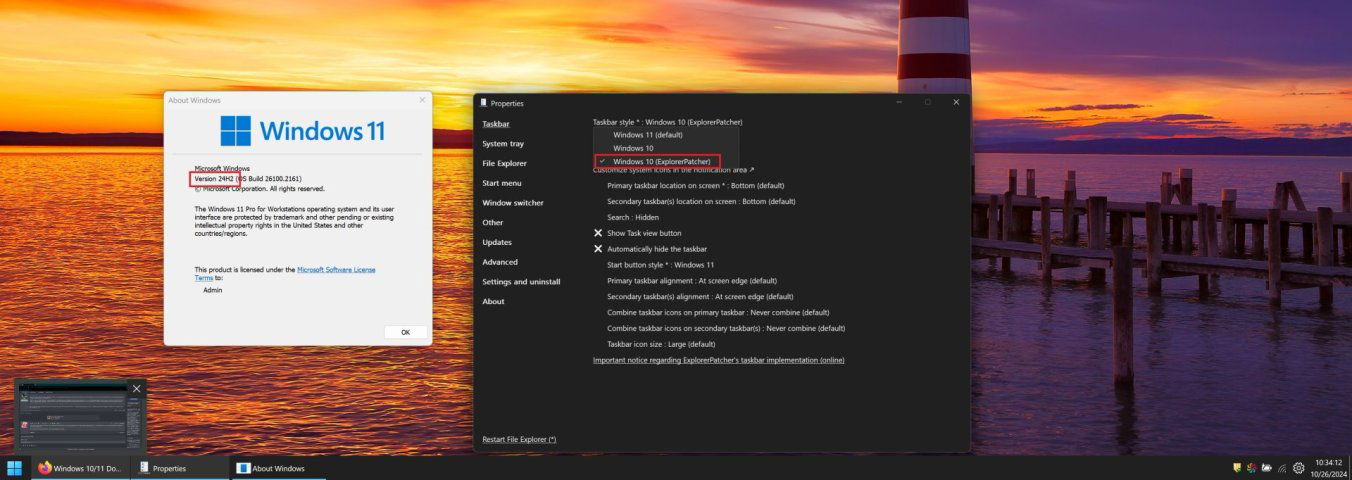ExplorerPatcher doesn't fully work with 24H2. Most of the features still work, but some, like reverting to Win10 Taskbar are disabled. I did go through privacy settings after upgrading and they were still toggled off. I DID have some Startup programs that needed to be disabled againSince I have never done and in place upgrade of Windows 10 or Windows 11 for the annual/semi annual updates, I can't speak for certainty, but from various comments and articles I've read, some of the privacy settings get reverted back to default after the update, so you have to reset them anyways. If I'm wrong, let me know.
In WIN 11, I just go to Settings -> Privacy & Security, go down the list one by one and turn just about everything off that I can and I disable all applications and services on start up, except for those absolutely necessary. Takes 90 seconds top per computer. I do nothing with the Start Menu or taskbar settings since I use OpenShell and ExplorerPatcher and import the configurations for each. Once OpenShell is installed, I then can remove the vast majority of metro apps that come preinstalled and can run in the background that you typically can't uninstall unless you run PS commands.
Then I load the latest Admistrative Templates for MS Office, make the changes I desire with those, which is pretty much blocking macros and the legacy Office file formats, make a few other changes in GP Editor, make a couple changes in Secpol and move on. Takes 2 -3 minutes per device. I used to do a lot of registry modications, but I don't do much anymore
I don't understand why you say it can be a serious pain if you have a lot of drives installed. Do you mean HDDs/SSDs, optical media drives, etc? Not sure what you consider a lot but, my laptop has 3 SSDs and a BD ROM drive, my desktop has 4 SSDs and two BD burners. Prior to the reformat, I disconnect all SSDs except for the boot drive so I don't format the wrong one by mistake and then plug them back in afterwards. Never had an issue and don't find it to be much of a pain. Just have to enter the BitLocker Recovery key and change the drive letters.
Windows 10/11 Download
- Thread starter "MysteryMan"
- Start date
- Latest activity Latest activity:
- Replies 256
- Views 30K
You are using an out of date browser. It may not display this or other websites correctly.
You should upgrade or use an alternative browser.
You should upgrade or use an alternative browser.
The developers came up with their own Windows 10 style taskbar that works for 24H2 and it is virtually indistinguishable from the taskbar Microsoft removed the coding for that ExplorerPatcher enabled. The only thing that I cannot get working is the Windows 10 battery flyout (Windows 7 style does work though), which is not a big deal for me.

 github.com
github.com
ExplorerPatcher's taskbar implementation
This project aims to enhance the working environment on Windows - valinet/ExplorerPatcher
Attachments
Ohh, that must have been added after I installed the appThe developers came up with their own Windows 10 style taskbar that works for 24H2 and it is virtually indistinguishable from the taskbar Microsoft removed the coding for that ExplorerPatcher enabled. The only thing that I cannot get working is the Windows 10 battery flyout (Windows 7 style does work though), which is not a big deal for me.

ExplorerPatcher's taskbar implementation
This project aims to enhance the working environment on Windows - valinet/ExplorerPatchergithub.com
If the permissions are restrictive (as they probably should be with such a moth-eaten OS security system), getting access to files after the installation can be a real PITA. Sometimes you have to run command line utilities multiple times wrest back access and control of files.I don't understand why you say it can be a serious pain if you have a lot of drives installed.
2024-10 Cumulative Update Preview for .NET Framework 3.5 and 4.8.1 for Windows 11 Version 24H2 for x64 (KB5045934) and 2024-10 Cumulative Update Preview for Windows 11 Version 24H2 Build: 26100.2161 for x64 based - System (KB5044384) have been released. Moderate time needed for those wishing to perform a manual download/install/restart. New system features and quality improvements come with these updates.
2024-11 .NET 6.0.36 Update for x64 Client (KB5047486) and 2024-11 Cumulative Update for Windows 11 Version 24H2 Build: 26100.2314 for x64-based Systems (KB5046617) have been released. Moderate time needed for those wishing to perform a manual download/install/restart. Quality improvements only. No new operating system features.
2024-11 Cumulative Update Preview for .NET Framework 3.5 and 4.8.1 for Windows 11 Version 24H2 for x64 (KB5048162) and 2024-11 Cumulative Update Preview for Windows 11 Version 24H2 Build: 26100.2454 for x64 based system (KB5046740) have been released. Moderate time needed for those wishing to perform a manual download/install/restart. Quality improvements only. No new operating system features.
2024-12 Cumulative Update for Windows 11 Version 24H2 Build: 26100.2605 for x64-based Systems (KB5048667) has been released. Moderate time needed for those wishing to perform a manual download/install/restart. Quality improvements only. No new operating system features.
30 remote code execution vulnerabilities (including one zero-day)
27 elevation of privilege vulnerabilities
7 information disclosure vulnerabilities
5 DoS vulnerabilities
1 spoofing vulnerability

 www.bleepingcomputer.com
www.bleepingcomputer.com
27 elevation of privilege vulnerabilities
7 information disclosure vulnerabilities
5 DoS vulnerabilities
1 spoofing vulnerability

Microsoft December 2024 Patch Tuesday fixes 1 exploited zero-day, 71 flaws
Today is Microsoft's December 2024 Patch Tuesday, which includes security updates for 71 flaws, including one actively exploited zero-day vulnerability.
There are a number of sources for "Patch Tuesday" details. Do a web search for "patch tuesday january 2025" (or whatever month you're looking for).New updates this week. No idea where to find the info like "MysteryMan" does. Maybe he just overlooked them and will post soon.
Be prepared for a long read as this Patch Tuesday is a whopper (it probably broke at least one record).
I usually use bleepingcomputer.com. TechRepublic and Zero Day Initiative also cover a lot of ground. Third parties tend to offer the information much more comprehensibly as they write for humans rather than enterprise IT types.

Microsoft January 2025 Patch Tuesday fixes 8 zero-days, 159 flaws
Today is Microsoft's January 2025 Patch Tuesday, which includes security updates for 159 flaws, including eight zero-day vulnerabilities, with three actively exploited in attacks.
I recommend avoiding pretty much everything from the "microsoft.com" top-level domain as the information there is not very clear (such as not to alarm anyone) and I've found that they often post links to pages that don't exist.
Sorry for not posting latest updates. My wife was hospitalized for pneumonia. She came home yesterday, and I am tending to her needs. I will return posting new updates as soon as she's back on her feet.New updates this week. No idea where to find the info like "MysteryMan" does. Maybe he just overlooked them and will post soon.
Hope She get better Soon making for a Happier New YearSorry for not posting latest updates. My wife was hospitalized for pneumonia. She came home yesterday, and I am tending to her needs. I will return posting new updates as soon as she's back on her feet.
Ok guys, I really need help with this one!
I have a Windows 11 Pro pc that came with version 21H2. With that version, I had Network Discovery turned on, and it could automatically see my other network devices just fine, and I could access them via Network Neighborhood with NO ISSUES.
Ok, so, I ran Windows Update, as it had popped up a message saying the 21H2 was "End of service life". It wouldn't upgrade through Windows Update, so I went up to: Download Windows 11, and used the Installation Assistant to update.
It successfully updated to version 24H2, Build: 26100.2894. However, it no longer can see my network devices through Network Neighborhood automatically. I confirmed that File and Printer sharing is turned ON, and Defender Firewall seems to be set to work properly for this. I also turned on Remote Desktop, and I can't connect BACK to this pc from my regular laptop, it just gives me an error.
It's almost like it thinks it's on a Domain, instead of just my house internal network.
I NEED Network Discovery to work, and be able to connect to other devices, and to connect to this via Remote Desktop.
Any help?
I have a Windows 11 Pro pc that came with version 21H2. With that version, I had Network Discovery turned on, and it could automatically see my other network devices just fine, and I could access them via Network Neighborhood with NO ISSUES.
Ok, so, I ran Windows Update, as it had popped up a message saying the 21H2 was "End of service life". It wouldn't upgrade through Windows Update, so I went up to: Download Windows 11, and used the Installation Assistant to update.
It successfully updated to version 24H2, Build: 26100.2894. However, it no longer can see my network devices through Network Neighborhood automatically. I confirmed that File and Printer sharing is turned ON, and Defender Firewall seems to be set to work properly for this. I also turned on Remote Desktop, and I can't connect BACK to this pc from my regular laptop, it just gives me an error.
It's almost like it thinks it's on a Domain, instead of just my house internal network.
I NEED Network Discovery to work, and be able to connect to other devices, and to connect to this via Remote Desktop.
Any help?
Last edited:
Not a long-term solution but you should be able to connect to the IP address when using Remote Desktop.I NEED Network Discovery to work, and be able to connect to other devices, and to connect to this via Remote Desktop.
Windows gets harder and harder to use with non-domain networks with every revision. This has to do with the compromised security measures used in the older workgroup protocols. Depending on what other operating systems you have, you may also need to enable older SMB protocols. Whatever you do, don't bother visiting any Microsoft support links as they will only make you crazy.
Make sure your active network shows as "Private Network" (out of at least three options) so Windows doesn't throw up all its firewalls.
Ok, I think I have Remote Desktop at least not erroring out right away. However, it's asking for a username and password. However, I only log into that machine with a Windows login PIN number.Not a long-term solution but you should be able to connect to the IP address when using Remote Desktop.
Windows gets harder and harder to use with non-domain networks with every revision. This has to do with the compromised security measures used in the older workgroup protocols. Depending on what other operating systems you have, you may also need to enable older SMB protocols. Whatever you do, don't bother visiting any Microsoft support links as they will only make you crazy.
Make sure your active network shows as "Private Network" (out of at least three options) so Windows doesn't throw up all its firewalls.
How can I figure out just WHAT username and the password it wants for Remote Desktop login?
Similar threads
- Replies
- 37
- Views
- 4K
- Replies
- 399
- Views
- 43K
- Replies
- 0
- Views
- 1K
- Replies
- 37
- Views
- 6K
Users Who Are Viewing This Thread (Total: 0, Members: 0, Guests: 0)
Who Read This Thread (Total Members: 153) Show all
- "MysteryMan"
- meStevo
- pamajestic
- catamount
- Tweek
- worstman1
- mc6809e
- waylew
- harshness
- cal87
- Foxbat
- Lone Gunman
- EarDemon
- HipKat
- RaiderPower
- vazhog
- Redneck_Randy
- SDA_FL_USA
- b4pjoe
- lordodogg
- cpalmer2k
- primestar31
- rgsatguys
- klang
- Tom Speer
- TRG
- KAB
- Jim S.
- JSheridan
- jaspcarr
- llokey
- thomasjk
- Altitudinous
- rvvaquero
- John2021
- nelson61
- mljoness
- freddylq
- mikekohl
- Scott Greczkowski
- markandegla
- Fiveft20in
- lefatman
- tc270
- k4otl
- bcwmachine
- savarese04
- Stuart Sweet
- Yespage
- overtimeman
- Ronnie-
- arlo
- osu1991
- dogbreath
- rabbit73
- Mr Tony
- mikew
- mdonnelly
- jamesjimcie
- dweber
- reubenray