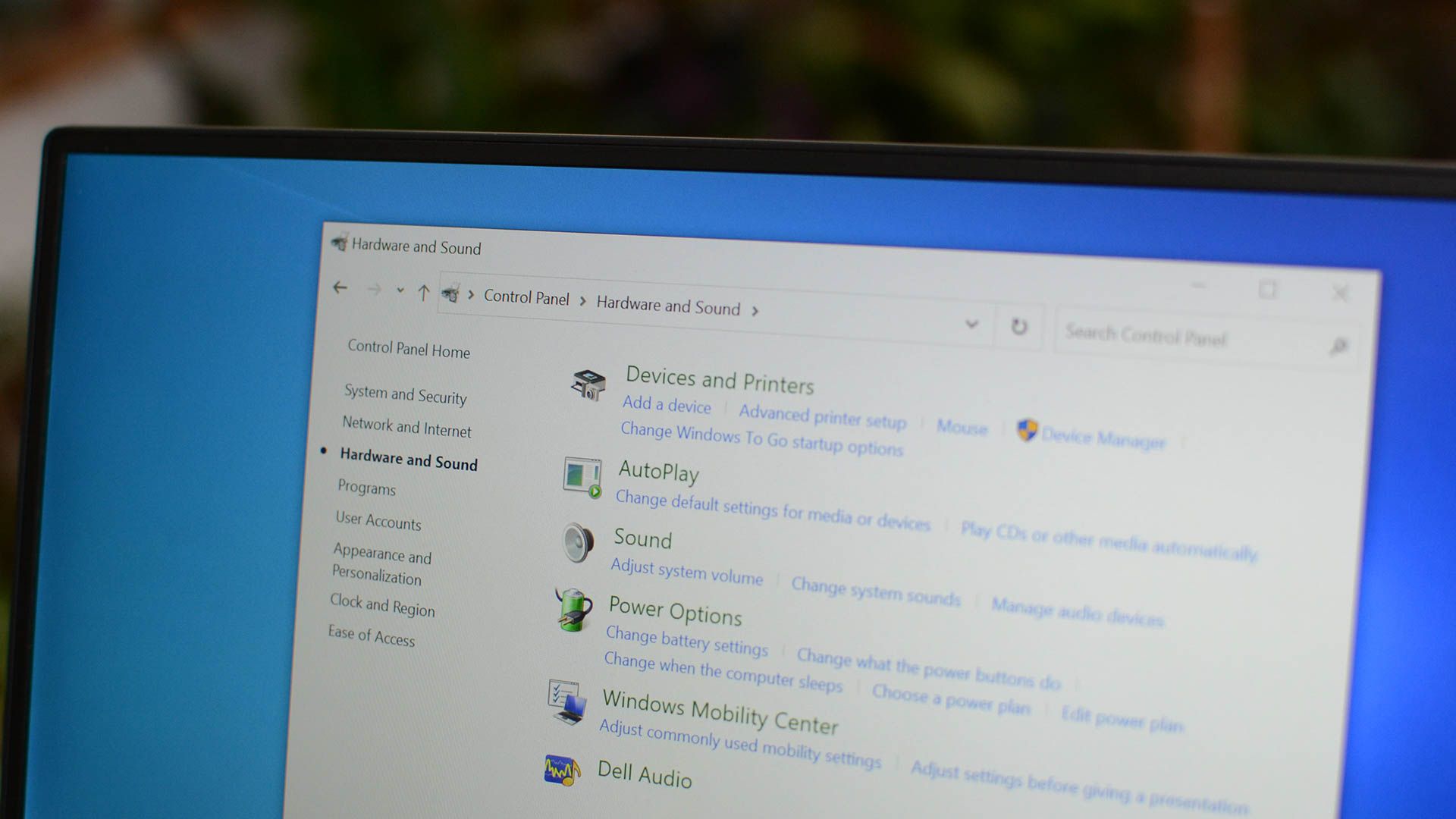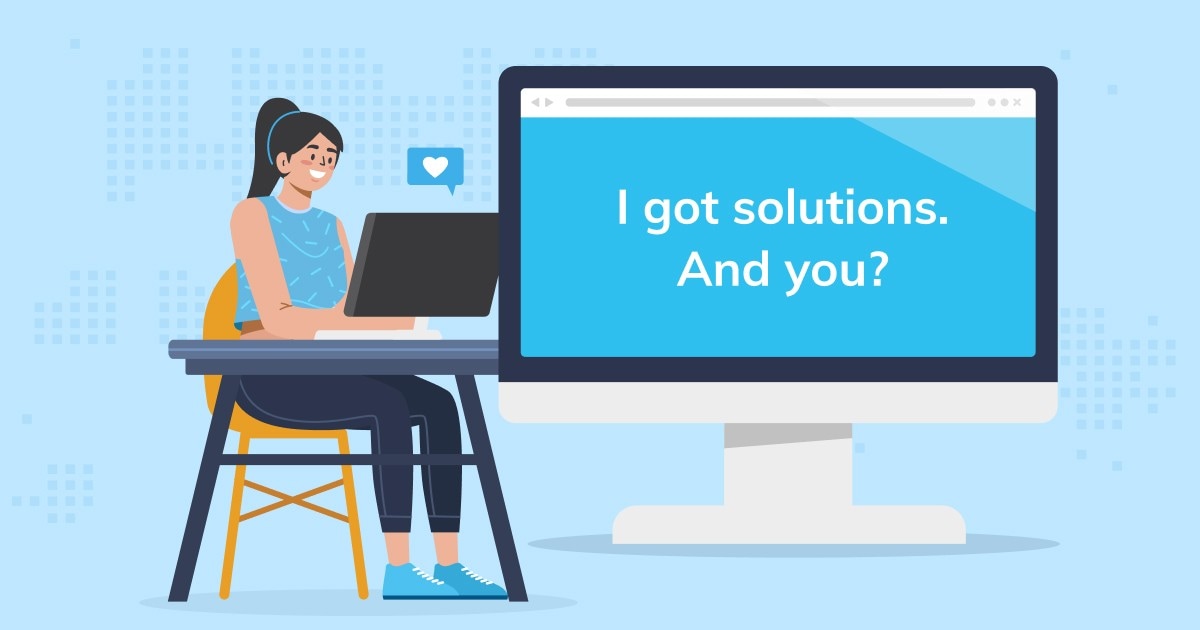Happening for some reason. Narrow it down:


Bug check 0x1E KMODE_EXCEPTION_NOT_HANDLED - Windows drivers
The 0x0000001E KMODE_EXCEPTION_NOT_HANDLED bug check indicates that a kernel-mode program generated an exception the error handler didn't catch.
learn.microsoft.com