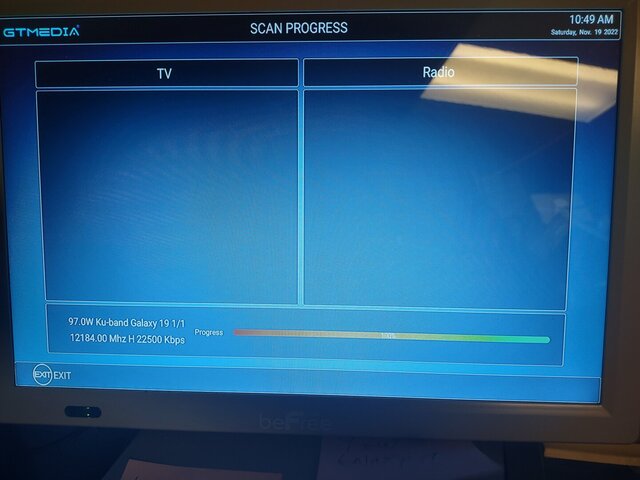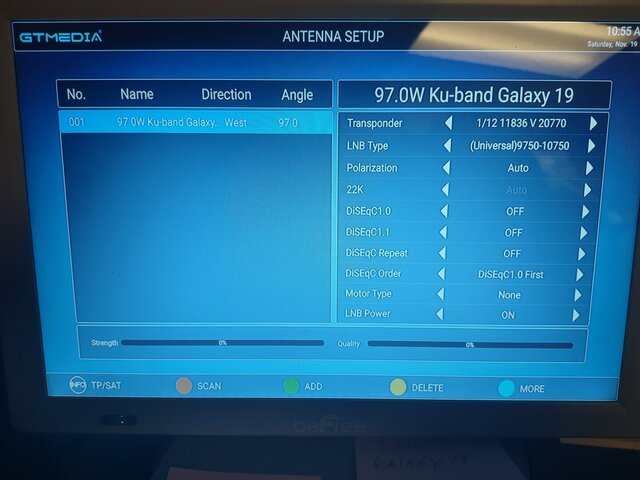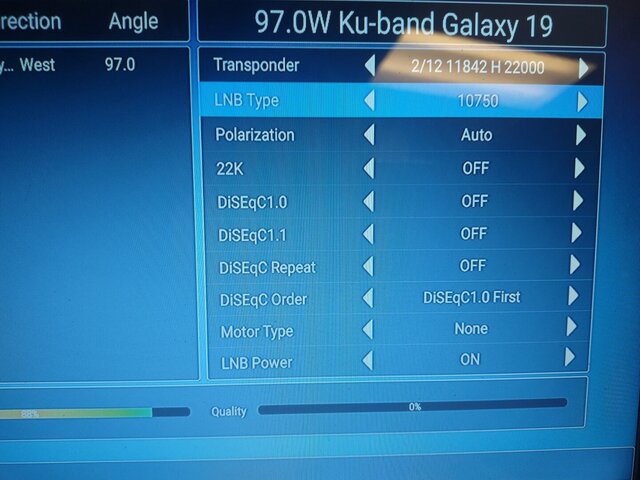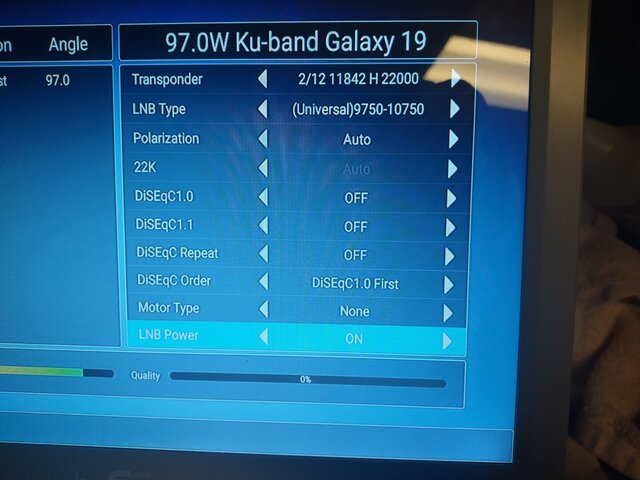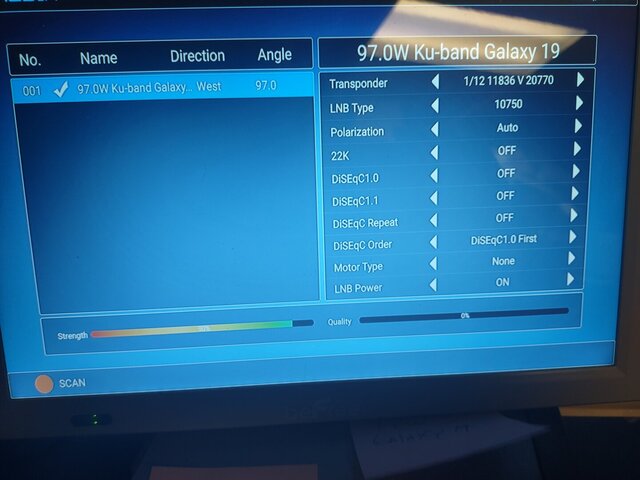I agree go back and check your setting your elevation it looks wrong, and make sure to start off your arrow on your motor is at zero to start off.
Newbie needs guidance!
- Thread starter rimichael
- Start date
- Latest activity Latest activity:
- Replies 317
- Views 27K
You are using an out of date browser. It may not display this or other websites correctly.
You should upgrade or use an alternative browser.
You should upgrade or use an alternative browser.
Sorry I didn't get back to you folks sooner but had things to do. I took motor off setup and just mounted my dish just to the pole. Now I am going to get my info to point at. I'll be back with the info.I agree go back and check your setting your elevation it looks wrong, and make sure to start off your arrow on your motor is at zero to start off.
Attachments
ok got info via dish pointer. elevation is 52.7 az is208.2 true 214.2 mag and skew is clockwise 24.4. Going up in a few to try to set.Sorry I didn't get back to you folks sooner but had things to do. I took motor off setup and just mounted my dish just to the pole. Now I am going to get my info to point at. I'll be back with the info.
Sorry gerneric bought on ebay... 39" roundrimichael What's the brand name on that dish?
Get ready for success!...Going up in a few to try to set.
Skew on Dishpointer is " as if" you are behind the dish, looking at the lnb (pretend the dish is see-through). It's not usually super critical. Just get it as close as you can for now.skew is clockwise 24.4
The elevation MAY BE that vertical metal edge you can see to the left of the nut on your dish. So, get THAT at 52.7~
Sometimes, it's the middle of the actual nut, but I don't think so in this case. IF it came with assembly instructions, check those to see if they say which is correct.
Ok nothing on receiver and also nothing on handheld signal meter. Going back up to mark where I am now and move ever so slightly.Skew on Dishpointer is " as if" you are behind the dish, looking at the lnb (pretend the dish is see-through). It's not usually super critical. Just get it as close as you can for now.
The elevation MAY BE that vertical metal edge you can see to the left of the nut on your dish. So, get THAT at 52.7~
Sometimes, it's the middle of the actual nut, but I don't think so in this case. IF it came with assembly instructions, check those to see if they say which is correct.
Attachments
IS your lnb universal? Unlikely. Set your lnbf to one frequency, 10750Ok nothing on receiver and also nothing on handheld signal meter. Going back up to mark where I am now and move ever so slightly.
Did you read my post above, for your dish elevation settings? It looks like it's set at around 35 degrees. Please give us another side photo as the dish is on the pole right NOW. We need to see how it's pointed, so show the face.
LNBF is a universal named GT Ku-band Twin LNBF model gt222s l.o 10.75GHz input 11.7-12.75Ghz Noise 0.1 db output 950-2000MHz gain 60db HDTV. Am going back up now.BRBIS your lnb universal? Unlikely. Set your lnbf to one frequency, 10750
Did you read my post above, for your dish elevation settings? It looks like it's set at around 35 degrees. Please give us another side photo as the dish is on the pole right NOW. We need to see how it's pointed, so show the face.
I got the install sheet on dish and notice where the alignment mark should be. I'll go up again but here is the i nfo on another try I just did.
Attachments
-
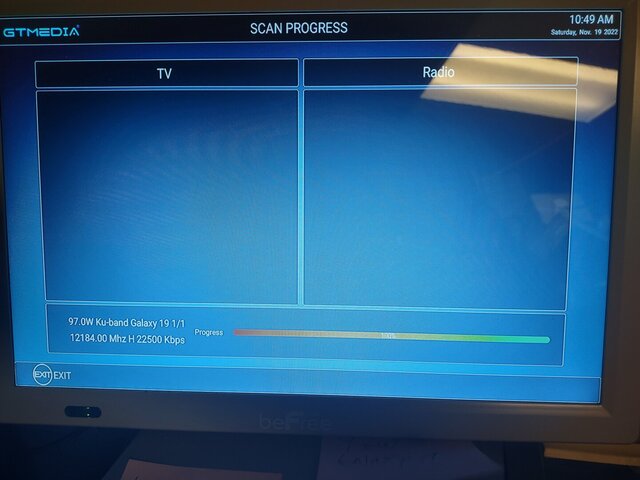 IMG_20221119_104955359 (1).jpg215.3 KB · Views: 115
IMG_20221119_104955359 (1).jpg215.3 KB · Views: 115 -
 IMG_20221119_113641500_HDR.jpg124.4 KB · Views: 101
IMG_20221119_113641500_HDR.jpg124.4 KB · Views: 101 -
 IMG_20221119_113620500_HDR.jpg62.1 KB · Views: 100
IMG_20221119_113620500_HDR.jpg62.1 KB · Views: 100 -
 IMG_20221119_113612059_HDR.jpg247.7 KB · Views: 132
IMG_20221119_113612059_HDR.jpg247.7 KB · Views: 132 -
 IMG_20221119_113606281.jpg240.5 KB · Views: 112
IMG_20221119_113606281.jpg240.5 KB · Views: 112 -
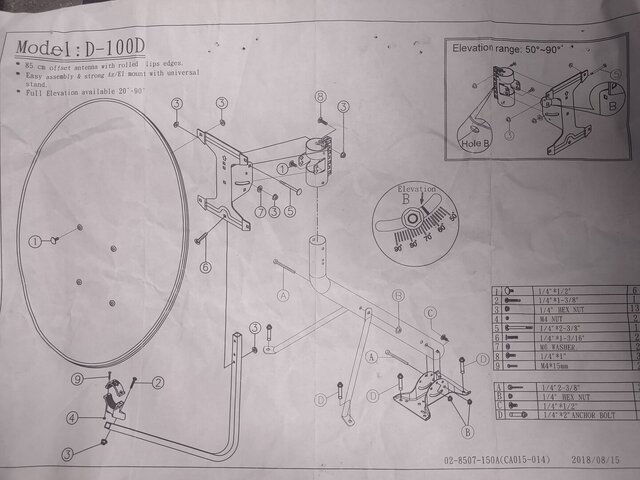 IMG_20221119_114352533.jpg202.9 KB · Views: 113
IMG_20221119_114352533.jpg202.9 KB · Views: 113
That's NOT a universal lnb setting. That's standard. So, if it says that, change your lnb settings to STANDARD 10750l.o 10.75GHz
There is no way that there is a line/mark on the right of the nut as shown. When I tried to move it and gussed an invisable line right after the nut the dish arm was fased in a down position much below the horison and at my roof. Re set at 52-52 degrees in center of nut and have 99% signal on the cheap meter and on the receiver i have 88-90% strenth but 0 signal
Attachments
I had it set all along on universal 10750. I put it on just 10750 ...results still same. see pics please.There is no way that there is a line/mark on the right of the nut as shown. When I tried to move it and gussed an invisable line right after the nut the dish arm was fased in a down position much below the horison and at my roof. Re set at 52-52 degrees in center of nut and have 99% signal on the cheap meter and on the receiver i have 88-90% strenth but 0 signal
I said LEFT of the nut as you are looking at it. The elevation according to your diagram shows the metal vertical edge behind is the measure line.There is no way that there is a line/mark on the right of the nut as shown. When I tried to move it and gussed an invisable line right after the nut the dish arm was fased in a down position much below the horison and at my roof. Re set at 52-52 degrees in center of nut and have 99% signal on the cheap meter and on the receiver i have 88-90% strenth but 0 signal
As we've said before ignore the "signal" percentage. It means nothing, except that you are connected to a live lnb
See the RED line I've place here on your photo, that's where you measure elevation
Ok I'll do that... I had it on the other side as the diagram said but I'll do it that way. I wish they clarified where the mark is.I said LEFT of the nut as you are looking at it. The elevation according to your diagram shows the metal vertical edge behind is the measure line.
As we've said before ignore the "signal" percentage. It means nothing, except that you are connected to a live lnb
See the RED line I've place here on your photo, that's where you measure elevationView attachment 159445
They sent the wrong install diagram with the dish.
On the top of the clamp there is a through-bolt. This bolt can be installed two ways. If you are using the "A" scale, pass the bolt through the hole stamped "A" . If using the "B" scale, pass the bolt through the hole stamped "B".
In my opinion, it appears in the photo that the bolt is passed through the hole in the clamp that is stamped "A", but using the "B" scale. If so, the scale will not be correct.
Also, the STB photo shows transponder 11836. This transponder is no longer active. You will not find the satellite with an inactive transponder. Other posts have mentioned active transponders. I often use 12060.
On the top of the clamp there is a through-bolt. This bolt can be installed two ways. If you are using the "A" scale, pass the bolt through the hole stamped "A" . If using the "B" scale, pass the bolt through the hole stamped "B".
In my opinion, it appears in the photo that the bolt is passed through the hole in the clamp that is stamped "A", but using the "B" scale. If so, the scale will not be correct.
Also, the STB photo shows transponder 11836. This transponder is no longer active. You will not find the satellite with an inactive transponder. Other posts have mentioned active transponders. I often use 12060.
Tested and still zip quality.I don't know about that. I think the other elevation is the base mount and I used a straight pole place dead cents vertically to mount the dish to instead of theirs.
Similar threads
- Replies
- 109
- Views
- 4K
- Replies
- 3
- Views
- 1K
- Replies
- 26
- Views
- 5K
- Replies
- 5
- Views
- 3K
Users Who Are Viewing This Thread (Total: 0, Members: 0, Guests: 0)
Who Read This Thread (Total Members: 121) Show all
- rimichael
- k4otl
- markandegla
- primestar31
- Texan61
- Soniconyourroof
- sanpat
- a33
- KI7FK
- JFOK
- SignalHill
- Wescopc
- oldsmobile
- cuda7670
- VintageMale
- ken2400
- bloden512
- Chile
- Morbius
- norman881
- johnr475
- Keith Brannen
- juventusbrown
- orac
- ahurst21
- wtkapitan
- SatPhreak
- Corrado
- voomvoom
- wattage75
- cyberham
- Titanium
- N6BY
- arlo
- jerry_1945
- catamount
- Mr_Dc2tracker
- lonelyfool123
- one_db_compression
- bigg t
- jjs10foot
- KE4EST
- waylew
- fireball517
- clucas
- wagonman76
- Jim S.
- phlatwound
- SDA_FL_USA
- FTA4PA
- mc6809e
- Elsguy
- N5XZS
- Comptech
- pamajestic
- lfp302
- Lee60
- Cham
- kofi123
- stecle
- Long Hair