Join the SatelliteGuys Folding@Home Team!
- Thread starter Scott Greczkowski
- Start date
- Latest activity Latest activity:
- Replies 5K
- Views 420K
You are using an out of date browser. It may not display this or other websites correctly.
You should upgrade or use an alternative browser.
You should upgrade or use an alternative browser.
The GTX 960 in my Mac Pro is an EVGA card. The Zotac card I've used in the past seemed fine (the 9600 GTS+ card Folded until there were no more WUs to Fold) and we've used them at work. But I know that one bad egg can ruin a brand's reputation.
There's a thread over at the Folding Forum where the original poster was describing his new Folding Rig and they go into a discussion of the merits of a single GTX 980 Ti against two 970s. Here's what a user who has tried both had to say:
There's a thread over at the Folding Forum where the original poster was describing his new Folding Rig and they go into a discussion of the merits of a single GTX 980 Ti against two 970s. Here's what a user who has tried both had to say:
I would also suggestion(sic) 980Ti's. I see a Zotac on Newegg for $599. I have a 970 and 980Ti and the 980Ti is more than double the PPD than the 970. You'd spend more for 2x 970s than 1 980Ti and get less PPD. The rest of the hardware is going to cost you the same, minus the PSU so might as well go big and maximize those PCI-E slots.
I'll admit that I may have had a bad card (after I redid the heat sink it did work well), YMMV.
I just can't force myself to spend $600+ on a video card - probably a personal problem. Two $300+ cards bought months and months apart - that goes down easier for me. I guess it's all perception.
I just can't force myself to spend $600+ on a video card - probably a personal problem. Two $300+ cards bought months and months apart - that goes down easier for me. I guess it's all perception.
We should be #98 after the next update on EOC. But who can wait that long??!?!?!??!
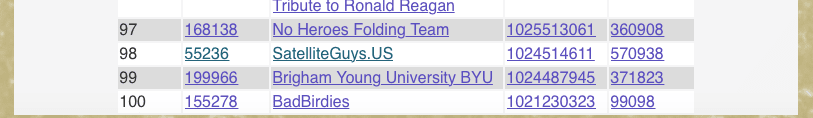
Hah! We've passed BYU, en route to passing No Heroes Folding Team! WAY TO FOLD!!!
EatMyVolts, I must have your sensibilities. I ordered the GTX 970 card through Scott's Amazon Link which should arrive this weekend. Plus, I hear from the Folding Forum that NVIDIA is releasing a totally new Pascal architecture this year, so the Kepler chip-based boards should be going down in price.
Hah! We've passed BYU, en route to passing No Heroes Folding Team! WAY TO FOLD!!!
EatMyVolts, I must have your sensibilities. I ordered the GTX 970 card through Scott's Amazon Link which should arrive this weekend. Plus, I hear from the Folding Forum that NVIDIA is releasing a totally new Pascal architecture this year, so the Kepler chip-based boards should be going down in price.
So I am new to folding but I have an idea. At work, we have about 14 Dell blades servers that are not being used currently. Each one has 2 CPUs, each with 8 cores (or maybe 6, can't remember which off the top of my head). Was thinking about letting them all run for a few days and see what I can get out of them. Any suggestions or tips to get the most out of them?
That is my first idea. My second is a little more involved. We have about 6000 workstations, a lot which sit idle for long periods of time, and I thought about pushing the software out to them and see what happens...This will take a lot more planning and testing but I don't see why it wouldn't work. I can remotely push the software out so it would actually be fairly easy to accomplish, would just have to do A WHOLE LOT of testing before actually pushing it out. Kind of up for the challenge though...
That is my first idea. My second is a little more involved. We have about 6000 workstations, a lot which sit idle for long periods of time, and I thought about pushing the software out to them and see what happens...This will take a lot more planning and testing but I don't see why it wouldn't work. I can remotely push the software out so it would actually be fairly easy to accomplish, would just have to do A WHOLE LOT of testing before actually pushing it out. Kind of up for the challenge though...
So I am new to folding but I have an idea. At work, we have about 14 Dell blades servers that are not being used currently. Each one has 2 CPUs, each with 8 cores (or maybe 6, can't remember which off the top of my head). Was thinking about letting them all run for a few days and see what I can get out of them. Any suggestions or tips to get the most out of them?
That is my first idea. My second is a little more involved. We have about 6000 workstations, a lot which sit idle for long periods of time, and I thought about pushing the software out to them and see what happens...This will take a lot more planning and testing but I don't see why it wouldn't work. I can remotely push the software out so it would actually be fairly easy to accomplish, would just have to do A WHOLE LOT of testing before actually pushing it out. Kind of up for the challenge though...
I don't see why it wouldn't work as long as the people in charge don't mind. If you wanted the points to go to a team (like Satellite Guys) I think you would have to enter the team number and an account name at each workstation though. That would be quite the job when you are talking about 6000 computers.
Well, I am the person in charge so I should be good thereI don't see why it wouldn't work as long as the people in charge don't mind. If you wanted the points to go to a team (like Satellite Guys) I think you would have to enter the team number and an account name at each workstation though. That would be quite the job when you are talking about 6000 computers.

My first thought would be "WOW!" My second thought would be, "What would the CTO think about using company resources for a non-business related project?" My third thought is, "could Joshua lose his job over this?"So I am new to folding but I have an idea. At work, we have about 14 Dell blades servers that are not being used currently. Each one has 2 CPUs, each with 8 cores (or maybe 6, can't remember which off the top of my head). Was thinking about letting them all run for a few days and see what I can get out of them. Any suggestions or tips to get the most out of them?
That is my first idea. My second is a little more involved. We have about 6000 workstations, a lot which sit idle for long periods of time, and I thought about pushing the software out to them and see what happens...This will take a lot more planning and testing but I don't see why it wouldn't work. I can remotely push the software out so it would actually be fairly easy to accomplish, would just have to do A WHOLE LOT of testing before actually pushing it out. Kind of up for the challenge though...
The terms of using the Stanford FAH Software relies on the user being the owner of the equipment being used to Fold.
There have been malicious installations of FAH Clients that were included in hacked software that boosted a given Team and random users (Google "FTL Folding at Home"). And as the EULA states, if you don't have written permission from the hardware owners, you could put the Pande Group in a bad light. At worse, the Pande Group could take extreme action, like zeroing points for the donor and/or the team.FAH EULA said:"Please only run Folding@home on machines you either own or on which you have the permission of the owner to run our software. If there is any doubt (eg you want to run on computers at work), we suggest you get written approval (eg get your superior to sign a letter giving authorization); we have found that written documentation of this sort is important if there is ever any dispute of whether permission was indeed granted. Please do not assume that permission is granted by the owner. Any other use of Folding@home violates our end user license agreement (EULA), and just isn't a good idea in general. We will attempt to contact the donor if there is some suspicion of a EULA violation. Many donors use their email as their donor name and this is helpful. If do not have any information on hand and we have been presented with a sufficiently strong case that there was a EULA violation, we will zero the points of the donor and not allow clients to run under the name of that donor. This decision can be reversed if there is sufficient information to exonerate the donor. The donor should contact one of the Pandegroup members or Forum Moderators at our forum (http://foldingforum.org) to get in touch with us in such a situation."
Now that I've scared (and possible scarred) you, let me relate a tale: I have used the FAH Client as a "burn-in" when stressing systems with questionable hardware while troubleshooting. In my case, my site sits behind corporate firewalls, so getting to the Stanford Folding servers poses the first challenge. That is tackled by using the Configuration tool to set up the Proxy server and specify a username/password combination that has Internet access. Since the user password needs to be changed on a regular basis, it is not a permanent set-up.
I checked with my boss before implementing this activity. He said it was okay with him for the short term, but long-term running non-production software on a larger scale wouldn't be. I'm not saying your superiors would not approve, but you may be fighting an uphill battle depending on your company's economic circumstances.
My first thought would be "WOW!" My second thought would be, "What would the CTO think about using company resources for a non-business related project?" My third thought is, "could Joshua lose his job over this?"
The terms of using the Stanford FAH Software relies on the user being the owner of the equipment being used to Fold.There have been malicious installations of FAH Clients that were included in hacked software that boosted a given Team and random users (Google "FTL Folding at Home"). And as the EULA states, if you don't have written permission from the hardware owners, you could put the Pande Group in a bad light. At worse, the Pande Group could take extreme action, like zeroing points for the donor and/or the team.
Now that I've scared (and possible scarred) you, let me relate a tale: I have used the FAH Client as a "burn-in" when stressing systems with questionable hardware while troubleshooting. In my case, my site sits behind corporate firewalls, so getting to the Stanford Folding servers poses the first challenge. That is tackled by using the Configuration tool to set up the Proxy server and specify a username/password combination that has Internet access. Since the user password needs to be changed on a regular basis, it is not a permanent set-up.
I checked with my boss before implementing this activity. He said it was okay with him for the short term, but long-term running non-production software on a larger scale wouldn't be. I'm not saying your superiors would not approve, but you may be fighting an uphill battle depending on your company's economic circumstances.
That's why it helps to be the CTO.
That's why it helps to be the CTO.
If your blades are not running anything currently, you might want to try installing 64-bit Ubuntu Server 14.04 LTS for a nice, lightweight OS. If you signed up at Stanford and received a Passcode, that will help when your CPU slots get past ten Work Units as you'll start getting more intense WUs and bonus credits based on the completion time. When you install the FAH Client and the FAH Control, make sure you also download a FAH Control for your desktop. You can add your blades to your list of clients (you can see my previous post to see an example) which is paramount to keeping an eye on your Folding Farm.
In the advanced configuration you need to add your desktop subnet (or if your desktop has a fixed IP address, use that) and a password to allow Remote Control of your FAH Clients. Once that's set you can start and stop the remote Clients as needed and otherwise tweak settings.
Enjoy it while it lasts: #97!!!
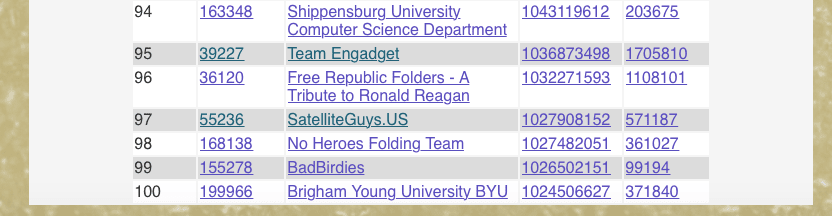
We have a day to increase our daily Points production by a million PPD to prevent Bad Birdies from overtaking us in a day:
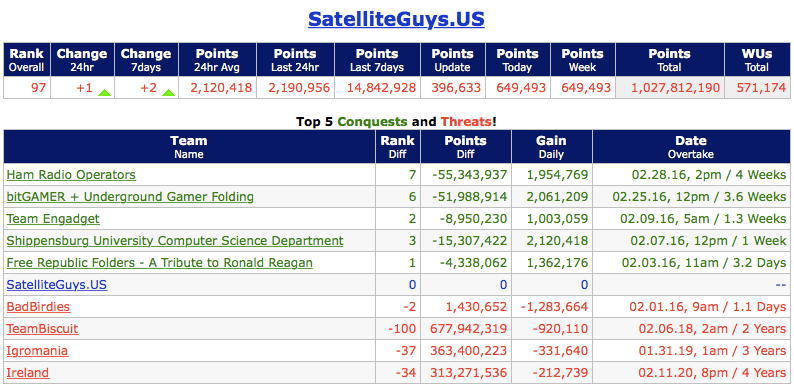
My GTX 970 should arrive today; hopefully the install goes smoothly so that should be a few hundred thousand PPD.
We have a day to increase our daily Points production by a million PPD to prevent Bad Birdies from overtaking us in a day:
My GTX 970 should arrive today; hopefully the install goes smoothly so that should be a few hundred thousand PPD.
Yeah curious to see how much your points goes up with the 970. I am just about ready to pull the trigger, I am watching prices for one of those quick sales.
Did that with the 960 last year. Used notifyprice.com. These places sometimes will have an hour sale unannounced.
Roland are you going to completely replace a card with the 970 or just stick it in the Xeon machine and it will be an addition?
Did that with the 960 last year. Used notifyprice.com. These places sometimes will have an hour sale unannounced.
Roland are you going to completely replace a card with the 970 or just stick it in the Xeon machine and it will be an addition?
Similar threads
- Replies
- 25
- Views
- 1K
- Replies
- 133
- Views
- 12K
- Replies
- 75
- Views
- 8K
- Replies
- 21
- Views
- 4K
Users Who Are Viewing This Thread (Total: 0, Members: 0, Guests: 0)
Who Read This Thread (Total Members: 28)
Latest posts
-
-
What satellites are good to pick up with this?
- Latest: HoppertheKangaroo18
-



 to
to