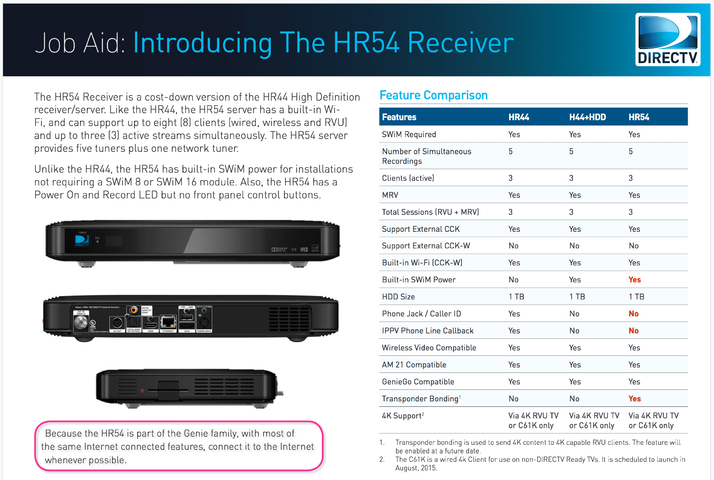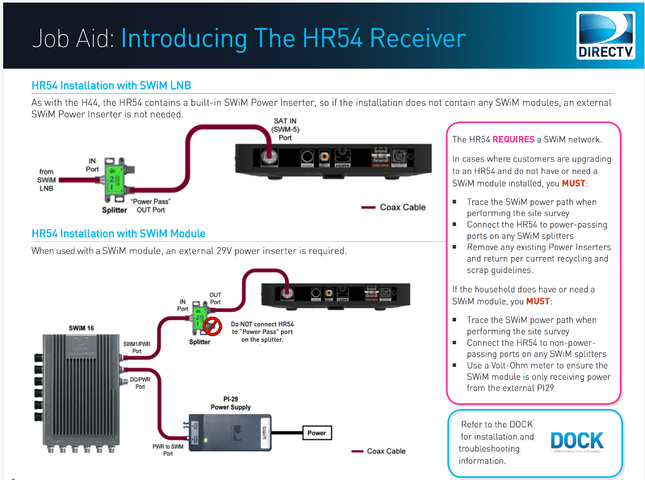twitz3dkitty was careful I think with his words. He said that the HR54 was no different WITHOUT A 4K CLIENT which is true. The HR44 probably can't do linear 4K at all, even with the C61K Although it's still partly speculation, we expect the HR54 to support linear 4K but you will still need a C61K. At some future time, assuming linear 4K takes off, you would expect to see another DVR ("HR64"??) with the C61K capability built-in.Oh, so you know that the HR54 doesn't have the hardware for transponder bonding to allow linear 4k to a C61?
HR54 - 4K Genie FIRST LOOK
- Thread starter Scott Greczkowski
- Start date
- Latest activity Latest activity:
- Replies 250
- Views 94K
-
HAPPY NEW YEAR! EXCITING CHANGES COMING IN 2026!
Thank you for a great 2025 and we are so looking forward to 2026!
PLEASE CLICK HERE to find out about some of our plans for 2026 including our BRAND NEW NAME we will be moving to in 2026! Exciting times are ahead!
Happy New Year from your friends here at SatelliteGuys.US!
You are using an out of date browser. It may not display this or other websites correctly.
You should upgrade or use an alternative browser.
You should upgrade or use an alternative browser.
- Status
- Please reply by conversation.
If I was to show a picture of the receiver and what it looks like it would be violating my contract with AT&T and DirecTV
The HR 54 supports the upcoming reverse DBS LNB and the transponder bonding needed for 4K from the DIRECTV 15 satellite.
It is my understanding they are having a lot of trouble with the DIRECTV 15 LNB.
My understanding with the AT&T box is that it's a hybrid that can do DIREcTV or UVERSE. So if a UVERSE customer wants DIREcTV they just have to put up a dish and plug it into the line where UVERSE was going in the house.
I haven't seen one yet myself but it was explained to me by someone from DIREcTV
It is my understanding they are having a lot of trouble with the DIRECTV 15 LNB.
My understanding with the AT&T box is that it's a hybrid that can do DIREcTV or UVERSE. So if a UVERSE customer wants DIREcTV they just have to put up a dish and plug it into the line where UVERSE was going in the house.
I haven't seen one yet myself but it was explained to me by someone from DIREcTV
I suspect by mentioning it you might already have violated the confidentiality agreement..If I was to show a picture of the receiver and what it looks like it would be violating my contract with AT&T and DirecTV
NoI suspect by mentioning it you might already have violated the confidentiality agreement..
Well can you say if it's any different then say a hr54 and just has different branding on it? Or is it more than that?
All i can say is that it can either be used for AT&T U verse or DIRECTV
And that its way different than HR 54
And that its way different than HR 54
All i can say is that it can either be used for AT&T U verse or DIRECTV
And that its way different than HR 54
I can tell you for a fact that mentioning anything about an "upcoming" product and details willfully violates ATT's policy's if you are indeed on the team that is developing it. If true, it would lead you to getting fired quicker than Donald Trump's mouth. With that said, I know that there is a server based receiver coming up that only a handful of people know about but has been mentioned by DirecTV, before ATT's buyout, that they were looking to build it. If they did move forward on it then those details are confidential and and shouldn't be talked about until the proper times when that info is released as you sound like your talking on ATT's behalf.
The details we already know from when the original info was released 6 months ago was that the system would be a server based system, a hybrid of ATT and DirecTV's systems, with the capability of (Multicast) IPTV and Satellite transponder bonding. Basically it's a server based system with dumb clients. The server isnt placed at a TV location but in a media closet and stores all of the content. From there it connects to your internet and satellite where it can send out and receive content. Think of it as a Geni Go plus HR54 mashed into one, with a redesigned GUI with better performing hardware. (All publicly released info during revolution)
Out side of that no details have been released as I am sure the hardware / software isn't ready yet and most likely wont be for some time. If it was we would have heard more about it a long time ago. The fact that things really wont start to change until next year is a strong indication that it will be a while before we see anything, but it is coming.
Remember, your one T-Space search from knowing who you are and all related details. It can happen and has. Nothing is worth your job and think before you post publicly. People have been given their walking papers for posting confidential info that wasn't released publicly. ATT is not shy about that and will not hesitate to give anyone walking papers over something as mundane like this.
I don't work for AT&T or DIRECTVI can tell you for a fact that mentioning anything about an "upcoming" product and details willfully violates ATT's policy's if you are indeed on the team that is developing it. If true, it would lead you to getting fired quicker than Donald Trump's mouth. With that said, I know that there is a server based receiver coming up that only a handful of people know about but has been mentioned by DirecTV, before ATT's buyout, that they were looking to build it. If they did move forward on it then those details are confidential and and shouldn't be talked about until the proper times when that info is released as you sound like your talking on ATT's behalf.
The details we already know from when the original info was released 6 months ago was that the system would be a server based system, a hybrid of ATT and DirecTV's systems, with the capability of (Multicast) IPTV and Satellite transponder bonding. Basically it's a server based system with dumb clients. The server isnt placed at a TV location but in a media closet and stores all of the content. From there it connects to your internet and satellite where it can send out and receive content. Think of it as a Geni Go plus HR54 mashed into one, with a redesigned GUI with better performing hardware. (All publicly released info during revolution)
Out side of that no details have been released as I am sure the hardware / software isn't ready yet and most likely wont be for some time. If it was we would have heard more about it a long time ago. The fact that things really wont start to change until next year is a strong indication that it will be a while before we see anything, but it is coming.
Remember, your one T-Space search from knowing who you are and all related details. It can happen and has. Nothing is worth your job and think before you post publicly. People have been given their walking papers for posting confidential info that wasn't released publicly. ATT is not shy about that and will not hesitate to give anyone walking papers over something as mundane like this.
I don't work for AT&T or DIRECTV
Oh so then you have no real knowledge of anything and just basically lied because the only way one would know the details would be to work for ATT or be a contractor that ATT has contracted with such as Erricson. If you did work for a contractor like that, then they would be in breach of their contracts with ATT that has the same confidentiality agreements with all of their contractors like they do with their employees. Either way you alluded to like your on the team that is developing it and you know all the details and you cant "publicly post."
I dont think you know anything and are only claiming to be an insider which wont get you far here. On top of that you said you are under contract with ATT and DirecTV. Once again all of the contracts that ATT and DirecTV have have NDA clauses built in and confidentiality agreements. So you would be violating those rules as both company's would never accept a contract for development and product details of yet to be released box with out those clauses.
twitz3dkitty was careful I think with his words. He said that the HR54 was no different WITHOUT A 4K CLIENT which is true. The HR44 probably can't do linear 4K at all, even with the C61K Although it's still partly speculation, we expect the HR54 to support linear 4K but you will still need a C61K. At some future time, assuming linear 4K takes off, you would expect to see another DVR ("HR64"??) with the C61K capability built-in.
Very good... that is exactly what I meant.
Think of it as a Geni Go plus HR54 mashed into one, with a redesigned GUI with better performing hardware. (All publicly released info during revolution)
I would not describe it as that exactly... because as I have said before the capabilities of the HR44/H44 go beyond what it is actively doing right now. (and before someone jumps down my throat again, read exactly what I quoted please) I will agree (not confirm) to the new GUI and better hardware however.
Im suprised no one commented on the release date yet haha.. guess people need to read what I write more carefully... I am a cryptic kitty haha.
Some updated information that was sent to DirecTV techs this week:
DIRECTV is excited to announce the launch of our newest Genie server, the HR54! The HR54 continues to deliver our exceptional Genie technology to customers, while featuring a fresh, sleek design. Field trial of the HR54 will encompass all locations supported by our Georgia Kuehne & Nagel distribution center. These sites will begin receiving HR54s in mid-November, and it will be available for installation beginning on November 15, assuming all other Genie server inventory has been depleted as per FIFO (first-in, first-out). There are no new offers related to this newest Genie server.
Because the HR54 installation process is similar to that of other Genie servers, we anticipate that technicians should be able to seamlessly transition to using the HR54 with minimal training. Once sites have received their HR54 inventory and technicians have reviewed this job aid, technicians can use the HR54 on any Genie orders received beginning on November 15 once sites have worked through existing inventory per the above FIFO guidance. Additional information on the HR54 can be found on the DOCK (keyword "HR54?).
Differences between the HR44 and HR54 include:
As with the H44, the HR54 contains a built-in SWiM Power Inserter, so if the installation does not contain any SWiM modules, an external SWiM Power Inserter is not needed.
- As part of its sleeker design, the HR54 features no front-panel buttons aside from the Power button.
- Screen resolution will need to be adjusted using the remote.
- In rare instances where the remote has lost its pairing to the TV, the remote will need to be reset to IR mode. Information on how to do this is posted on the DOCK (keyword "Unpairing RF Mode").
- Much like current Genie clients, the only video out options on the HR54 involve the HDMI or the 10-pin to Component/Composite cables.
- Unlike the HR34 and HR44, the HR54 does not have a phone jack. Similar to the H44, technicians are encouraged to use the HR54's internal WiFi DECA or an external Broadband DECA to connect customers to the Internet.
Please consult the DOCK (keyword "HR54?) for additional information and diagrams that illustrate the proper power-path when installing an HR54 in a home that has a SWiM module.
- In cases where customers are upgrading to an HR54 and do not have or need a SWiM module installed, technicians should remove any existing Power Inserters and return to their warehouse. It is important to trace the SWiM power path and ensure that power can reach the LNB through the power-passing port on any SWiM splitters.
- However, if the household does have or need a SWiM module, it is imperative that technicians trace the SWiM power path when performing their site survey and connect the HR54 to non-power-passing ports on any SWiM splitters. Technicians can use a Volt-Ohm meter to test for any voltage in line with the SWiM module.
Field feedback is crucial when rolling out a new product to identify possible issues. Should technicians encounter any problems with the HR54, we ask that they inform their site leadership and please submit a detailed FPR, according to current practices today. We greatly appreciate technicians taking the time to provide valuable information that can help us identify any problems.
Some sites may continue to receive a mix of HR54s, HR44s and HR34s and do not need to prioritize the use of the HR54s.
The HR54 receiver is a more cost-effective Genie model that shares many of the same features of the HR44, such as
HR54: Differences from the HR44
- a built-in Wi-Fi DECA that allows the customer to connect to the internet with no additional equipment
- support of up to eight clients (wired, wireless and RVU)
- and support of up to three active simultaneous streams
- The HR54 server also provides five tuners, that includes 1 network tuner.
The HR54 does have several key differences when compared to the HR44. On the outside of the receiver you'll notice that the HR54 does not have front panel control buttons, though Power On and Record LEDs are included. You'll also notice that the access card and reset button are located on the side of the receiver. On the back of the receiver, you'll notice that the phone jack has been removed. Because this will impact a customer's ability to purchase PPV, it makes it even more important to make a broadband connection. On the inside of the receiver there are also several important differences from the HR44. The HR54 is our first 4K live capable IRD – that along with additional hardware will support pass-through of both 4K VOD and 4K live programming on 4K clients. This allows us to begin future-proofing our potential 4K live customers with the hardware they'll need once 4K live is launched. Another important difference from the HR44 is that the HR54 contains an internal 21V SWiM power supply – just like the H44 Genie Lite.
HR54: Important Reminders
There are a few important things you must keep in mind when installing an HR54. With the inclusion of the internal 21V SWiM power supply, the same power path considerations apply. This includes ensuring that power does not reach a SWiM module. It's also important to keep in mind that when the HR54 is used with a SWiM module, an external 29V power inserter IS required. Unlike the H44, you may see a Power Inserter OLI on an HR54 work order. So when you're installing an HR54 and you see this OLI, be sure to delete it.
The HR54 represents a cost-effective, future-proof and future-ready Genie HDDVR that will provide the best customer experience possible for our subscribers.
Attachments
The common theme that I found interesting in that material:
DirecTV clarified carefully the use of a PI on SWIM modules vs not using a PI on SWM LNBs. I'm sure this is something that will get messed up often and result in damaged equipment and additional truck roles. This is the danger in combining the PI in to the receiver on some models when other models don't have that.
Additionally, I thought the frank speaking of cost effectiveness and how removing components like the modem were central to their decisions when designing the HR54.
Lastly, they very clearly indicate it is a rolling change, like previous generations, and still today there are HR34 in warehouses to use.
DirecTV clarified carefully the use of a PI on SWIM modules vs not using a PI on SWM LNBs. I'm sure this is something that will get messed up often and result in damaged equipment and additional truck roles. This is the danger in combining the PI in to the receiver on some models when other models don't have that.
Additionally, I thought the frank speaking of cost effectiveness and how removing components like the modem were central to their decisions when designing the HR54.
Lastly, they very clearly indicate it is a rolling change, like previous generations, and still today there are HR34 in warehouses to use.
Also received word that the H44 hard drives are in short supply, and in some cases they are just shipping the customer an HR54 instead:
May be a good time to order an external hard drive if you have an H44....
DirecTV has begun drop shipping these receivers to replace the H44 for customers that wish to have the ability to record content as the external hard drive supplies are being depleted. While the HR54 stock may not arrive at your sites until laterthis year, Technicians may encounter these new receivers in the field.
May be a good time to order an external hard drive if you have an H44....
Also received info on some areas that will start getting HR54 into their warehouses starting around November 15th:
including TX, FL, GA, SC, TN, and SC.
Other states are expected in mid-December.
including TX, FL, GA, SC, TN, and SC.
Other states are expected in mid-December.
And there it is... 4k support with external 4k client or rvu client only... So now we know..
And Knowing is Half the Battle!
And Knowing is Half the Battle!
- Status
- Please reply by conversation.
Similar threads
- Replies
- 9
- Views
- 994
- Replies
- 114
- Views
- 16K
- Replies
- 19
- Views
- 3K
- Replies
- 85
- Views
- 13K