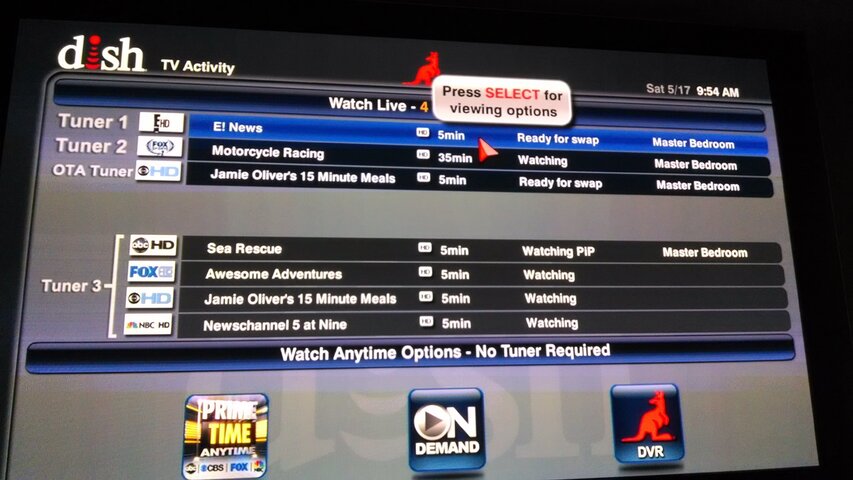One change I don't appreciate involves Search. I used to be able to highlight a show in the Hopper or Guide (for example Godzilla 2000), press Search and get the result. The title would then remain in the Search field so I could delete words after it until it just showed 'Godzilla', which would result in any other Godzilla results. My intention was to create a Seek & Record timer for all of the Godzilla movies this week. Now after I move to the search pad, my cursor lands on 'P' and my result instantly goes blank as if I cleared it. Now 'Godzilla 2000' is gone, preventing me from editing the title and I just have general search results. I used to do this shortcut a lot and now I can't. It was also helpful when I couldn't reproduce a character such as a hyphen, exclamation mark, or apostrophe (ex: Scooby-Doo!).