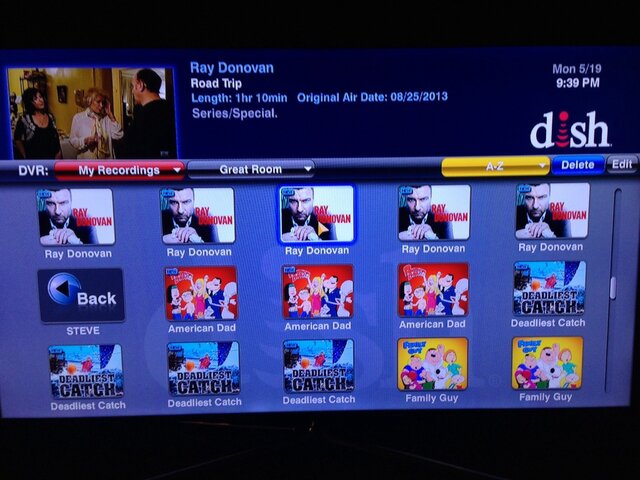Hopper with Sling Software Version S502 is Out
- Thread starter 3HaloODST
- Start date
- Latest activity Latest activity:
- Replies 153
- Views 19K
You are using an out of date browser. It may not display this or other websites correctly.
You should upgrade or use an alternative browser.
You should upgrade or use an alternative browser.
No, it doesn't matter how the Search is executed. I always perform search using the Search button on the remote, but the # button has the same results. The other HWS in the living room still has S342, so it's easy for me to compare. Once you get S502 you'll understand that what I explained is exactly how it acts now. My HWS has to have a Seek & Record timer as "SCOOBY DOO' (all caps) now since I can't retain any of the title whereas the other HWS can have a Seek & Record timer as 'Scooby-Doo' (with an included hyphen)Are you using the search icon in the menu to search or are you pushing the # button on the remote. I do not have 502 yet, but the pound button search brings up the current channel title.
OK, so more fluff and still not fixing prior issues first? Or improving the user experience?
Pretty much.
Sent from my iPhone 4S using Forum Runner
I so wish they would stop adding new features for a little while and really concentrate on the speed and fixing bugs. I love new features as much as the next guy but ultimately, I love recorded shows and a snappy system.
I've had S502 for a few days now but I wanted to be absolutely certain before posting this. The nightly updates have changed. The pop-up message asking for permission to allow an update (whether you're recording or not) during the hours of 1 a.m. until about 6 a.m. is completely gone. This brings an end to the nightly cycle of the intrusive message asking for an update popping up every hour and half hour after you tell it 'No' and the frustration of being in standby mode if you tell it 'Yes' and no longer being able to view live TV since it won't update until recording is finished anyway. The only drawback now is the message is completely gone. It doesn't seem to appear even if you aren't recording, so be careful. For several mornings now I have finished recording a program and was watching the show which came on afterwards, without recording. After watching about a half hour of live TV, the screen simply goes black and the update begins.
Since S502 my DVR is a mess. I use "My Folders", with the recordings to sort A-Z. Now I have blocks of recordings scattered out all through the folder. Not in A-Z format, and with lots of duplicates. If I choose another display option, then go back to A-Z, it corrects it's self. Then after the nightly update check it gets all messed up again.
Sent from my iPad using SatelliteGuys
Sent from my iPad using SatelliteGuys
Last edited:
Last edited:
I so wish they would stop adding new features for a little while and really concentrate on the speed and fixing bugs. I love new features as much as the next guy but ultimately, I love recorded shows and a snappy system.
I would say that this update had more fixes in it then new things. I got to see the list of things (I got to see it... it wasn't sent to me so I did not have possession of it to post it) and the majority of the update was bug fixes. And if I remember correctly... the new features have been there in the software for a long long time and that they just added icons for those features that you can see them.
Multi-Swap doesn't seem to be working for me. If you pause a channel, swap to another channel, then swap back to the channel you paused, when is swaps back, it jumps to Live TV. It doesn't stay paused like it does with Multi-Swap turned OFF.
Same Multi-Swap behavior here. Has anybody made an official report to DIRT?
I've had S502 for a few days now but I wanted to be absolutely certain before posting this. The nightly updates have changed. The pop-up message asking for permission to allow an update (whether you're recording or not) during the hours of 1 a.m. until about 6 a.m. is completely gone. This brings an end to the nightly cycle of the intrusive message asking for an update popping up every hour and half hour after you tell it 'No' and the frustration of being in standby mode if you tell it 'Yes' and no longer being able to view live TV since it won't update until recording is finished anyway. The only drawback now is the message is completely gone. It doesn't seem to appear even if you aren't recording, so be careful. For several mornings now I have finished recording a program and was watching the show which came on afterwards, without recording. After watching about a half hour of live TV, the screen simply goes black and the update begins.
So now it still does the nightly reboot at 1:30 but there is no pop-up? You can no longer tell it not to update and it reboots even if you are watching something at the time? If true, that is worse behavior then it was before the firmware 'upgrade'!!!
I think you can change what time it updates in the preferences tab in the menu
Posted Via The FREE SatelliteGuys Reader App!
Posted Via The FREE SatelliteGuys Reader App!
I think you can change what time it updates in the preferences tab in the menu
Posted Via The FREE SatelliteGuys Reader App!
Can you post exactly in the menu where the time can be changed?
Ummm....try menu, settings, preferences.. Maybe... I'm going off memory.. And I could be wrong, I know you can on the VIP receivers, I'm just assuming you can on the hopper too
Posted Via The FREE SatelliteGuys Reader App!
Posted Via The FREE SatelliteGuys Reader App!
Since S502 update I am having trouble with three OTA channels. When I set a timer in the guide the icon does not show up. In the Timer's listing the timer is there but when I check the Timer Schedule it says No Timers Scheduled. This is happening on PBS channel 9.1, 9.2, and 9.4. The local satellite channel 9.0 and OTA channel 9.3 work OK. I noticed since the update two of our series timers on channel 9.4 were not recording and then discovered this issue. This is happening on three of my Hoppers, not sure if fourth Hopper is having the issue. Could this problem be with the guide from our local PBS affiliate or has anyone else seen this issue?
Last edited:
Ummm....try menu, settings, preferences.. Maybe... I'm going off memory.. And I could be wrong, I know you can on the VIP receivers, I'm just assuming you can on the hopper too
Posted Via The FREE SatelliteGuys Reader App!
Not available in Hoppers. I was hoping S502 update added it and you found it. You had me excided for a few minutes!
Aah, damn.. Sorry
Posted Via The FREE SatelliteGuys Reader App!
LOL, no problem, it felt good to get excited!!