Initial installation and quick tests complete.
I originally was gormless and just connected the Snap. I realized that when moving my router a couple months ago, I disconnected my Hopper from the internet. So, I reconnected that. I kept looking for any info on the Hopper that stated it was connected. When I couldn't find that, I looked at NYDutch's post and realized that my software wasn't updated. I disconnected the Snap and ran a software update. I apologize, as I didn't check the latest software version for the Hopper 1. After the update, I reconnected the Snap. It takes about a minute to 90 seconds for the Hopper 1 to recognize that Snap is connected and indicate so. After so, the Hopper will soft power off (go to sleep) and power back up. Just as NYDutch stated, go into diagnostics and the info will indicate that Snap is present and connected.
Just checking really quick. I thought that the lag between changing channels still existed. I found it to be similar at first to without the snap. But, I took my daughter into the pool for a while. When I came back, I was showing the difference to my wife and she stated that it was much faster. She watches the TV more than me, so I am going with what she said.
No denying that the guide is back to the speed it had with the Legacy UI. Pressing the page up and page down buttons is much more refreshing with the Snap. Again, my wife was elated to see that.
I didn't test On Demand programming yet. But, I did test Prime Time Anytime recordings with both an episode of The Simpsons and an episode of The Goldbergs. In the Boston DMA, FOX, CBS, and NBC have no autohop, as they are O&O stations. But ABC has it starting with next day viewing, as this is the current agreement between Hearst owned stations and Dish. We use autohop for our ABC viewing, but for today's test, I chose not to use it.
Without the Snap, there has been rapid issues with the DVR getting stuck rewinding and fast forwarding programs. My wife has wanted to break our Hopper since the software update to the current UI. This especially happened when trying to fast forward with five minutes or less at the end of program. I tried teaching her the 10 second skip to no avail. On these programs, the issue has shown to only remain when fast forwarding or rewinding at 300x speed. When doing so at 15x or 60x speed, the issue is resolved and the program plays immediately when pressing the play button.
When I went outside, I put on music from SiriusXM for the dog. After returning, I tested the fast forward and rewind functions and the issue with 300x speed isn't present on live programming. That appears to be limited to recordings on the DVR.
That's all I have for now. I'll keep you all updated as I have more time to be lazy and watch TV.
Addition
I only tested the Hopper with the Snap connected. I haven't tested the Joey or any live programming via the OTA module. The OTA module and the Snap both work fine being connected to the Hopper.
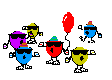
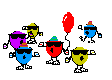
(and a very important word too!)



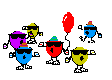
(and a very important word too!)
I didn't notice until I was sitting here and looked down and saw a copy of the letter I sent. WHOOPS!


