To disconnect from WiFi, go to Diagnostics (Home Three times), then down to #2, for Internet, then #7 for Internet Settings, then press info and then recall on your remote and it will bring up a box asking if you want to clear internet settings. Press yesIs the first/original H3 connected to the internet through Wi-Fi/Ethernet already, with bridging enabled? Because if its not then it cant provide connectivity to the second one (and Joey's). If so, go ahead and leave bridging on the second H3 off, and disconnect it from the internet. If its connected via Ethernet, then you need to pull the Ethernet cable (obviously). Wi-Fi is kinda weird, there is no direct method of making it forget a signal (there is a set of buttons you can press in a specific menu, but I cant remember it right now). What I like to do is just go through the WI-FI setup wizard, and give it a wrong password on purpose, then save. That will kill WI-FI. Then, a network reset to see if it can connect via the primary H3. You do pretty much all this in [Settings > Internet]
2 Hopper 3's.
- Thread starter odbrv
- Start date
- Latest activity Latest activity:
- Replies 34
- Views 3K
You are using an out of date browser. It may not display this or other websites correctly.
You should upgrade or use an alternative browser.
You should upgrade or use an alternative browser.
The original H3 is connected to the internet via an ethernet cable. It has bridging on. On the 2nd H3 I turned bridging off and followed your suggestion to disconnect from the internet. However, doing so lost the ability for the 2 H3s to see each other and the 2 Joey's to see the 2nd H3. I put the 2nd H3 back to bridging on and a wireless internet connection and now all receivers can see both H3s. Seeing both H3s is more important to me than The Alexa being able to work on both H3s. Alexa does work the original H3 .Is the first/original H3 connected to the internet through Wi-Fi/Ethernet already, with bridging enabled? Because if its not then it cant provide connectivity to the second one (and Joey's). If so, go ahead and leave bridging on the second H3 off, and disconnect it from the internet. If its connected via Ethernet, then you need to pull the Ethernet cable (obviously). Wi-Fi is kinda weird, there is no direct method of making it forget a signal (there is a set of buttons you can press in a specific menu, but I cant remember it right now). What I like to do is just go through the WI-FI setup wizard, and give it a wrong password on purpose, then save. That will kill WI-FI. Then, a network reset to see if it can connect via the primary H3. You do pretty much all this in [Settings > Internet]
So, it's not connecting to the MoCA network? Connection method should change from WiFi/Ethernet to MoCA, then it will attempt to connect to the already existing network from the first H3 + Joeys. Either it's not connecting immediately (if you can try again maybe rebooting after disconnecting from the internet?) Or the installation is wrong, like if the tech left the solo hub instead of replacing for a duo and just hooked the second H3 directly to the DPH42. You can leave everything how it is, but if my theory is correct, all communication going to your second H3 is happening on your personal network instead of MoCA, which may or may not be an issue depending on how robust your LAN is.The original H3 is connected to the internet via an ethernet cable. It has bridging on. On the 2nd H3 I turned bridging off and followed your suggestion to disconnect from the internet. However, doing so lost the ability for the 2 H3s to see each other and the 2 Joey's to see the 2nd H3. I put the 2nd H3 back to bridging on and a wireless internet connection and now all receivers can see both H3s. Seeing both H3s is more important to me than The Alexa being able to work on both H3s. Alexa does work the original H3 .
Does it make a difference as to where the installer put the power inserter? He put the power inserter on my 2nd H3. It is connected via wifi. The original leased H3 is ethernet connected and is paired to the Joey receivers.. When I turned bridging off the 2nd H3 and turned off the wifi. I saw MoCA as the connection type on the 2nd H3. I let it sit the night and still had no Devices Icon in the DVR menu anywhere.So, it's not connecting to the MoCA network? Connection method should change from WiFi/Ethernet to MoCA, then it will attempt to connect to the already existing network from the first H3 + Joeys. Either it's not connecting immediately (if you can try again maybe rebooting after disconnecting from the internet?) Or the installation is wrong, like if the tech left the solo hub instead of replacing for a duo and just hooked the second H3 directly to the DPH42. You can leave everything how it is, but if my theory is correct, all communication going to your second H3 is happening on your personal network instead of MoCA, which may or may not be an issue depending on how robust your LAN is.
It has to be on whatever H3 line is connected to Port 1 on the DPH42 switch.Does it make a difference as to where the installer put the power inserter?
Ok, and when the connection type was MoCA, was the internet accessible on that receiver? Or was it a "Router not detected" message you saw?When I turned bridging off the 2nd H3 and turned off the wifi. I saw MoCA as the connectin type on the 2nd H3.
If its a "Router not detected" or the internet is just not working when connected to MoCA, then I'm even more inclined to think there is something wired wrong. If you can post a picture of the Switch and Hub that was installed that would be useful (the Dish itself shouldn't matter)
I went outside and looked at the connections. From what I can see there is a Dpp42 switch. There is no Hybrid Duo switch. What happens with the 2 other switches is a mystery to me I am amazed I have pretty good functionality . All receivers see both H3s. All receivers get all apps. However, the 2nd H3 does not see the 3 external hard drives connected to the leased H3. However, the 2 Joeys do see the external hard drives. I can only get Alexa to control the leased H3
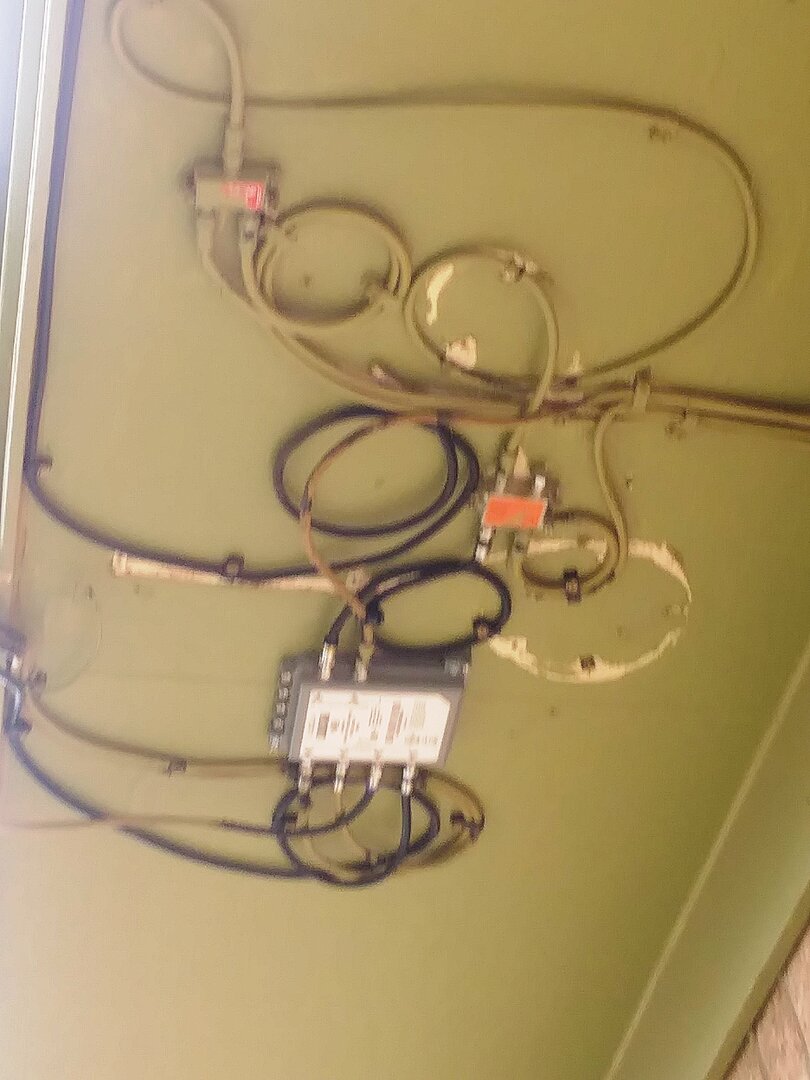 .
.
You are correct. Both Hopper 3s cannot see each other's EHD.I don’t think you can view EHD between both H3’s.
Thanks! One less thing to be concerned about.You are correct. Both Hopper 3s cannot see each other's EHD.
Oh yeah, that is wrong. So no MoCA communication is happening over the two primary coax cables, instead it’s going over Ethernet. It also explains why disconnecting the second H3 from Wifi/Ethernet takes it off the primary H3’s network. I would call it in as being incorrectly installed, or you could probably fix the problem yourself if you get a Duo Hub, since all you would do is disconnect the H3’s/power inserter and move cables around. Or leave it as is, if your home network is solid then it will work fine (Since the Joeys are still linked/dependent on the primary H3, the only heavy activity I can imagine happening is viewing the second DVR from the Joeys on the primary network, but that should be ok).I went outside and looked at the connections. From what I can see there is a Dpp42 switch. There is no Hybrid Duo switch. What happens with the 2 other switches is a mystery to me I am amazed I have pretty good functionality . All receivers see both H3s. All receivers get all apps. However, the 2nd H3 does not see the 3 external hard drives connected to the leased H3. However, the 2 Joeys do see the external hard drives. I can only get Alexa to control the leased H3View attachment 153304.
Attachments
I am not physically able to do it myself. My fear is that Dish will send the same installer. I showed him the diagram and equipment list I generated from posts on this site, but he just did his own thing. I had to stop the installation once when he didn't have the correct LNB and wanted to mount a 3rd Dish. He left and came back with the correct LNB , but not the Hybrid Duo. He just was incapable of listening to any advice. It was his way or no way. I just wanted to get the 2nd H3 activated. It seemed to work fine until I was able to try connecting Alexa . I do have a a 50 Mbps internet service.Oh yeah, that is wrong. So no MoCA communication is happening over the two primary coax cables, instead it’s going over Ethernet. It also explains why disconnecting the second H3 from Wifi/Ethernet takes it off the primary H3’s network. I would call it in as being incorrectly installed, or you could probably fix the problem yourself if you get a Duo Hub, since all you would do is disconnect the H3’s/power inserter and move cables around. Or leave it as is, if your home network is solid then it will work fine (Since the Joeys are still linked/dependent on the primary H3, the only heavy activity I can imagine happening is viewing the second DVR from the Joeys on the primary network, but that should be ok).
From what you posted, I would need to have the 2 other switches replaced with the Hybrid Duo Hub ; have the original H3 cable come out of the #1 port of the DPP42; move the power inserter to the original H3; and turn off bridging and WIFI to the 2nd H3. Did I miss anything?
Sounds like you had a real dud of an installer. You can request they NOT send the same tech, although YMMV with thatI am not physically able to do it myself. My fear is that Dish will send the same installer. I showed him the diagram and equipment list I generated from posts on this site, but he just did his own thing. I had to stop the installation once when he didn't have the correct LNB and wanted to mount a 3rd Dish. He left and came back with the correct LNB , but not the Hybrid Duo. He just was incapable of listening to any advice. It was his way or no way. I just wanted to get the 2nd H3 activated. It seemed to work fine until I was able to try connecting Alexa . I do have a a 50 Mbps internet service.
From what you posted, I would need to have the 2 other switches replaced with the Hybrid Duo Hub ; have the original H3 cable come out of the #1 port of the DPP42; move the power inserter to the original H3; and turn off bridging and WIFI to the 2nd H3. Did I miss anything?
Dish Van.Just out of curiosity, was he in a Dish van, truck, car, or unmarked vehicle?
Similar threads
- Replies
- 2
- Views
- 961
- Replies
- 36
- Views
- 3K
- Replies
- 29
- Views
- 3K
- Replies
- 14
- Views
- 815


