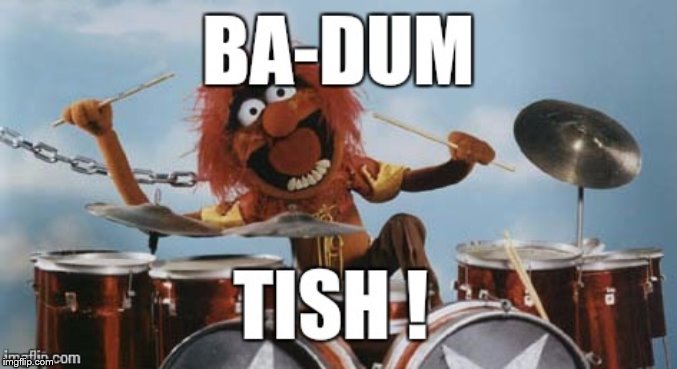I have GIMP and Karita loaded on this win11 as one of the first options since discovering this new win11 machine won't load CS2. Initial look-see seems OK but I will need to dig into it as the locations and work flow on both are quite different from Photoshop. I tried to do a few simple tasks in GIMP and got stuck. I probably just need to focus on learning it once I get these other projects off my plate.Have you ever tried using GIMP instead of Adobe? It used to be Linux only but they have a Windows version now. I never used Photoshop but I hear that Gimp will do pretty much all of what Photoshop will do. Plus it's FREE! You can donate if you like the program.
GIMP
Photoshop is my mother tongue and I have been using it since before Adobe bought the company. I do pay the monthly subscription for Premiere Pro and use it for video editing often. I have several video editors but none are as robust and state of the art as Premiere Pro, especially for VR 3D support for the price. I have access to it on my Surface Pro and both windows computers.