2023-09 Cumulative Update Preview for .NET Framework 3.5 and 4.8.1 For Windows 11 Version 22H2 for x64 (KB5030651) and 2023-09 Cumulative Update Preview for Windows 11 Version 22H2 Build:22621.2361 (KB5030310) have been released. Moderate time needed for those wishing to perform a manual download/install/restart. New! This update introduces websites to the Recommended section of the Start menu. Lots of quality improvements added.
Windows 10/11 Download
- Thread starter "MysteryMan"
- Start date
- Latest activity Latest activity:
- Replies 256
- Views 30K
You are using an out of date browser. It may not display this or other websites correctly.
You should upgrade or use an alternative browser.
You should upgrade or use an alternative browser.
You can no longer upgrade Windows 8.1 or earlier for free. Way back when this topic was about getting free Windows version upgrades to Windows 10.
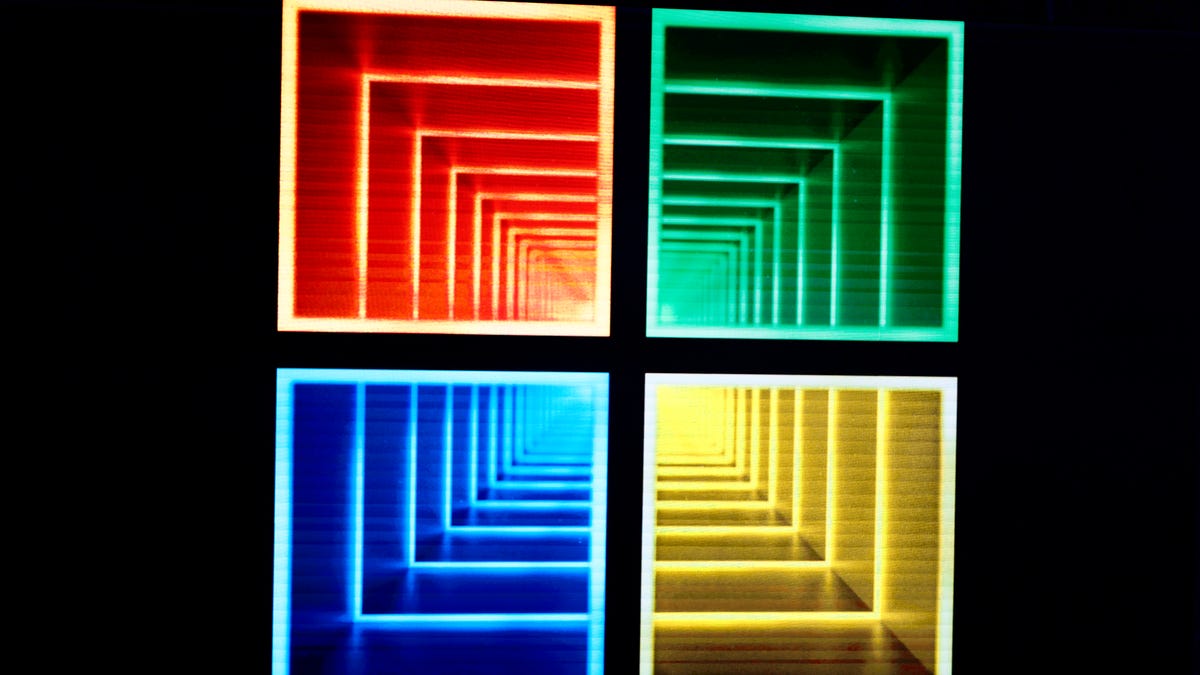
 www.zdnet.com
www.zdnet.com
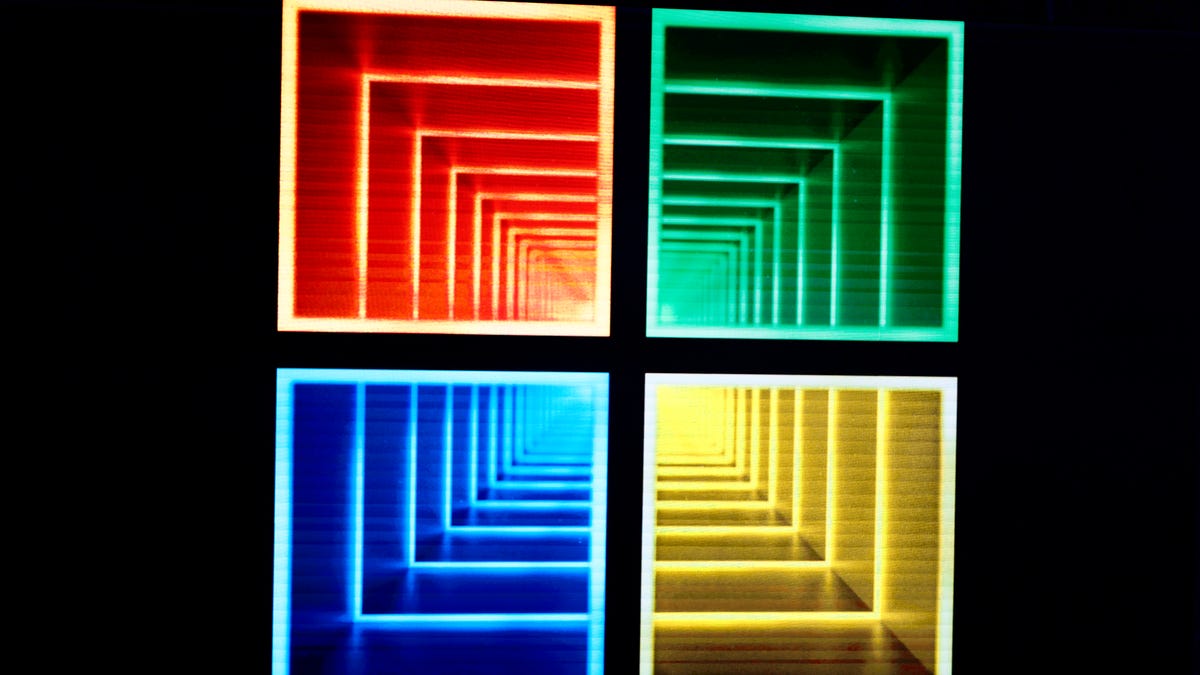
It's official: No more free Windows 10 upgrades
The party's over. After seven years of looking the other way, Microsoft has finally announced that it's closing the loophole that allowed PCs running Windows 7 and Windows 8.x to upgrade for free.
 www.zdnet.com
www.zdnet.com
2023-10 .NET 6.0.23 Security Update for x64 Client (KB5031900) and 2023.10 Cumulative Update for Windows11 Version 22H2 Build:22621.2428 (KB5031354) for x64 based Systems have been released. Moderate time needed for those wishing to perform a manual download/install/restart. Quality improvements only. No new operating system features.
You might think there were new features if you didn't know that Microsoft keeps enabling things that you explicitly disable like the search bar.No new operating system features.
2023-10 Cumulative Update Preview for .NET Framework 3.5 and 4.8.1 for Windows 11 Version 22H2 for x64 (KB5031455) and 2023-10 Cumulative Update Preview for Windows 11 Version 22H2 Build:22621.2506 (KB5031455) have been released. Moderate time needed for those wishing to perform a manual download/install/restart. New! This update adds customization options for Dynamic Lighting OEMs. Quality improvements added.
Really! I've had it on my Desktop and Laptop for awhile nowCouple new ones came today. 1 reg preview update and 1 optional preview. Still no 23H2 here yet.
Per Microsoft...2023-10 Cumulative Preview for .NET Framework 3.5 and 4.8.1 for Windows 11 Version 22H2 for x64 (KB5031905) Release Date: 26 October 2023...2023-10 Cumulative Update Preview for Windows 11 Version 22H2 Build: 22621.2506 (KB5031455) Release Date: 26 October 2023.Really! I've had it on my Desktop and Laptop for awhile now
Those are updates to it, but you can see above that I had 23H2 on October 3rdPer Microsoft...2023-10 Cumulative Preview for .NET Framework 3.5 and 4.8.1 for Windows 11 Version 22H2 for x64 (KB5031905) Release Date: 26 October 2023...2023-10 Cumulative Update Preview for Windows 11 Version 22H2 Build: 22621.2506 (KB5031455) Release Date: 26 October 2023.
This thread isn't about alpha testing, it's for normal users of Microsoft.There's a difference between Update Previews and being in the Preview Channel. If you're not in the Preview Channel (alpha testing), you don't get 23H2 "enabled".
I'm not the one you need to convince.This thread isn't about alpha testing, it's for normal users of Microsoft.
As I always do with every new release of Windows 10 / 11, did a clean install on all of my devices. Stupid me for assuming the Media Creation Tool would have 23H2, since you know at the top of the download page it says:
"Download Windows 11 (Current release: Windows 11 2023 Update l Version 23H2)
There are 3 options below for installing or creating Windows 11 media. Check out each one to determine the best option for you."
Apparently, Microsoft is having an issue creating installation media using the Media Creation Tool with 23H2, so you get 22H2 until they figure it out. If you download the ISO you can create your own bootable media with 23H2. Formatted two computers last week, installed Windows 11 noticed no difference and ran the WINVER command on both and started to fume.
Did the clean installs last weekend on three out of four of my Windows 11 devices, will do the one remaining tomorrow. While I appreciate the return of 'Never combine' on the task bar, I still prefer the way it looks using ExplorerPatcher, so I will continue to use that, plus make a few other modifications that can't be done natively.
I was presently surprised when doing the clean install on my laptop, I automatically got Pro for Workstation. In the past, with every release of 10 and 11, Pro would install, activation would fail, then it would detect the hardware is OEM licensed for Pro for Workstations, do the upgrade, reboot and then I would be activated. So that's a plus.
"Download Windows 11 (Current release: Windows 11 2023 Update l Version 23H2)
There are 3 options below for installing or creating Windows 11 media. Check out each one to determine the best option for you."
Apparently, Microsoft is having an issue creating installation media using the Media Creation Tool with 23H2, so you get 22H2 until they figure it out. If you download the ISO you can create your own bootable media with 23H2. Formatted two computers last week, installed Windows 11 noticed no difference and ran the WINVER command on both and started to fume.
Did the clean installs last weekend on three out of four of my Windows 11 devices, will do the one remaining tomorrow. While I appreciate the return of 'Never combine' on the task bar, I still prefer the way it looks using ExplorerPatcher, so I will continue to use that, plus make a few other modifications that can't be done natively.
I was presently surprised when doing the clean install on my laptop, I automatically got Pro for Workstation. In the past, with every release of 10 and 11, Pro would install, activation would fail, then it would detect the hardware is OEM licensed for Pro for Workstations, do the upgrade, reboot and then I would be activated. So that's a plus.
2023-11 .NET 6.0.25 Security Update for x64 Client (KB5032883) and 2023-11 Cumulative Update for .NET Framework 3.5 and 4.8.1 for Windows 11 Version 23H2 for x64 (KB5032007) and 2023-11 Cumulative Update for Windows 11 Version 23H2 Build:22631.2715 (KB5032190) have been released. Moderate time needed for those wishing to perform a manual download/install/restart. Several new features and quality improvements come with this update.
I have KB5032190 but still on 22H2. Can I turn on 23H2 or it still a relax and wait thing?2023-11 .NET 6.0.25 Security Update for x64 Client (KB5032883) and 2023-11 Cumulative Update for .NET Framework 3.5 and 4.8.1 for Windows 11 Version 23H2 for x64 (KB5032007) and 2023-11 Cumulative Update for Windows 11 Version 23H2 Build:22631.2715 (KB5032190) have been released. Moderate time needed for those wishing to perform a manual download/install/restart. Several new features and quality improvements come with this update.
The update is released in waves. Be patient.I have KB5032190 but still on 22H2. Can I turn on 23H2 or it still a relax and wait thing?
Similar threads
- Replies
- 37
- Views
- 4K
- Replies
- 399
- Views
- 43K
- Replies
- 0
- Views
- 1K
- Replies
- 37
- Views
- 6K
Users Who Are Viewing This Thread (Total: 1, Members: 0, Guests: 1)
Who Read This Thread (Total Members: 153) Show all
- "MysteryMan"
- meStevo
- pamajestic
- catamount
- Tweek
- worstman1
- mc6809e
- waylew
- harshness
- cal87
- Foxbat
- Lone Gunman
- EarDemon
- HipKat
- RaiderPower
- vazhog
- Redneck_Randy
- SDA_FL_USA
- b4pjoe
- lordodogg
- cpalmer2k
- primestar31
- rgsatguys
- klang
- Tom Speer
- TRG
- KAB
- Jim S.
- JSheridan
- jaspcarr
- llokey
- thomasjk
- Altitudinous
- rvvaquero
- John2021
- nelson61
- mljoness
- freddylq
- mikekohl
- Scott Greczkowski
- markandegla
- Fiveft20in
- lefatman
- tc270
- k4otl
- bcwmachine
- savarese04
- Stuart Sweet
- Yespage
- overtimeman
- Ronnie-
- arlo
- osu1991
- dogbreath
- rabbit73
- Mr Tony
- mikew
- mdonnelly
- jamesjimcie
- dweber
- reubenray

