The delete button apparently has swapped places with the DVR button in this update tooI've noticed a bug all evening with the new software on my H3. Whenever I finish a show on the DVR. I hit stop and then delete. But once I hit delete it immediately takes me back into the DVR folder and the show doesn't get deleted. I have to go back to that show and hit delete again.
Sent from my iPad using SatelliteGuys
U548
- Thread starter cpdretired
- Start date
- Latest activity Latest activity:
- Replies 114
- Views 18K
You are using an out of date browser. It may not display this or other websites correctly.
You should upgrade or use an alternative browser.
You should upgrade or use an alternative browser.
Those buttons in that line up are in the logically wrong places anyway.
Sent from my SM-T380 using the SatelliteGuys app!
Sent from my SM-T380 using the SatelliteGuys app!
I haven't had that bug. I watched and deleted a few shows last nightI've noticed a bug all evening with the new software on my H3. Whenever I finish a show on the DVR. I hit stop and then delete. But once I hit delete it immediately takes me back into the DVR folder and the show doesn't get deleted. I have to go back to that show and hit delete again.
Sent from my iPad using SatelliteGuys
I've noticed a bug all evening with the new software on my H3. Whenever I finish a show on the DVR. I hit stop and then delete. But once I hit delete it immediately takes me back into the DVR folder and the show doesn't get deleted. I have to go back to that show and hit delete again.
Well, there is your work-around. Select the DVR button instead of the Delete button, and it should delete on the first try.The delete button apparently has swapped places with the DVR button in this update too
I noticed the position change for the Delete button. That change doesn't affect the issue reported here. I still only have to press Delete once for the program to go to the trash folder.
Sent from my Moto G (5) Plus using Tapatalk
Sent from my Moto G (5) Plus using Tapatalk
If you use a remote that has color buttons, such as a 40 or Harmony, simply press the blue button and that item will go to Trash.
I finished copying my recorded events from my 2 TB EHD to my 6 TB EHD. It took less time than the last time I undertook this going from a couple of 1 TB drives to the 2 TB drive because USB 3.0 is Much Faster than USB 2.0! Part of that could be the 8 GB of RAM and faster CPU, too.
Here's a shot off my TV which I was using for a monitor while I was copying the folders:
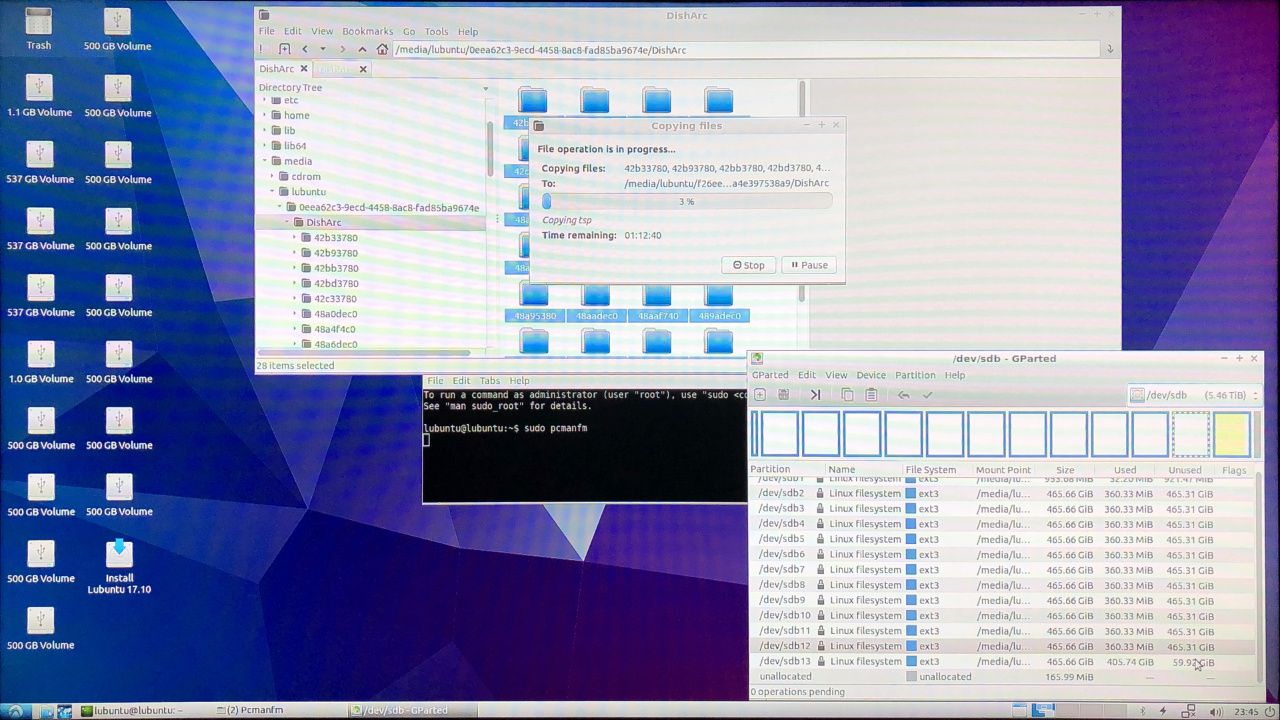
You can see all of the EHD partitions sitting on the LUbuntu desktop. You do need to run the File Manager as root, as Dish has protected the folders on the EHD; I did this by running a terminal shell and typing in "sudo pcmanfm". I used GParted to see the partitions on the EHDs and what their Mount Points are (later on I expanded the GParted window and expanded the Mount Point column to show the first 8 characters of partition GUID).
I filled up three of the target partitions and split the last source partition into another two partially-filled destination partitions. Right now I'm sitting at 33% Full on my External drive, but I just kicked off a transfer of my FIA Motor Sports folder to the EHD to join up with my F1 recordings from 2006-2017, so I'm sure that will go up.
Here's a shot off my TV which I was using for a monitor while I was copying the folders:
You can see all of the EHD partitions sitting on the LUbuntu desktop. You do need to run the File Manager as root, as Dish has protected the folders on the EHD; I did this by running a terminal shell and typing in "sudo pcmanfm". I used GParted to see the partitions on the EHDs and what their Mount Points are (later on I expanded the GParted window and expanded the Mount Point column to show the first 8 characters of partition GUID).
I filled up three of the target partitions and split the last source partition into another two partially-filled destination partitions. Right now I'm sitting at 33% Full on my External drive, but I just kicked off a transfer of my FIA Motor Sports folder to the EHD to join up with my F1 recordings from 2006-2017, so I'm sure that will go up.
The delete button apparently has swapped places with the DVR button in this update too
You are correct. I'm used to just hitting those buttons and I didn't notice that the order had changed. What is the purpose of moving those around? How does that make anything better?
Sent from my iPad using SatelliteGuys
This is quickly becoming my standard response to Dish's logic...You are correct. I'm used to just hitting those buttons and I didn't notice that the order had changed. What is the purpose of moving those around? How does that make anything better?
Sent from my iPad using SatelliteGuys
Get ready for another round of software updates very soon. Seems these, as is often the case, have broken things like disappearing Joey software on Hopper Duos and bootstrap mode for Joeys 3's and WiFi Joeys on Hopper 3's
I was wondering what was going on with the Joey software on the Hopper Duo. Thanks for posting that. My Hopper Duo was apparently not included in this last update (the Upgrade Software tool still says U635 is the latest software) so the Joey software listed in Diagnostics is still the older versions, compared to the newer versions reported earlier in this thread.Get ready for another round of software updates very soon. Seems these, as is often the case, have broken things like disappearing Joey software on Hopper Duos and bootstrap mode for Joeys 3's and WiFi Joeys on Hopper 3's
It is funny that we went for more than two-and-a-half months without any software updates (at least on Wally and Hopper Duo) with no major problems. Now that Dish has finally started rolling out new software again, all it seems to do is break things, requiring even more software updates to fix what the last version did. In other words, the software rollout process is back to normal now.
It is funny that we went for more than two-and-a-half months without any software updates (at least on Wally and Hopper Duo) with no major problems. Now that Dish has finally started rolling out new software again, all it seems to do is break things, requiring even more software updates to fix what the last version did. In other words, the software rollout process is back to normal now.
I received U548 this morning at 1:45AM and I am sorry to say that my new EHD (including my new 6TB drive) still is not visible if I plug in my older 2TB disk. So I have begun the time-consuming task of moving the data I want on the new drive onto the internal disk. 144 OTA NOVA programs will apparently take about a day to move. Pathetic transfer rate if you ask me.
And the transfer screen didn't warn me how much data it was moving. It only showed what was currently consumed and how much was free on the EHD and the internal disk. What a number to leave off!
I agree. I seem to remember that information being displayed on the original Hopper (pre-Carbon UI) and even on the ViP DVR's. If you really want to see a pathetic transfer rate, try doing the transfer with a ViP612.I received U548 this morning at 1:45AM and I am sorry to say that my new EHD (including my new 6TB drive) still is not visible if I plug in my older 2TB disk. So I have begun the time-consuming task of moving the data I want on the new drive onto the internal disk. 144 OTA NOVA programs will apparently take about a day to move. Pathetic transfer rate if you ask me.
And the transfer screen didn't warn me how much data it was moving. It only showed what was currently consumed and how much was free on the EHD and the internal disk. What a number to leave off!
Krell,So I have begun the time-consuming task of moving the data I want on the new drive onto the internal disk. 144 OTA NOVA programs will apparently take about a day to move. Pathetic transfer rate if you ask me.
All you need is a Intel PC with USB 3.0 ports, a CD-ROM Read/Write drive, and the latest copy of Ubuntu/LUbuntu (or other favorite *nix flavor). Boot from the CD and pick the "Try without installing" option. That leaves your Windows alone and allows you to simply copy all the Program Event folders in each partitions' DishArc folder to the empty DishArc folders on your new 6 TB drive. I was finished copying my 2 TB EHD in an evening.
The nice thing is your original EHD is not effected by this, your programs are still there and you can plug the drive in at a later date if you need to. I've managed to do this over the last decade from ViP 722 to Hopper 3.
The initial step is to plug in your new 6 TB drive and have your Hopper format it. You've already done this, so the rest is drag and drop (and wait; it took approximately 80 minutes to copy just under 500 GB of recordings between my two EHDs). It's far faster than the swapping EHDs back and forth on the Hopper.
One thing you may be worried about is how to make sure the right programs are in the right place on the destination EHD. As far as I can tell, the Hopper doesn't care if the programs are spread evenly between the different 500 GB partitions or if you do like i did and pack them into the last partitions (that's what the Hopper does by default). When you plug in the EHD, the Hopper catalogs all the recordings. If there is a Master Index on the EHD, it either rebuilds it or it doesn't care and does it on the fly.
Downloads – Lubuntu
 lubuntu.me
lubuntu.me
Wasn't there a limit as to how many programs could be listed, something like 1,024? More programs could be there, but only the first thou or so would be listed.
Is that a concern with a 6 TB limited EHD? Or am I misremembering a limit long ago dispensed with?
Is that a concern with a 6 TB limited EHD? Or am I misremembering a limit long ago dispensed with?
Didn't Dish come out and say in their promises that there would be NEW and Exciting things and changes to come.I was wondering what was going on with the Joey software on the Hopper Duo. Thanks for posting that. My Hopper Duo was apparently not included in this last update (the Upgrade Software tool still says U635 is the latest software) so the Joey software listed in Diagnostics is still the older versions, compared to the newer versions reported earlier in this thread.
It is funny that we went for more than two-and-a-half months without any software updates (at least on Wally and Hopper Duo) with no major problems. Now that Dish has finally started rolling out new software again, all it seems to do is break things, requiring even more software updates to fix what the last version did. In other words, the software rollout process is back to normal now.


Wasn't there a limit as to how many programs could be listed, something like 1,024? More programs could be there, but only the first thou or so would be listed.
Is that a concern with a 6 TB limited EHD? Or am I misremembering a limit long ago dispensed with?
That is correct according to my memory. But since they increased the limit on the partitions and max size, I would assume they fixed that low limit too or it wouldn't be a useful feature.
Apparently one of the "new and exciting" changes was to remove a streaming app that I used to use on a very regular basis (More Video Services) while not bothering to give those of us with Wally and/or Hopper Duo any of the new streaming apps, either.Didn't Dish come out and say in their promises that there would be NEW and Exciting things and changes to come.
I gave up waiting for an update to fix my 2-EHDs at once problem and turned off the small EHD and rebooted to regain access to my 6TB EHD. I started the transfer of those 133 NOVA episodes, plus another 27 that were on the internal disk, back to my new 6TB EHD. The transfer rate is MUCH faster in this direction, or perhaps because this is a USB3 disk. The 133 transfer to internal took about 1.5 days. Now the transfer back of 159 programs will supposedly take only 11 hrs.
And another issue has reared it's ugly head. At some time in 2017, the guide changed. Prior to that date, none of the NOVA episodes had a show title separate from the description, meaning that the list view shows only "NOVA" rather than the episode name. Also, there was no season number back then, and occasionally no episode number either. This makes it rather more difficult to find the show I want.
And another issue has reared it's ugly head. At some time in 2017, the guide changed. Prior to that date, none of the NOVA episodes had a show title separate from the description, meaning that the list view shows only "NOVA" rather than the episode name. Also, there was no season number back then, and occasionally no episode number either. This makes it rather more difficult to find the show I want.

