Sorry to post this here and in the Hopper forum as well, however, I thought I might get more help here as more people look at this forum. I have two Hoppers now and I have ordered a third. I have a few questions about installing the third Hopper.
I have a 1000.2 Eastern Arc with a Twin LNBF with three outputs.
I have ordered two DPP44's and a Solo Node. I also have a DPP33 that I would like to use after the DPP44, as it does not require a power supply however, I read where the 1000.2 Twin LNBF will not work with a DPP33, however, I thought that since I was cascading the switches that it might work, does anyone know?
Currently, since I have two Hoppers, there are three lines coming in from the dish into a Duo Node. Someone responded that I just need to use two with the DPP44, so does it matter which two I use and in which order I put them (i.e. does 61.5 have to be on input 1 or 2 and 72.7 on input 1 or 2, or does it matter) I am not sure which is which now, they are not labeled.
Below is a diagram of the proposed wiring that I plan to do. I would appreciate anyone's input that might be familiar with how to install this setup. Thanks in advance.
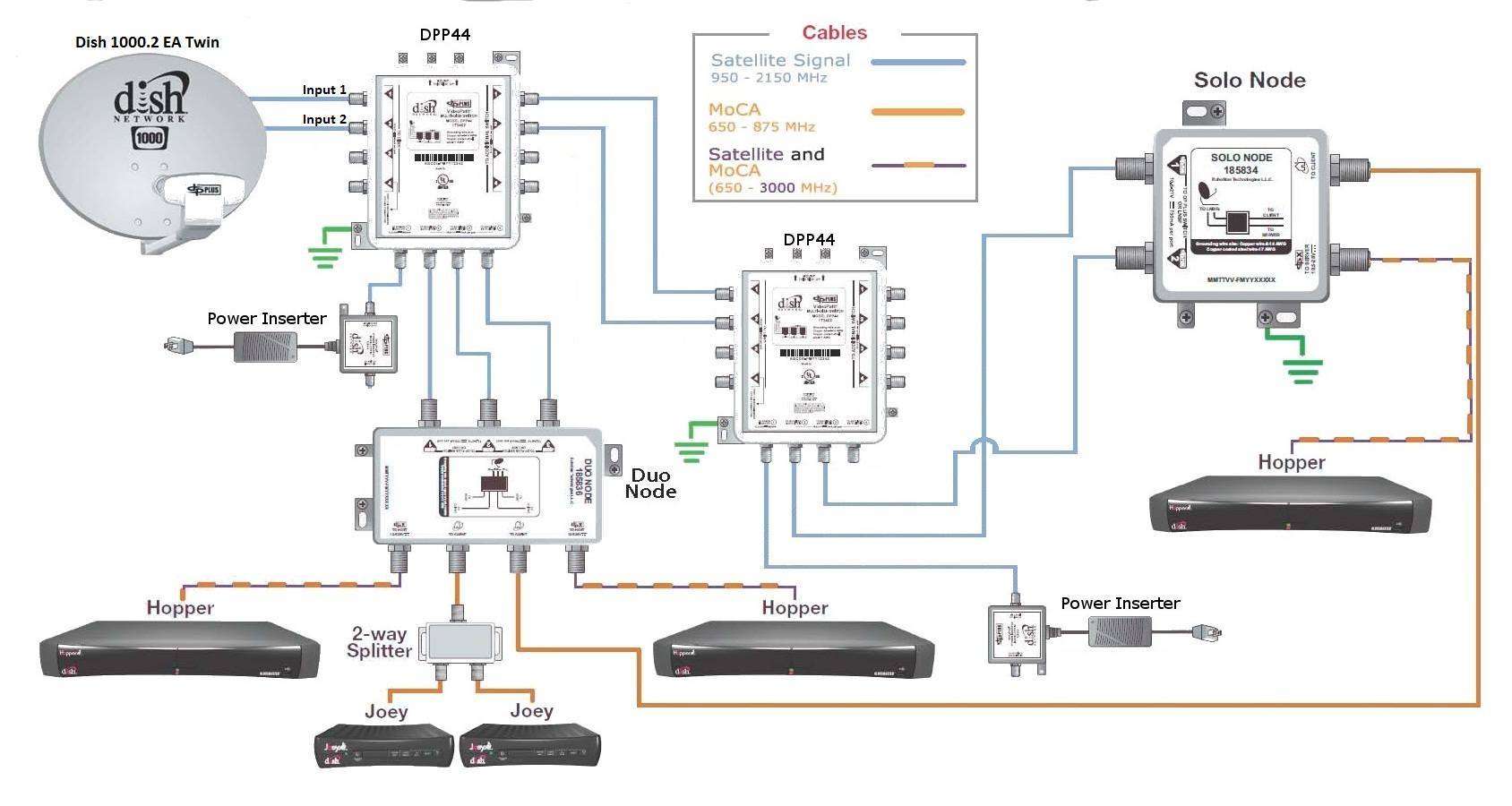
I have a 1000.2 Eastern Arc with a Twin LNBF with three outputs.
I have ordered two DPP44's and a Solo Node. I also have a DPP33 that I would like to use after the DPP44, as it does not require a power supply however, I read where the 1000.2 Twin LNBF will not work with a DPP33, however, I thought that since I was cascading the switches that it might work, does anyone know?
Currently, since I have two Hoppers, there are three lines coming in from the dish into a Duo Node. Someone responded that I just need to use two with the DPP44, so does it matter which two I use and in which order I put them (i.e. does 61.5 have to be on input 1 or 2 and 72.7 on input 1 or 2, or does it matter) I am not sure which is which now, they are not labeled.
Below is a diagram of the proposed wiring that I plan to do. I would appreciate anyone's input that might be familiar with how to install this setup. Thanks in advance.


