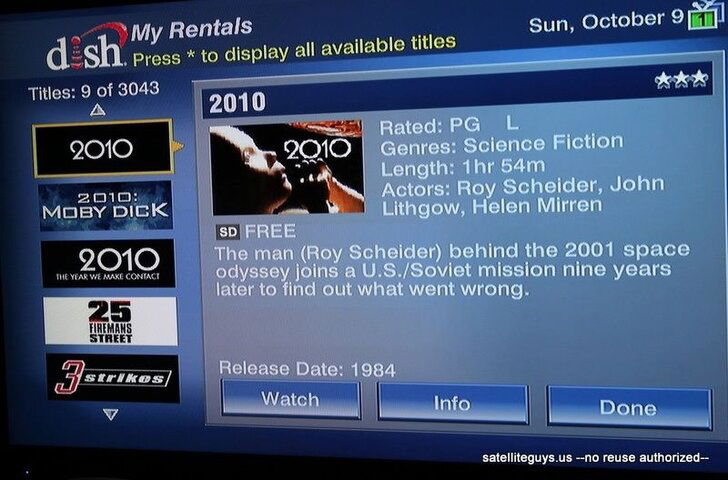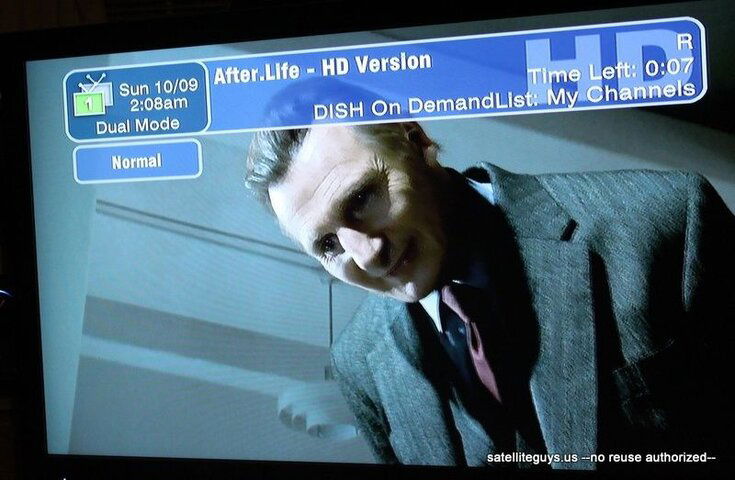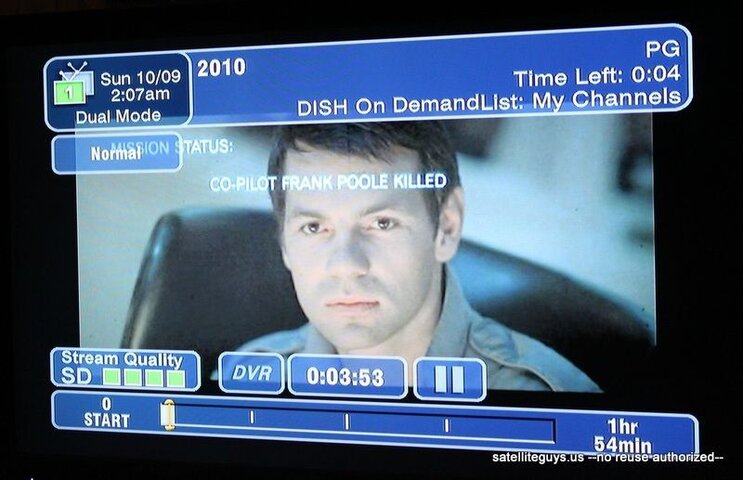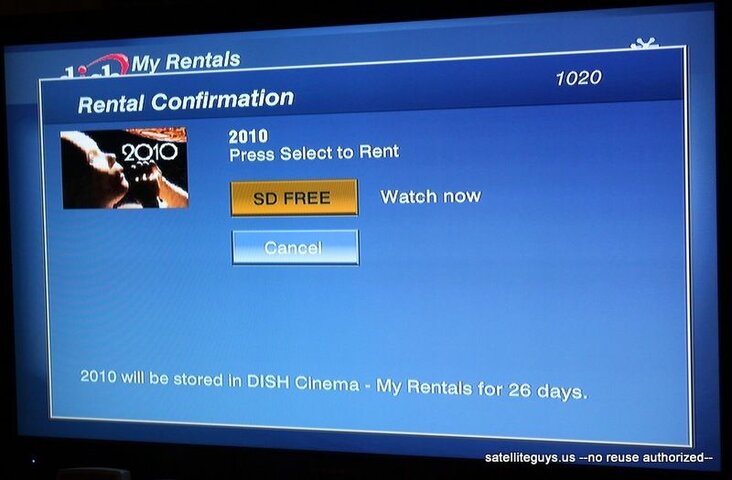Explain please (my money says you misunderstand something)....since the dish reciever is 10/100 anyways.
Streaming with Blockbuster Thread
- Thread starter elfranzen
- Start date
- Latest activity Latest activity:
- Replies 341
- Views 59K
You are using an out of date browser. It may not display this or other websites correctly.
You should upgrade or use an alternative browser.
You should upgrade or use an alternative browser.
Hall said:Explain please (my money says you misunderstand something).
If you look at the ethernet port on the back of you receiver, you'll see 10/100 stampped on there. This means that the box is capable of a connection speed of 100 mbs or less. Feeding 1000 mb (gig) it wont improve anything since it can only do 100mbs. I have a apple airport router(gig) with several gig and fast ethernet 10/100 switches throughout my house im using the 10/100 for my dish reveiver, and bd player (also 10/100) and i can stream hd without any issues. No buffering when streaming from dish or netfli
Try running the speed test by disabling your wireless, and wire the ethernet of your laptop (presuming it has one) to the HomePlug at the Onkyo/PS3/DVR. (and might I ask what onkyo you have? I've the TX-NR808 and *LOVE* VTuner!, RadioParadise.com or DI.FM upconverted to 7.1 is freakin' sweet!)I have the N600 F7D8302 v1
I ran the speed test wireless from Laptop.
I do have the 3 homeplug set up 1 from router to wall and 2nd at ps3, dvr and Onkyo networked receiver. 3rd is in office only phone and printer are on that one.
I looked at router login and all of them have own mac address within DHCP. I am assuming the homeplugs are in there because i am not sure how to check the MAc address for those but i do see everything there. There are 2 in the that are ##.10 then ##.11 as last two hextets. Hope this helps let me know if need me to check anything else. Thanks
James
If you look in the receiver's broadband sceens (722k -- Menu -6-1-8-2 "Network Setup") you will see the mac's listed for Ethernet, HomePlug, Wireless (if you had one). Notice how the Ethernet and Homeplug macs are simliar for the first 3 hextets You would look for the respective MAC in the list on your Belkin's DHCP list.. if you see both the mac for the home plug and the ethernet, then you may be having a problem there.. I don't know how the device acts, if internally the receivers are set to preference the ethernet over the homeplug.
In mine .. it shows the MAC for ethernet in Green ... and that's how I'm connected, I'm wondering if yours does the same .. or "green" for which ever mac is the active one for the IP address given in that Network Setup screen.
And one last thing.. are all three Homeplug's the same model (one set might id the kit with the X or K or something, but the 3rd unit would still have the same number series) There's a UK tester (and reported also at CNet) that found when they were mixing older and newer homeplugs, the fastest one would go was as slow or slower than the slowest homeplug device.
If you have the cable run for it, and even temporarily laying cable in your hallway.. you could try bypassing the homeplug's just to see if even the receiver were having some problem dealing the connection between it and the homeplug (use to happen more with older ethernet devices, seems less so after auto-mdx became the norm)
Ummm, I certainly never said anything about feeding it with a gigabyte connection. Where does that gigabyte speed come from anyway ? If you have 3Mb DSL or 20Mb cable, having gigabyte-capable equipment doesn't transform it to gigabyte speeds.
I only have 6Mb DSL and 100Mb LAN-side speeds but my Dish receiver and Samsung BD player are still only seeing ~5Mb. And again, my Netflix streaming service works just fine.
I only have 6Mb DSL and 100Mb LAN-side speeds but my Dish receiver and Samsung BD player are still only seeing ~5Mb. And again, my Netflix streaming service works just fine.
Hmmm, just thought of something else....
Who thinks non-DVR receivers (but ViP ones) will get BBMP service ?
Who thinks non-DVR receivers (but ViP ones) will get BBMP service ?
I'm one of the ones for whom streaming has worked. Given it's technically feasible, I would hope that Dish would add it to other receivers. That's what "VIP" is all about.
It has worked fine for me too. Other times, it didn't (said it would be 45+ minutes before I could start watching).
There's NO good reason why ALL of the ViP receivers can't offer BBMP service. I understand that a s/w update is req'd and they can't roll it out to all (ViP) receivers at once.
There's NO good reason why ALL of the ViP receivers can't offer BBMP service. I understand that a s/w update is req'd and they can't roll it out to all (ViP) receivers at once.
Try running the speed test by disabling your wireless, and wire the ethernet of your laptop (presuming it has one) to the HomePlug at the Onkyo/PS3/DVR. (and might I ask what onkyo you have? I've the TX-NR808 and *LOVE* VTuner!, RadioParadise.com or DI.FM upconverted to 7.1 is freakin' sweet!)
If you look in the receiver's broadband sceens (722k -- Menu -6-1-8-2 "Network Setup") you will see the mac's listed for Ethernet, HomePlug, Wireless (if you had one). Notice how the Ethernet and Homeplug macs are simliar for the first 3 hextets You would look for the respective MAC in the list on your Belkin's DHCP list.. if you see both the mac for the home plug and the ethernet, then you may be having a problem there.. I don't know how the device acts, if internally the receivers are set to preference the ethernet over the homeplug.
In mine .. it shows the MAC for ethernet in Green ... and that's how I'm connected, I'm wondering if yours does the same .. or "green" for which ever mac is the active one for the IP address given in that Network Setup screen.<-------Not sure where to look for this. You mean in router page or on the homeplug???(in ref to green)
And one last thing.. are all three Homeplug's the same model (one set might id the kit with the X or K or something, but the 3rd unit would still have the same number series) There's a UK tester (and reported also at CNet) that found when they were mixing older and newer homeplugs, the fastest one would go was as slow or slower than the slowest homeplug device.
If you have the cable run for it, and even temporarily laying cable in your hallway.. you could try bypassing the homeplug's just to see if even the receiver were having some problem dealing the connection between it and the homeplug (use to happen more with older ethernet devices, seems less so after auto-mdx became the norm)
ok hard wired in i am getting to laptop 4.6 down and 1.25 up (via homeplug from back of DVR). I looked at my DVR MAC address here is what i have listed on screen
Ethernet is ### 4e:2d:1c
Homeplug is ### 4e:1d:2c
They are all the same model. I see what you mean though, slow one will bog down whole system. Good point. I also went through my MAC addresses in my router. Only my DVR(2 for DVR), Laptop, Onkyo, PS3, Droid phone, Printer..........so homeplug is not listed in there. (my bad)
Oh man i love my TX-NR609!!! Just got it on 5/1 and it is sweet!!! Pandora is awesome!!! I also really enjoy the upconversion to 1080p and the 7.1 HD surround sound!!!!
Thanx so much for your help!!
yeah! NR609 ...ok hard wired in i am getting to laptop 4.6 down and 1.25 up (via homeplug from back of DVR). I looked at my DVR MAC address here is what i have listed on screen
Ethernet is ### 4e:2d:1c
Homeplug is ### 4e:1d:2c
They are all the same model. I see what you mean though, slow one will bog down whole system. Good point. I also went through my MAC addresses in my router. Only my DVR(2 for DVR), Laptop, Onkyo, PS3, Droid phone, Printer..........so homeplug is not listed in there. (my bad)
Oh man i love my TX-NR609!!! Just got it on 5/1 and it is sweet!!! Pandora is awesome!!! I also really enjoy the upconversion to 1080p and the 7.1 HD surround sound!!!!
Thanx so much for your help!!
k... so wired speed is just as good as wireless.. you're good to that point.. speed through the Netgear homeplug adapter...
the "(2 for DVR)" you mean you see two IP addresses for the DVR? ... one for the Homeplug mac and one for the Ethernet mac? was either one green or a different color? And the ip address in network setup .. when you looked up the IP that your DVR had, and compared that in your router, did that match the homeplug mac or the ethernet mac?
one thing to try .. the Belkin should have a blacklist for MAC (check the security screen/menus also under wireless security) and add the mac address of the homeplug as listed on the DVR's network setup screen ... trying to make sure that the only way the Belkin router sees your Dish DVR is across the Netgear homeplugs, not the built in homeplug.
And of course as last resort if you can try a hardline (long ethernet) even just to test with short term out a window up/down to the router, etc..
yeah! NR609 ...VTuner didn't have one or two of the stations I listened to, but adding them (mp3 streams) was easy, and when I contacted them about an older link that was dead and that they were streaming a WMP at lower bit rate than one of the stations had with MP3, they updated the respective stations ... not entirely happy with the DLNA side.. a little sluggish moving from MP3 to MP3 .. but that could be the media server side of things. I have noticed that I have more connectivity problems than I'd like, have had mine for 8 or 9 months now, and have had to unplug the power maybe 5 or 6 times to get it to properly re-connect to the network and get out. I could ping the receiver, see its web interface, but it would not connect to VTuner or any other online stream service (slacker, pandora)
k... so wired speed is just as good as wireless.. you're good to that point.. speed through the Netgear homeplug adapter...
the "(2 for DVR)" you mean you see two IP addresses for the DVR? ... one for the Homeplug mac and one for the Ethernet mac? was either one green or a different color? And the ip address in network setup .. when you looked up the IP that your DVR had, and compared that in your router, did that match the homeplug mac or the ethernet mac?
one thing to try .. the Belkin should have a blacklist for MAC (check the security screen/menus also under wireless security) and add the mac address of the homeplug as listed on the DVR's network setup screen ... trying to make sure that the only way the Belkin router sees your Dish DVR is across the Netgear homeplugs, not the built in homeplug.
And of course as last resort if you can try a hardline (long ethernet) even just to test with short term out a window up/down to the router, etc..
I see what you mean for Green now............I can be slow sometimes....LMAO. Ethernet is green within DVR menu. Yes i see 2 IP's for DVR, ethernet and homeplug. I see them in router and in DVR menu screen. Ethernet is green though. I also denied access of the DVR's homeplug within router. see how that works i will try another show.....
Does the 808 have any updates to firmware to help with the network?? My 609 has already had 5-6 updates since coming out. I very much agree with the DLNA issue. I have a very hard time getting my 609 to see my windows player on laptop. (instead of trying to get it straightened out i just use ps3 for my mp3's and internet radio for 609)
**** update****just tried to watch Topshot HD. Still started out 1hr 6 minutes then dropped to 6 minutes once started downloading and slowly crept back up to 35 minutes and holding steady.
Last edited:
ICK ...I see what you mean for Green now............I can be slow sometimes....LMAO. Ethernet is green within DVR menu. Yes i see 2 IP's for DVR, ethernet and homeplug. I see them in router and in DVR menu screen. Ethernet is green though. I also denied access of the DVR's homeplug within router. see how that works i will try another show.....
it had the initial update when I first plugged it in .. and one additional.. I've not looked in the past month or so to see if there was one.. I'm inclined to think the network issue could have been in my household.. a friend came to stay and since she's arrived, I started having wireless network issues.. so I moved her and my sister (both with iphones, both with intel chipsets for wireless) to an older linksys 54G router and since then haven't seen any real gateway issues (main gateway is a Cisco/Linksys E2100L running DD-WRT, Atheros chipset so it can be titchy according to online folks and since I've moved "them" off it directly I've not had the "now connected to home 2 ...home 3 .. home 9" where it would increment the digit as if there were really 9 different networks all named "Home") lol speak of the devil .. there's an update there for 9/29/2011...Does the 808 have any updates to firmware to help with the network?? My 609 has already had 5-6 updates since coming out. I very much agree with the DLNA issue. I have a very hard time getting my 609 to see my windows player on laptop. (instead of trying to get it straightened out i just use ps3 for my mp3's and internet radio for 609)
I am connected with ethernet cable movie was "After.Life" I have tried several movies and even thought of upgrading to 20 mbs ($20)how is your dish receiver connected to the internet? Home Plug? Wireless N Dongle to a wireless N router? (N dongles will drop back to G mode if you don't have an N based router) etc.. and which movie/tv title was it?
Previous message said you were at 15 Meg and have seen streams to Netflix HD @ 5 meg ... so capacity of internet should be good enough ... what receiver is this.. and was the firmware updated (BBMP shows as button text in the menu?) ... do you have a sling adapter connected and have you checked if the DVR is seen at DishOnline?I am connected with ethernet cable movie was "After.Life" I have tried several movies and even thought of upgrading to 20 mbs ($20)
The idea is to try and figure out what's going on that causes you to get 1 to 2 hour delay for start, while others get instantaneous with the same or less.. also to compare titles to see if there is anything that can point to cause/effect of this.
Example.. After.Life tells me its going to be stored in Dish Cinema ... started with 1 h 10 mins and quickly dropped to be available to start watching in 9 to 14 minutes while its buffering. (I'm on 6 meg Cable with wireless ethernet bridge)
I've streamed other content that started right away in the past 6 months (well before the BBMP and before "Adaptive Streaming" was rolled out)
If the source is the old servers/service ... as I would expect that Dish has and maintains multiple sources for content, that could be a key factor.
BBMP may be pulling from all of the previous sources to provide content and just hiding that behind a single entry point ...
Last edited:
The kids looked up an episode of Ghost Adventures to watch. This was NOT under the BBMP section, by the way. We selected it and it said it would be ready in 20 minutes. Hit OK and it takes you to the summary page for that episode, with Watch, ?, Done buttons across the bottom. In a matter of 15 seconds maybe, the "Watch" button lit up and we started it. No 20-minute wait after all.
Does this mean that ALL of this content is "streaming" now ?
Does this mean that ALL of this content is "streaming" now ?
I don't think so.. because like in my example.. and Elkview's ... After.Life .... its still not streaming yet, even though every time I go in to view the title.. it comes back with available to watch in XX mins ... ranging from the 9 to 15 minute mark.
In my case I know the receiver is capable, I stream from it on the Sling Adapter at 8 to 9 megs in-house, and have 6meg cable internet, so the capacity is there.. and now it suggests more that the title *does* have influence..
I've an open note to one of the Dish IRT to find out if BBMP was just a portal to all the other offereings (which is what I suspect) and if so.. it means the content is still coming from where ever it was before..
e.g. they didn't on Oct1 just flip a switch and move all that content to a new streaming farm.
So content that was on VOD before may still come from the VOD servers, as differentiated to the IP-VOD, and the IP-PPV or regular PPV since content is mixed across the spectrum from all of them.
And Hall .. just to prove I'm not defending the almighty dish.. They *should* have made a better distinction or at least given the codes out to Dish IRT .. to identify what content is from where. either update the title screens to show BBMP, IPVOD, VOD, PPV, etc.. or the code numbers that get displayed when you select content to watch.
Its another part of Dish's failure... great idea.. but implemented with the same Dish haphazard all glitz no substance presentation. As I'd bet you'll agree ... so far BBMP isn't being seen in the greatest light when you can't differentiate *it* from the same old muck.
In my case I know the receiver is capable, I stream from it on the Sling Adapter at 8 to 9 megs in-house, and have 6meg cable internet, so the capacity is there.. and now it suggests more that the title *does* have influence..
I've an open note to one of the Dish IRT to find out if BBMP was just a portal to all the other offereings (which is what I suspect) and if so.. it means the content is still coming from where ever it was before..
e.g. they didn't on Oct1 just flip a switch and move all that content to a new streaming farm.
So content that was on VOD before may still come from the VOD servers, as differentiated to the IP-VOD, and the IP-PPV or regular PPV since content is mixed across the spectrum from all of them.
And Hall .. just to prove I'm not defending the almighty dish.. They *should* have made a better distinction or at least given the codes out to Dish IRT .. to identify what content is from where. either update the title screens to show BBMP, IPVOD, VOD, PPV, etc.. or the code numbers that get displayed when you select content to watch.
Its another part of Dish's failure... great idea.. but implemented with the same Dish haphazard all glitz no substance presentation. As I'd bet you'll agree ... so far BBMP isn't being seen in the greatest light when you can't differentiate *it* from the same old muck.
ICK ...lets hope that solves a problem!!/QUOTE]
Well that didnt work.....started out 6 minute wait and slowly progressed upward to top out at 3hrs and 45 minutes and held steady.......i will see if i can find a long cat5 cable. Other than that i dont know what else to try.......
Which movie were you trying?Well that didnt work.....started out 6 minute wait and slowly progressed upward to top out at 3hrs and 45 minutes and held steady.......i will see if i can find a long cat5 cable. Other than that i dont know what else to try.......
Streaming both SD and HD I see data rates across the port connected to the 722k averaging around 8.2 megabits per second(Mbps) aka 1.02 megabytes per second (MBps).
My menu changed from Platinum to BBMP this morning.
Watched The American in HD around 11pm Saturday night on the stream. No buffering, started up within 20 seconds.
Still platinum on the 622, but tested it there, and no problems starting up a stream there. I should try streaming on both receivers at the same time and see how it goes.
Regarding After.Life. Find it. Choose it. Pick HD Free which says watch now to the right. shows processing your request, then the watch now is enabled. Click watch now. Starz feature presentation starts up about 10 seconds later.
My menu changed from Platinum to BBMP this morning.
Watched The American in HD around 11pm Saturday night on the stream. No buffering, started up within 20 seconds.
Still platinum on the 622, but tested it there, and no problems starting up a stream there. I should try streaming on both receivers at the same time and see how it goes.
Regarding After.Life. Find it. Choose it. Pick HD Free which says watch now to the right. shows processing your request, then the watch now is enabled. Click watch now. Starz feature presentation starts up about 10 seconds later.
I have a 622 no sling It says Platinum, when you click that it says movie pass Available 5023 titles HD 829 available Software L635 I also had a HD movie(can't remember name downloaded 2 hours then come up on screen ready to watch, I got probably 2/3rds through movie and it quit playing and went back to page that said replay or delete.
Last edited:
That's not how its happening for me ... I go to After.Life ... there's a Watch, Info, and Done buttons. I go to Watch, the next screen gives me an "SD Free" button, an "HD Free" button, and Cancel button.. when I do HD Free ... (beside it says it will start in 19 mins) and Click it ...and I get taken back up one level, the screen starts showing me that it will start in X minutes (varies in time) I do not have a "watch now" button.Regarding After.Life. Find it. Choose it. Pick HD Free which says watch now to the right. shows processing your request, then the watch now is enabled. Click watch now. Starz feature presentation starts up about 10 seconds later.
After the movie *is* downloaded.. *then* have a watch now ..
Now.. I went into "2010: The Year We Make Contact" of which only the SD one is showing (its in the list twice) When I clicked on the "Watch" there.. the next screen DID then give me a "Watch Now" and it *did* start streaming less than a minute later!
So this tells me the entire "library" is in chunks ... not all titles are streaming... and so becomes finding if I see something as "watch now" and you dont' ... or vice versa (as it appears you already have, since you saw "Watch Now" for After.Life and I didn't, nor did Elkview) ... and the more of those titles we find like that.. the more likely we might be able to find a reason behind it.
Attached some pictures, so people can be on the same page...
First ... there are several movies showing up with TWO tiles/entries. Example 2010 ... note one of them is just the number, the other is "2010: The Year We Make Contact" but they are in fact the same, both SD, and both offer "Watch Now" .. one entry also has more detail about the movie, while the other is very sparce.
This is a non-stream "buffered" Video On Demand ... it was After.Life which the first time I attempted was a "will start in 17 minutes..." and all over the place. I was finally able to get it to play in under 27 seconds but only after it had already started downloading for later.
Sample Stream info screen. Its in pause, and to show the additional banner atop, you press cancel. If not in pause mode, the "Stream Quality" box would be up top where "Normal" is.
And finally an example of the "Watch Now" next to an SD Free button. I have seen this "watch now" for HD but have not tried one yet. Other movies identify they will start in XX minutes, which I believe most of us already agree is not correct.
Similar threads
- Replies
- 3
- Views
- 2K
- Replies
- 7
- Views
- 3K
- Replies
- 7
- Views
- 3K
- Replies
- 8
- Views
- 3K