Ive asked this question a few times and still dont have a straight answer. Is there any additional streaming content that wasnt a part of the old platinum package?
Streaming with Blockbuster Thread
- Thread starter elfranzen
- Start date
- Latest activity Latest activity:
- Replies 341
- Views 63K
You are using an out of date browser. It may not display this or other websites correctly.
You should upgrade or use an alternative browser.
You should upgrade or use an alternative browser.
- Nov 29, 2003
- 17,653
- 23,163
Ive asked this question a few times and still dont have a straight answer. Is there any additional streaming content that wasnt a part of the old platinum package?
I do not believe so.
I'll give the Dish Network answer ...... "soon" !Ive asked this question a few times and still dont have a straight answer. Is there any additional streaming content that wasnt a part of the old platinum package?
There does not currently appear to be.Ive asked this question a few times and still dont have a straight answer. Is there any additional streaming content that wasnt a part of the old platinum package?
Here on the explanation page.. the first FAQ it clearly says 3100 / 4400 for streaming content (HD DVR / PC)
Depending on your package *b4* you already had access to most of the stuff they show, so if there are additional titles they aren't being specific about them.
http://www.dishnetwork.com/blockbuster/faq/default.aspx
when I first go in there.. I'm seeing 5185 titles.. where the discrepancy is .. no clue.Depending on your receiver model and if your receiver and PC are connected to broadband Internet, the amount of content included in your subscription will vary.
The table below shows what you will have access to with different broadband connected or non-connected receiver models. Every Blockbuster Movie Pass subscriber will have access to rent DVDs by mail and, with a broadband connected PC, every subscriber will have access to 4,400 movies and TV shows available to stream to PC.

Need help connecting your receiver to broadband? Visit dish.com/getConnected

I don't even see all those channels in my Dish Platinum menu option on my 622. I see Encore, Epix, HDNet, HDNet Movies, MGM, Movieplex, SMC, Starz, PixL and Sundance
You don't see the World Fishing Network!? DAMN you're losin on that deal!I don't even see all those channels in my Dish Platinum menu option on my 622. I see Encore, Epix, HDNet, HDNet Movies, MGM, Movieplex, SMC, Starz, PixL and Sundance
You don't see the World Fishing Network!? DAMN you're losin on that deal!
The Epix, Retro, SMC channels are the "Blockbuster" content for streaming. You can't actually stream content that the actual Blockbuster has, only the stuff from what was originally the Platinum Channels, Epix 1/2, Retro, Sony Movie Channel, etc...I have searched but have not been able to find, how do you stream 'Blockbuster' content to a PC? I have EPIX, HBO, Starz, IFC, AMC, CBS, ect but nothing from Blockbuster, all I see from them is my renal queue.
I think that is the extent of the material available. I don't believe Palladia or LOGO, or the remaining channels have any streamable programming. Which is too bad, because having Palladia streams would be pretty sweet.I don't even see all those channels in my Dish Platinum menu option on my 622. I see Encore, Epix, HDNet, HDNet Movies, MGM, Movieplex, SMC, Starz, PixL and Sundance
The Epix, Retro, SMC channels are the "Blockbuster" content for streaming. You can't actually stream content that the actual Blockbuster has, only the stuff from what was originally the Platinum Channels, Epix 1/2, Retro, Sony Movie Channel, etc...
I think that is the extent of the material available. I don't believe Palladia or LOGO, or the remaining channels have any streamable programming. Which is too bad, because having Palladia streams would be pretty sweet.
Exactly...streaming Palladia content (without commercials) would be really terrific. It'd almost make it like Rave used to be...
So I didn't really gain anything by signing up to give them $10 a month for a 1 out DVD rental as I had all of that before.
Unless you had a free Platinum promotion,you would gain access to the 22 channels that was in the Platinum package for $10.,plus 1 out DVD rental,plus access to streaming through your Dish Network receiver.
Hopefully within a little more time Dish Network will get the streaming bugs out so when you select an HD movie it does not tell you "this movie will be downloaded in 3 hours and 30 minutes" like it did last night.
I'm just thankful I still have access to NetFlix and Amazon on Demand because when I select an HD movie there I have no "streaming problems".
I'm just thankful I still have access to NetFlix and Amazon on Demand because when I select an HD movie there I have no "streaming problems".
Today I was checking "my Recordings on Dishonline, Sling Adapter. I saw that all my downloads from BBMP were listed as were my DVR recordings. I tried to play a BBMP movie and got a "Not supported" message, DVR'd movies play fine.
I have never had a BBMP movie saved overnight to my 722, yet they are listed on Dishonline.
I chatted with a csr and he had never heard of BMMP media being deleted overnight, I refered him to Sat Guys.
I have never had a BBMP movie saved overnight to my 722, yet they are listed on Dishonline.
I chatted with a csr and he had never heard of BMMP media being deleted overnight, I refered him to Sat Guys.
I noticed that exact same thing. Recordings disappearing off the receiver overnight, yet still appearing on DO where I cannot play them. BTW - I tried one of these supposedly-vanished rentals using the DRA app on my Android phone, and it played! I'm suspicious that I was actually streaming off Dish servers, rather than my receiver. But that was unclear.
Recordings disappearing is something some of them might not know... I don't think the level of trust I'd give the Dish IRT is what I'd level against chat or phone csr/techs.
Of course it could just be another communication disconnect inside dish ... that Engineering takes reports from Dish IRT, and then in communicating with the IRT group lists problems as known ... but then when they communicate to other parts of Dish not including the known from one or the other.
The other possibility is that the chat/call tech/csr's are lazy or haven't gotten the latest list of knowns, don't search the list of knowns, or pretend to and don't really just to blow smoke log a call as "reboot receiver" rather than track the real issue .. like perhaps it means doing a full workup if they've never heard of the problem or its outside their script options...etc..
As to the playback-ability ... prior to BBMP ... I had a few items I'd played with at DishOnline "record to dvr" as well as tried an event or two from the DVR itself ... and each time neither was allowed to be played at DishOnline though they showed up there; "rental playback not supported" or some such message is what I'd gotten, but sure enough when I logged into Dish Remote Access (web not app) I found them in my DVR tab and played no problem.
SINCE BBMP however.. three items I've marked to download and have on my DVR ... Dishonline still refuses, but now DRA has problems with them ... and I had the three items on the DRA "DVR" Tab grouped under *ONE* of the title's name, as if it was 3 episodes of "8 Mile" Attempting to play them caused random disconnection and error messages (busy try again in 5 mins, were connected but now disconnected, etc) At DRA I could choose another DVR'd item and it would immediately start up and play... but attempting again to play one of the three shows I'd downloaded/streamed to the DVR they had problems.
For the attempts, I did not see any noticeably increased bandwidth to/from the internet but did see the spikes from my dish receiver's connection back to my desktop, which leads me to strongly believe these were the events that had been recorded to disk under the "Rentals" area rather than My Recordings, and rather than trying to stream them live.
Of course it could just be another communication disconnect inside dish ... that Engineering takes reports from Dish IRT, and then in communicating with the IRT group lists problems as known ... but then when they communicate to other parts of Dish not including the known from one or the other.
The other possibility is that the chat/call tech/csr's are lazy or haven't gotten the latest list of knowns, don't search the list of knowns, or pretend to and don't really just to blow smoke log a call as "reboot receiver" rather than track the real issue .. like perhaps it means doing a full workup if they've never heard of the problem or its outside their script options...etc..
As to the playback-ability ... prior to BBMP ... I had a few items I'd played with at DishOnline "record to dvr" as well as tried an event or two from the DVR itself ... and each time neither was allowed to be played at DishOnline though they showed up there; "rental playback not supported" or some such message is what I'd gotten, but sure enough when I logged into Dish Remote Access (web not app) I found them in my DVR tab and played no problem.
SINCE BBMP however.. three items I've marked to download and have on my DVR ... Dishonline still refuses, but now DRA has problems with them ... and I had the three items on the DRA "DVR" Tab grouped under *ONE* of the title's name, as if it was 3 episodes of "8 Mile" Attempting to play them caused random disconnection and error messages (busy try again in 5 mins, were connected but now disconnected, etc) At DRA I could choose another DVR'd item and it would immediately start up and play... but attempting again to play one of the three shows I'd downloaded/streamed to the DVR they had problems.
For the attempts, I did not see any noticeably increased bandwidth to/from the internet but did see the spikes from my dish receiver's connection back to my desktop, which leads me to strongly believe these were the events that had been recorded to disk under the "Rentals" area rather than My Recordings, and rather than trying to stream them live.
Well, I'll be. My disappearing rentals are indeed on DRA; didn't see them before because they were inexplicably grouped under the title of the first one I rented weeks ago. I even succeeded in getting one of them to play, though it took 4 tries. This vanishing act is doubly annoying because I have to use a PC to view or delete them.
did you notice if when you deleted, your hard disk capacity changed at all? I've not seen mine change.. so I'm betting they are stored on the "Dish" partition side... greatfully so for some like yourself who *have* experienced the disappearing titles.. can you imagine the problem of leaving an invisible recording on the drive in User Space?? ouch.. quick trip into the "Drive Full" bug I'd bet..
Today (just now) is the first time I looked at the dishonline.com side. There, it shows (10) "rentals". From the receiver though, and I'll have to verify later, only 3-5 rentals show up.
As for available space increasing or decreasing when "streaming" or deleting a rental, I have definitely seen it happen.
As for available space increasing or decreasing when "streaming" or deleting a rental, I have definitely seen it happen.
See the two attached images. Note the amount of HD time available, 24h45m and (19) events (just to show I didn't cheatdid you notice if when you deleted, your hard disk capacity changed at all? I've not seen mine change.. so I'm betting they are stored on the "Dish" partition side...
I deleted (2) recordings from My Rentals that were "streamed" and then checked the amount of time available. 26h15m and still (19) events total.
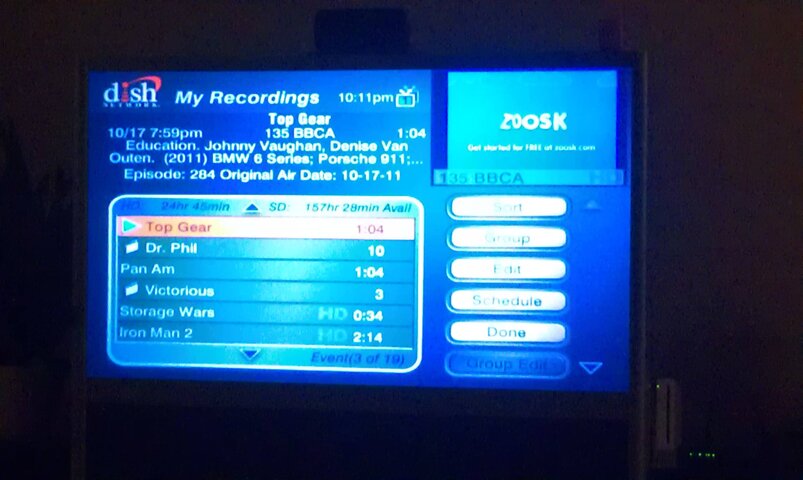
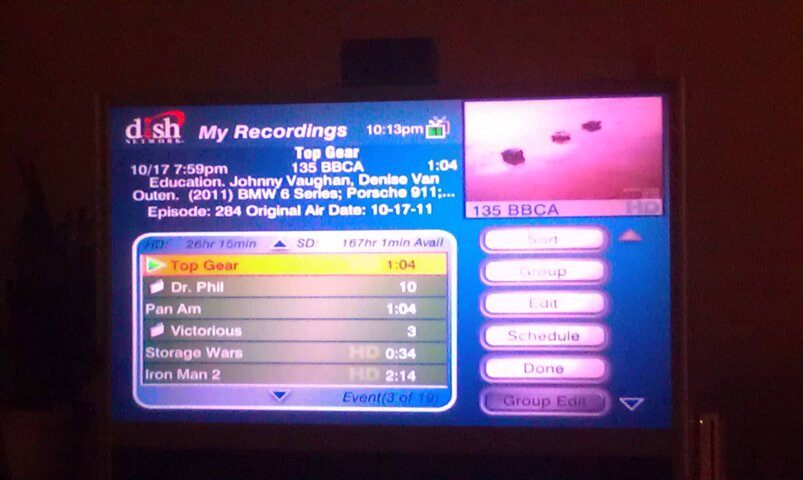
Similar threads
- Replies
- 3
- Views
- 2K
- Replies
- 7
- Views
- 3K
- Replies
- 7
- Views
- 3K
- Replies
- 8
- Views
- 3K

