Updated both of my Hopper3 receivers to software version U547 and Joey3 to software version U574.
Dish finally fixed the MoCA Summary and MoCA Details screens under the Whole Home Diagnostics.
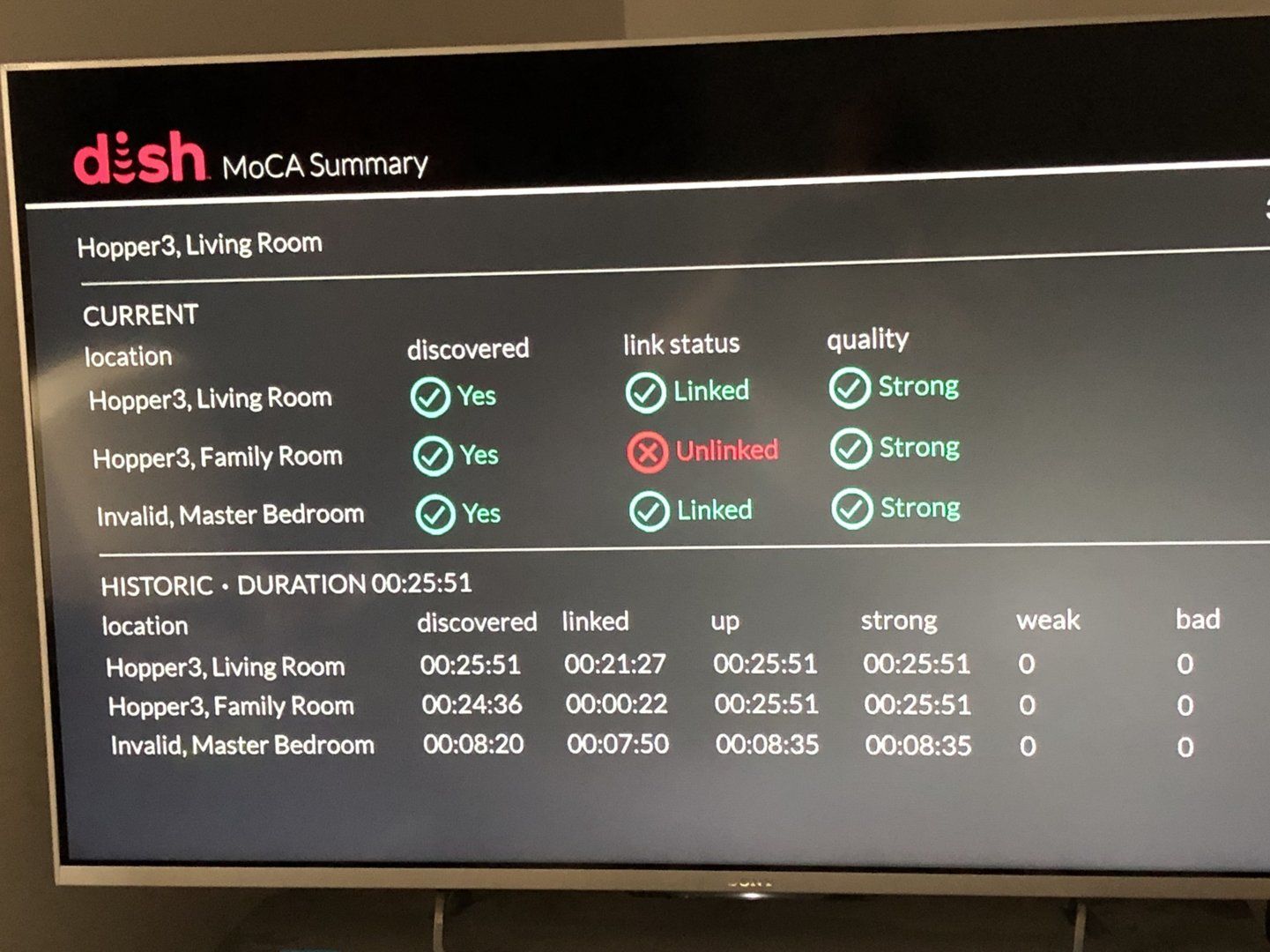
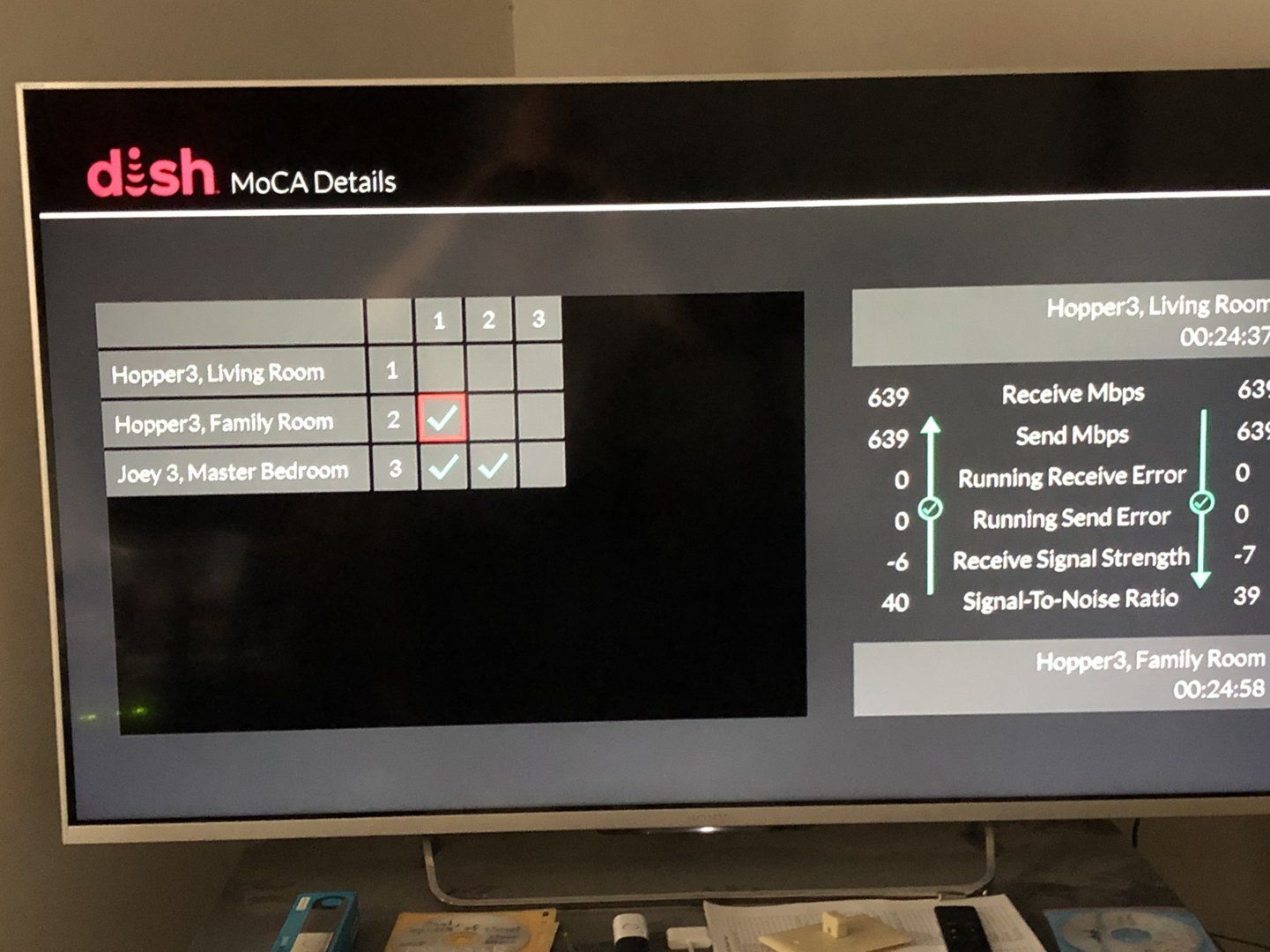
Dish also changed the appearance of the Dish On Demand screen.
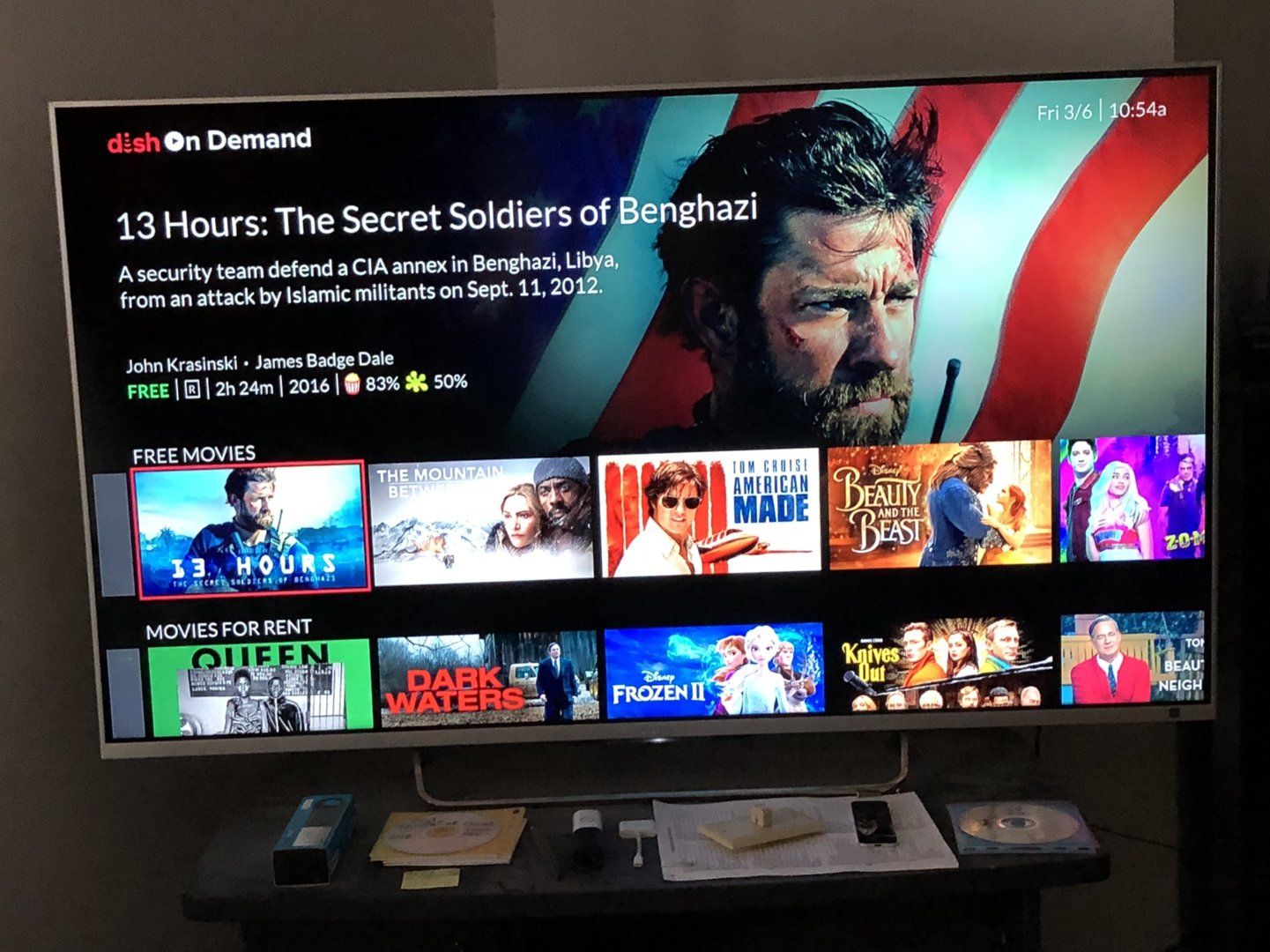
After the software update Google Assistant stopped working on my Living Room Hopper3. I fixed this by unlinking Dish under Home Control on the Google Home app on my Iphone8. This removed all 3 Dish devices. I then used the Activation Code on my Living Room Hopper3. It then found all 3 Dish devices. I then assigned each of the Dish devices to the correct room. Everything is now working correctly and I can control all 15 lights.
Sent from my iPhone using SatelliteGuys
Dish finally fixed the MoCA Summary and MoCA Details screens under the Whole Home Diagnostics.
Dish also changed the appearance of the Dish On Demand screen.
After the software update Google Assistant stopped working on my Living Room Hopper3. I fixed this by unlinking Dish under Home Control on the Google Home app on my Iphone8. This removed all 3 Dish devices. I then used the Activation Code on my Living Room Hopper3. It then found all 3 Dish devices. I then assigned each of the Dish devices to the correct room. Everything is now working correctly and I can control all 15 lights.
Sent from my iPhone using SatelliteGuys
Last edited:


