Make sure that your computer clocks are set to the current date as this could be a certificate expiry issue (as Scott was alluding to). Certificates have both a starting and ending effectivity date so if you're computer clock is outside that range, you'll get that kind of error.It says, Secure Connection Failed.
Site issues
- Thread starter comfortably_numb
- Start date
- Latest activity Latest activity:
- Replies 713
- Views 65K
You are using an out of date browser. It may not display this or other websites correctly.
You should upgrade or use an alternative browser.
You should upgrade or use an alternative browser.
I just checked that too and that's not the issue here at work. Let me try my admin computer... Nope; no avatars there either. I'm becoming convinced that our damnable firewall here at work is to blame.Make sure that your computer clocks are set to the current date as this could be a certificate expiry issue (as Scott was alluding to).
It takes a rather sophisticated firewall to get in the middle of a secure connection but the one your dealing with may be such a firewall.I'm becoming convinced that our damnable firewall here at work is to blame.
Are your browsers (or Windows itself) set up to use a web proxy or cache? I would suggest testing it with no proxy (Settings->General->Network Settings->No Proxy) and see what happens.
Connection settings in Firefox | Firefox Help
Your organization or Internet Service Provider may offer or require you to use a proxy to connect to the Internet. Learn more.
Yup; I know my admin computer is just such a computer. They want to look into our secure connections, the better to monitor our behavior.It takes a rather sophisticated firewall to get in the middle of a secure connection but the one your dealing with may be such a firewall.
But I thought that was turned off for our Scientific Network computers. Maybe that exception was silently eliminated? All of a sudden I can't see avatars either from admin or Scientific Networks.

You can check to see if your computers or browsers are set up to use a proxy (and if so, how to disable it). Have you investigated that?But I thought that was turned off for our Scientific Network computers. Maybe that exception was silently eliminated?
His employer may have some issue with disabling anything set on the company computers.You can check to see if your computers or browsers are set up to use a proxy (and if so, how to disable it). Have you investigated that?
No issues here at home.Let us know how you make out at home.
Yeah, I know it uses a proxy, and I know I won't be able to change that.You can check to see if your computers or browsers are set up to use a proxy (and if so, how to disable it). Have you investigated that?
Correct. Proxy avoidance is a big no-no at work.His employer may have some issue with disabling anything set on the company computers.
If this has already been reported then please ignore. But for the past two days I cannot edit my posts. Checking the browser console and I see the following:
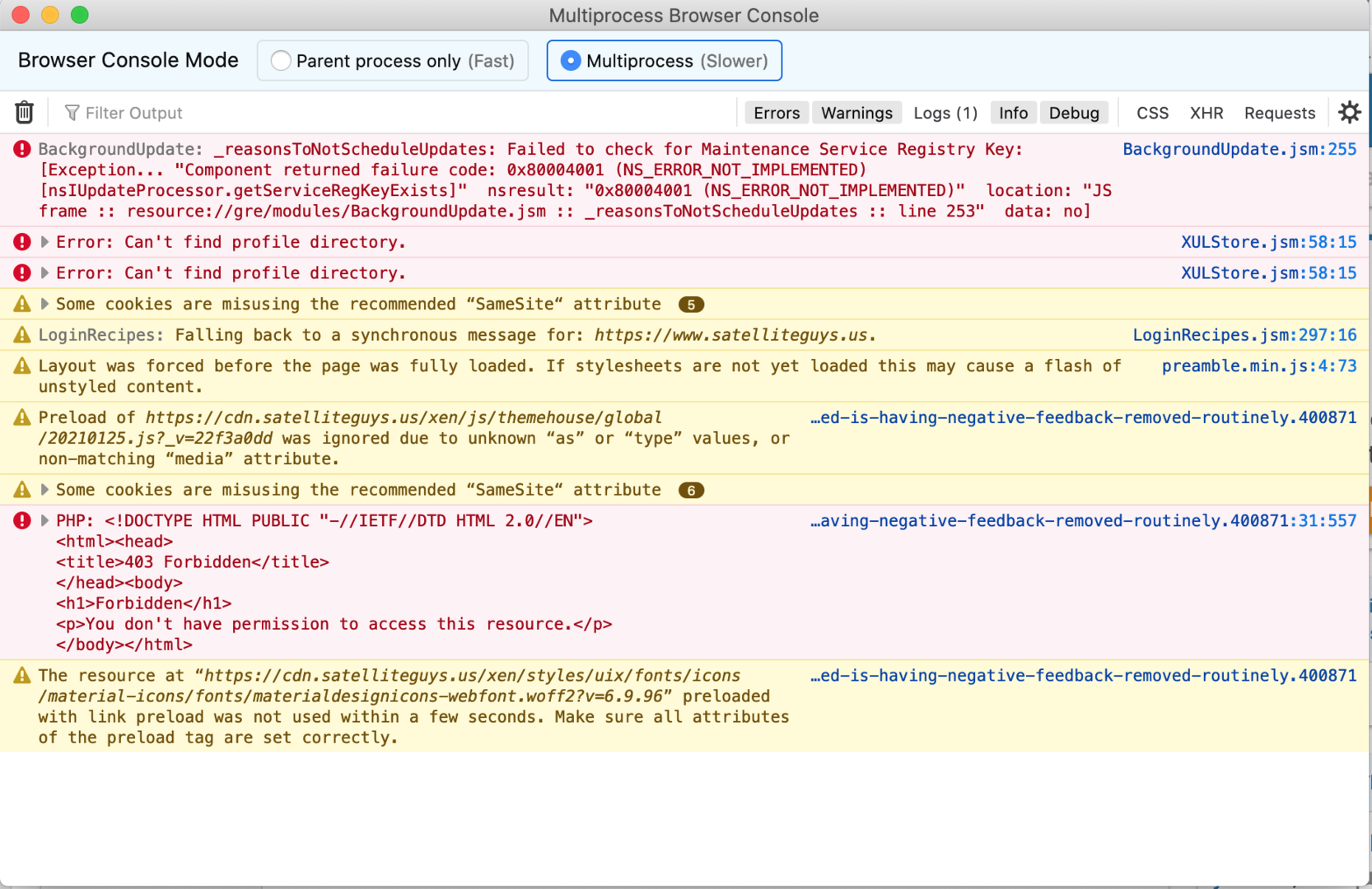
So the issue is one of "company policy" perhaps in combination with a less sophisticated firewall (or perhaps not). Secure communications through a proxy isn't impossible but it needs to be done in a very specific way.Yeah, I know it uses a proxy, and I know I won't be able to change that.
Phone or computer or tablet?
I am seeing it too a couple times.
It is quite clearly the mobile interface.Phone or computer or tablet?
There's a problem with the Alerts. IF you are on the regular homepage and click on it, it works, you see your alerts, and can click on them etc. Now, go into some threads (like the Ebay seller one from N6BY) and do the same thing, and you get this:
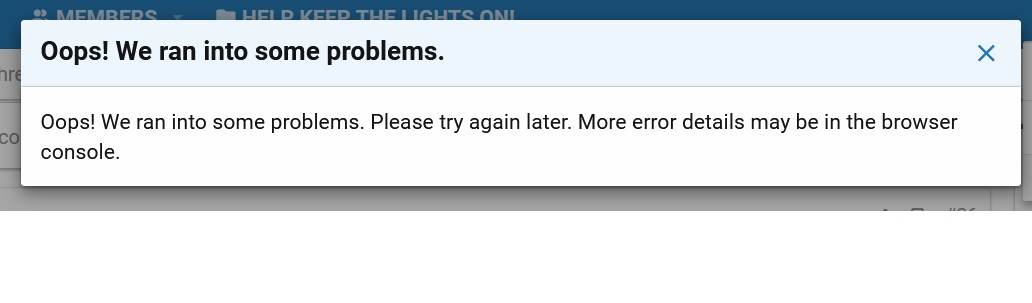
There's a problem with the Alerts. IF you are on the regular homepage and click on it, it works, you see your alerts, and can click on them etc. Now, go into some threads (like the Ebay seller one from N6BY) and do the same thing, and you get this:
View attachment 159587
I'm seeing the same message when I tried to edit a post I made that has spelling errors.
I'm seeing the same message when I tried to edit a post I made that has spelling errors.
Same here. Can't edit any of my posts. I also can't unsubscribe from any threads. I receive the "oops" message posted above.
I was getting them also....... rebooted the server and mine went away.
Similar threads
- Replies
- 244
- Views
- 6K
- Replies
- 1
- Views
- 291
- Replies
- 2
- Views
- 410
- Replies
- 10
- Views
- 458
Users Who Are Viewing This Thread (Total: 0, Members: 0, Guests: 0)
Who Read This Thread (Total Members: 133) Show all
- comfortably_numb
- lordodogg
- FTA4PA
- spiderman865
- dweber
- eherberg
- BarnRat
- Miner
- AntiMoz
- hardwork
- JR_Baas
- thiggin2
- nelson61
- ltapilot
- jimgoe
- mc6809e
- dodger72
- Dell00iss
- lfp302
- harshness
- Phil T
- Foxbat
- Howard Simmons
- primestar31
- dhpeeple1
- Keith Brannen
- Elsguy
- rvvaquero
- worstman1
- TheKrell
- Bobby
- waylew
- navychop
- thomasjk
- charlesrshell
- Russ8594
- norman881
- WALLYWOMBAT
- Scott Greczkowski
- Radioguy41
- HIFI
- TRG
- klang
- raoul5788
- n0qcu
- Jimbo
- KE4EST
- meStevo
- Mr_Dc2tracker
- ZetaMale
- NYDutch
- Peter Parker
- aqeeq
- srcronk
- Albiondon
- yelraek
- clucas
- a33
- jwill
- AZ.
- nyrfan1

