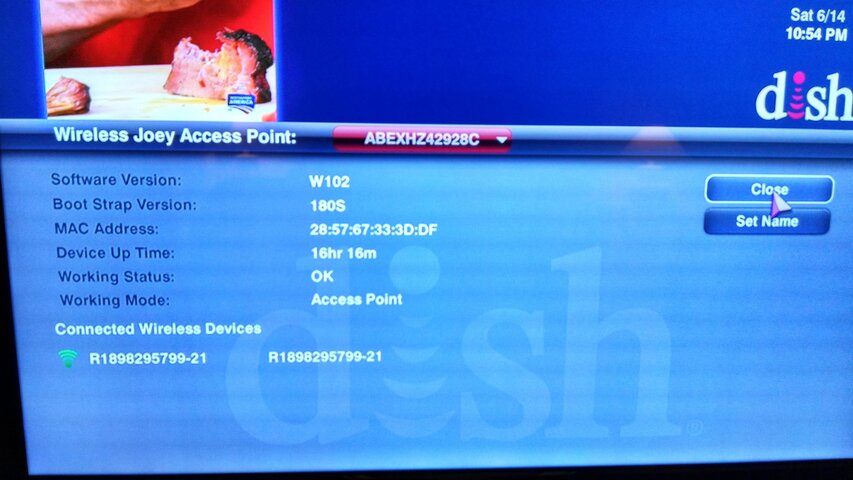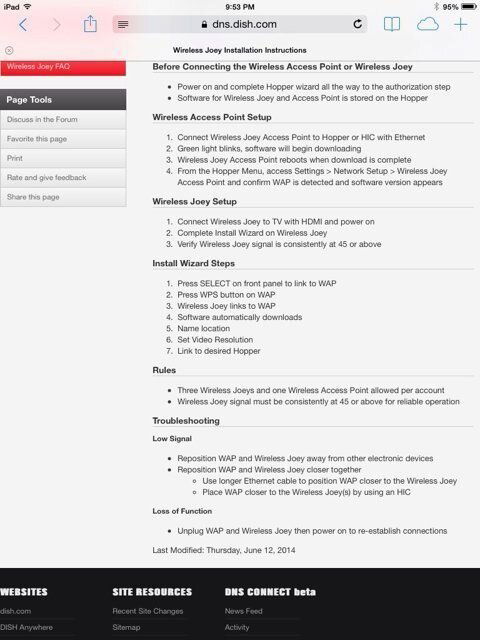New Wireless Joey Info!!!
- Thread starter Scherrman
- Start date
- Latest activity Latest activity:
- Replies 239
- Views 41K
You are using an out of date browser. It may not display this or other websites correctly.
You should upgrade or use an alternative browser.
You should upgrade or use an alternative browser.
Thanks, I will screw with it Sunday some more. I don't want to use Bridging mode unless I have to.Might try to enable bridge if not on.
Posted Via The FREE SatelliteGuys Reader App!
Bridging won't do anything. Do you have the switch on the wap set to wireless(i think that's what it is) and not on client?
Yes, it is in Access Point. The green power lite blinked for a while and then went solid. The blue Ethernet LED is solid.Bridging won't do anything. Do you have the switch on the wap set to wireless(i think that's what it is) and not on client?
I haven't installed one yet, but I think when that green light is blinking it's in wps mode, meaning it's looking for the wj, at that time you should press the wps button on the wj to pair them........... I think
I haven't installed one yet, but I think when that green light is blinking it's in wps mode, meaning it's looking for the wj, at that time you should press the wps button on the wj to pair them........... I think
It means when blinking it is taking a download. I guess when solid it is done, doesn't say anyplace. Heading to the shower, will try again Sunday. Thanks for replying.
WOW, I am in total shock. I called CSR and told her what I needed and she authorized the Wireless Joey. Then she took a closer look at my account and said since I am such a loyal customer and all that stuff, she gave me a six month 50% discount for my Multi-Sport, Blockbuster@Home, Heartland, and Outdoor Sports packages. She also guaranteed me I will not lose my three Hopper discounts and some other Courtesy thing I get a $10.00 monthly credit. The Courtesy thing is about to run out anyway and I don't even remember why I am getting it. I did the telephone survey when they called back and gave DISH and the CSR (used her name and employee code/number) a big That-a-Boy/Girl and then said BUT, please fix all the bugs in your SW updates. Best CSR experience I have had with DISH. Now I need to talk the wife in to letting me connect the WAP and Wireless Joey and start the download and see if I can get this thing running. Got them both in their locations and ready to connect the wires.
The courtesy is for AEP. They added that credit for all then-current AEP subscribers. I think it may have been in May 2012 or so, when they jacked up the price for AEP. Mine's also about to run out. Nice job on the discounts! Maybe I should call in, chat or PM DIRT for some discounts. I would probably use DIRT, to make sure there are no problems.
Not to be a Debbie Downer, but I personally would remain skeptical about the credits until my next bill were generated. I also would have utilized DIRT, as I trust what they say a lot more. Hopefully you'll be fine. Please update me when your next bill is generated.
Bridging won't do anything. Do you have the switch on the wap set to wireless(i think that's what it is) and not on client?
What does the AP do in client mode? Does it allow it to connect to a wireless AP, rather than serving as an AP? That's how it is for typical WAPs. Except it is usually a software switch, rather than a hardware switch.
Well, can't get the Wireless Joey to find a Hopper. The Wireless Joey Access Point is not showing up in Whole Home Menu for some reason. All my Hoppers are in Ethernet mode. Do you think that is the problem? I went ahead and performed some more install steps. The Wireless Joey TV now says in green Connected to Wireless Access Point and the Looking for Hopper bar just keeps scrolling and scrolling. I don't want to reboot the Hopper because it is recording. Guess I will see what happens over nite.
In your case, bridging should be disabled on all receivers, as you (if I recall correctly) have all receivers Ethernet/Internet-connected. How do you have the WAP connected? Is it to a Hopper, or your router? If your WAP is connected directly to a Hopper, then as previously stated, make sure the Wireless Joey is connected to the WAP. Also make sure it is connected to the appropriate WAP, and not your home router. Press the WPS button on the WAP, and then on the Wireless Joey. Also try a reboot, first the Wireless Joey, then the WAP, then if all else fails, reboot everything.
If the WAP is connected to your own router, you may want to connect it directly to a Hopper, as there may be software bugs that might affect that unsupported connection method.
The download go's through the access point we installed 4 today. The correct install process is to hook up the access point to the hopper or hic. Then the green blinking will start after it go's solid it is downloaded. Then you hook up the Wj. The Wj will do a really quick start up that normally lasts about 5-10 mins then it's complete. It will not work through the customers wifi. The range depends on the structure of the building... It can literally be only 15 feet to 100ft. We did one today that was 25 feet away in a concrete well built building and it hardly got over the passing level. Then we did another that was 40 feet away and it got good signal.
Posted Via The FREE SatelliteGuys Reader App!
Posted Via The FREE SatelliteGuys Reader App!
The download go's through the access point we installed 4 today. The correct install process is to hook up the access point to the hopper or hic. Then the green blinking will start after it go's solid it is downloaded. Then you hook up the Wj. The Wj will do a really quick start up that normally lasts about 5-10 mins then it's complete. It will not work through the customers wifi. The range depends on the structure of the building... It can literally be only 15 feet to 100ft. We did one today that was 25 feet away in a concrete well built building and it hardly got over the passing level. Then we did another that was 40 feet away and it got good signal.
Posted Via The FREE SatelliteGuys Reader App!
The WJ will not connect to a customer's own 802.11ac router?
It will not download without the access point that is why dish is requiring the 50$ purchase of the access point. Also the access point can not be seen by any other device other then the Wj. And the Wj will not look for any other devices.The WJ will not connect to a customer's own 802.11ac router?
Posted Via The FREE SatelliteGuys Reader App!
Also to answer another question there is no wall mount included with the Wj. It is meant to sit on a surface
Posted Via The FREE SatelliteGuys Reader App!
Posted Via The FREE SatelliteGuys Reader App!
Here is where it says the Access point is required. But I can say even if you were able to do it with the customers router, I wouldn't. It is dedicated so again the only device that can connect to it is the wireless joey.
Posted Via The FREE SatelliteGuys Reader App!
Go to menu>settings>network setup>WJAP. What's that do for you?
And I don't think credits would be affected by the different kinds of work orders. It would be more related to the grandfather programming like if someone is not subscribed to locals. It would auto sub them to locals. Etc.
And I don't think credits would be affected by the different kinds of work orders. It would be more related to the grandfather programming like if someone is not subscribed to locals. It would auto sub them to locals. Etc.
This morning I checked the Whole-Home Setup, the Wireless Joey Access Point is now there but no green bars and no Good MoCA. My other four Hoppers and Joey all have four green bars and Good MoCA. Rebooted Wireless Joey and then the Wireless Access Point. Wireless Joey TV says Connected and Looking for Hopper. WAP has solid green LED, solid orange LED, solid blue Ethernet LED. Cat5 runs from WAP to Hopper, WAP switch is in Access Point, & WAP is located high downstairs, WJ is upstairs approximately 20 feet away, no direct walls. See pics.
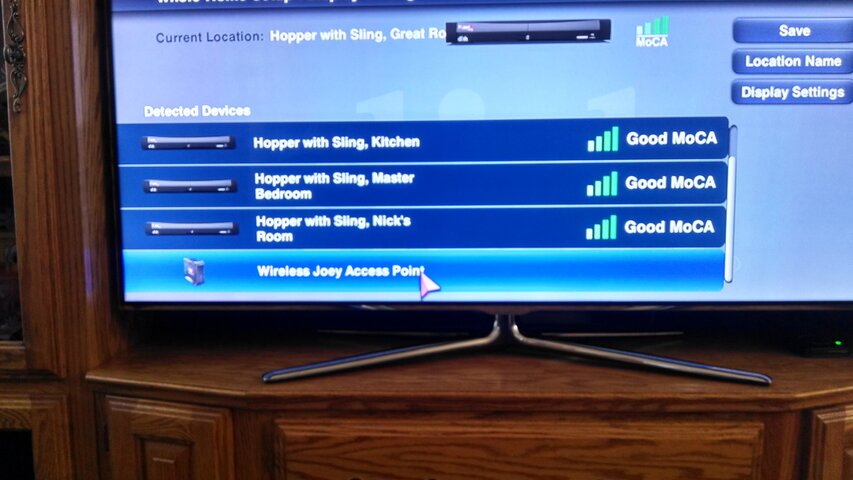
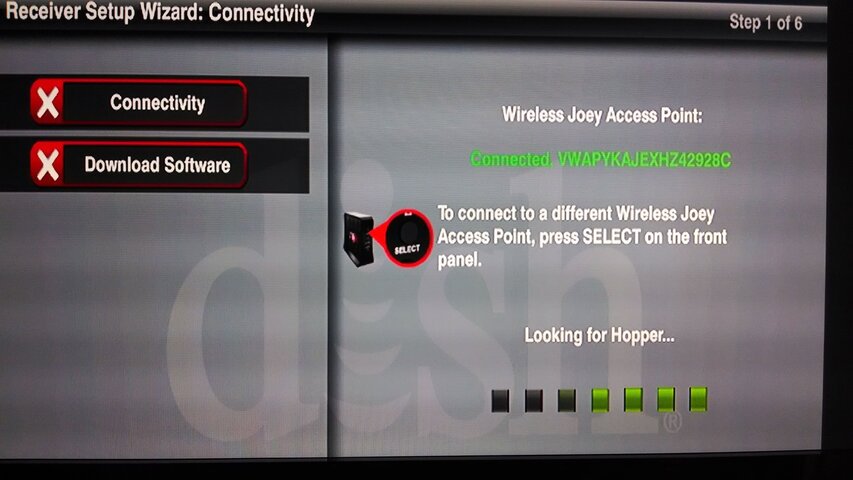

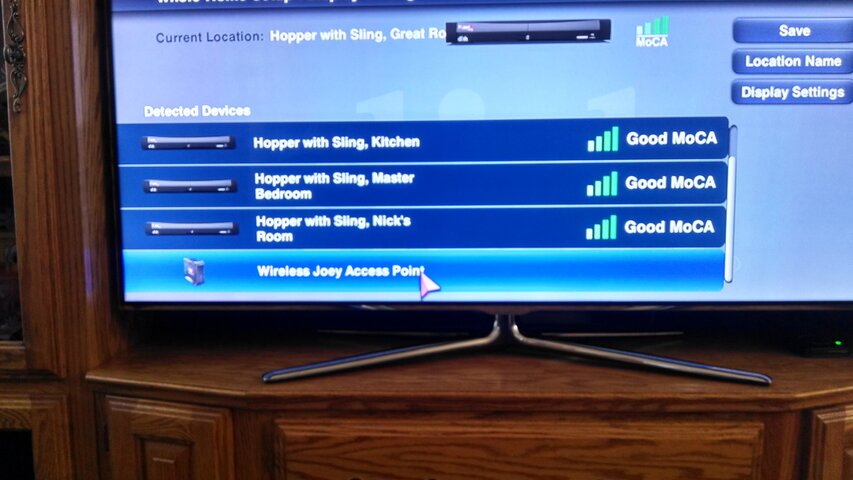
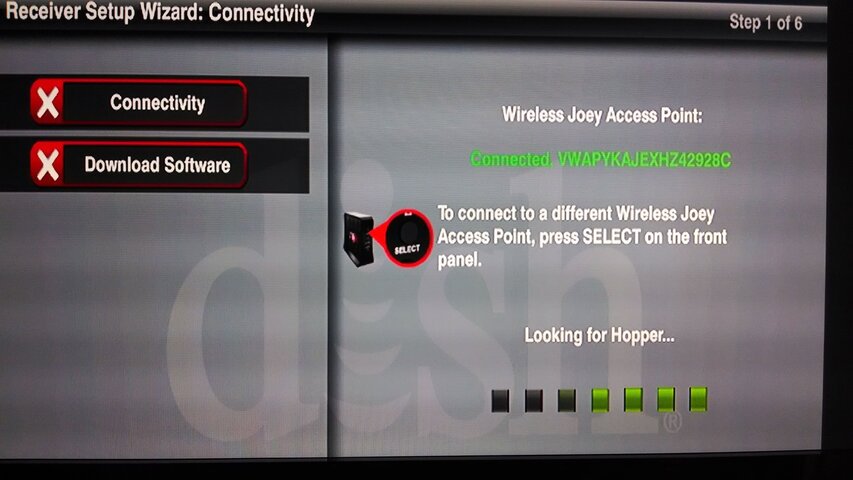

It will not download without the access point that is why dish is requiring the 50$ purchase of the access point. Also the access point can not be seen by any other device other then the Wj. And the Wj will not look for any other devices.
This is the way it was designed. Its a private network for the Wireless Joeys.
This way if your kid is on their laptop elsewhere in the house and starts downloading a 2 GB file and watching a netflix movie at the same time, that activity will not cause your picture to break up / slow down or drop on your wireless Joeys.
You can make ANY Joey into a wireless Joey without DISH's access point, but you are going to face the issues I described above. And the Wireless 802.11ac is more robust and goes further then wireless G/N.
This is the way it was designed. Its a private network for the Wireless Joeys.
This way if your kid is on their laptop elsewhere in the house and starts downloading a 2 GB file and watching a netflix movie at the same time, that activity will not cause your picture to break up / slow down or drop on your wireless Joeys.
You can make ANY Joey into a wireless Joey without DISH's access point, but you are going to face the issues I described above. And the Wireless 802.11ac is more robust and goes further then wireless G/N.
Thanks Scott. I took a look in my home router. I see my four Hoppers and original Joey on line. All my Hoppers and original Joey are each connected by Cat5 to my home router and all Hoppers and original Joey are in Ethernet mode. Maybe the JWAP and WJ doesn't like that is why I am not getting green bars and MoCA in the Hopper that has the JWAP connected to it. I guess maybe I should switch my Hoppers and original Joey to Bridging mode. No telling, out of time for today, will try that tomorrow.
Thanks guys for all the answers. I feel better about the whole credits ordeal, gives me hope.
Charlie, did you follow all those steps in the order indicated by Dishman1978's attachment? As for the MoCA icon being missing, that's normal, as the WAP is not connected via MoCA (coax.) I don't think that your setup as-is should cause any issues with the WAP. However the software may be glitchy for some reason, so, as a last resort, you can try disconnecting Ethernet from all receivers but one Hopper, and enable bridging only on that Hopper.
Charlie, did you follow all those steps in the order indicated by Dishman1978's attachment? As for the MoCA icon being missing, that's normal, as the WAP is not connected via MoCA (coax.) I don't think that your setup as-is should cause any issues with the WAP. However the software may be glitchy for some reason, so, as a last resort, you can try disconnecting Ethernet from all receivers but one Hopper, and enable bridging only on that Hopper.
Thanks guys for all the answers. I feel better about the whole credits ordeal, gives me hope.
Charlie, did you follow all those steps in the order indicated by Dishman1978's attachment? As for the MoCA icon being missing, that's normal, as the WAP is not connected via MoCA (coax.) I don't think that your setup as-is should cause any issues with the WAP. However the software may be glitchy for some reason, so, as a last resort, you can try disconnecting Ethernet from all receivers but one Hopper, and enable bridging only on that Hopper.
Yes, did all the steps. Here is a pic of the Wireless Joey Access Point menu (Yellow - Blue - 6). The TV still says looking for Hopper. Will check in the morning, maybe magic will happen.