Can anyone tell me the FCC ID of the Wireless Joey? It should be on its label.
Wireless Access Point FCC ID RAXWA8001AAC
Wireless Joey FCC ID DKNCR90
Can anyone tell me the FCC ID of the Wireless Joey? It should be on its label.
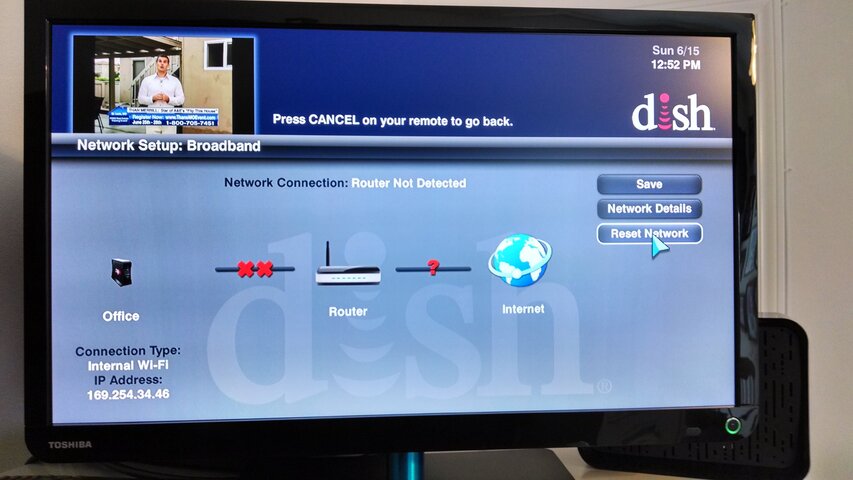
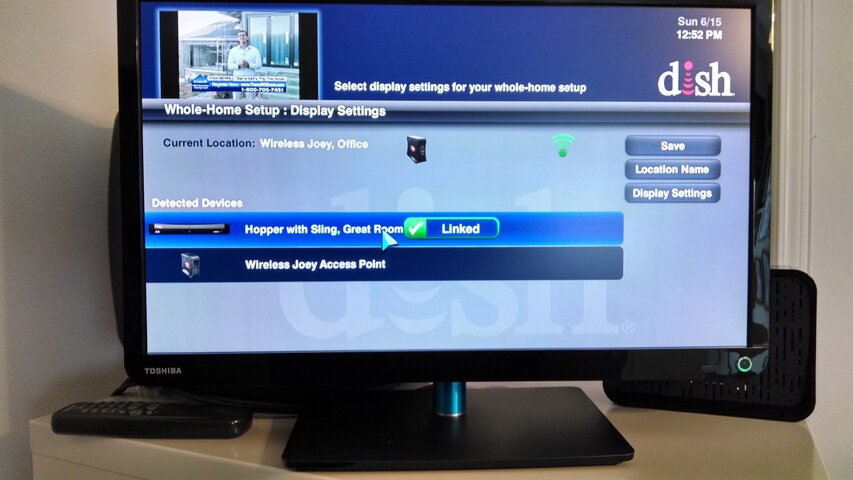
OK, thanks. I am thinking the same thing. Maybe will get a chance tomorrow or Tuesday.I believe you have to turn on bridging on the Hopper the WAP is connected to for internet access or use a HIC. As a side note, my Hoppers will not allow bridging if they see a HIC.
Hmm interesting
Glad bridging worked. Have you noticed any changes in performance other than the DVR drop down working?
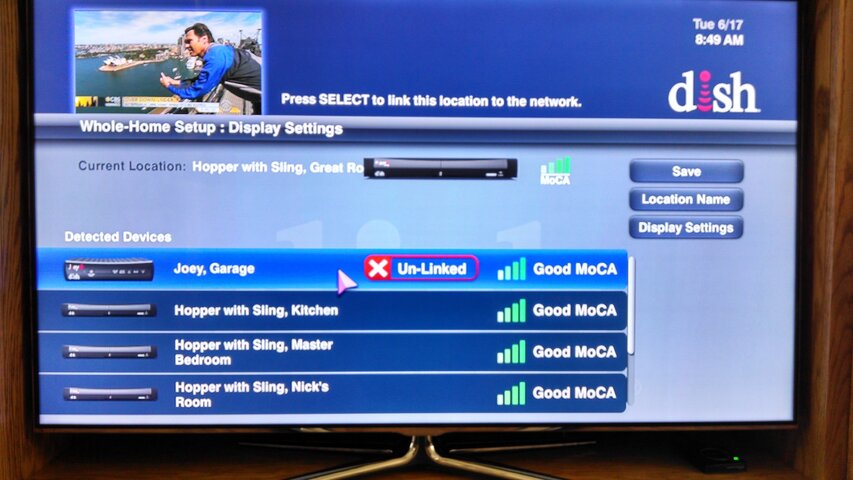
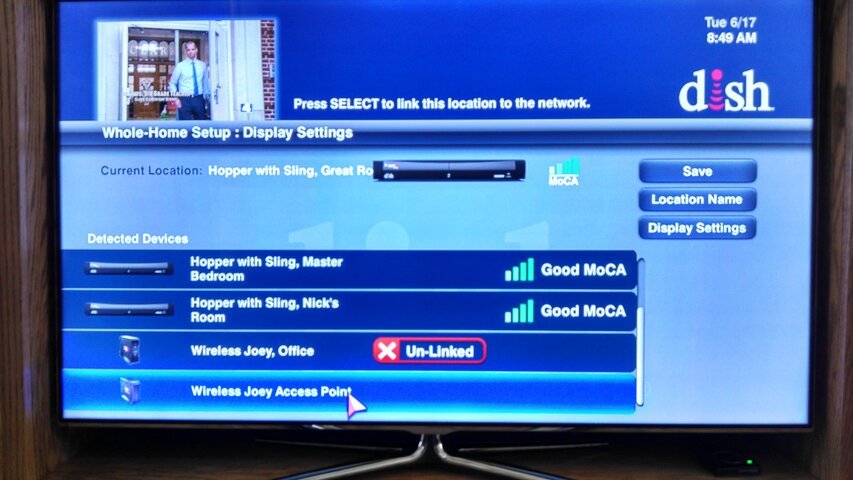
Scherrman, can you take a look at the attached pics and let me know if the JWAP looks correct? The JWAP does not show any green like the pic in the Getting Started Guide does. Pics are of my Hopper that has the only Cat5 cable attached to my router. Also the WAP Cat5 cable is connected to this same Hopper. Pics are of the Whole-Home Display Settings menu (Yellow – Blue – 4). Pic #1 is first half of menu and Pic #2 is last half. Thanks for your help.
View attachment 98490 View attachment 98491
I'll have to take a look at my setup when I get home in order to compare.
Scherrman, how's the Wireless Joey working? Any issues since it's so new?
Thanks! Now I just need to wait till I can get the self-install option.

