True enough, the OP was also considering a tripod mounted open face dish though.Hopper is not compatible with any of the tailgater or dome sats.They will allow the use of a Hopper I believe if you own it
New To RV Dish
- Thread starter masterdrago
- Start date
- Latest activity Latest activity:
- Replies 95
- Views 12K
You are using an out of date browser. It may not display this or other websites correctly.
You should upgrade or use an alternative browser.
You should upgrade or use an alternative browser.
DNS is only allowed on Dish Outdoors accounts only..If you have an account at home and add receiver for RV you will not be eligible for DNS..If you have the Dish Outdoors account ONLY in your My Dish account you can simply use Manage Your Locals options on the app and change the zip to the area your located...You can use this option with any receiver as long as it's Dish Outdoors account...
Good point! I've had our Outdoor account all along, and I sometimes forget the limitations for those that don't.DNS is only allowed on Dish Outdoors accounts only..If you have an account at home and add receiver for RV you will not be eligible for DNS..If you have the Dish Outdoors account ONLY in your My Dish account you can simply use Manage Your Locals options on the app and change the zip to the area your located...You can use this option with any receiver as long as it's Dish Outdoors account...
DNS is only allowed on Dish Outdoors accounts only..If you have an account at home and add receiver for RV you will not be eligible for DNS..If you have the Dish Outdoors account ONLY in your My Dish account you can simply use Manage Your Locals options on the app and change the zip to the area your located...You can use this option with any receiver as long as it's Dish Outdoors account...
But you have to have a Wally or 211 to have Dish Outdoors. I have Hopper3 and Joey using a Traveler antenna with DPH42. Been using it for a couple years. Last time I tried to get DNS, was told it was not possible without a Wally or 211.
I travel full time and don't have a fixed home location.
If you notice my signature listing, I have two Hopper2's and a Joey, all owned by me and listed on my Outdoor account. And the MyDish app works well for me when changing locals with just a couple of taps. I do have one of my Hoppers installed at our family vacation cottage in upstate NY, but Dish does not know that. There is no Dish equipment installed at my billing address since it's a commercial mail forwarding address. That said, I've never tried to get DNS, even back when I did have a 211k. We generally prefer the actual locals for where we are at the time.But you have to have a Wally or 211 to have Dish Outdoors. I have Hopper3 and Joey using a Traveler antenna with DPH42. Been using it for a couple years. Last time I tried to get DNS, was told it was not possible without a Wally or 211.
I travel full time and don't have a fixed home location.
I must have missed something. What is DNS? When setting up to point my open dish 1000.2 I get calculated numbers of Alt: 45 Skew: 124 Azi: 215. It can make a really big difference on the azimuth setting if that angle is magnetic or true or Grid North? As an example, On the west coast of the United States, the compass direction lies between 10 and 16 degrees east of true north. In locations on the east coast, the magnetic declination is about 10 degrees west (-10°). Cities like New Orleans and Minneapolis are situated very close to an agonic line, meaning that the magnetic declination is close to 0, so a compass actually shows true north there. I know when looking at geo-stationary sats, they only drift slightly from their RA & Dec in the sky. So finding them in a telescope can be very easy and you do not need a tracking motor to keep them centered in the field of view. But when using a compass to locate them, do I use just the reading of the compass?
What is DNS?
Distant Network Service.
The aiming listings at DishPointer - Align your satellite dish give you both the true and magnetic azimuth directions. With a compass, use the magnetic numbers of course.
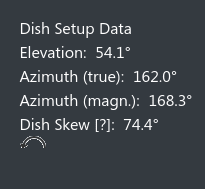
Thanks NYDutch. That's a slick app. Is it the one that is $19.99? There seems to be a number of them on the app store
The website has listings near the bottom of the sat menu for the multi-LNB dishes like the Dish 1000.2 and 1000.4 for the western and eastern arc sats. The skew setting shown is based on the location you enter and the LNB set you select.How do you know what to set the skew?
DishPointer.com does have an app that works well, albeit a bit pricey. Winegard has a free app that can be used for both OTA and satellite setups that also works well. Both apps have an augmented reality feature that overlays the satellite locations on the camera view for easily finding a clear spot for the dish. I have both apps, and I currently prefer the one from Winegard.Thanks NYDutch. That's a slick app. Is it the one that is $19.99? There seems to be a number of them on the app store
https://play.google.com/store/apps/developer?id=Winegard+Co.
Winegard Apps on the App Store
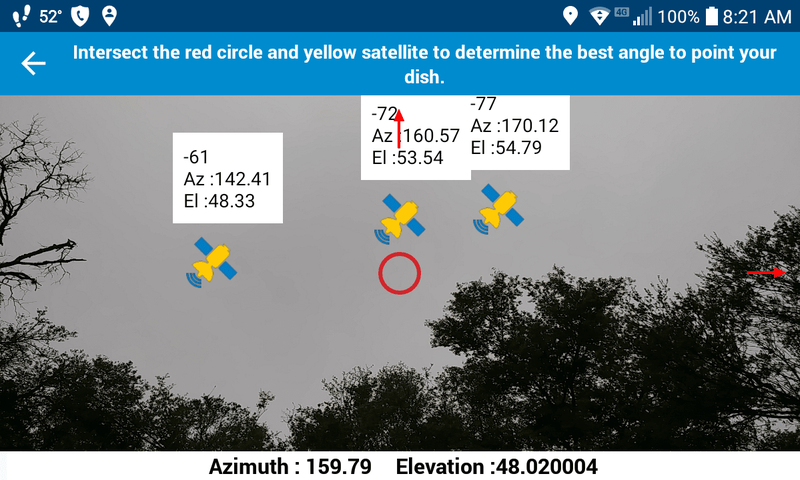
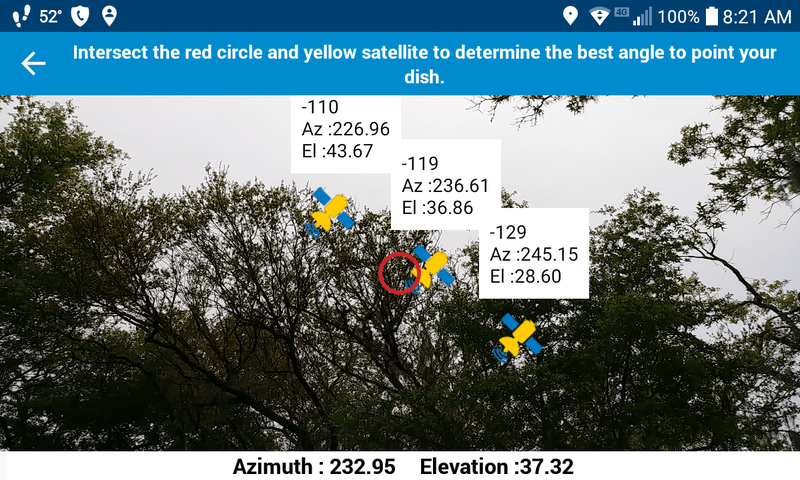
Do you still have to have a Wally to get Distant Network Stations instead of locals? Traveling Full time, and have a Hopper3. Have to chat with support every time I move to get the service address changed. And can't setup timers in advance as the stations change each time I move. Just very annoying.
Hey there tcreek, have you checked out our DISH Outdoor Portal? You can click here: Support for DISH Outdoors Portable Dishes | MyDISH | DISH Customer Support to check out these awesome and convenient features. Manage locals, wake up receivers, and turn disabled ones on as well! Hope this can help make things a lot easier in the future. -Kevin J.
Hey dutch, I've tried several of the apps mentioned and non of them seem to be telling me what skew setting to input into the 1000.2. They all agree on the azimuth and altitude. And the apps work with only a gps signal and compass in the phone. I do see on dishpointer.com on my pc down at the bottom the skew angle shown. I just have not seen any of the android apps that show that - just alt & azi. As long as my phone has a good internet connection, I can use the dishpointer.com web site. Thanks for the info.
As a side note I found the best price on the pair of Wally receivers at walmart.com but now I remember why I stopped shopping there. They gave me an arrival date of the 17th. One arrived yesterday but the 2nd one is being shipped separately and HAD an arrival date of 10/18 but now is showing 10/21!! AMZN who I would normally get stuff from could not ship til 10/22. My 1000.2 and tripod should arrive today from TV4RV. They also had a good price on Perfect Vision 50' RG6 for $7.95. Grabbed 2 of those. Should be a fun project getting Dish set up in the 5r.
As a side note I found the best price on the pair of Wally receivers at walmart.com but now I remember why I stopped shopping there. They gave me an arrival date of the 17th. One arrived yesterday but the 2nd one is being shipped separately and HAD an arrival date of 10/18 but now is showing 10/21!! AMZN who I would normally get stuff from could not ship til 10/22. My 1000.2 and tripod should arrive today from TV4RV. They also had a good price on Perfect Vision 50' RG6 for $7.95. Grabbed 2 of those. Should be a fun project getting Dish set up in the 5r.
Hey there tcreek, have you checked out our DISH Outdoor Portal? You can click here: Support for DISH Outdoors Portable Dishes | MyDISH | DISH Customer Support to check out these awesome and convenient features. Manage locals, wake up receivers, and turn disabled ones on as well! Hope this can help make things a lot easier in the future. -Kevin J.
Tried once before to sign up for it, but was told had to have Wally or 211 to use the Outdoor Portal.
Tom
Hey dutch, I've tried several of the apps mentioned and non of them seem to be telling me what skew setting to input into the 1000.2. They all agree on the azimuth and altitude. And the apps work with only a gps signal and compass in the phone. I do see on dishpointer.com on my pc down at the bottom the skew angle shown. I just have not seen any of the android apps that show that - just alt & azi. As long as my phone has a good internet connection, I can use the dishpointer.com web site. Thanks for the info.
The DishPointer app at $19.95 shows the skew on the AR view screen. For Dish, you have to add 90 to the number shown though, to match the dish mount skew scale. The app uses a vertical zero reference, while Dish uses a horizontal zero reference. The website on the other hand also uses the horizontal zero reference so the number is used as listed.
So I have enough stuff to get started. One wally, Dish 1000.2 2 50' rolls of RG-6 and a heavy duty tripod. Got the tripod set up temporarily just to see how the parts went together.

When I opened the Dish box, there is only one page and they look like a different dish. There are references to other pages. I've not emailed George at TV4RV yet.

For some reason, I was of the mindset that only one cable would be run from the 1000.2.

To my 5th wheel convenience center where it would be split. I still have the splitters left with the Dish 612 receivers. I went behind the cable connection wall and took out all the superfluous stuff so now there are direct cables run to behind the TV in bed room and living room.

I'm seeing 4 connections on the LNB. One is labelled input. I searched Dish online but found nothing on how to run from the 1000.2 to the two Wally receivers. B4 I call George, I thought I might reach out here. Maybe the 2nd Wally will be here Monday.

When I opened the Dish box, there is only one page and they look like a different dish. There are references to other pages. I've not emailed George at TV4RV yet.

For some reason, I was of the mindset that only one cable would be run from the 1000.2.

To my 5th wheel convenience center where it would be split. I still have the splitters left with the Dish 612 receivers. I went behind the cable connection wall and took out all the superfluous stuff so now there are direct cables run to behind the TV in bed room and living room.

I'm seeing 4 connections on the LNB. One is labelled input. I searched Dish online but found nothing on how to run from the 1000.2 to the two Wally receivers. B4 I call George, I thought I might reach out here. Maybe the 2nd Wally will be here Monday.
The DPP (Dish Pro Plus) used Separators to take one coax from the dish LNBF head to feed two satellite inputs on a dual input DVR. DPP does two channel duplexing on one coax cable. So I guess you should be able to take one cable each from the Separator to each Wally. Separators look like splitters but are different.
No splitter for satellite coax because of voltage delivered by the receiver to the LNBF head.
All three outputs of the DPP LNBF head can duplex on each cable. The one coax on the LNBF head marked Input for for adding an additional dish like adding a 61.5 dish to the triple WA dish. The duplexing is built into the LNBF head.
It is you choice for the tripod lock down but I used to 5 gallon buckets about half full of water hung from the tripod bolt haling the mast (I used a eye bolt of my own) by two bungee cords, just short of the ground. That is about 30+ lbs of ballast and will hold the dish in incredibly high winds and allowed setting the tripod on concrete, asphalt, and other hard surfaces and I never had to worry about stabbing a wire or pipe in the ground.
No splitter for satellite coax because of voltage delivered by the receiver to the LNBF head.
All three outputs of the DPP LNBF head can duplex on each cable. The one coax on the LNBF head marked Input for for adding an additional dish like adding a 61.5 dish to the triple WA dish. The duplexing is built into the LNBF head.
It is you choice for the tripod lock down but I used to 5 gallon buckets about half full of water hung from the tripod bolt haling the mast (I used a eye bolt of my own) by two bungee cords, just short of the ground. That is about 30+ lbs of ballast and will hold the dish in incredibly high winds and allowed setting the tripod on concrete, asphalt, and other hard surfaces and I never had to worry about stabbing a wire or pipe in the ground.

