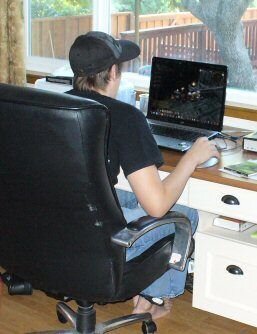Join the SatelliteGuys Folding@Home Team!
- Thread starter Scott Greczkowski
- Start date
- Latest activity Latest activity:
- Replies 5K
- Views 464K
You are using an out of date browser. It may not display this or other websites correctly.
You should upgrade or use an alternative browser.
You should upgrade or use an alternative browser.
You can "force" an upload attempt by simply stopping and starting FAH core. I am runing 2 consoles as services now and all I do is restart teh service and it will try to load then.yeah, GJBbany. I still have some WU's stuck in queue from May 20th. I did notice some uploaded, but others are still sitting around. Every time I get a chance to look, the netloads are high on the servers I am not able to upload to.
.
Here's 3 of my machines
Pic 1. My C2D E6600 2.4ghz OC to 2.7 ghz 2gig ram
and my work PC a 1.6 ibm thinkpad T41 1.5gb ram
Pic 2 My son's gaming machine , cant get specs as you can see he was mid game !
Attachments
Problems uploading WUs
Im having issues here too. The ie setting is set to no. Forcing does not help..
here is what im looking at
C:\Users\goaliebob99\Desktop>FAH504-Console.exe -send all
Note: Please read the license agreement (FAH504-Console.exe -license). Further
use of this software requires that you have read and accepted this agreement.
No directory settings found in registry. Using current directory...
--- Opening Log file [June 13 12:47:15]
# Windows Console Edition #####################################################
###############################################################################
Folding@Home Client Version 5.04beta
Folding@Home Distributed Computing
###############################################################################
###############################################################################
Launch directory: C:\Users\goaliebob99\Desktop
Executable: FAH504-Console.exe
Arguments: -send all
[12:47:15] - Ask before connecting: No
[12:47:15] - User name: goaliebob99 (Team 55236)
[12:47:15] - User ID: DB12BC91877F7B5
[12:47:15] - Machine ID: 1
[12:47:15]
[12:47:15] Loaded queue successfully.
[12:47:15] Attempting to return result(s) to server...
[12:47:15] + Attempting to send results
[12:47:46] - Couldn't send HTTP request to server
[12:47:46] + Could not connect to Work Server (results)
[12:47:46] (171.64.65.58:8080)
[12:47:46] - Error: Could not transmit unit 02 (completed June 12) to work serve
r.
[12:47:46] + Attempting to send results
[12:48:17] - Couldn't send HTTP request to server
[12:48:17] + Could not connect to Work Server (results)
[12:48:17] (171.64.122.76:8080)
[12:48:17] Could not transmit unit 02 to Collection server; keeping in queue.
[12:48:17] - Failed to send all units to server
Folding@Home Client Shutdown.
C:\Users\goaliebob99\Desktop>ping 171.64.65.58
Pinging 171.64.65.58 with 32 bytes of data:
Reply from 171.64.65.58: bytes=32 time=790ms TTL=45
Reply from 171.64.65.58: bytes=32 time=796ms TTL=45
Reply from 171.64.65.58: bytes=32 time=784ms TTL=45
Reply from 171.64.65.58: bytes=32 time=782ms TTL=45
Ping statistics for 171.64.65.58:
Packets: Sent = 4, Received = 4, Lost = 0 (0% loss),
Approximate round trip times in milli-seconds:
Minimum = 782ms, Maximum = 796ms, Average = 788ms
C:\Users\goaliebob99\Desktop>ping 171.64.122.76
Pinging 171.64.122.76 with 32 bytes of data:
Reply from 171.64.122.76: bytes=32 time=803ms TTL=45
Reply from 171.64.122.76: bytes=32 time=877ms TTL=45
Reply from 171.64.122.76: bytes=32 time=827ms TTL=45
Reply from 171.64.122.76: bytes=32 time=785ms TTL=45
Ping statistics for 171.64.122.76:
Packets: Sent = 4, Received = 4, Lost = 0 (0% loss),
Approximate round trip times in milli-seconds:
Minimum = 785ms, Maximum = 877ms, Average = 823ms
C:\Users\goaliebob99\Desktop>
Im having issues here too. The ie setting is set to no. Forcing does not help..
here is what im looking at
C:\Users\goaliebob99\Desktop>FAH504-Console.exe -send all
Note: Please read the license agreement (FAH504-Console.exe -license). Further
use of this software requires that you have read and accepted this agreement.
No directory settings found in registry. Using current directory...
--- Opening Log file [June 13 12:47:15]
# Windows Console Edition #####################################################
###############################################################################
Folding@Home Client Version 5.04beta
Folding@Home Distributed Computing
###############################################################################
###############################################################################
Launch directory: C:\Users\goaliebob99\Desktop
Executable: FAH504-Console.exe
Arguments: -send all
[12:47:15] - Ask before connecting: No
[12:47:15] - User name: goaliebob99 (Team 55236)
[12:47:15] - User ID: DB12BC91877F7B5
[12:47:15] - Machine ID: 1
[12:47:15]
[12:47:15] Loaded queue successfully.
[12:47:15] Attempting to return result(s) to server...
[12:47:15] + Attempting to send results
[12:47:46] - Couldn't send HTTP request to server
[12:47:46] + Could not connect to Work Server (results)
[12:47:46] (171.64.65.58:8080)
[12:47:46] - Error: Could not transmit unit 02 (completed June 12) to work serve
r.
[12:47:46] + Attempting to send results
[12:48:17] - Couldn't send HTTP request to server
[12:48:17] + Could not connect to Work Server (results)
[12:48:17] (171.64.122.76:8080)
[12:48:17] Could not transmit unit 02 to Collection server; keeping in queue.
[12:48:17] - Failed to send all units to server
Folding@Home Client Shutdown.
C:\Users\goaliebob99\Desktop>ping 171.64.65.58
Pinging 171.64.65.58 with 32 bytes of data:
Reply from 171.64.65.58: bytes=32 time=790ms TTL=45
Reply from 171.64.65.58: bytes=32 time=796ms TTL=45
Reply from 171.64.65.58: bytes=32 time=784ms TTL=45
Reply from 171.64.65.58: bytes=32 time=782ms TTL=45
Ping statistics for 171.64.65.58:
Packets: Sent = 4, Received = 4, Lost = 0 (0% loss),
Approximate round trip times in milli-seconds:
Minimum = 782ms, Maximum = 796ms, Average = 788ms
C:\Users\goaliebob99\Desktop>ping 171.64.122.76
Pinging 171.64.122.76 with 32 bytes of data:
Reply from 171.64.122.76: bytes=32 time=803ms TTL=45
Reply from 171.64.122.76: bytes=32 time=877ms TTL=45
Reply from 171.64.122.76: bytes=32 time=827ms TTL=45
Reply from 171.64.122.76: bytes=32 time=785ms TTL=45
Ping statistics for 171.64.122.76:
Packets: Sent = 4, Received = 4, Lost = 0 (0% loss),
Approximate round trip times in milli-seconds:
Minimum = 785ms, Maximum = 877ms, Average = 823ms
C:\Users\goaliebob99\Desktop>
Goaliebob, it looks like those servers should be accepting according to the Server Status page at Stanford. You'll just have to keep on trying. If you have a second PC available, I've heard people say they can take the entire Folding directory & Work subfolder, move it to the second machine, then try the "FAH5 -local -send all" from that machine so the primary PC can continue to Fold.
goaliebob, also, try to load the server address as a webpage. You should see and OK on the screen if you can reach it. Of course, I can reach each server that I am not able to upload to.
Foxbat, I'm going to try that trick you posted and see how it works.
edit:
well the trick does work in the fact that it tries to upload the data, but I still cannot get anything to actually upload to the servers (which are reporting no problems). My oldest completed Wu is May20th. It does look like a couple more managed to upload though as I am down to only 6 stuck in the queues
Btw, here's what I did with my setup since I have 6 WU's spread across my machines.
I went to each WORK directory and found the following 2 files for each completed WU.
WUresults_XX
Logfile_XX
where XX is the number in the queue display
I copied ONLY those two files for each WU that is complete. The work directory also contains numerous other files for the WU currently in progress, so don't touch those.
I copied each unique file over to a seperate directory on my PC and also copied the console client executable to that directory
Went to command line and ran the command that foxbat listed (also if you just run the command line with a ? after it, it will display the options)
Anyways, system will try to upload the work in the WORK directory a couple times for each WU then quit. I have not gotten it to upload yet, but at least I can force it to try repeatedly without killing the client/service and restarting it thus affecting my WIP. I am guess that after you get one to upload you might want to delete it from the original Work directory. I don't know what would happen if you actually got it to upload a second time.
Also noticed that you may also have to copy the QUEUE.DAT file from the main direcotry
Better edit:
Found a program called QGEN
qgen
What it does is you do everything as mentioned above, but after that, rename the client.cfg file to client.old and the queue.dat file to queue.old.
Copy all completel WU info from other work directories to the new one you are working in and run Qgen program. It should be able to get your user info and team info from the queue.old file and it will recreate a new queue.dat file that has all the WU info you put in the work directory into one queue.
Then run the fah504-console -local -send all command
The client will then attempt to upload all the WU data from your work directory as one upload. This may not be useful for those that only hav 1 or 2 on a couple machines, but it is very useful to me as I have 6 WU's on 6 different machines that won't upload. Luckily all my WU's are different numbers so I was able to generate a 6 WU queue and just keep telling the client to attempt the upload.
Foxbat, I'm going to try that trick you posted and see how it works.
edit:
well the trick does work in the fact that it tries to upload the data, but I still cannot get anything to actually upload to the servers (which are reporting no problems). My oldest completed Wu is May20th. It does look like a couple more managed to upload though as I am down to only 6 stuck in the queues
Btw, here's what I did with my setup since I have 6 WU's spread across my machines.
I went to each WORK directory and found the following 2 files for each completed WU.
WUresults_XX
Logfile_XX
where XX is the number in the queue display
I copied ONLY those two files for each WU that is complete. The work directory also contains numerous other files for the WU currently in progress, so don't touch those.
I copied each unique file over to a seperate directory on my PC and also copied the console client executable to that directory
Went to command line and ran the command that foxbat listed (also if you just run the command line with a ? after it, it will display the options)
Anyways, system will try to upload the work in the WORK directory a couple times for each WU then quit. I have not gotten it to upload yet, but at least I can force it to try repeatedly without killing the client/service and restarting it thus affecting my WIP. I am guess that after you get one to upload you might want to delete it from the original Work directory. I don't know what would happen if you actually got it to upload a second time.
Also noticed that you may also have to copy the QUEUE.DAT file from the main direcotry
Better edit:
Found a program called QGEN
qgen
What it does is you do everything as mentioned above, but after that, rename the client.cfg file to client.old and the queue.dat file to queue.old.
Copy all completel WU info from other work directories to the new one you are working in and run Qgen program. It should be able to get your user info and team info from the queue.old file and it will recreate a new queue.dat file that has all the WU info you put in the work directory into one queue.
Then run the fah504-console -local -send all command
The client will then attempt to upload all the WU data from your work directory as one upload. This may not be useful for those that only hav 1 or 2 on a couple machines, but it is very useful to me as I have 6 WU's on 6 different machines that won't upload. Luckily all my WU's are different numbers so I was able to generate a 6 WU queue and just keep telling the client to attempt the upload.
Last edited:
I tryed moving the work folder over from my windows partition to the linux partition and doing that, but it didnt work. I guess i will have to keep trying or forget about it untill i get home. Right now im just going to run straight linux as there seems to be no problems with that. I just hope that when i copy the folder over from Puppy linux to unubutu later on that it will be allright. I like puppy linux but i want something a little more supported.
oh one more thing, Have you all ever noticed an increase of your electrical bill with your folding farm and how many cpus do you have running with your farms.
My "Folding Farm" is 6 of my home machines. All are Vista32 Ultimate except for one server which is 2003 Server x64 and 9TB RAID6 storage (using Areca PCIx 24 port card and 20 Hitachi 7K500 drives.
2 Quad Core Machines - Intel975XBX2 boards - 4GB - Overclocked to 2.93ghz - aircooled
2 Core2Duo EE6800 - Intel975XBX2 boards - 4GB - Overclocked to 3.2ghz - Aircooled
2 Dual Core Pentium D EE 3.4 ghz - (NOT overclocked as these puppies run hot like a waffle iron anyway!) - 2GB
PS: I am getting ready to migrate my RAID6 to the new 7K1000 drives, so if anyone is interested in any 500GB drives, I will have quite a few to sell!
2 Quad Core Machines - Intel975XBX2 boards - 4GB - Overclocked to 2.93ghz - aircooled
2 Core2Duo EE6800 - Intel975XBX2 boards - 4GB - Overclocked to 3.2ghz - Aircooled
2 Dual Core Pentium D EE 3.4 ghz - (NOT overclocked as these puppies run hot like a waffle iron anyway!) - 2GB
PS: I am getting ready to migrate my RAID6 to the new 7K1000 drives, so if anyone is interested in any 500GB drives, I will have quite a few to sell!
What Im dealing with right now is failing to send results thats related to a firewall that I use. Im using Comod firewall and aside from this issue its been the best one so far. I have made sure that the application has permission aswell as the parent but what Im finding is that when it atempts to send results the firewall is blocking the upload under an inbound and outbound policy and inorder for me to get the results out I have to shut down the firewall.
this is with my linx distro going.. hopefully I will see what this puppy can do, but i seem to be on a 48 hr/ 72 hr WU right now
oh one more thing, Have you all ever noticed an increase of your electrical bill with your folding farm and how many cpus do you have running with your farms.
The only thing I have noticed is the rate increase we received after the rate freeze/control or whatever is was called expired this year. You will find that out when you get home if you haven't heard already.
No pics here, nothing really to see except for maybe my HT setup. I'll try to take some if I get a chance. I am running FAH on two PCs and a PS3.
PC #1 is a Dell, 3GHZ HT. 1GB ram
PC#2 is an old Gateway Media Center 2.something HT, I think 500MB RAM
The PS3 really does most of the work. The PCs which are running the grapical version usually take 30-40 seconds for a work unit where the PS3 does them in a fraction of a second. I have had it shut down some recently though due to heat. The other day is sounded like a plane taking off when the fan in high gear. We have the AC on now so it should be good to go!
PC #1 is a Dell, 3GHZ HT. 1GB ram
PC#2 is an old Gateway Media Center 2.something HT, I think 500MB RAM
The PS3 really does most of the work. The PCs which are running the grapical version usually take 30-40 seconds for a work unit where the PS3 does them in a fraction of a second. I have had it shut down some recently though due to heat. The other day is sounded like a plane taking off when the fan in high gear. We have the AC on now so it should be good to go!
What Im dealing with right now is failing to send results thats related to a firewall that I use. Im using Comod firewall and aside from this issue its been the best one so far. I have made sure that the application has permission aswell as the parent but what Im finding is that when it atempts to send results the firewall is blocking the upload under an inbound and outbound policy and inorder for me to get the results out I have to shut down the firewall.
Van in Comodo go to the Security "tab" and then choose Applications. On that screen remove the ones related to F@H. I hope that works for you, because I've not had any problems when I get the chance to fold and I use Comodo as well.
If that doesn't work remove the app from the Applications section and then go to Tasks and Define a New Trusted Application. That should work too.
The only thing I have noticed is the rate increase we received after the rate freeze/control or whatever is was called expired this year. You will find that out when you get home if you haven't heard already.
I know what you mean. This has been rediculous. Still hoping for something out of the legislature, but I'm not holding my breath.
Is this the memory I sold you? If so, glad to hear everything arrived ok.
Yes it is. Thanks much. Now I am getting work units of 250 instead of 5000.
Sorry for not lettting you know earlier.
Similar threads
- Replies
- 8
- Views
- 591
- Replies
- 25
- Views
- 2K
- Replies
- 133
- Views
- 14K
- Replies
- 75
- Views
- 9K
Users Who Are Viewing This Thread (Total: 19, Members: 0, Guests: 19)
Who Read This Thread (Total Members: 29)
Latest posts
-
-
-
TIndia To Track All Smartphones: New Privacy Fears Emerge #shorts
- Latest: TWiT Tech Podcast Network
-
-
T