Join the SatelliteGuys Folding@Home Team!
- Thread starter Scott Greczkowski
- Start date
- Latest activity Latest activity:
- Replies 5K
- Views 420K
You are using an out of date browser. It may not display this or other websites correctly.
You should upgrade or use an alternative browser.
You should upgrade or use an alternative browser.
I think we need a white flag emoji, you're taking this to another level
 . Glad you're on our side
. Glad you're on our side
I have taken a break for a few weeks because I decided to overclock my 970s for extra gaming performance. Because I was trying to lock down the best overclock I could get without causing instability or heat issues I disabled folding. I do plan to get back into it at some point though.
Edit: For now I may just enable it on my i5 at the office. It will likely only be able to get around 2-3K per day during work hours though so I'm not sure if it's even worth messing with.
Edit: For now I may just enable it on my i5 at the office. It will likely only be able to get around 2-3K per day during work hours though so I'm not sure if it's even worth messing with.
Bring it RolandI am down in my Folding Lair and I tried something I should have done ages ago: I moved the GTX 750 Ti bus-powered GPU into my Mac Pro. It works better there than in the HP xw8200!
View attachment 113446
As you can see, I left some breathing room between the cards. With the current WUs, FAH Control is showing 288K PPD just for my Mac Pro!
Without a valid GPU in it, the HP is showing under 1K PPD and as soon as this WU is complete, I'm officially retiring the xw8200 from service.
I'm still trying to figure out the DIMM situation on the new Dell. I've installed the new GTX 970 AMP! Omega card (fit like a dream, lots of room for an additional GPU!) but even though I moved the DIMMs into different slots, POST says DIMMs 3 or 4 have single-bit error detected. If it's like the PowerEdge servers at work, I need to run Dell diagnostics to clear it out. After over an hour of the built-in Pre-boot Memory tests, no errors have occurred.
Here are some pics of The Beast:
View attachment 113447
View attachment 113448
View attachment 113449
And here's the Foxbat Folding Liar:
View attachment 113450
Edit: Update after it's been running for a couple of hours: I think I can now give Scorpion.sting a run for #1. Let's give it a week and we'll see. FAH Control shows >450K PPD for all my Folders.

Gee, I thought I did that.......I think we need a white flag emoji, you're taking this to another level. Glad you're on our side

Put those idle CPU & GPU cycles to work.I have taken a break for a few weeks because I decided to overclock my 970s for extra gaming performance. Because I was trying to lock down the best overclock I could get without causing instability or heat issues I disabled folding. I do plan to get back into it at some point though.
Edit: For now I may just enable it on my i5 at the office. It will likely only be able to get around 2-3K per day during work hours though so I'm not sure if it's even worth messing with.
Put those idle CPU & GPU cycles to work.
Got it fired up on 2 i5s at work and running on both 970s at home again. For now I am running it with my GPU overclocks disabled to get a base line for temperatures with sustained folding. Folding always pushes my temps up higher than I see in any of my games so I'm hesitant to try it with the overclocks active until I have temperature numbers to compare it with.
Aha competition.Gee, I thought I did that.......
 .....I haven't seen that. Bring it fellas. It helps with the cause and I love the camaraderie. Fold on team!
.....I haven't seen that. Bring it fellas. It helps with the cause and I love the camaraderie. Fold on team!  Oh Yeah....No White flag here
Oh Yeah....No White flag here



Nothing like a little friendly competition 

Friendly? Of course. 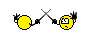 Tommy guns at ten paces?
Tommy guns at ten paces?
However, for the experts out there, tonight I just purchased a second 970 $295 with promo code at Frys (after rebate). I can't install it until my current work unit ends om a couple of hours - I'm not throwing 134K away. For folding, is there any advantage to an SLI setup? I've heard it's a pain on Win 10.
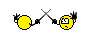 Tommy guns at ten paces?
Tommy guns at ten paces?However, for the experts out there, tonight I just purchased a second 970 $295 with promo code at Frys (after rebate). I can't install it until my current work unit ends om a couple of hours - I'm not throwing 134K away. For folding, is there any advantage to an SLI setup? I've heard it's a pain on Win 10.
Thanks much. That's what I thought.No to SLI, not needed for folding.
I have read that the client can give you fits if you have it in SLI.
My 970s are SLI because that's the only way to take advantage of both of them for gaming. They work independently for folding even with SLI enabled though. Each GPU gets its own WUs. I don't think it makes a difference whether you connect the SLI bridge or not as far as folding goes.
Gaming? Is this some strange new activity that people do with these Folding processors?My 970s are SLI because that's the only way to take advantage of both of them for gaming.
Hey! Look at that! We're #96, having finally passed Shippensburg University Computer Science Department, and we're a few hours away from passing the Team Engadget for #95!!!
I think it's amazing how many of you have high end GPUs or even more than one high end GPU and don't game at all. There is some serious commitment to folding hereGaming? Is this some strange new activity that people do with these Folding processors?
Hey! Look at that! We're #96, having finally passed Shippensburg University Computer Science Department, and we're a few hours away from passing the Team Engadget for #95!!!
Keep an eye on temps. Crank up the fans.I needed a shoehorn to fit it in my case
Similar threads
- Replies
- 25
- Views
- 1K
- Replies
- 133
- Views
- 12K
- Replies
- 75
- Views
- 8K
- Replies
- 21
- Views
- 4K


