Since the upgrade to 9.0.1 a few apps aren't working properly on my iPhone 6. Dish Anywhere gets only audio from my parent's hopper and the Nest app always says the Nest service can't be reached. My iPad is still on 9.0 and both apps are working fine there.
ios 9 released
- Thread starter Derwin0
- Start date
- Latest activity Latest activity:
- Replies 68
- Views 6K
You are using an out of date browser. It may not display this or other websites correctly.
You should upgrade or use an alternative browser.
You should upgrade or use an alternative browser.
That makes sense. Same scenario. Right below the rubber stress at the lightning connector.Also have had two lightning cables fail within two years below the rubber stress at the lightning connector. Both lived in the car and just sat connected during drive time. Looked to be due to uv exposure.
Who had the bright idea to have "Wi-Fi Assist" enabled by default?
Got a 90% cap usage warning for the month, just over half way through the month (my usage month goes from the 9th to the 8th). My cap is 60GB for the 3 phones on the family plan!!!
Evidently, the "Wi-Fi Assist" didn't think my houses wi-fi was worthy enough in certain locations of the house, and automatically dumped my kids youtube/netflix/crunchyroll usage to cellular.
So, little tip, if you don't have unlimited data, you might want to turn off "Wi-Fi Assist" immediately.
Got a 90% cap usage warning for the month, just over half way through the month (my usage month goes from the 9th to the 8th). My cap is 60GB for the 3 phones on the family plan!!!
Evidently, the "Wi-Fi Assist" didn't think my houses wi-fi was worthy enough in certain locations of the house, and automatically dumped my kids youtube/netflix/crunchyroll usage to cellular.
So, little tip, if you don't have unlimited data, you might want to turn off "Wi-Fi Assist" immediately.
I haven't upgraded.
I will wait for it to get fixed.
Microsoft and Apple shouldn't release upgrades until they guarantee they are not buggy and unworthy.
Sent from my iPhone using Tapatalk
If you are referring to WiFi Assist, you can just turn it off. the OS isn't particularly buggy.
Anyone run across the native email app forgetting passwords? Happened once yesterday on my iPad and again today on iPhone. Two different accounts. Works OK after re-entering the password.
Sent from my iPad Air using Tapatalk
Sent from my iPad Air using Tapatalk
I haven't jail broken since I started using Apple Pay. I miss some jailbreak features, but not enough to put financial information at risk.
Apple iOS 9.0.2 Release Has A Nasty Surprise http://www.forbes.com/sites/gordonk...-risk/?utm_campaign=yahootix&partner=yahootix
Despite delivering a host of great new features, iOS 9 is turning out to be one of Apple's most troublesome launches. Two dedicated bug fixes have been released in the last week to combat the growing list of user problems and now the second has come with a somewhat nasty (and risky) surprise…With iOS 9.0.2 Apple has stopped signing both iOS 8.4.1 (the last version of iOS 8) and iOS 9.'Signing' is what allows a device to go back to a previous iOS version (Apple's servers sign off permission to install each software version) and is commonly used when a user experiences trouble with new software version. Consequently with the release of iOS 9.0.2 Apple has taken away the escape route back to iOS 8. It's iOS 9.0.1 and 9.0.2 now or nothing.
It looks like the Facebook app is doing some weird stuff in iOS 9. I just checked battery usage on my iPad after reading this tweet. In the last 7 days Facebook has used 67% of my battery life.
It was on screen for 4.5 hours and running in the background for a ridiculous 49.7 hours. Every other app on my list has just a few minutes of time running in the background. I have already mentioned here that I removed Facebook from my iPhone because it was messing up the podcast app. Seeing what it's doing to the battery life on my iPad means it's getting deleted there too.
Facebook can be a useful tool and I've had an account since I started college 9 years ago but between privacy concerns and the things they are doing to take over my devices I think I'm finally done with them.
My 6+ is doing fine with the new iOS9.02. However, my wife's 5 has been acting really strange lately since the upgrade. Her first complaint was the battery doesn't hold a charge. I did some diagnostics and saw that the main drain on the battery was auto lock screen, so I checked it and the setting was "Never" Ok, so I fixed that to 30 seconds to go into auto lock. A day later she complains again and discovered the setting was back to "Never" For some reason the phone keeps changing the setting to Never and the screen stays on causing the rapid battery drain. Last night at midnight we set it for 30 seconds after it was charged to 100%. This morning the battery was 12% and the screen was locked on to "Never" again. Something is causing the phone to come on and then never time out by itself. I'm running more tests today, after we recharge it back to 100%.
Oh, one more problem I saw on the iphone5- Normally when we came into a pre authorized wifi the phone would switch to wifi automatically and when out of range switch back to LTE. Now the wifi will only come on after I switch off the Cellular data, let the wifi come on and then switch the cellular data back on again. My iphone6+ continues to work normally on switching between approved wifi and LTE.
Oh, one more problem I saw on the iphone5- Normally when we came into a pre authorized wifi the phone would switch to wifi automatically and when out of range switch back to LTE. Now the wifi will only come on after I switch off the Cellular data, let the wifi come on and then switch the cellular data back on again. My iphone6+ continues to work normally on switching between approved wifi and LTE.
My 6+ is doing fine with the new iOS9.02. However, my wife's 5 has been acting really strange lately since the upgrade. Her first complaint was the battery doesn't hold a charge. I did some diagnostics and saw that the main drain on the battery was auto lock screen, so I checked it and the setting was "Never" Ok, so I fixed that to 30 seconds to go into auto lock. A day later she complains again and discovered the setting was back to "Never" For some reason the phone keeps changing the setting to Never and the screen stays on causing the rapid battery drain. Last night at midnight we set it for 30 seconds after it was charged to 100%. This morning the battery was 12% and the screen was locked on to "Never" again. Something is causing the phone to come on and then never time out by itself. I'm running more tests today, after we recharge it back to 100%.
Oh, one more problem I saw on the iphone5- Normally when we came into a pre authorized wifi the phone would switch to wifi automatically and when out of range switch back to LTE. Now the wifi will only come on after I switch off the Cellular data, let the wifi come on and then switch the cellular data back on again. My iphone6+ continues to work normally on switching between approved wifi and LTE.
Have you tried doing a reset? That is holding down the power and home buttons until it reboots.
No, just the power off with the slider and back on. Does the power button + home button require a restore too? I think we did that earlier this year to rid the phone of "OTHER" memory uses so it would just run properly again.
No, just the power off with the slider and back on. Does the power button + home button require a restore too? I think we did that earlier this year to rid the phone of "OTHER" memory uses so it would just run properly again.
Nope, the power + home is a reboot. It is supposed to be more thorough then the power off. No restore involved.
My 6+ is doing fine with the new iOS9.02. However, my wife's 5 has been acting really strange lately since the upgrade. Her first complaint was the battery doesn't hold a charge. I did some diagnostics and saw that the main drain on the battery was auto lock screen, so I checked it and the setting was "Never" Ok, so I fixed that to 30 seconds to go into auto lock. A day later she complains again and discovered the setting was back to "Never" For some reason the phone keeps changing the setting to Never and the screen stays on causing the rapid battery drain. Last night at midnight we set it for 30 seconds after it was charged to 100%. This morning the battery was 12% and the screen was locked on to "Never" again. Something is causing the phone to come on and then never time out by itself. I'm running more tests today, after we recharge it back to 100%.
Oh, one more problem I saw on the iphone5- Normally when we came into a pre authorized wifi the phone would switch to wifi automatically and when out of range switch back to LTE. Now the wifi will only come on after I switch off the Cellular data, let the wifi come on and then switch the cellular data back on again. My iphone6+ continues to work normally on switching between approved wifi and LTE.
I would go into wifi, forget those SSIDs, and then the next time you encounter them, re-authorize them with a password. It will probably solve the problem.
No clue about the setting on auto-lock, but agree a hard reboot, Power, HOME, hold down for about 10 seconds makes sense. Also, clear all apps out of memory before hand.
Seems to have been fixed. The auto lock is staying on 30 seconds now. Over the next week I'll watch the wifi/LTE switch and see if that is working again. So far so good. If I have trouble I'll be trying the reboot next.
I've been seeing weird orientation issues, especially in the Messages App.
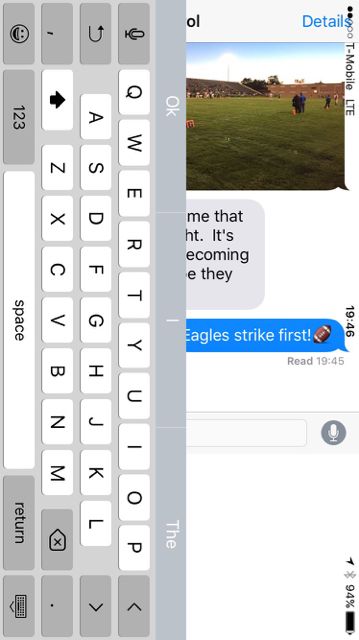
I was texting my son's football game and went to take a picture in landscape mode. When I got back from taking the picture, this is what I saw.
I was texting my son's football game and went to take a picture in landscape mode. When I got back from taking the picture, this is what I saw.
Similar threads
- Replies
- 7
- Views
- 224
- Replies
- 117
- Views
- 7K
- Replies
- 12
- Views
- 664
- Replies
- 116
- Views
- 10K

