Also, those channels on 105 are not "master feeds" like we used to could get with CBand. They are reuplinked by Comcast HITS. They are also standard definition, and you have to use a 4DTV which has become quite antiquated and long in the tooth by now.
GEOSATpro HDVR3500 - New DVBS2 STB - Photos and Initial Testing
- Thread starter Titanium
- Start date
- Latest activity Latest activity:
- Replies 1K
- Views 212K
You are using an out of date browser. It may not display this or other websites correctly.
You should upgrade or use an alternative browser.
You should upgrade or use an alternative browser.
- Status
- Please reply by conversation.
I really need to get out of the habit of asking myself how much more screwed up things can get. This is a good reason why. No sooner I'm about to get into the game that they've already gone done changed all the rules, and the things you know we're able to be done can't be done anymore. It's good to know I can find the birds with the older VC receivers but on the other hand, can't expect to get as much as you want without the older equipment that they don't make anymore. And if 105 isn't the bird with the master feeds, then which one is? Where does Comcast, Time Warner, Dish and DirecTV get the downlink from before reuplinking it all themselves?
ThisBUDs4U,
The availability of masterfeeds is nothing new. Started changing 20 years ago and there had only been a handful of subscription channels for many years. You're asking about technology that most of us haven't used in years.
No, the HDVR3500 isn't a satellite subscription receiver. It is a Free To Air STB with Internet function. Maybe start another thread to discuss what channels are available for subscription, what satellite and the equipment necessary.
The availability of masterfeeds is nothing new. Started changing 20 years ago and there had only been a handful of subscription channels for many years. You're asking about technology that most of us haven't used in years.
No, the HDVR3500 isn't a satellite subscription receiver. It is a Free To Air STB with Internet function. Maybe start another thread to discuss what channels are available for subscription, what satellite and the equipment necessary.
Last edited:
The programmers will no longer sell to the TVRO user. That ended when GI/Motorola shut down the national access center that authorized the VCII/DCII consumer decoders in 2011. Of course by that time many programmers had already pulled out of selling to consumers or had swapped to PowerVu or some other encryption. Real late to the party for TVRO subscription.
Got my HDVR3500 today and in all honesty, I'm on the fence as to whether I like it or not. The manual is inaccurate and I believe that I'd read that it has 64 GB internal storage somewhere, but in the Storage Manager it says only 14.8GB. It could be that I misread/misunderstood what I'd read before, or that there's actually 40 or so GB used already somehow?
A few times while setting up Ku sats, my 9' dish has taken off and swung all the way east for no apparent reason. That dish has the C/Ku combo LNBF on it and the HDVR3500 doesn't seem to like me using DISEqC positions for Ku sats for some reason, I haven't quite figured out the issue there yet. Could very possibly be that I'm doing something in the wrong order, as I'm not totally comfortable with it yet. Or maybe it doesn't like the same position being used for C and Ku both?
It does have a good picture, it works with my RF remote extender very well and does output video through HDMI and composite simultaneously like I need it to do. I'm going to play with it some and get to know it better.
The remote was really annoying me because there was a bit more of a lag navigating through the menus than on my MicroHD, [I move quick through menus], but when I set up my RF remote extender on it, it now zips through the menus faster than the MicroHD!
It seems to move my motorized dishes much faster, which is nice. I need to play around with it more and get more use to it, before I decide one way or another as to whether I like it or not.
A couple of the remote buttons I find annoying, like the Signal button, push it once to bring up the signal screen, but then you have to push the exit button to exit it. It would be better to just push the Signal button once more to exit.
A few times while setting up Ku sats, my 9' dish has taken off and swung all the way east for no apparent reason. That dish has the C/Ku combo LNBF on it and the HDVR3500 doesn't seem to like me using DISEqC positions for Ku sats for some reason, I haven't quite figured out the issue there yet. Could very possibly be that I'm doing something in the wrong order, as I'm not totally comfortable with it yet. Or maybe it doesn't like the same position being used for C and Ku both?
It does have a good picture, it works with my RF remote extender very well and does output video through HDMI and composite simultaneously like I need it to do. I'm going to play with it some and get to know it better.
The remote was really annoying me because there was a bit more of a lag navigating through the menus than on my MicroHD, [I move quick through menus], but when I set up my RF remote extender on it, it now zips through the menus faster than the MicroHD!
It seems to move my motorized dishes much faster, which is nice. I need to play around with it more and get more use to it, before I decide one way or another as to whether I like it or not.
A couple of the remote buttons I find annoying, like the Signal button, push it once to bring up the signal screen, but then you have to push the exit button to exit it. It would be better to just push the Signal button once more to exit.
Yes, it has a 64GB internal memory. Make sure that you are reading an internal memory and not an external USB? Try formatting the internal and see what it formats to be. Maybe they installed incorrect flash?
If you are using DISEqC 1.2 on any motor or controller, it is best at this point to first factory reset any attached controller or HH motor. Your controller and HH motor likely still has previously assigned a positions that match STBs DiSEqC motor numbers. When you activate DiSEqC 1.2 on a satellite position it will issue a GoTo command. If your device has that position previously saved, it will go to that position... That is just the way DiSEqC 1.2 works.
I found that on a previously unprogrammed satellite in USALS mode, I had to either tell it to go to the position before scanning or exit and re-enter for it to automatically move. Once the positions have been activated or channels have been scanned, the movement is automatic. That threw me at first, but easy enough to get used to as it is that way on other STBs.
It shouldn't move a motor any faster as it is outputting 13/18Vdc. Maybe you are observing the motor move when on a horizontal tp and not the slower movement with a vertical tp?
I didn't even bother reading the manual as the features are still under development and too many things were wrong in the first few pages... LOL! The receiver menus make sense for the most part, but the manual doesn't do them justice.
If you are using DISEqC 1.2 on any motor or controller, it is best at this point to first factory reset any attached controller or HH motor. Your controller and HH motor likely still has previously assigned a positions that match STBs DiSEqC motor numbers. When you activate DiSEqC 1.2 on a satellite position it will issue a GoTo command. If your device has that position previously saved, it will go to that position... That is just the way DiSEqC 1.2 works.
I found that on a previously unprogrammed satellite in USALS mode, I had to either tell it to go to the position before scanning or exit and re-enter for it to automatically move. Once the positions have been activated or channels have been scanned, the movement is automatic. That threw me at first, but easy enough to get used to as it is that way on other STBs.
It shouldn't move a motor any faster as it is outputting 13/18Vdc. Maybe you are observing the motor move when on a horizontal tp and not the slower movement with a vertical tp?
I didn't even bother reading the manual as the features are still under development and too many things were wrong in the first few pages... LOL! The receiver menus make sense for the most part, but the manual doesn't do them justice.
Yes, it has a 64GB internal memory. Make sure that you are reading an internal memory and not an external USB? Try formatting the internal and see what it formats to be. Maybe they installed incorrect flash?
If you are using DISEqC 1.2 on any motor or controller, it is best at this point to first factory reset any attached controller or HH motor. Your controller and HH motor likely still has previously assigned a positions that match STBs DiSEqC motor numbers. When you activate DiSEqC 1.2 on a satellite position it will issue a GoTo command. If your device has that position previously saved, it will go to that position... That is just the way DiSEqC 1.2 works.
I found that on a previously unprogrammed satellite in USALS mode, I had to either tell it to go to the position before scanning or exit and re-enter for it to automatically move. Once the positions have been activated or channels have been scanned, the movement is automatic. That threw me at first, but easy enough to get used to as it is that way on other STBs.
It shouldn't move a motor any faster as it is outputting 13/18Vdc. Maybe you are observing the motor move when on a horizontal tp and not the slower movement with a vertical tp?
I didn't even bother reading the manual as the features are still under development and too many things were wrong in the first few pages... LOL! The receiver menus make sense for the most part, but the manual doesn't do them justice.
Picture isn't the best, but you can see the details, internal, no other storage device attached:
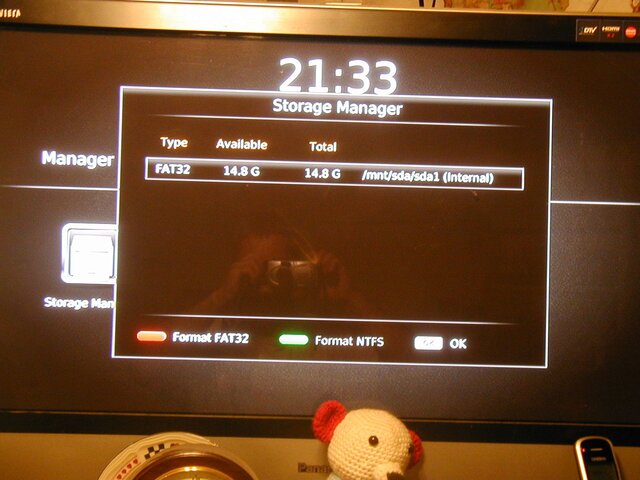
I'll try formatting it and see if that works.
The dish didn't go to a previously saved position, it went all the way east to the limit, which is set a good ways beyond any sat position programmed in, it did this with no position nor DISEqC settings set in the receiver for that sat yet. One time I was at the point of entering the LNB Lo and then the dish just swung over all the way east, no DISEqC settings or position set yet on the sat I was working on setting up. I did figure out that if I enter other data into the setup screen while setting up a Ku sat before I enter the position, it does that. If I scroll down and set the position before anything else, it's okay. Doesn't do it on C, only Ku. I will reset the motor controller, I did leave the old positions programmed into it.
I'm not using USALS yet, just working with the C dishes at the moment. Could be that I was observing movement on H transponders and thinking that the dish moved faster, I didn't really pay attention to that while moving from one sat to the other.
I just re-flashed the firmware in the receiver, was surprised that it said it did it Ok, but the sats and channels I had setup and scanned in were still there? Going to do a reset on the receiver and motor controller and start fresh, see how that works out.
Thanks!
I recorded some things to the internal hard drive.
One of them I want to keep, and I dont see a way to copy the file to the external USB drive.
Does anyone know a way to do this?
One of them I want to keep, and I dont see a way to copy the file to the external USB drive.
Does anyone know a way to do this?
Well, reformatted the internal storage and it still says the same. Tried NTFS and it popped up a message saying invalid operation. FAT32 allowed me to format, but it still says it's only 14.8 GB. 
Hmm. Just entered the menu and began to scroll down to Factory Default to reset the receiver and it pooped up a screen, 'moving the dish' for a good two minutes. Didn't go out to see if it slammed my dish against the east limit again cause it's raining here, but I'm doing the reset now and it's showing things like setting location, mode [Glorystar, FTA, etc], etc, all stuff I didn't see when I first plugged it in earlier. I think this receiver was hooked up before I got it and this is going to straighten out all my issues with it, except the internal memory.
Hmm. Just entered the menu and began to scroll down to Factory Default to reset the receiver and it pooped up a screen, 'moving the dish' for a good two minutes. Didn't go out to see if it slammed my dish against the east limit again cause it's raining here, but I'm doing the reset now and it's showing things like setting location, mode [Glorystar, FTA, etc], etc, all stuff I didn't see when I first plugged it in earlier. I think this receiver was hooked up before I got it and this is going to straighten out all my issues with it, except the internal memory.
Correct! Firmware updates don't overwrite user data. Had forgotten to mention that. 
Looks like the internal flash on your unit is a 16GB. I'm sure that they will correct the error if 16GB was accidentally installed instead of the 64GB.
Maybe a reseller is selling 16GB model? I am selling 64GB. Contact your reseller and ask what flash size should be installed on your unit.
Looks like the internal flash on your unit is a 16GB. I'm sure that they will correct the error if 16GB was accidentally installed instead of the 64GB.
Maybe a reseller is selling 16GB model? I am selling 64GB. Contact your reseller and ask what flash size should be installed on your unit.
Last edited:
I really need to get out of the habit of asking myself how much more screwed up things can get. This is a good reason why. No sooner I'm about to get into the game that they've already gone done changed all the rules, and the things you know we're able to be done can't be done anymore. It's good to know I can find the birds with the older VC receivers but on the other hand, can't expect to get as much as you want without the older equipment that they don't make anymore. And if 105 isn't the bird with the master feeds, then which one is? Where does Comcast, Time Warner, Dish and DirecTV get the downlink from before reuplinking it all themselves?
I don't know about the others, but Dish gets theirs from a mix of satellite and fiber optic. Some of them are from various satellites from a Torus antenna (it gets an entire 90 degree arc, so they can pick and choose what they want). Some of it comes directly from the programmers over an ATM cloud. It's like internet except private. Most of the locals come in that way, as well as HBO and satellite radio.
Correct! Firmware updates don't overwrite user data. Had forgotten to mention that.
That's nice, update not overriding user data!
Looks like the internal flash is a 15GB. I'm sure that they will correct the error if 15GB was installed instead of the 64GB. Will call tomorrow and see what resolution they propose.
Thank you, Brian!
Is there a way to lock your Service Editing after renaming a Service so that after a blind scan you do not have to Edit and rename them all over again on the HDVR 3500?
I had the same problem on an Openbox S9 and I found that if I would edit and change that services polarity setting before I blind scanned which basically temporarily
disabled the service while I performed the blind scan. During the blind scan a new occurrence of that services would be added to the list and the old reverted one would
remain untouched. After the satellite blind scan I would delete the newly added duplicate service and would change the polarity of the old one back to it's correct polarity.
All of my renaming was untouched that way. If you do a lot of renaming like I do, that method was a whole lot faster and less hassle than renaming everything again. I was going
to try to do the same thing with the HDVR 3500 but I could not do so because when editing a service the polarity setting cannot be changed that is shown in the settings.
Just wondering if any HDVR 3500 users know a way to preserve your custom renaming when blind scanning?
I had the same problem on an Openbox S9 and I found that if I would edit and change that services polarity setting before I blind scanned which basically temporarily
disabled the service while I performed the blind scan. During the blind scan a new occurrence of that services would be added to the list and the old reverted one would
remain untouched. After the satellite blind scan I would delete the newly added duplicate service and would change the polarity of the old one back to it's correct polarity.
All of my renaming was untouched that way. If you do a lot of renaming like I do, that method was a whole lot faster and less hassle than renaming everything again. I was going
to try to do the same thing with the HDVR 3500 but I could not do so because when editing a service the polarity setting cannot be changed that is shown in the settings.
Just wondering if any HDVR 3500 users know a way to preserve your custom renaming when blind scanning?
Just wondering if any HDVR 3500 users know a way to preserve your custom renaming when blind scanning?
In my opinion that should be the default. It's the default on the Amiko A3.
My recommendation would be to put in a feature request for a future firmware update, and then you won't have to worry about it anymore. ;-)
In my opinion that should be the default. It's the default on the Amiko A3.
My recommendation would be to put in a feature request for a future firmware update, and then you won't have to worry about it anymore. ;-)
That would be nice! Maybe it will be read by some significant others in this message group and will get a some consideration. I have already made some
requests and don't want to be greedy.
Thanks
A Raine, I edited my post during your reply. You may have a 16GB model. Check with your reseller to see what model they are selling. I just was informed that there are some units out there with 16GB internal storage flash.
In this case where the STB is more likely to be purchased by an average user and not us super hobbyists, I disagree that custom service naming should be the default. I would suggest instead that a check option for advanced users lock the SID from updating on a per service selection.
The SID to be locked by default would prevent the typical user from getting service updates such as new audio tracks, adding services such as Closed Captioning and service name changing when the service changes users (very frequent SID/PID reuse on 97w KU).
In this case where the STB is more likely to be purchased by an average user and not us super hobbyists, I disagree that custom service naming should be the default. I would suggest instead that a check option for advanced users lock the SID from updating on a per service selection.
The SID to be locked by default would prevent the typical user from getting service updates such as new audio tracks, adding services such as Closed Captioning and service name changing when the service changes users (very frequent SID/PID reuse on 97w KU).
A Raine, I edited my post during your reply. You may have a 16GB model. Check with your reseller to see what model they are selling. I just was informed that there are some units out there with 16GB internal storage flash.
Ok, thank you for checking, Brian. Do you know if the only difference between models is the size of the internal memory or is there any other things that are different?
I just did a factory reset on the receiver and went through the initial setup of mode, time zone, etc, which it didn't prompt me to do when I'd first taken it out of the box and plugged it in and it's working great now, programmed in two C sats and two Ku with no problems. Now that it's working correctly, I think that I'm really going to like this receiver.
So...if anyone buys a HDVR3500 that's doing bizarre things and it didn't prompt you to do the initial setup, do a factory reset on it!
Until an hour ago I didn't even now that two memory sizes were being sold. 
I understand that the only difference of the two models is the size of the internal flash storage. Don't know if there is any way to know what model you have unless you check the storage menu screen. Anything on your serial number that indicate 16GB?


 COOL!!!! The HDVR3500 works with the Slingbox using the GEOSATpro remote! This will do untill I can stream either the program stream or the transport the on the Ubiquiti PTP link between my office and home!
COOL!!!! The HDVR3500 works with the Slingbox using the GEOSATpro remote! This will do untill I can stream either the program stream or the transport the on the Ubiquiti PTP link between my office and home! 



I understand that the only difference of the two models is the size of the internal flash storage. Don't know if there is any way to know what model you have unless you check the storage menu screen. Anything on your serial number that indicate 16GB?


 COOL!!!! The HDVR3500 works with the Slingbox using the GEOSATpro remote! This will do untill I can stream either the program stream or the transport the on the Ubiquiti PTP link between my office and home!
COOL!!!! The HDVR3500 works with the Slingbox using the GEOSATpro remote! This will do untill I can stream either the program stream or the transport the on the Ubiquiti PTP link between my office and home! 


One thing I see that maybe would be good to change - In the menu to scan a satellite, the 'Channel Type' seems to default to 'All'. FTA would be better for the default there, I'd think, there's only a few sats where I scan everything on a scan.
Personal Preference.... Myself, I scan All then use the channel sort (FTA/ $$$) to separate. I find that so many channels scan as a pay channel but are either false flagged or they turn off the encryption and open it with the encrytion flag still positive. I often surf through these "$$$" channels and find them open. 
Some STBs recall the previous use setting and apply to the next time the function is used. More programming work, but hey... someone needs top put kids through college (or eat)!
Some STBs recall the previous use setting and apply to the next time the function is used. More programming work, but hey... someone needs top put kids through college (or eat)!
- Status
- Please reply by conversation.
Similar threads
- Replies
- 5
- Views
- 787
- Replies
- 5
- Views
- 1K
- Replies
- 9
- Views
- 464
- Replies
- 13
- Views
- 1K
- Replies
- 7
- Views
- 807

