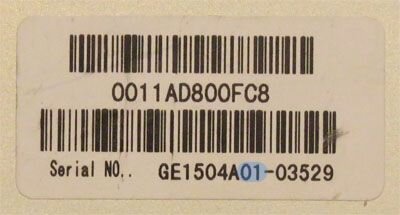Personal Preference.... Myself, I scan All then use the channel sort (FTA/ $$$) to separate. I find that so many channels scan as a pay channel but are either false flagged or they turn off the encryption and open it with the encrytion flag still positive. I often surf through these "$$$" channels and find them open.
Some STBs recall the previous use setting and apply to the next time the function is used. More programming work, but hey... someone needs top put kids through college (or eat)!
That would be perfect, recalling the previous use setting!
Until an hour ago I didn't even now that two memory sizes were being sold.
I understand that the only difference of the two models is the size of the internal flash storage. Don't know if there is any way to know what model you have unless you check the storage menu screen. Anything on your serial number that indicate 16GB?
Doesn't seem to be. This is the serial # of the unit in the STB info screen : 0x000000041, and there's a sticker on the box that says Serial No.. GE1411A41-04251. different number on the box and the unit, odd. I assume though that the box number is hardware serial # and the other is from the developer of the firmware.
Just looked on the unit and the box # is on a sticker on the bottom of the receiver too.