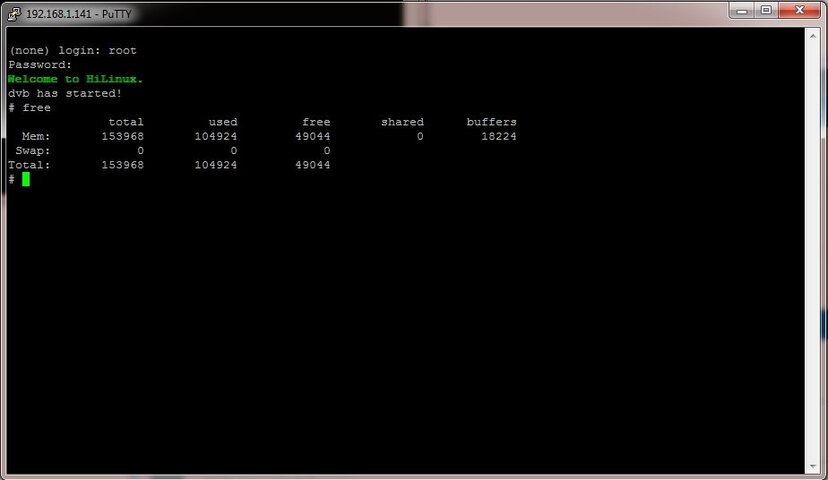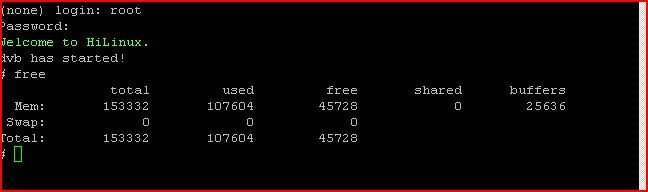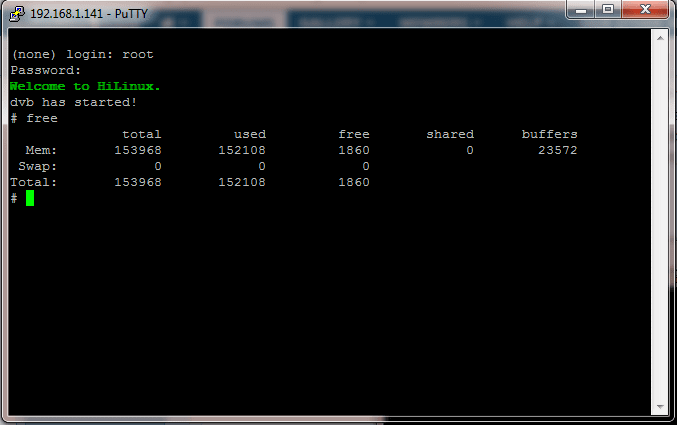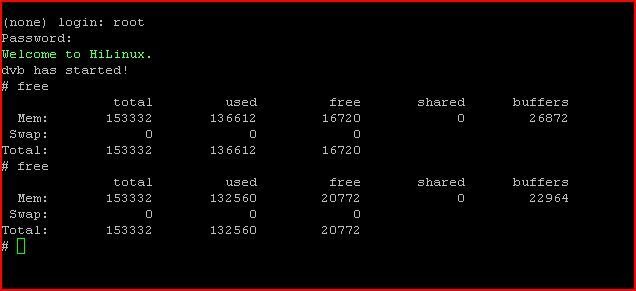I think it happened before. I haven't blind scanned much on here because I've been renaming channels and organizing them and blind scanning overwrites the names. I did once notice before that channels had been rearranged, but at the time I didn't think anything of it and just put it down to a glitch.
The receiver isn't losing any channels. It's reorganizing them back to the order when they were scanned. So if the list for, say, Anik 107W was channel A, B, C when scanned, but I reorganized it to C, A, B. After blind scanning on another satellite and saving the result, the Anik list was back to A, B, C.
I have to save for this to happen. Blind scanning alone doesn't result in any changes. I suspect it's something to do with the way the new services are written to the program table.
When this happened the first time, I restored the list from the USB. I had saved it earlier this evening before I upgraded the firmware.
I can make the file available, if you can't replicate it.
Done.and it's still happening.
Let me know if I can help some more.
I just installed the new firmware and have the same issue too, but as Martyn stated, it was happening before the new firmware install. Not losing any channels, just reorganizing them back to their original order.
Martyn, this is helpful.
Let me understand what would be the best scenario.
1. Would we want the original organized blind scan to stay the way it was organized including the names of channels untouched during additional blind scan?
2. Would we want the blind scan to check if the channel that is found to be identical to the organized list to be discarded?
3. Would we want the blind scan to add the channel that was found, but has different a. channel name, b. vpid, c. apid to be added to the end of the organized channel list?
Please confirm if our designs match.
Thank you
Option 1 sounds good to me, because I'd want the original organized list to stay untouched. But--what happens to newly scanned in channels on a second blind scan in that scenario? Added to the end of the list? It seems like there could be a lot of channels to go through, if all channels blind scanned a second time were just added to the end of the list, which could be a real pain on some sats with lots of channels.
Option 2 would depend on accuracy. If the receiver is accurate in identifying identical channels to be discarded, this sounds best to me. If the receiver miss-identified a channel and then discarded it, that wouldn't be good. Any new channels found on second blind scan would be added to the end of the list and the lists original organization and names preserved, I presume?
Option 3 would end up with a awful lot of channels to go through on sats with a lot of channels, if I understand correctly what you're describing. If the receiver added duplicates of existing channels in the list with different names,etc. Like on 97W Ku, blind scan finds around 200 channels for me, so with whatever is found on a second blind scan added to the end of the channel list with different names,etc, there could be 400 channels to go through? Unless the receiver is only adding new channels and discarding found channels that are identical to channels in the list?
The ability to easily organize channels within the channel list is great, by the way. One of the things that I really like about the HDVR3500.

I had a issue this morning which I'm not sure what's going on and the receiver has done it before a couple of times before the new firmware install, so I'll mention it. I leave the receiver powered on 24/7, same as I did with my MicroHD, and this morning when I got up it was very sluggish, a button press on the remote would take a good 40 to 50 seconds to show on the screen and a very long time to do any function. Cycling power returns it to normal every time it has done this, it only happens when the receiver has just sat through the night with no one using it and it doesn't do it all the time, obviously. If it happens again, I'll check over things and determine what I can about it.