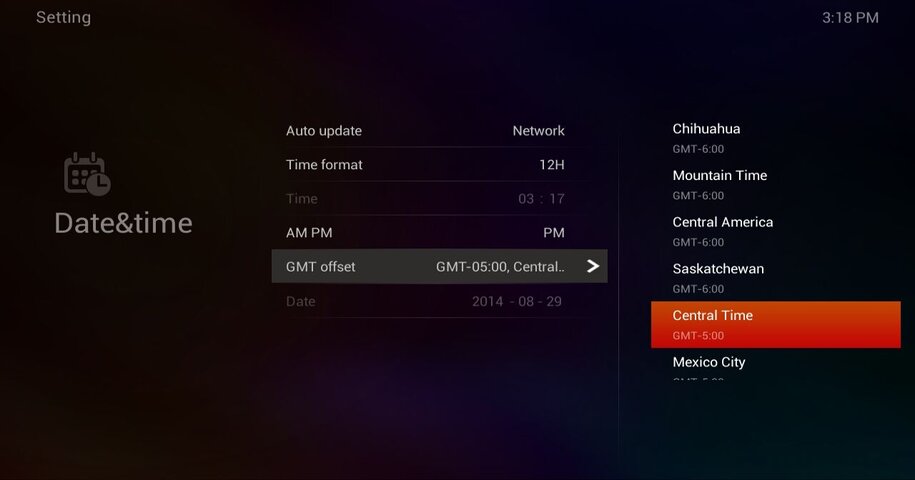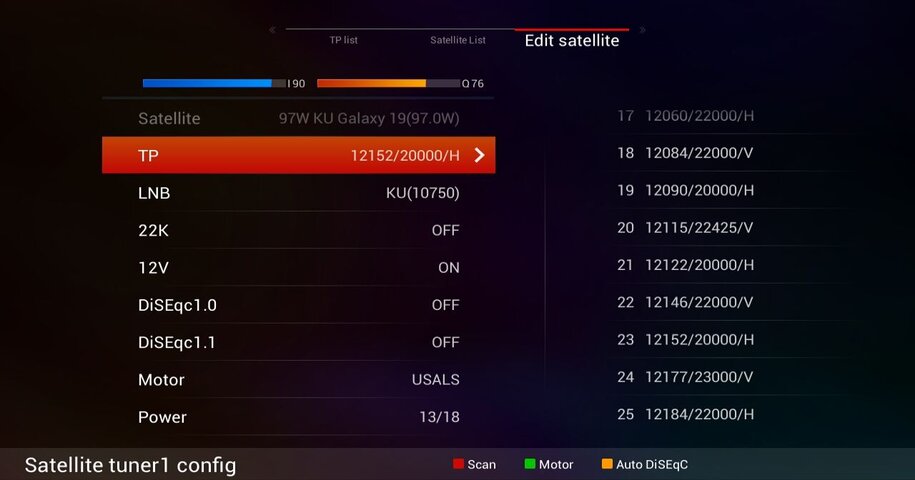ZING!!!!! That did it! Thank you!!
Gosh, I wish I could learn to read directions..
Then again, I am pretty sure I lost them.
Anyway, that you very much kind sir! I am back in business!
Now I await my nifty new ASC1 which is en route to my humble abode. ETA, next week.
BTW, the VERY FIRST THING I DID when I got my A3 back was to make two backups of it (through the web interface) one to the 500gb disk and one to a flash drive which is going in a drawer.
I've also made an image of the flash drive backup with Disk Utility on my Mac so I can restore it in case I lose that flash drive.
For tonight I'm only going to worry about the USALS motor which will be used, I'm skipping the G-box because I think that confused the A3 last week which led to me messing it up big times.
I'll add the C-band in once my ASC1 gets here.
Thanks again guys!

Gosh, I wish I could learn to read directions..
Then again, I am pretty sure I lost them.
Anyway, that you very much kind sir! I am back in business!
Now I await my nifty new ASC1 which is en route to my humble abode. ETA, next week.
BTW, the VERY FIRST THING I DID when I got my A3 back was to make two backups of it (through the web interface) one to the 500gb disk and one to a flash drive which is going in a drawer.
I've also made an image of the flash drive backup with Disk Utility on my Mac so I can restore it in case I lose that flash drive.
For tonight I'm only going to worry about the USALS motor which will be used, I'm skipping the G-box because I think that confused the A3 last week which led to me messing it up big times.
I'll add the C-band in once my ASC1 gets here.
Thanks again guys!