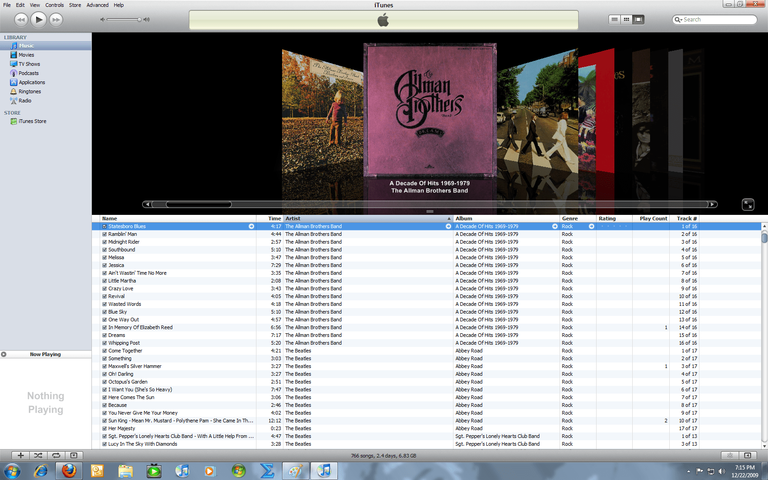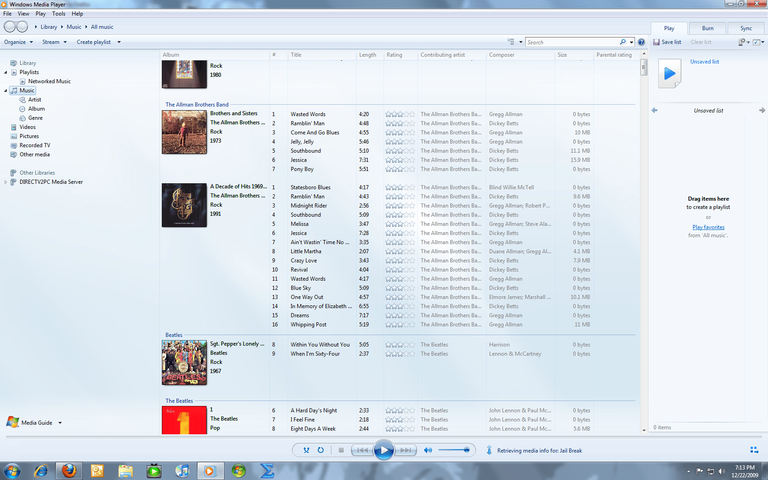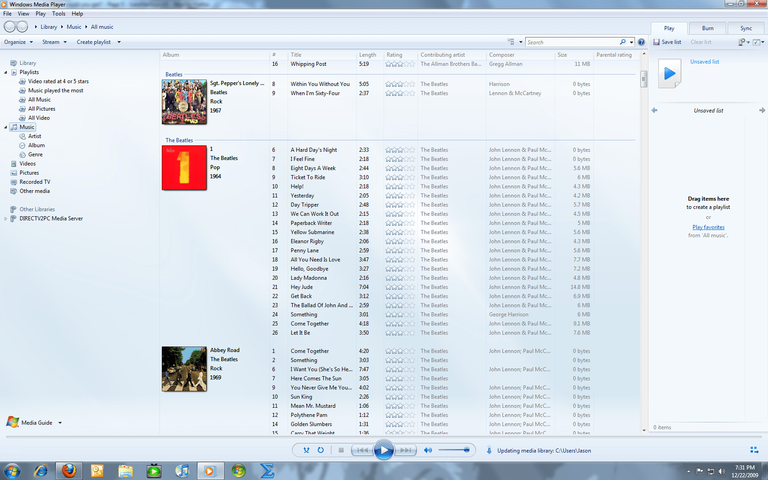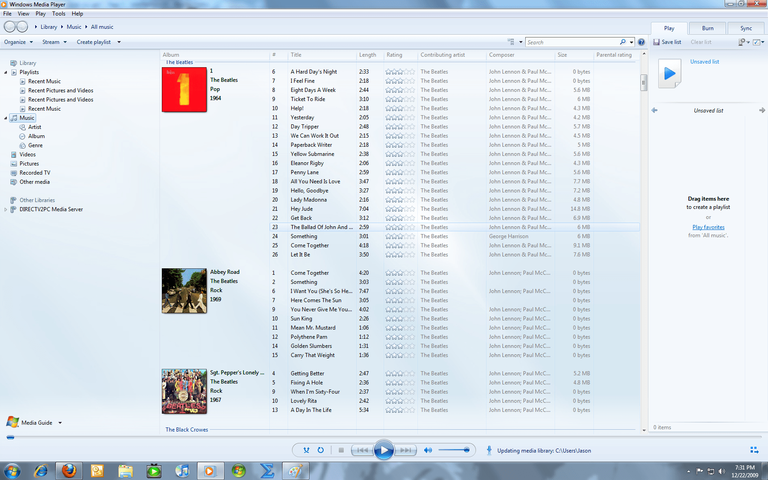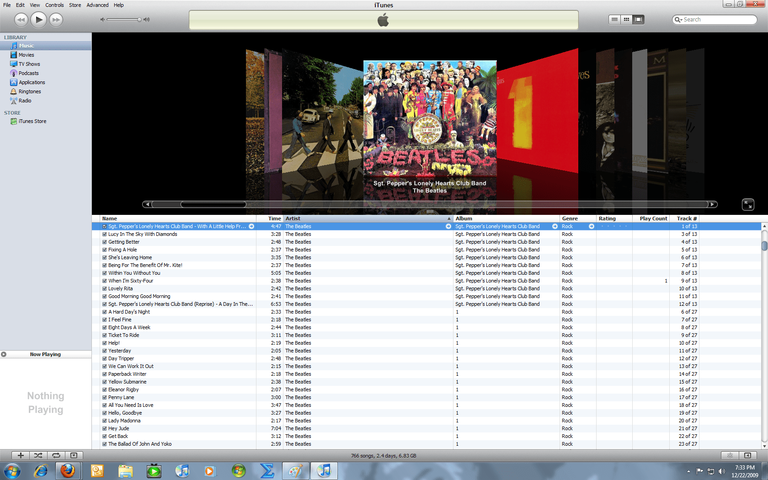Interestingly, come March, Jag will be a MAC guy using a Windows OS smart phone and I will be (currently am) a PC guy using a MAC OS smart phone.
What phone on AT&T would you get?
- Thread starter JAG72
- Start date
- Latest activity Latest activity:
- Replies 64
- Views 6K
You are using an out of date browser. It may not display this or other websites correctly.
You should upgrade or use an alternative browser.
You should upgrade or use an alternative browser.
Get a PC. Seriously, get a cheep little laptop or something that is not that much money in which you can sync and organize the music for your WM phone. It does not have to be fancy.
I also have 2 PC's so I don't think that I need another one.
The one nice thing about me using a PC for my iTunes library is that windows media player automatically converts and saves my iTunes music as well. So I can use iTunes for my iPhone and Windows media for my home network (music played from my computer on my network through my PS3 or my HR20 will only work with Windows Media).
Does it only automatically convert non iTunes purchased content?
I have an 8gb micro SD card in my phone. I just plug in the phone to the USB port on the PC. It asks if you want ActiveSync, Internet Sharing, or Disk Drive. I hit Disk drive and it pops up as a drive on my screen. Drag and drop the MP3's and go to the media tab on the phone. It will find them on the SD card and download the album art over the cellular connection.
I understand how to do it but I have many movies that would be nice to have on the phone that are in .M4V format. I would like to find a tool that would convert it to windows media format that could be used with the phone.
Interestingly, come March, Jag will be a MAC guy using a Windows OS smart phone and I will be (currently am) a PC guy using a MAC OS smart phone.
I might even run an Android if the Nexus One comes out with a decent unlocked pricing.
I will most likely change my mind 100's of times before my March upgrade date.
Yep. Every CD I downloaded and every song I purchased is also organized on Windows MediaDoes it only automatically convert non iTunes purchased content?
Attachments
Last edited:
Then there will be no need to buy a cheep one.I also have 2 PC's so I don't think that I need another one.
With iTunes you can now network all computers in your home to one iTunes music library. I have done this so all of my PCs now have the same music. Transfer your iTunes library from your MAC to a PC and save the music in Windows Media as well.
Then there will be no need to buy a cheep one.
With iTunes you can now network all computers in your home to one iTunes music library. I have done this so all of my PCs now have the same music. Transfer your iTunes library from your MAC to a PC and save the music in Windows Media as well.
I already have my iTunes shared between my PC's and Server. I just did not think that the .M4P files would play under Window Media Player. I never knew it had the right codecs to decode these files from iTunes. I will have to give it a shot on my week off of work.
Every time I download a CD to iTunes, WM automatically list the album as well. I have it set to play and convert songs in the iTunes folder. I don't remember how I did it though.I already have my iTunes shared between my PC's and Server. I just did not think that the .M4P files would play under Window Media Player. I never knew it had the right codecs to decode these files from iTunes. I will have to give it a shot on my week off of work.
The only issue is, it is not as organized in WM. For example some Beatles songs from the same album or listed under Beatles and others are listed under The Beatles, thus making it appear as if they are two separate albums. If I change the names in WM to organize it, then it messes up the organization in the iTunes. Since I only use WM for networking my library to my PS3 and I pretty much play music through it on shuffle, I rather leave my iTunes folder organized and not care too much about how the WM folder looks.
If you look in the screen capture of my WM page you will see only 2 Sgt. Pepper songs listed under Beatles. If I scroll down further it would have the other songs from the same album listed under The Beatles. Whereas in iTunes all of the songs are organized under 1 Sgt. Pepper listing. If I fix it in WM, then my iTunes folders will be screwed up showing multiple Sgt. Pepper albums with a couple of songs in each.
Attachments
Last edited:
Every time I download a CD to iTunes, WM automatically list the album as well. I have it set to play and convert songs in the iTunes folder. I don't remember how I did it though.
The only issue it is not as organized. For example some Beatles songs from the same album or listed under Beatles and others are listed under The Beatles, thus making it appear as if they are two seperate albums. If I change the names in WM to organize it, then it messes up the organization in the iTunes. Since I only use WM for networking my library to my PS3 and I pretty much play music through it on shuffle, I rather leave my iTunes folder organized and not care too much about how the WM folder looks.
I know how to do all of this but that does not take in account for items that were purchased through iTunes. I thought the .M4P files were only playable with iTunes.
I bought one album off if iTunes and it does appear and play on WMI know how to do all of this but that does not take in account for items that were purchased through iTunes. I thought the .M4P files were only playable with iTunes.
I bought one album off if iTunes and it does appear and play on WM
Can you look to see what the file extension is for the album you bought?
m4aCan you look to see what the file extension is for the album you bought?
Same file on both iTunes and WM
C:\Users\Jason\Music\iTunes\iTunes Music\Rush\2112 (Remastered)\01 2112_ Overture_The Temples of Syr.m4a
C:\Users\Jason\Music\iTunes\iTunes Music\Rush\2112 (Remastered)\01 2112_ Overture_The Temples of Syr.m4a
I just looked that up, it looks like you are screwed with that. I guess now iTunes uses more m4a than m4p.M4A is the non DRM protected files. I have about 300 files that are M4P and those will not play without iTunes.
I just looked that up, it looks like you are screwed with that. I guess now iTunes uses more m4a than m4p.
It all depends on the artist and record label on what format they use now.
There are ways to get these items converted to MP3 or other formats so I will need to begin the process.
I understand how to do it but I have many movies that would be nice to have on the phone that are in .M4V format. I would like to find a tool that would convert it to windows media format that could be used with the phone.
Never played that format...but I do know there are several video players available for WinMo that play a ton of different video formats.
Digi, M4V is a Apple format that does DRM within iTunes. I would bet there are no players for it. Need to find a legal way to convert them to another format.
Ahh..that would explain it. I try to stay away from any DRM content as much as I can. iTunes is a big one.
Similar threads
- Replies
- 1
- Views
- 794
- Replies
- 4
- Views
- 577
- Replies
- 117
- Views
- 10K
- Replies
- 2
- Views
- 601
- Replies
- 28
- Views
- 1K