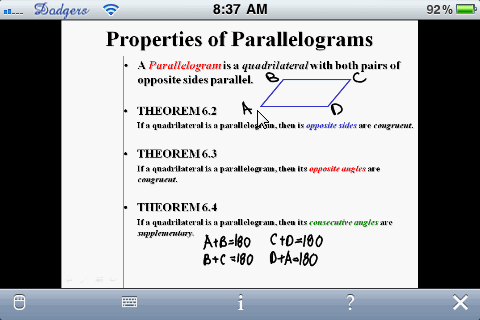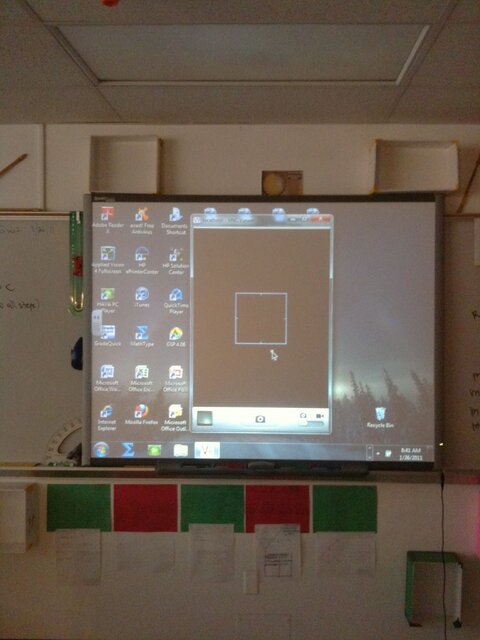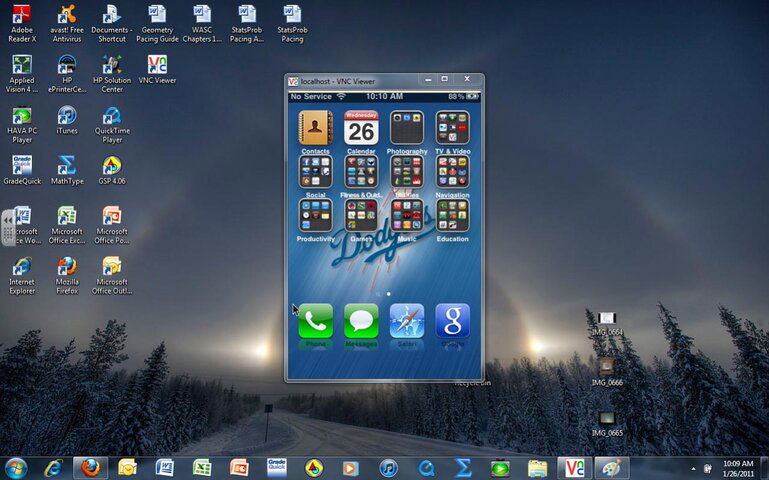I've been using iMapMyRide for my mountain biking. Also works for skiing as well.
I am trying to find an app that accurately calculates calories burned based not only on distance, time, and speed, but also on Watts and elevation inclination. Every App seems to think that I will burn the same number of calories climbing a dirt road with a greater than 10% incline at 5 mph for 30 minutes as riding on a flat paved road at 5 mph for 30 minutes. It also assumes I burn more calories going downhill at 45 mph with very little pedaling (Watts used).
Does anyone know of an app or monitor that takes these other variables into consideration?