I would like to know too!What is BB? Blackberry? BB King? Big Brother?
Site issues
- Thread starter comfortably_numb
- Start date
- Latest activity Latest activity:
- Replies 713
- Views 73K
You are using an out of date browser. It may not display this or other websites correctly.
You should upgrade or use an alternative browser.
You should upgrade or use an alternative browser.
Thanks
Aren't you concerned about security vulnerabilities with an unsupported OS being on the internet? Especially a Windows OS?I thank you for your idea and this is what I get? For the record:
- The problem machine is a 32-bit version of W7. The one I'm posting from is a 64-bit version of W7.
- BB code is from 1998.
- The earliest version of Wnidows I still have running is W2K. It was great in it's day.
- I have an unfortunately dead computer that still runs W95 and originally came with a 1GB disk. It has a MB-limited max memory which back then was 28MB. I believe W95 could run in 8MB. It was amazing how much we could do in so little memory.
That is a concern, yes. I don't go browsing willy-nilly using that W7 computer. But I do come to SG still, hence the wish for the return of my editor frame.Aren't you concerned about security vulnerabilities with an unsupported OS being on the internet? Especially a Windows OS?
Even coming to a "safe" site like SatelliteGuys, you run the risk that the cookie with your Member Login expired and your browser is exposed to Ads, ads that could be compromised and Bam! Side-loaded Windows Malware and now your "safe" Windows machine is one of 70K machines participating in a DDoS attack against Microsoft.

 azure.microsoft.com
azure.microsoft.com
Business as usual for Azure customers despite 2.4 Tbps DDoS attack
The pace of digital transformation has accelerated significantly during COVID-19 pandemic, alongside the adoption of cloud services. Bad actors, now more than ever, continuously look for ways to take applications offline. Azure DDoS Protection Standard provides enhanced DDoS mitigation feature...
Navychop, being an actual Navy vet (Navy Supply Corp?) long ago and far away (from NO?), talks in acronyms all the time.
IIRC, ACDU ended 199410. Yes, USN, SC, RET. Served on LSD, LHA, CV, SSBN, overseas etc. BBA, HRMS. From NOLA, where I was in the BSA. Have RV at RBMC, WV and a MY in FFX, VA.
If it were me the first thing I'd do is say goodby to the 32 bit computer and bring it to an e-cycle center. Make sure you wipe the hard drive with DBAN or something similar first. Second I'd install a lightweight Linux distribution on the 64 bit computer and never look back. You'd get a modern operation system, security updates, piece of mind and a lot less frustration.That is a concern, yes. I don't go browsing willy-nilly using that W7 computer. But I do come to SG still, hence the wish for the return of my editor frame.
Anyway, that's up to you. There may be another reason why you want to keep W7 on life support that I don't know about. Perhaps some legacy apps or sentimental reasons. I'm not here to judge.
Make sure you wipe the hard drive with DBAN or something similar first
I always go a step further and drill 3 holes through the platters. That goes beyond DoD wipe standards.
Even better...I always go a step further and drill 3 holes through the platters. That goes beyond DoD wipe standards.
I prefer the RPD approach, using a mallet or a sledge….
Incineration works also.
Good grief! You guys are all paranoid! And iisn't the acronym RUD?
Got any recommendations on a distro that works on 32 bit computers with limited memory? I once loaded a version from Corel on some old 32-bit computers with only 8MB of RAM. Ran quite well to serve a website my local skeptics club sponsored.
I once loaded a version from Corel on some old 32-bit computers with only 8MB of RAM. Ran quite well to serve a website my local skeptics club sponsored.
Now now. I like that old computer. I love keeping old things around even if I have to find new uses for them. Plus there were a ton of old uses and apps that just worked and worked well, which I never moved to a more modern computer.If it were me the first thing I'd do is say goodby to the 32 bit computer ...
Now this is a great idea. I do sometimes boot up a live DVD and run Scientific Linux (a recompilation of RHEL like Centos). But even that is kinda big and no longer available in 32 bit form, so it's getting old as well.Second I'd install a lightweight Linux distribution on the 64 bit computer and never look back. You'd get a modern operation system, security updates, piece of mind and a lot less frustration.
Got any recommendations on a distro that works on 32 bit computers with limited memory?
Re' incineration: That could be an explosive experience, given a hot enough fire and last minute toss and run!

Re' incineration: That could be an explosive experience, given a hot enough fire and last minute toss and run!

All worth the risk

My choice would be Debian (stable). But here is a list of some others.Got any recommendations on a distro that works on 32 bit computers with limited memory?I once loaded a version from Corel on some old 32-bit computers with only 8MB of RAM. Ran quite well to serve a website my local skeptics club sponsored.
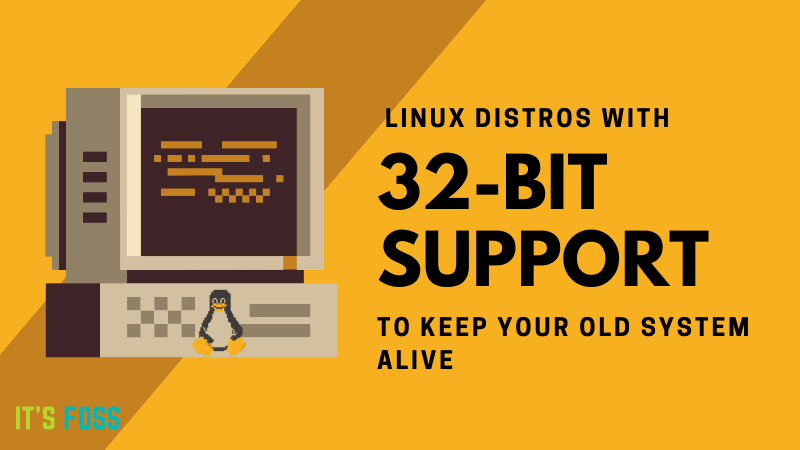
Top 15 Linux Distros That Still Support 32 Bit Systems
If you have vintage hardware with 32-bit processor and you would like to keep on using it, here are the best choices of Linux distros with 32-bit support.
 itsfoss.com
itsfoss.com
I have to admit that I was bamboozled by Scott's teasings that you were using a '386-based machine. That said, I offered a possible solution to the issues of running on museum class computers (replacement with a "classic" computer). Museum class devices may be an interesting diversion but they don't have any place as a daily driver for the modern connected user. This is nowhere more evident where someone is trying to run an old version of Firefox because their CPU doesn't support newer versions.I thank you for your idea and this is what I get? For the record:
- The problem machine is a 32-bit version of W7. The one I'm posting from is a 64-bit version of W7.
This isn't about BB code in and of itself. It is about what the Xenforo authors have done to protect 99.9% of the population from having to use BB code. That involves Javascript and some of the later web technologies that aren't fully supported in outdated browsers.
- BB code is from 1998.
Given some memory, it may well be the fastest version of Windows ever. That said, museum pieces belong in museums and head-to-head tests to demonstrate what's wrong with modern operating systems.
- The earliest version of Wnidows I still have running is W2K. It was great in it's day.
Windows 95 OSr2 (the best version of Windows 95) would run in 4MB but as with most Windows versions, double the minimum is always much better.
- I have an unfortunately dead computer that still runs W95 and originally came with a 1GB disk. It has a MB-limited max memory which back then was 28MB. I believe W95 could run in 8MB. It was amazing how much we could do in so little memory.
Back then, most Windows programs were largely DOS programs than ran on the bare hardware with a somewhat primative graphics subsystem slapped on top. Subsequent versions of Windows involve lots of Hardware Abstraction Layers and Virtual Machines to that the programs will run on non-x86 hardware (ARM, IA64). These devices make broader hardware compatibility possible but they create a significant burden on the hardware to "emulate" something unfamiliar. There have also been many not particularly well thought out choices (like using 16 bit character sets) that have increased memory and storage requirements. Don't get me started on the Windows Registry.
Debian is getting much too fat to run on modest machines. The minimum requirements are something I might try only without a GUI on a dual core machine.My choice would be Debian (stable). But here is a list of some others.
Puppy Linux (600MHz, 256MB) is a much better starting point as it defaults to a lightweight GUI. Lubuntu is a little more mainstream for those who need access to more powerful applications software.
You need to be more specific about which CPU is in play, the graphics capability and memory available in order to give you a considered recommendation. 32 bits and limited memory is far from sufficient.Got any recommendations on a distro that works on 32 bit computers with limited memory?
Similar threads
- Replies
- 8
- Views
- 1K
- Replies
- 362
- Views
- 14K
- Replies
- 1
- Views
- 502
- Replies
- 2
- Views
- 628
Users Who Are Viewing This Thread (Total: 1, Members: 0, Guests: 1)
Who Read This Thread (Total Members: 132) Show all
- comfortably_numb
- TRG
- lordodogg
- FTA4PA
- spiderman865
- dweber
- eherberg
- BarnRat
- Miner
- AntiMoz
- hardwork
- JR_Baas
- thiggin2
- nelson61
- ltapilot
- jimgoe
- mc6809e
- dodger72
- Dell00iss
- lfp302
- harshness
- Phil T
- Foxbat
- Howard Simmons
- primestar31
- dhpeeple1
- Keith Brannen
- Elsguy
- rvvaquero
- worstman1
- TheKrell
- Bobby
- waylew
- navychop
- thomasjk
- charlesrshell
- Russ8594
- norman881
- WALLYWOMBAT
- Scott Greczkowski
- Radioguy41
- HIFI
- klang
- raoul5788
- n0qcu
- Jimbo
- KE4EST
- meStevo
- Mr_Dc2tracker
- WhiteBeard
- NYDutch
- Peter Parker
- srcronk
- Albiondon
- yelraek
- clucas
- a33
- jwill
- AZ.
- nyrfan1
- Mr Tony



