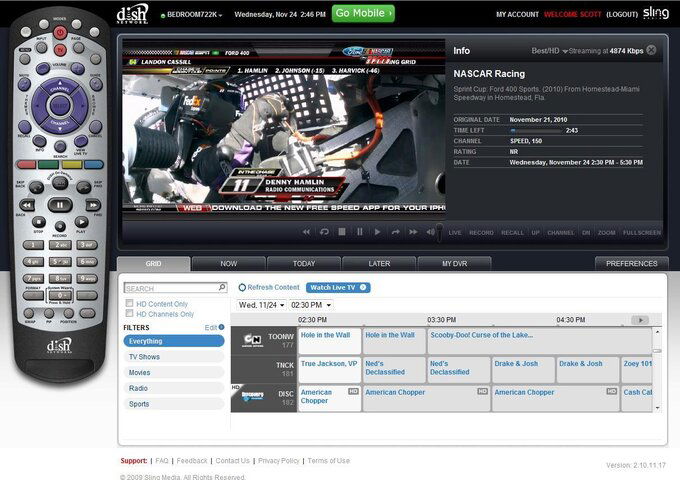I have a Droid Incredible and it works fine. I am finding though sometimes you it doesn't want to connect, you have to try a couple of times before it works, once i couldn't get it to hook up at all so I unistalled the app then reinstalled and tried again and it worked fine, I don't know if its a coincidence or not but it you log out in the menu instead of exiting it seems to reconnect better. Will have to keep experimenting.I called dishnet twice today and they confirmed that this will indeed work for watching tv from a 622. Can anyone confirm this? Also, it says screens 4.3 and larger. I happen to have a Droid Incredible 3.7. Anyone have additional info as to whether it will work on that size screen?
I question both of there statements due to the fact that the 722's and the 622's are almost identical besides the record hours and the color(unless there is something else I don't know about in these receivers). I don't see how the screen size can be that big of a deal besides the optimal viewing area. Just looking for some more insight from the pros in here. Thanks!
Last edited: