One of the key points in your system, we almost missed. Then I looked at SageTV site, and it hit me: how do I get all these signals into Sage TV Server?
I think, some of these signals in your setup come from Sat PC Cards mounted in the server. But what about others, like (I assume) decoded OTA and DN Sat signals? NTSC & ATSC & QAM PC Card for OTA? OK, you can (sometimes) manually control each FTA receiver by its own Remote for scanning channels, and use a slaved sat card via SageTV for tuning in its signals.
I did touch on this, but I'd be happy to expand the detail.
OTA is easy. There is a unit called HDHomeRun that has two OTA tuners and hangs off Ethernet. Normally it is designed to act as a server and one can run clients on Mac or PCs to connect to it and watch TV on the computer screen. But it also interfaces directly to Sage. Once you scan the channels with the HDHR software, Sage will read the list and associate them into its program guide. Whether you watch live or record through Sage, Sage will select one of the HDHR tuners, change the channel, take the transport stream and send it to one or more Media Extenders if required. We have only one HDHR because most of the A/V rooms had legacy ATSC STBs before we integrated Sage, but I believe one can add as many as one wants to a network. The HDHR handles all our recordings, and two tuners has been always enough for us.
DN is a little trickier. There is a company called Nextcom Wireless that makes a USB-based device that can feed the transport streams from a subscribed DN receiver into a PC. That also interfaces directly to Sage. You need to tweak a Sage-supplied DN channel list to what you subscribe to, and then Sage will turn on the receiver, tune to the correct channel and start accepting the TS, all through the USB cable. This works the same as OTA: you can watch live or set up recordings. At the moment we have two DN receivers controlled by Sage and might consider adding a third.
It turns out the same type of device works with a subscribed 4DTV receiver, and we have one of those, too. If the 4DTV receiver is set up to be a BUD mover, I believe Sage can command it to move the dish to the proper satellite. We don't use that feature because the only 4DTV channels we watch are all HD and are on the same bird. The 4DTV receiver isn't the best to interface to a DiSEqC-based switching matrix, but I've developed some workarounds.
At the moment we have five USB/PCI receivers for FTA reception. For the most part we use a Windows app called DVB Dream with these because it has a Sage plug-in that works like any other Sage encoder: you set up a channel line up and Sage does the channel switching and pulls the transport stream. DVB Dream will do any necessary H/V/22 kHz/DiSEqC switching to get to the right dish, and has the capability to move a dish. Unfortunately because Sage considers all the receivers to be in a pool, and because of the design limitations of DiSEqc, it's hard to get this to work for more than one receiver.
Instead I have one USB receiver on Linux that drives all the dish positioning through an open source app to which I've made major changes. As this experiment was quite successful, I'm planning on moving all the FTA receivers to Linux eventually by writing a Sage network encoder myself. With a little glue, this will allow Sage to drive all the C-band dishes positioning and provide a means to choose the best dish from the pool for any given set of user requests. MythTV, which has some of the capabilities of Sage, also has Linux drivers for the Nextcom devices. I may adapt this code to work as a Sage network encoder.
These happen to be the Sage network encoders that work for us. There are actually many others that probably work as well. What I like about our setup is all of the original transport streams are untouched through the whole process. They go effectively directly from the receiver to the Media Extender rendering unit, and that goes HDMI to the screens. Audio stays digital until output to the amps.
Would the pic quality be better decoded by the receiver as opposed to a sat card? What about the DN receiver - how to integrate that one?
None of the PC-based receiver cards we use have built-in codecs. Normally their supplied software would use SW or HW decoding on the PC for rendering. We don't need this at all, because the Sage server sends the transport streams to the Sage HD Media Extenders that do all the video decoding in HW. The quality of the video is extremely good from these units, and definitely better than from our STB FTA receiver and especially the DN receivers. On our 160" screen, these differences are obvious. Again all video stays in its original digital format all the way to the Media Extenders. No transcoding, conversion to analog, etc. Before Sage, I used to run PCs and Macs as media rendering devices. They were horrible with dropped frames, tearing, juddering and everything else you can imagine. I tried the latest nVidia and ATI cards with the best HW rendering I could find and it still was lousy. This is another universe.
See above for the DN receiver integration answer.
And how do you control the motor and switches from the server - via coax runs from each Sat Card? They're known to be picky on that.
As described earlier, DiSEqC limitations make it difficult for any receiver from a pool to move any dish. Instead I have a master USB receiver on Linux that moves all the dishes. The concept is that it is always the last in the Sage pool, so it will almost never get used to feed a transport stream. I haven't published my switch matrix design, but I pick off the motor commands for each dish and route these separately to either the BUD controllers (GBOX 3000s) or the Ku dish motor. No LNB signals go through the controllers or motors, and the Ku motor commands go through a separate coax line from the motor power (I did publish a thread on how to do this). Because of this design, the master USB receiver never supplies any direct power to drive a motor. It works perfectly every time.
Also, when 6 people watch different sats on 6 TVs, to manage it all, how many sat cards do you need? What models to cover all signal modes & modulations? I assume, SageTV has a cap on number of connected devices? What specs the server needs to have to manage them all? Something is not right here...

As it stands, between the legacy ATSC tuners and the HDHR, there is always an OTA tuner for any screen in the house. It is possible to get into a DN conflict, especially if there are recordings being made while someone is watching live, but we've never had a problem. Still I might add one more DN receiver to the pool in the future. For FTA there are always four tuners available, even if the master receiver is held back. That's a lot of choices for six people. In fact if more than one is watching the same show, and even if they all are live time shifting in different ways, Sage will only use one tuner.
What makes this work smoothly is the ease of time-shifting through Sage. Almost all programs we watch were recorded earlier. Anyone anywhere can use any Media Extender to record any one of our sources from a program guide. Sage does the scheduling and warns if there will be a conflict. We almost never have any because of all the source choices and the sizes of the receiver pools. You can watch any recording anywhere. This is so much better than any PVR-based approach. Still when there is a critical FIFA match, the next episode of a stupid network show or someone wants the latest news from anywhere in the world, watching live is always a trivial option.
I'm not aware of any inherent Sage software limitations. We have run up to 10 network encoders at the same time. It worked perfectly on XP, but less so on Vista. The software RAID5 seems to be the culprit: it goes catatonic every once in a while before coming back to life 30 seconds later. I've tweaked it for several months and the hiccups are pretty much gone, but I've had enough of messing with crummy Windows software and drivers.
So the network encoders are going back to XP and the RAID is going to Linux. I hope to eventually eliminate the network encoder PC. Because these machines are primarily only moving data, there is very little CPU load. All the video decoding is done by the Media Extenders and the audio by the pre-pros. The PC hardware is unexceptional. I'm using some nice 3-year-old motherboards that were repurposed for both the Sage and Linux boxes.
On top of that, how did you integrate your OTA, DN and FTA receivers with a media server for recording - via the SageTV server?
As explained above, Sage controls everything, whether you watch live, record or play back a recording.
How your Media Extenders are connected - via Routers? It looks, to maintain that big network, you need something bigger then a standard router? Sorry for so many question - we almost missed these points, adding quite extra cost and complexity to the system.

When we moved into the house 14 years ago, I wired every room for Ethernet. Fortunately the cables handle GbE just fine. All of this runs out of our server room through a 48 port GbE switch, with a few satellite GbE switches for rooms with multiple computers/Media Extenders/other components that want connectivity. We have tons of bandwidth and the Linux RAIDs will read in excess of 500 MBytes/s each. I have six port GbE cards in the Linux servers and plan to gang multiple lines to the switches for higher data rates. Even a single port can do 100 Mbyte/s sustained. This isn't so much for media as for serving diskless machines. With this kind of network, those machines are even faster than if they had disks.
We do have a wireless network and have two ISPs for redundancy. The FreeBSD routers handle firewalling all the traffic between the two ISPs, the wired and the wireless LANs. I'm tough on security and the wireless network has many restrictions. The wireless network doesn't get used a lot, but comes in handy for laptops and visitors. I use it mostly for tuning dishes because I can haul my laptop out to the dishes and tunnel into the Linux world to see how well the receivers like my tweaks, and to move any dish to another position. I'm also planning to remote my bench spectrum analyzer for similar purposes, but until then I use a web cam on it to the laptop.
It may seem like this costs an extravagant amount, but I've had fun doing FTA on a shoestring budget. A lot of stuff has come for free, and I grab a lot of bargains off eBay. I imported the USB tuners from China myself and paid next to nothing for them, because no one in the US handled them at the time. This is one of the least expensive hobbies I've ever had, but of course my time comes for free.



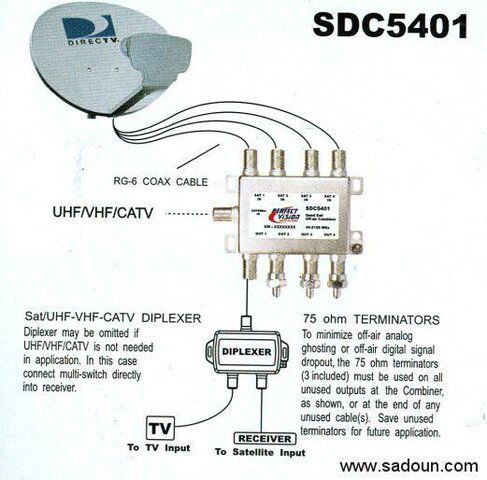
 :
: 
 :
: