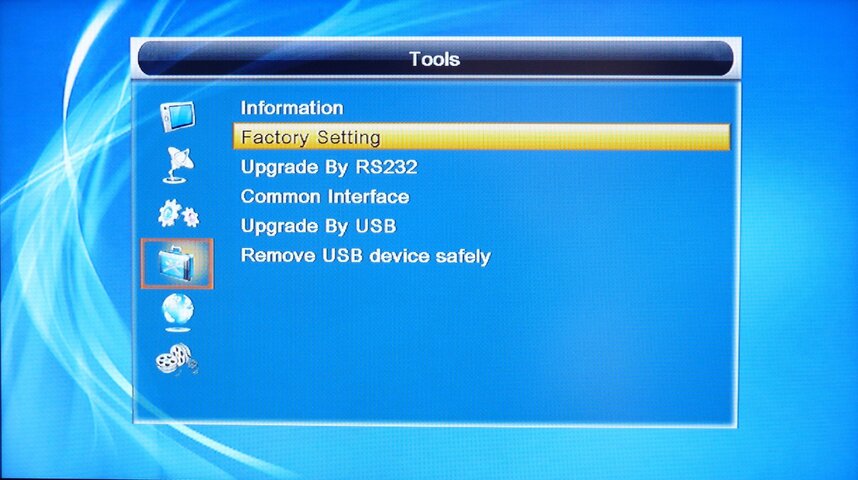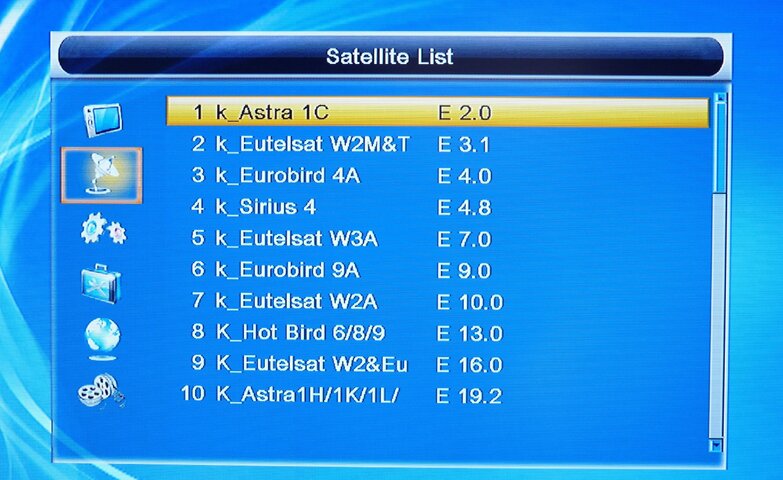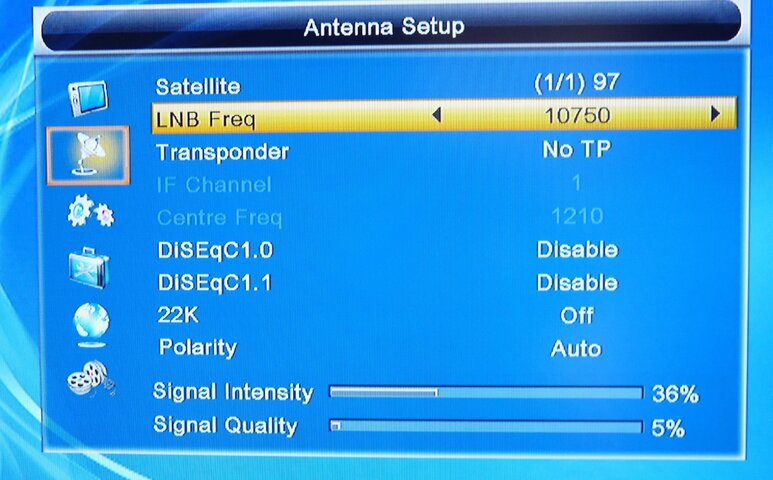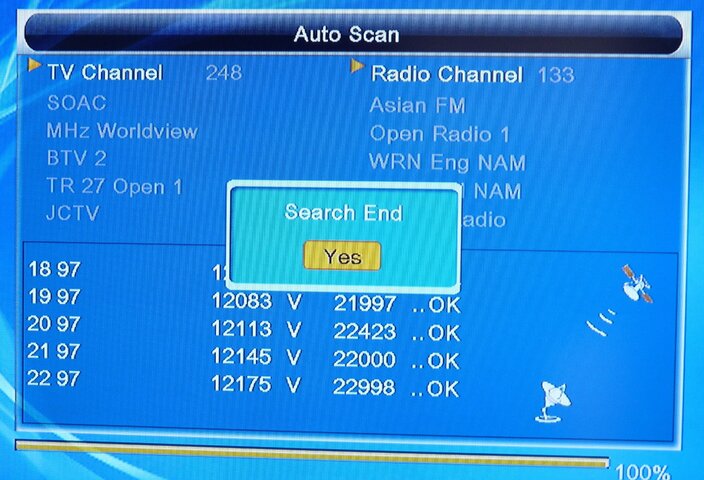Glad you posted Sadoun, nice to hear things are moving along.
Sadoun,
To make things neat and tiday, Below are the issues with this receiver. Others can add to it.
1. Unable to use both motor and switch at thesame time
2. Updating software erases all previous settings and channel data.
3. Cannot manually enter PID or VID on a transponder
4. Remote Control is not sensitive at all. Need to be close and directly infront receiver for it to work.
5. LNB setup seems to be applied to all Satellites. Can't individually setup LNB per satellite.