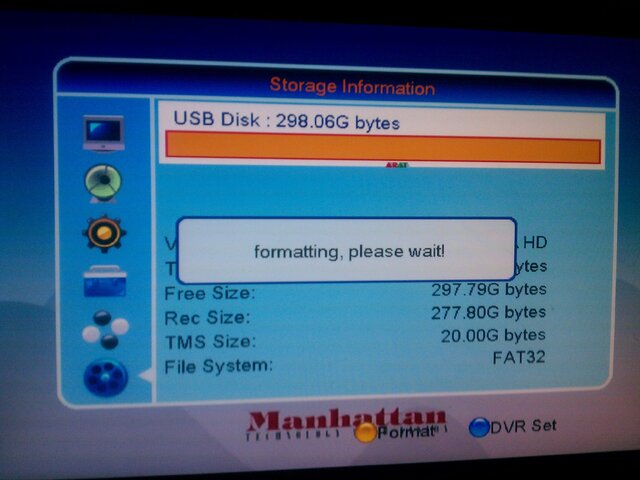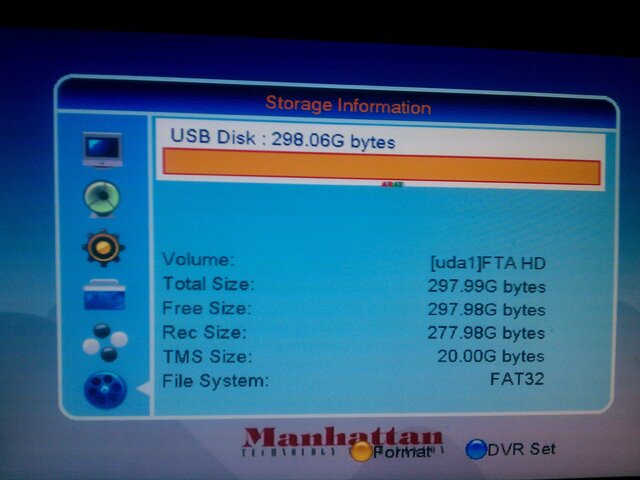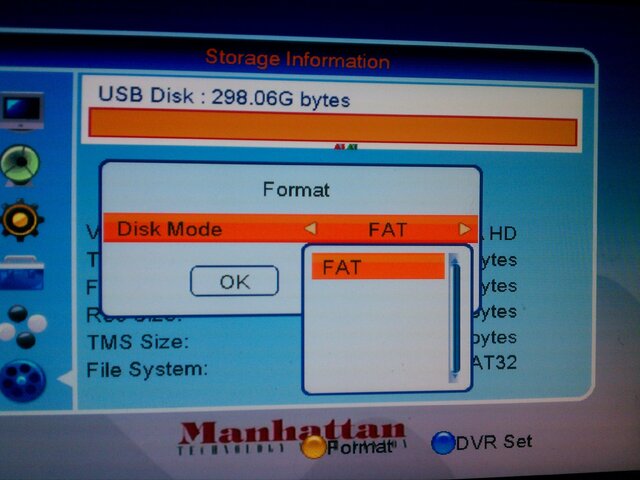If you plug a 320 gig NTFS formatted drive into the Manhattan and the Manhattan does not see it THEN IT IS A PROBLEM WITH THE MANHATTAN. Especially when you reformat the drive as FAT32 and the receiver sees it.
Please do not call it a nonexistant problem, it's a problem with the Manhattan.
If it was a receiver problem, then I wouldn't see this after I plugged in a 500 gig NTFS formated drive.(see photo). Sorry but it is isolated to your setup... That is not a Manhattan or any other receiver problem any way you slice it. If it was a Manhattan problem, then NOBODY could plug in a ntfs drive and have it recognised. If everyone had the same trouble, then and only then it would be a Manhattan problem. Now what makes it so hard to understand that? I'm not picking on anyone here. Just pointing out that some "problems" are not in reality problems to begin with! Have a great day!