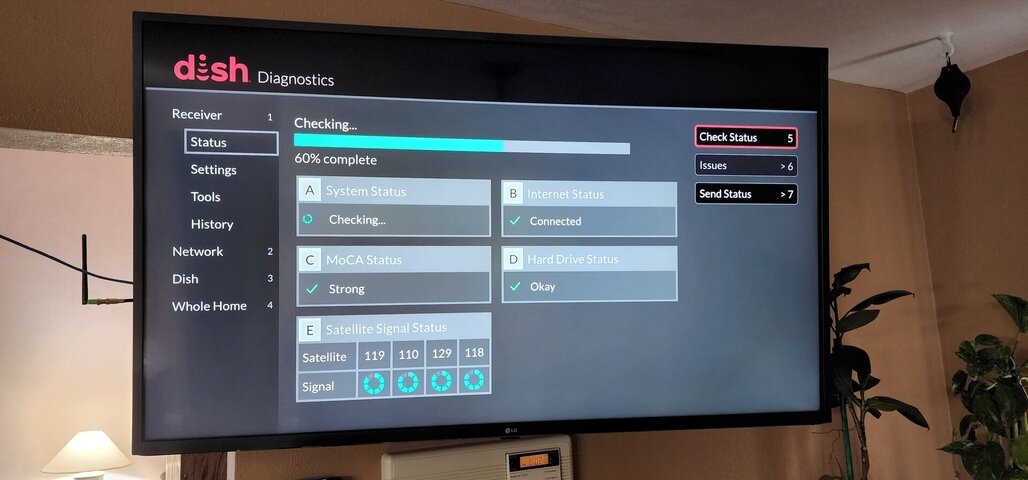About 4 or 5 years ago, one night I was watching TV on a clear night and suddenly, I had total signal loss. I grabbed my meter and 61.5 had no signal so I went up to the Dish and same thing. 72 was fine. I grabbed an LNB off my van, leaving the meter connected to the old one and still on, thinking mine has gone bad and by the time I got back, 61.5 was showing a little bit of signal. I was perplexed so I sat there watching the meter and in a few minutes, it was back to total strength.
Strangest thing I ever saw and it never happened again, that I knew of
Same here, but for a lot longer time since the inception. There are other posts on this, but no resolution yet.