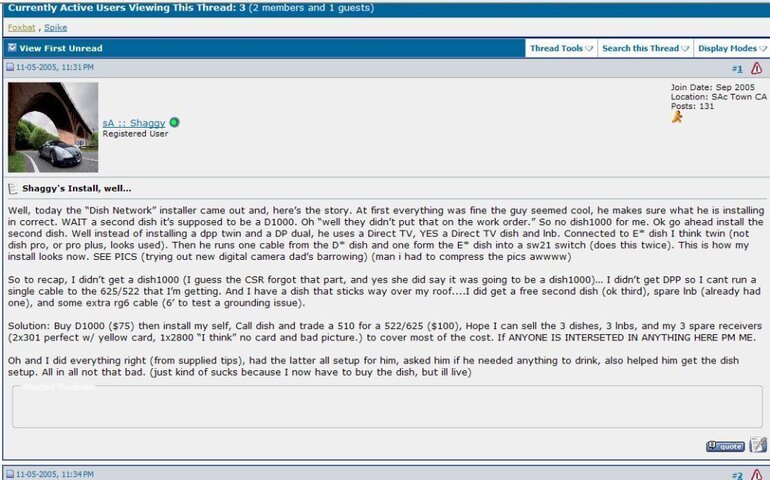Please Read - SatelliteGuys Update!
- Thread starter Scott Greczkowski
- Start date
- Latest activity Latest activity:
- Replies 44
- Views 6K
You are using an out of date browser. It may not display this or other websites correctly.
You should upgrade or use an alternative browser.
You should upgrade or use an alternative browser.
- Status
- Not open for further replies.
Over all its faster for me.....BUT for some reason I cant see or click on anyones attachments. I see the little white words in a box and that is all.
I think I should take Scott's credit cards away before he gets tempted....Purogamer said:I think scott has over-reacted a bit to the complaints and we should wait for the dust to settle before he goes changing hardware again. He'll buy another GB of ram if another few complaints come in...
I'm having the same issue as SatelliteGAL. I looked at the HTML source code and tried the link in the <A> tag, but IE came up blank.SatelliteGAL said:Over all its faster for me.....BUT for some reason I cant see or click on anyones attachments. I see the little white words in a box and that is all.
Code:
<!-- attachments -->
<div style="padding:6px">
<fieldset class="fieldset">
<legend>Attached Thumbnails</legend>
<div style="padding:3px">
<!-- BEGIN TEMPLATE: postbit_attachmentthumbnail -->
<a href="attachment.php?attachmentid=7432"><img class="thumbnail" src="attachment.php?attachmentid=7432&amp;stc=1&amp;thumb=1" border="0" alt="Click image for larger version
Name: IMG_0127.JPG
Views: 214
Size: 79.9 KB" /></a>
<!-- END TEMPLATE: postbit_attachmentthumbnail -->You mean you haven't already confiscated his cards? Scott, buy her something quick before the other wives she knows figure out that she's not following the rules...
I asked everyone to calm down because my ISP has been kind of flaky in the morning (when I come here) lately, but later in the day it's fine, and so is this site, so i'm not sure how much (if any) is actually the satguys server...
I asked everyone to calm down because my ISP has been kind of flaky in the morning (when I come here) lately, but later in the day it's fine, and so is this site, so i'm not sure how much (if any) is actually the satguys server...
Foxbat the issue you were having this morning was probably me working on the server. I was moving the attachments out of the database and have them now stored on the server.
This will make our import of the database to the new software much faster.
This software upgrade is going to be a pain in the butt, it's almost like I need to do the entire site again. When I try upgrading our database to the new software the new "Plugin" system does not work, however if I do a import from the old database to a new clean database everything works well.
The problem with doing the import is it does not carry over all of the boards settings, usergroups, and forum information so I will need to set that all up by hand.
But that's ok as this needs to be done.
This will make our import of the database to the new software much faster.
This software upgrade is going to be a pain in the butt, it's almost like I need to do the entire site again. When I try upgrading our database to the new software the new "Plugin" system does not work, however if I do a import from the old database to a new clean database everything works well.
The problem with doing the import is it does not carry over all of the boards settings, usergroups, and forum information so I will need to set that all up by hand.
But that's ok as this needs to be done.
Thanks for the update. I just looked, however, at this thread ( http://www.satelliteguys.us/showthread.php?t=109703 ) and I still have no attachments showing up. I know this gets "meta", but I'm attaching a screen capture showing what I see in the other thread (my attachment, of course, I can see!)Scott Greczkowski said:Foxbat the issue you were having this morning was probably me working on the server. I was moving the attachments out of the database and have them now stored on the server.
Attachments
There is something strange with that attachment,
http://www.satelliteguys.us/attachment.php?attachmentid=7432
I cant open it up on the new server, nor the old server. This could explain why no attachment showing.
http://www.satelliteguys.us/attachment.php?attachmentid=7432
I cant open it up on the new server, nor the old server. This could explain why no attachment showing.
Curiouser and curiouser... Scott, I found another thread with missing attachments ( http://www.satelliteguys.us/showthread.php?t=108626) but the weird thing is some attachments show up for me and others don't. I can see attachments from ultatryon, al, goaliebob99, dodge, and firstmode, but not those from angiodan, inwo, Mike500, or digiblur.
I just checked to see if I could get in the chat room w/o any problems for later tonight but when I typed by username and password it said I was BANNED. No sure what to make of this, but is anybody else having problems signning on with the chat room?
Give it a try now. 
I forgot to add the supporting founders usergroup to the acceptable connections list.
BTW the chat runs best if you have the latest version of Macromedia flash installed on your PC.
I forgot to add the supporting founders usergroup to the acceptable connections list.
BTW the chat runs best if you have the latest version of Macromedia flash installed on your PC.
I sure miss the forum category dropdown list under new posts...now its more of a hunt and peck process....
- Status
- Not open for further replies.
Similar threads
- Replies
- 49
- Views
- 1K
- Replies
- 25
- Views
- 1K
- Replies
- 10
- Views
- 426
- Replies
- 133
- Views
- 11K