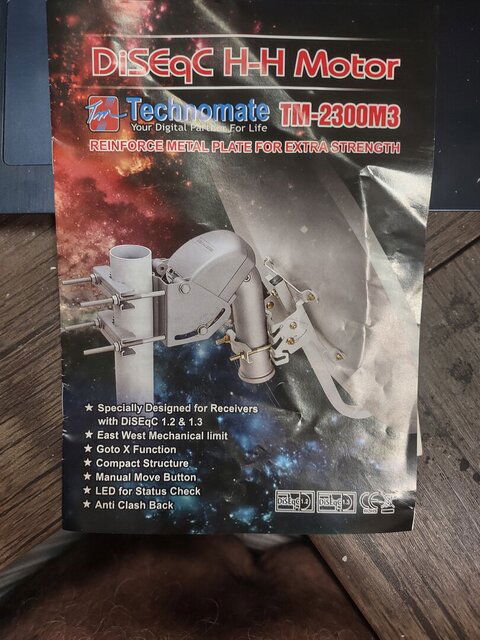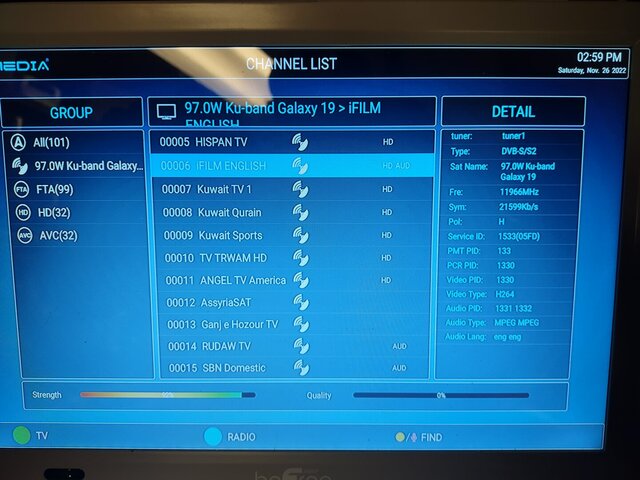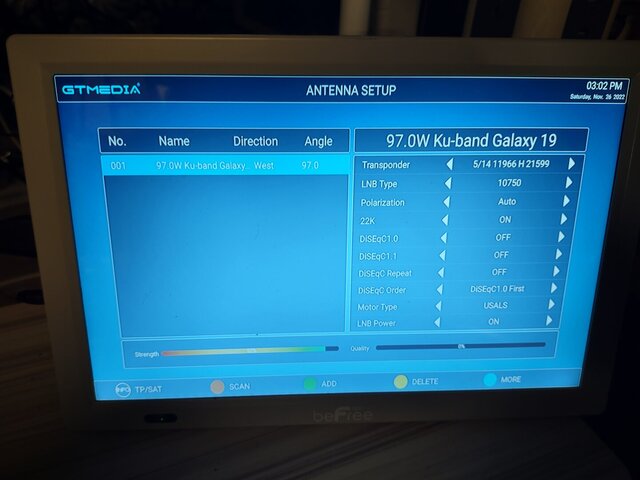Newbie needs guidance!
- Thread starter rimichael
- Start date
- Latest activity Latest activity:
- Replies 317
- Views 31K
You are using an out of date browser. It may not display this or other websites correctly.
You should upgrade or use an alternative browser.
You should upgrade or use an alternative browser.
Yeah. This would be a very good time to document all of the protractor settings on the dish and compare what "they" say you should be set at versus what you have now.. Perhaps a time to visit Home Depot and grab a Klein digital angle gauge if you don't already have a similar one.
I didn't catch if you already had the dish mounted on the motor or if it's on a vertical pole.
I didn't catch if you already had the dish mounted on the motor or if it's on a vertical pole.
Remember, for a motorized install, the "A" scale of the dish bracket will be used. Disassemble the bracket and reassemble using the other holes stamped "A" then mount on the motor tube. Take great care centering the dish on the motor tube. On a u-bolt type bracket, it is very easy to misalign and be off several degrees and not track the arc.
I would highly recommend that you install your first motorized dish on a ground mounted pole. Once you get the dish accurately tracking the arc, then consider moving it to the roof.
Good luck!
I would highly recommend that you install your first motorized dish on a ground mounted pole. Once you get the dish accurately tracking the arc, then consider moving it to the roof.
Good luck!
I just had the dish mounted on the pole to verify that everything works. I am going to disassemble it mount the motor loosely but tight enough to also hold the dish I will install next then point the two to my true south ( not magnetic). That is going to take me a bit. When finished I will take some pics and post them.
Thank you for telling me to re-mount using the "a" Hole...LOL No pun intended.Remember, for a motorized install, the "A" scale of the dish bracket will be used. Disassemble the bracket and reassemble using the other holes stamped "A" then mount on the motor tube. Take great care centering the dish on the motor tube. On a u-bolt type bracket, it is very easy to misalign and be off several degrees and not track the arc.
I would highly recommend that you install your first motorized dish on a ground mounted pole. Once you get the dish accurately tracking the arc, then consider moving it to the roof.
Good luck!
Don't forget to zero out your lnb also.Ok, mounted the motor on my pole pointed true south 180*. I then mounted the dish to the motor heading also to true south 180*. I have my lat and long and azimuth true and mag and my ele. Going to try to figure out where to set my motor angle and my dish angle next.
Ok I think I got it set to try...the manual say's by my lat of 28.9219 or 29 my motor should be at 61 ele. angle and my dish at 25.2. so there it is. will try in a few to see if I hit anything.
Attachments
Don't use the elevation gauge on the B side anymore! Look on the other side of the dish, and use the one labeled "A"...Ok I think I got it set to try...the manual say's by my lat of 28.9219 or 29 my motor should be at 61 ele. angle and my dish at 25.2. so there it is. will try in a few to see if I hit anything.
Oh crap... Thanks.Don't use the elevation gauge on the B side anymore! Look on the other side of the dish, and use the one labeled "A"...
Change "Motor Type" to "USALS" and enter your latitude and longitude in the menu for it. Then, go to 97w with the motor through the receiver, and see if you have a signalOk fixed that...thank you. Now I also tested motor to move via the unit itself and it checks out. Now what do I do with my receiver to search satellite's??
Ok, did the motor actually move, and does it LOOK like it's now aiming at 97w? If so, then slightly adjust dish elevation until you get quality. Make sure you select a channel you actually watched before, off the dish itself.Also antenna setup screen.
You did make sure the motor is center-aimed at true South, correct? IF you suspect that could be off a hair, then you might also have to adjust azimuth on that a little bit.
I'm not sure if it moved. Can I select another satellite like one in the 120's just to see if it moves then set it back to 97?Ok, did the motor actually move, and does it LOOK like it's now aiming at 97w? If so, then slightly adjust dish elevation until you get quality. Make sure you select a channel you actually watched before, off the dish itself.
You did make sure the motor is center-aimed at true South, correct? IF you suspect that could be off a hair, then you might also have to adjust azimuth on that a little bit.
First, when you set the motor to USALS in the menu, is there a place to add your dishes location in Latitude and Longitude? It has to be there somewhere, and you MUST enter that!I'm not sure if it moved. Can I select another satellite like one in the 120's just to see if it moves then set it back to 97?
Once you do that, then sure, go to any sat you want to see if the dish moves
Hi, yes there is and I did. I tried to move the dish to 125 sat... said on the screen that it was moving but it did not move. I'll check the lat/long setting again.First, when you set the motor to USALS in the menu, is there a place to add your dishes location in Latitude and Longitude? It has to be there somewhere, and you MUST enter that!
Once you do that, then sure, go to any sat you want to see if the dish moves
Ok got it to move.... The lon/sat are inputed dont know why it did not at first. I guess tomorrow I'll go back to 97w and try setting it up to recieve signal and then try another and between the two I should be close to having it set I guess??
Similar threads
- Replies
- 304
- Views
- 19K
- Replies
- 159
- Views
- 6K
- Replies
- 15
- Views
- 571
- Replies
- 8
- Views
- 524
- Replies
- 3
- Views
- 1K
Users Who Are Viewing This Thread (Total: 0, Members: 0, Guests: 0)
Who Read This Thread (Total Members: 121) Show all
- rimichael
- a33
- k4otl
- markandegla
- primestar31
- Texan61
- Soniconyourroof
- sanpat
- KI7FK
- JFOK
- SignalHill
- Wescopc
- oldsmobile
- cuda7670
- VintageMale
- ken2400
- bloden512
- Chile
- Morbius
- norman881
- johnr475
- Keith Brannen
- juventusbrown
- orac
- ahurst21
- wtkapitan
- SatPhreak
- Corrado
- voomvoom
- wattage75
- cyberham
- Titanium
- N6BY
- arlo
- jerry_1945
- catamount
- Mr_Dc2tracker
- lonelyfool123
- one_db_compression
- bigg t
- jjs10foot
- KE4EST
- waylew
- fireball517
- clucas
- wagonman76
- Jim S.
- phlatwound
- SDA_FL_USA
- FTA4PA
- mc6809e
- Elsguy
- N5XZS
- Comptech
- pamajestic
- lfp302
- Lee60
- Cham
- kofi123
- stecle
- Long Hair