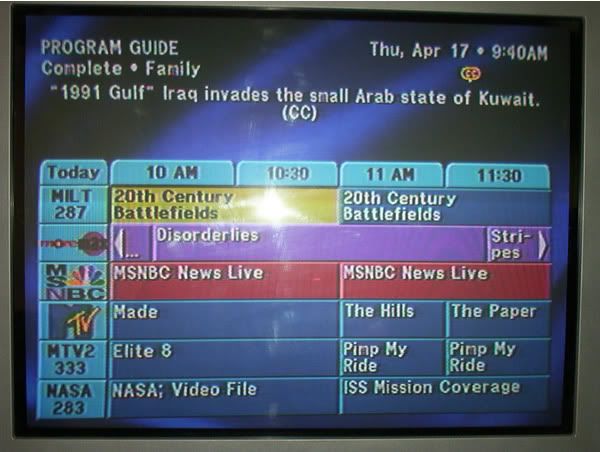New HD GUI
- Thread starter TDK1044
- Start date
- Latest activity Latest activity:
- Replies 727
- Views 96K
You are using an out of date browser. It may not display this or other websites correctly.
You should upgrade or use an alternative browser.
You should upgrade or use an alternative browser.
- Status
- Please reply by conversation.
The new HD GUI is MUCH better than the SD blue/white guide. From an H21 to an H24... they all run at fast speeds. It really brings new life into the older equipment.
Though on the video they do make it look better than it really is. It does not have all of those Apple like screen animations. Scrolling in the guide (time or channel) is animated nice, but the cover art doesn't "flip" into the view and the blue background doesn't have any of that animated shimmer around the edges by the black borders. Selecting stuff is smooth but not AS smooth as the video would have you believe. Other on screen elements like TVApps, MIX channel selection buttons, DirecTV ACTIVE, Local Weather, Game Lounge, etc... still look the same as they do today. Hopefully those are slated for a future update. It's amazing how much better the text looks in the HD resolution. You can really tell a difference between the guide and something like ScoreGuide for example. Also YouTube still only plays the 480p version of the videos despite 720p or 1080 versions available on the computer.
Verizon did the same thing "doctoring up" their FiOS IMG 1.9 video. Yes the GUI is much better, but it's not as liquid like an iPad app for example. Maybe the next version will add some polish with screen transitions.
Functionality is good. I only have a problem with some local ad's not skipping using 30SKIP. I hear that's not a problem with 30SLIP though. Maybe it's in the local ad file and there's an improper timecode or the length of the video is not correctly determined or specified the same way a recording is. 30SKIP is precise and without proper timing information in the file it can fail.
Though on the video they do make it look better than it really is. It does not have all of those Apple like screen animations. Scrolling in the guide (time or channel) is animated nice, but the cover art doesn't "flip" into the view and the blue background doesn't have any of that animated shimmer around the edges by the black borders. Selecting stuff is smooth but not AS smooth as the video would have you believe. Other on screen elements like TVApps, MIX channel selection buttons, DirecTV ACTIVE, Local Weather, Game Lounge, etc... still look the same as they do today. Hopefully those are slated for a future update. It's amazing how much better the text looks in the HD resolution. You can really tell a difference between the guide and something like ScoreGuide for example. Also YouTube still only plays the 480p version of the videos despite 720p or 1080 versions available on the computer.
Verizon did the same thing "doctoring up" their FiOS IMG 1.9 video. Yes the GUI is much better, but it's not as liquid like an iPad app for example. Maybe the next version will add some polish with screen transitions.
Functionality is good. I only have a problem with some local ad's not skipping using 30SKIP. I hear that's not a problem with 30SLIP though. Maybe it's in the local ad file and there's an improper timecode or the length of the video is not correctly determined or specified the same way a recording is. 30SKIP is precise and without proper timing information in the file it can fail.
I call directv today .they say next wed at 3:00 am.in some region.
It's not going to be next wednesday. We haven't even seen a customer candidate beta release yet.
JerseyMatt said:It's not going to be next wednesday. We haven't even seen a customer candidate beta release yet.
I was told today that it starts rolling out Wednesday at 6 am.
tigerfan33 said:Will a national release override the CE release?
Yes it would.
As far as I know it's going to be a staggered rollout so not everyone will get it at the same time.
I see the HD guide as more of an incremental update than anything groundbreaking. Now there is all this screen real estate, yet you can still only see 1.5 hours of the guide at a time going left to right and 3-6 channels top to bottom (depending on the level of banner spam.)
It is faster, which is a major plus, but beyond that it is the same old guide with more pixels.
The thing I still miss the most from Dish (beyond BBCAHD) is the ability to get a real overview of the channel landscape via the guide. I can understand why D* might want to avoid major changes in their GUI for the sake of being seamless, but I honestly don't need to be able to read the guide from 75 feet away. At 15 feet away on my 50" - the text could be 1/3 the size and it would still be very comfortable to read and I'd be able to see 3 times as much at once.
Hopefully they eventually offer the ability to alter the guide (ala Dish) to one's liking.
And you are still a YOUNG person.
I certainly don't want more hours crammed into the main screen, another 1/2 hr is fine, make a 2 hour guide, fine, but a 3 hour guide and you would not be able to see it well enough.
And you are still a YOUNG person.
I certainly don't want more hours crammed into the main screen, another 1/2 hr is fine, make a 2 hour guide, fine, but a 3 hour guide and you would not be able to see it well enough.
Well, I'm 67 so not exactly a spring chicken, and with bum eyes. But I could read that 3 hours Standard def guide from Dish on my 54" Plasma from about 8' with no problem.
To be honest, I don't actually care if it goes HD GUI or not. From the pictures I've seen it is all eye candy...
Well, I'm 67 so not exactly a spring chicken, and with bum eyes. But I could read that 3 hours Standard def guide from Dish on my 54" Plasma from about 8' with no problem.
To be honest, I don't actually care if it goes HD GUI or not. From the pictures I've seen it is all eye candy...
I'm generally 15-20 feet from my 60" ...
I'm generally 15-20 feet from my 60" ...
Well that explains why you want the really BIG lettering!!
Easiest way to do it would be to allow the user to set it. Dish does that now and it works quite well. But D* being D*, I doubt they'd let us have that much fine control of our units...
Well that explains why you want the really BIG lettering!!
Easiest way to do it would be to allow the user to set it. Dish does that now and it works quite well. But D* being D*, I doubt they'd let us have that much fine control of our units...
Yes, I agree that it being an adjustable item would be the optimum situation.
Scott Greczkowski said:They must have fixed something then, as that was one of the big complaints at DBSTalk.
My SDTV I had to set the resolution to 480i before any menu/guides worked. Then I had to shut off the 720,1080i resolutions because of the message kept popping up say to enhance you he experience press the res button.....
Sent from my iPhone using SatelliteGuys
Here is my sampler for everyone.
http://hdsource.txnj.net/directvhdgui/
7 somewhat large images. Captured via component.
http://hdsource.txnj.net/directvhdgui/
7 somewhat large images. Captured via component.
Here is my sampler for everyone.
http://hdsource.txnj.net/directvhdgui/
7 somewhat large images. Captured via component.
Theres more photos in the CE threads as well as earlier in this thread.
Iceberg said:I dont understand Scott. I have a H23 hooked to a SDTV and I can see the guide just fine (using a/v cables)
The issue is if you have an HDTV hooked up and at the same time also are running a SDTV off the Component or A/V connection. With the receiver set to output HD to the HDTV attempting to view the program on the SD set shows a message to change resolution to view the GUI.
The issue is if you have an HDTV hooked up and at the same time also are running a SDTV off the Component or A/V connection. With the receiver set to output HD to the HDTV attempting to view the program on the SD set shows a message to change resolution to view the GUI.
Seriously? I have one TV hooked up via the HDMI and the rest of the house hooked up via COAX using an RF-Modulator from the RCA connectors. Does this mean I won't be able to see the guide, menus, etc. from the other TV's?
Seriously? I have one TV hooked up via the HDMI and the rest of the house hooked up via COAX using an RF-Modulator from the RCA connectors. Does this mean I won't be able to see the guide, menus, etc. from the other TV's?
It sounds like that issue was fixed. Have you tried your method to see if the hd guide comes through or not?
Looks like the competing site posted a first look. Guess this is going public now!
They must have been given permission. Mother, may I?
- Status
- Please reply by conversation.
Similar threads
- Replies
- 16
- Views
- 2K
- Replies
- 11
- Views
- 2K
- Replies
- 21
- Views
- 2K
- Replies
- 85
- Views
- 10K