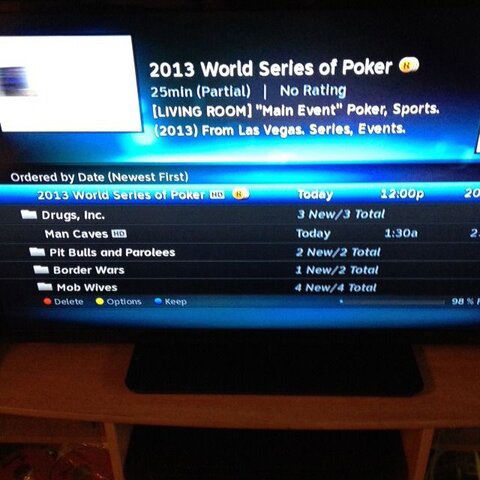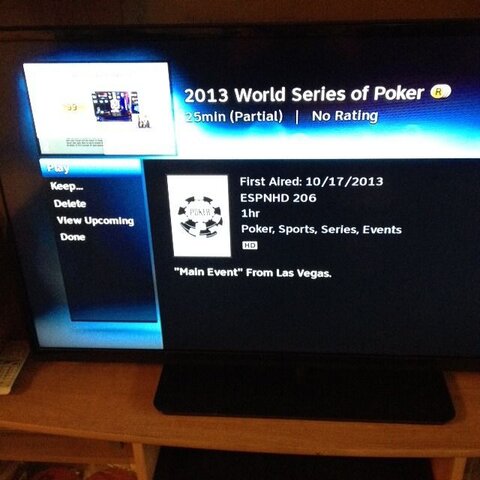Isn't that something that should have been done when the initial set up was done for the building regardless?
not necessarily. It could be an older setup
My building switched from Comcast to Directv June 2012 according to the manager. They just started adding band stop filters here around Sept/October 2013 and its only on specific ones (I assume anyone with a HD DVR). Since if you switch equipment you have to go through Access Media 3 (so they say) and they come out to do the install (they dont send you the box...they HAVE to do it...for $50 of course) and I guess if you upgrade to HD they'll put a filter on the line then