Beginning on May 11th DIRECTV customers will be able to add premium channels to their accounts by just using their remote.
The new feature is called "Instant Premium Ordering via Remote" or "IPOR" for short.
In order for this to work the customers system needs to be hooked up to broadband.
The channels you will be able to add by using your remote include HBO, Cinemax, Showtime and Starz.
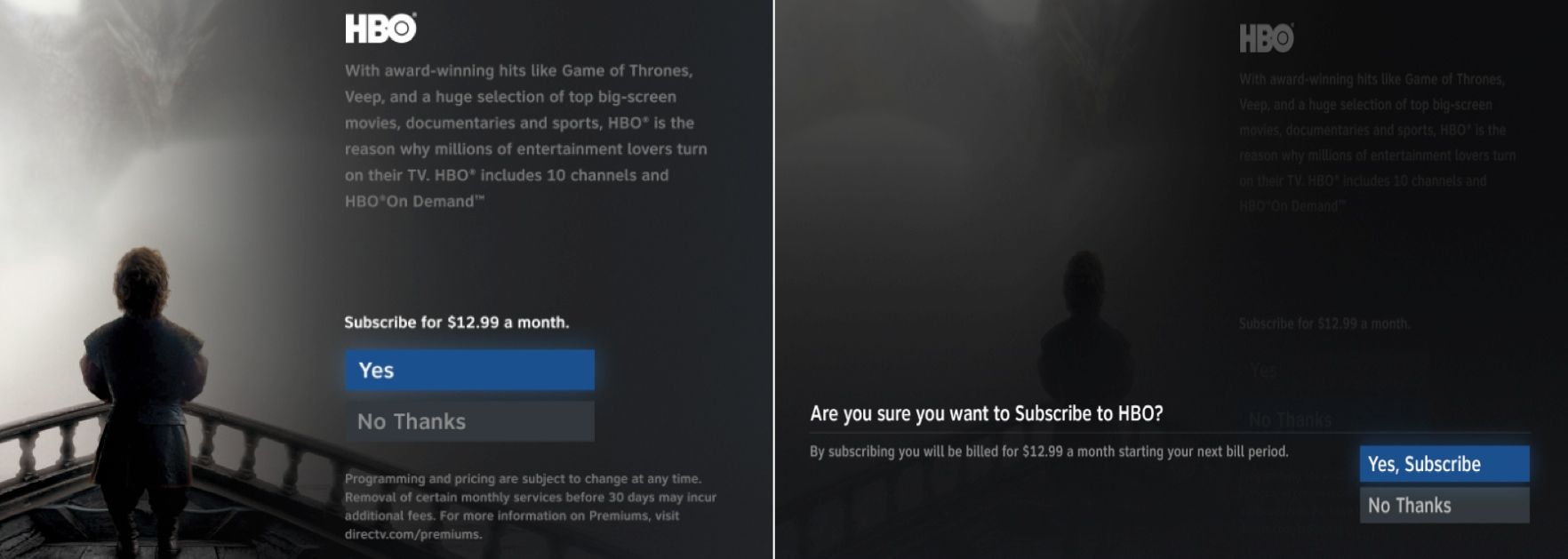
The new feature is called "Instant Premium Ordering via Remote" or "IPOR" for short.
In order for this to work the customers system needs to be hooked up to broadband.
The channels you will be able to add by using your remote include HBO, Cinemax, Showtime and Starz.

