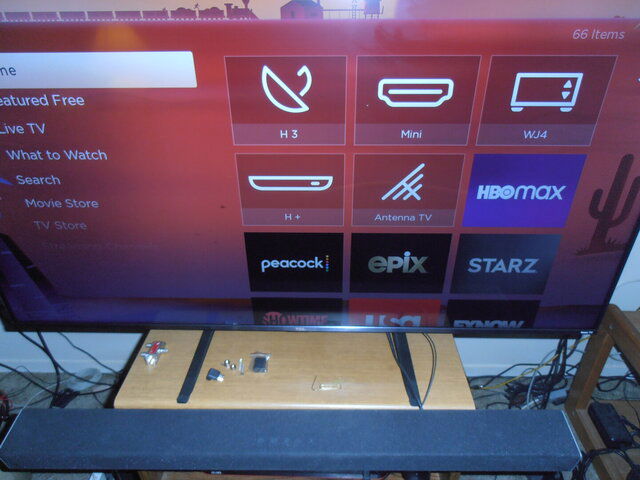Scott said yes you say no I say yes, there are little things about these androids you don't know yet but you will when Dish officially releases them I guess the 15th. I know these androids inside and out trust me.1 - Scott says yes, in my experience, no.
2 - WHen you plug the HDMI into the Hopper while the plus us connected, you get a page telling you that the HDMI is disable and to connect to the Plus
I need info on new hopper plus
- Thread starter celticpride17
- Start date
- Latest activity Latest activity:
- Replies 839
- Views 92K
You are using an out of date browser. It may not display this or other websites correctly.
You should upgrade or use an alternative browser.
You should upgrade or use an alternative browser.
In the case of Roku, that depends on whether your Roku model supports internet browsers. Not every streaming site has a Roku app,
Dish AnywhereName one.
If you are aware that Dish suddenly added a Roku app, how did you find out about it? It is news to me.
I have purchased movies from an old closed Dish account, that are still accessible through Dish Anywhere. So, I would not be able to access those On Demand events directly from my Dish receiver on my current account. I am hoping having a Dish Anywhere app would allow me to log into my other Dish account through the app, to work around this.
I'll name a second one:
puffer.stanford.edu
With Puffer, I am getting the benefit of being able to access a live stream of the major broadcast networks at all (ABC, CBS, NBC, Fox, PBS, CW) although on a three-hour delay since I am in the Eastern time zone, and Puffer's feeds are from San Francisco. Puffer does not have an app on any streaming device, as far as I know.If you are streaming from a website, doubtful you are getting the benefit of streaming from a app, 1080P/4K/HDR/DV and Dolby Digital+/Atmos sound.
My guess would be that the second Hopper would need to be completely disconnected from the internet, or at the very least on a completely separate internet connection.I'm guessing it has to do with how the Hopper plus's connection to the internet and how it integrates into the system possibly conflicting with a 2nd plus. I wonder if 1 plus on a 2 Hopper system on the Hopper connected to the Internet could work
I used to have two purchased Hopper Duos. Each Hopper Duo was connected to a separate satellite dish. (One on Western Arc, and one on Eastern Arc) So, there was no physical connection between the two Hopper Duos in this installation. However, they were both connected to the same WiFi network.
When I would purchase On Demand movies and download them to the hard drive of one Hopper Duo for later viewing, those events would also show up in the Purchases folder of the other Hopper Duo. I could not actually play those events from the other Hopper Duo (I would get an error message every time I tried.) So, each Hopper Duo's Purchases folder contained a mix of all Purchased movies that had been downloaded to either Hopper Duo, but each of those events was only playable on the Hopper Duo where it was actually stored.
(To Dish's credit, the above situation was not quite as bad as it may seem. All events from the opposite Hopper Duo were tacked on at the bottom of the list of Purchases. So, at least they were organized. Once you get to one event that won't play, you know that every event below that won't work, either.)
I can imagine similar issues occurring, if two Hopper+'s were connected to the same internet connection, regardless of how the Hoppers themselves are physically connected to the satellite signal. Simply isolating one Hopper on a separate dish likely wouldn't work.
You can disconnect the plus when you want to use Multiview and reconnect it, probably with a reboot to go back to the AndroidTV platform
I wonder if this would work, for quickly switching from Hopper+ to regular Hopper viewing, without needing to disconnect any cables:Next questions:
1. Do the Joeys (4) still behave normally? Meaning can they still access the DVR and live TV?
2. Could you workaround disconnecting the Plus by simply using the HDMI out of the Hopper 3 while the Plus is still plugged in? I'm assuming in the suggested setup the HDMI connected to the TV is from the Plus and not the H3.
- Connect the Hopper+ USB cable to a USB hub with a switched port that you can turn on and off. Connect that USB hub to the Hopper's USB port.
- Connect the HDMI cables from both the Hopper and the Hopper+ to an HDMI switch. Connect that HDMI switch to the input on the TV.
Multi-View is the feature I desire. Does the "+" Connected to an H3 have it now? Joey4?Scott said yes you say no I say yes, there are little things about these androids you don't know yet but you will when Dish officially releases them I guess the 15th. I know these androids inside and out trust me.

You would still need to move the HDMI cable from the H+ back to the H3...I wonder if this would work, for quickly switching from Hopper+ to regular Hopper viewing, without needing to disconnect any cables:
Then, when you want to switch from Hopper+ viewing to Multiview, simply flip both switches, and let the Hopper reboot.
- Connect the Hopper+ USB cable to a USB hub with a switched port that you can turn on and off. Connect that USB hub to the Hopper's USB port.
- Connect the HDMI cables from both the Hopper and the Hopper+ to an HDMI switch. Connect that HDMI switch to the input on the TV.
That's what the HDMI switch is for. Or are you saying that someone already tried that, and it didn't work?You would still need to move the HDMI cable from the H+ back to the H3...
I think it would be simpler to unplug the USB and move the HDMI cable and certainly cheaper.
Now your thinking in the right direction.I wonder if this would work, for quickly switching from Hopper+ to regular Hopper viewing, without needing to disconnect any cables:
Then, when you want to switch from Hopper+ viewing to Multiview, simply flip both switches, and let the Hopper reboot.
- Connect the Hopper+ USB cable to a USB hub with a switched port that you can turn on and off. Connect that USB hub to the Hopper's USB port.
- Connect the HDMI cables from both the Hopper and the Hopper+ to an HDMI switch. Connect that HDMI switch to the input on the TV.
- Nov 29, 2003
- 16,647
- 21,436
And neither are streaming services, Dish has a streaming service, Sling.Dish Anywhere
If you are aware that Dish suddenly added a Roku app, how did you find out about it? It is news to me.
I have purchased movies from an old closed Dish account, that are still accessible through Dish Anywhere. So, I would not be able to access those On Demand events directly from my Dish receiver on my current account. I am hoping having a Dish Anywhere app would allow me to log into my other Dish account through the app, to work around this.
I'll name a second one:
puffer.stanford.edu
With Puffer, I am getting the benefit of being able to access a live stream of the major broadcast networks at all (ABC, CBS, NBC, Fox, PBS, CW) although on a three-hour delay since I am in the Eastern time zone, and Puffer's feeds are from San Francisco. Puffer does not have an app on any streaming device, as far as I know.
The Dish Anywhere is for those who subscribe to it's Traditional Service, you cannot go online and subscribe to Dish Anywhere.
Comcast and Charter the same, you can access their content via a app, but you still have to subscribe to it's Traditional Service.
Comcast has a streaming service, Peacock.
Now Puffer is not a streaming service, it is a Stanford University research study about using machine learning to improve video-streaming algorithms and is limited to 500 participants simultaneously, meaning that at most 500 people are allowed to watch Puffer at a time.
Puffer
No and yes and No, I'm sorry to talk in riddles but I can't or won't talk about it until after Dish releases these androids to everybody. But if you are a new customer to dish you won't have multiview with androids.Multi-View is the feature I desire. Does the "+" Connected to an H3 have it now? Joey4?
Well good, explain how the Joeys I hooked up go to the Google Login screen with no way to get past it until the Hopper+ is set up and then they go to the AndroidTV Home Screen. Is it a secret?? Are there nuclear codes involved?? What's the big deal with just educating me on something you say that contradicts the experience I had?Scott said yes you say no I say yes, there are little things about these androids you don't know yet but you will when Dish officially releases them I guess the 15th. I know these androids inside and out trust me.
And these are not Androids
The 2nd Hopper should never have been connected to the Internet. Unless using separate solo hubs off the 42 Switch voids the Bridging to the 2nd Hopper, which now that I think of it, both Hoppers in that scenario were supposed to connect to different networks.My guess would be that the second Hopper would need to be completely disconnected from the internet, or at the very least on a completely separate internet connection.
I used to have two purchased Hopper Duos. Each Hopper Duo was connected to a separate satellite dish. (One on Western Arc, and one on Eastern Arc) So, there was no physical connection between the two Hopper Duos in this installation. However, they were both connected to the same WiFi network.
When I would purchase On Demand movies and download them to the hard drive of one Hopper Duo for later viewing, those events would also show up in the Purchases folder of the other Hopper Duo. I could not actually play those events from the other Hopper Duo (I would get an error message every time I tried.) So, each Hopper Duo's Purchases folder contained a mix of all Purchased movies that had been downloaded to either Hopper Duo, but each of those events was only playable on the Hopper Duo where it was actually stored.
(To Dish's credit, the above situation was not quite as bad as it may seem. All events from the opposite Hopper Duo were tacked on at the bottom of the list of Purchases. So, at least they were organized. Once you get to one event that won't play, you know that every event below that won't work, either.)
I can imagine similar issues occurring, if two Hopper+'s were connected to the same internet connection, regardless of how the Hoppers themselves are physically connected to the satellite signal. Simply isolating one Hopper on a separate dish likely wouldn't work.
Or, potentially, with work-arounds a second Plus could work, but violates Dish's rules for installing them, much like using a Duo Hub off the 42 switch so both Hopper 3's can "see" each other
Purchased movies are stored on the cloud, not the HDDMy guess would be that the second Hopper would need to be completely disconnected from the internet, or at the very least on a completely separate internet connection.
I used to have two purchased Hopper Duos. Each Hopper Duo was connected to a separate satellite dish. (One on Western Arc, and one on Eastern Arc) So, there was no physical connection between the two Hopper Duos in this installation. However, they were both connected to the same WiFi network.
When I would purchase On Demand movies and download them to the hard drive of one Hopper Duo for later viewing, those events would also show up in the Purchases folder of the other Hopper Duo. I could not actually play those events from the other Hopper Duo (I would get an error message every time I tried.) So, each Hopper Duo's Purchases folder contained a mix of all Purchased movies that had been downloaded to either Hopper Duo, but each of those events was only playable on the Hopper Duo where it was actually stored.
(To Dish's credit, the above situation was not quite as bad as it may seem. All events from the opposite Hopper Duo were tacked on at the bottom of the list of Purchases. So, at least they were organized. Once you get to one event that won't play, you know that every event below that won't work, either.)
I can imagine similar issues occurring, if two Hopper+'s were connected to the same internet connection, regardless of how the Hoppers themselves are physically connected to the satellite signal. Simply isolating one Hopper on a separate dish likely wouldn't work.
Installation is not free, but we don't know the cost to current customers, but it seems to be free to new customers, looking at the billing on the one I installed last week. There is no change to your current billing if you add the H+So, is this Hopper+ FREE including installation or not?
This is a picture of my tv home screen and by the way I'm not questioning your experience. And they are AndroidsWell good, explain how the Joeys I hooked up go to the Google Login screen with no way to get past it until the Hopper+ is set up and then they go to the AndroidTV Home Screen. Is it a secret?? Are there nuclear codes involved?? What's the big deal with just educating me on something you say that contradicts the experience I had?
And these are not Androids
Attachments
- Nov 29, 2003
- 16,647
- 21,436
That is the Home Screen for Roku, the TV is a TCL Roku TVThis is a picture of my tv home screen and by the way I'm not questioning your experience. And they are Androids
here is what you posted
This is Android TV.
Also, I think the Hopper+ is called Google TV, not Android TV.
They have Google Assistance but when I'm able to post the home screen of the androids you will see that I'm right.That is the Home Screen for Roku, the TV is a TCL Roku TV
here is what you posted
View attachment 158302
This is Android TV.
View attachment 158301
Also, I think the Hopper+ is called Google TV, not Android TV.
Users Who Are Viewing This Thread (Total: 0, Members: 0, Guests: 0)
Who Read This Thread (Total Members: 78) Show all
- celticpride17
- lordodogg
- brittanygarden
- bs0755
- lgb0250
- Mtborden
- CableDawg#1
- andaram
- harshness
- genie watkins
- Almighty1
- syphix
- ethanlerma
- chainblu
- jwhalerfan
- mdprince
- birkoff
- HighPressure
- bwest602
- Jim5506
- LQQK
- tylerbonezjonez
- glowrdr
- JS_racer
- Explore
- crow159
- TheLip
- adkins595
- Peter Parker
- garyreno
- larrybone
- jmnett
- pgde
- sakksjr
- J_Smooth
- detuch254
- JSheridan
- larryk
- Altitudinous
- TheKrell
- Elsguy
- jgags6
- brice52
- dhlaw
- HipKat
- DaveKL69
- Dell00iss
- jimgoe
- BLC1962
- n0qcu
- Former member 30378
- navychop
- Partysox
- bobc469
- H2Guy
- tanman
- njack11
- thomasjk
- charlesrshell
- srcronk
- Riah