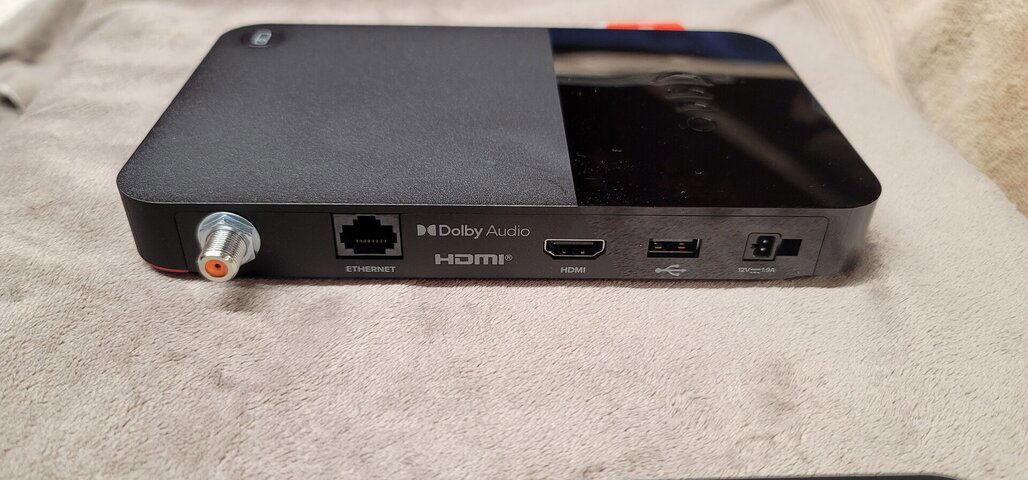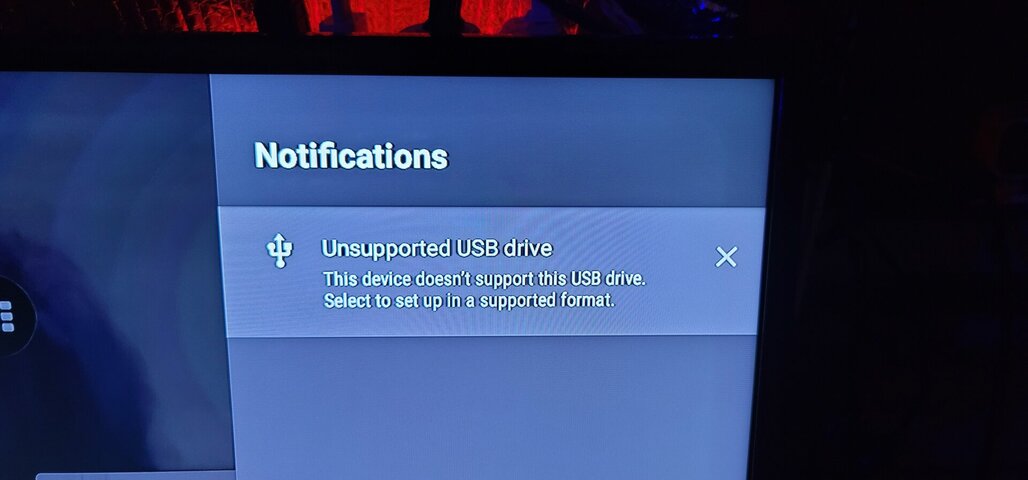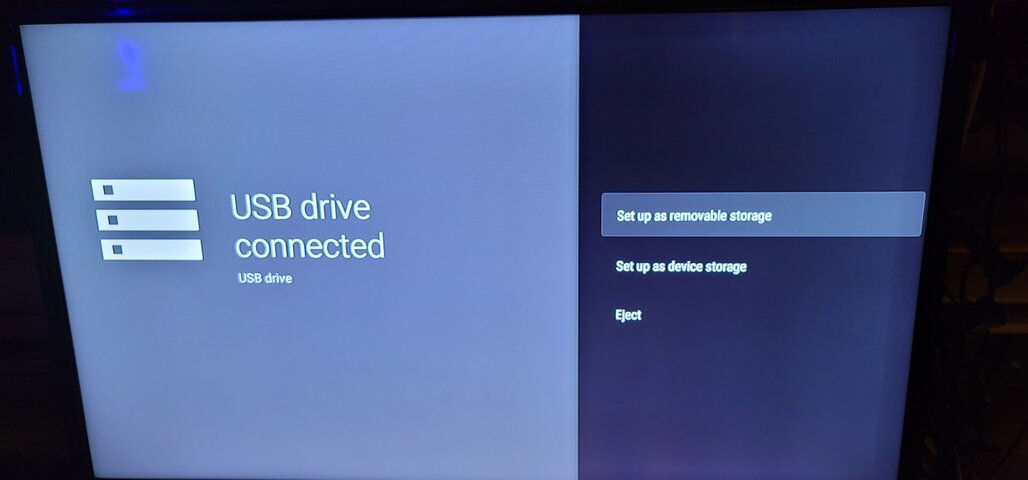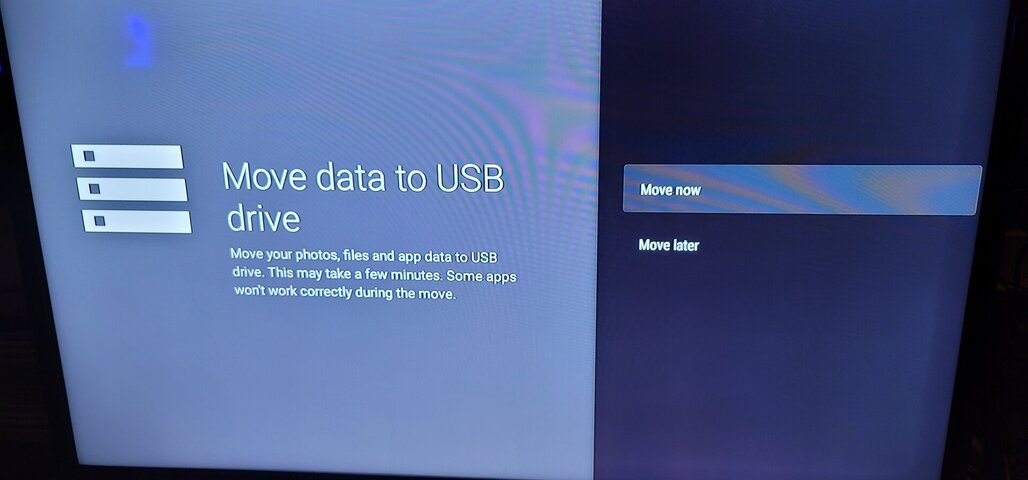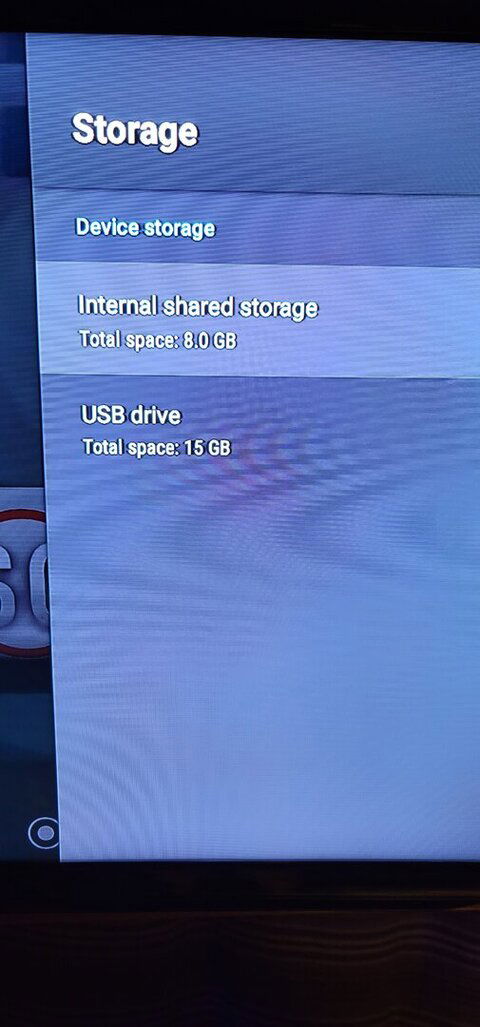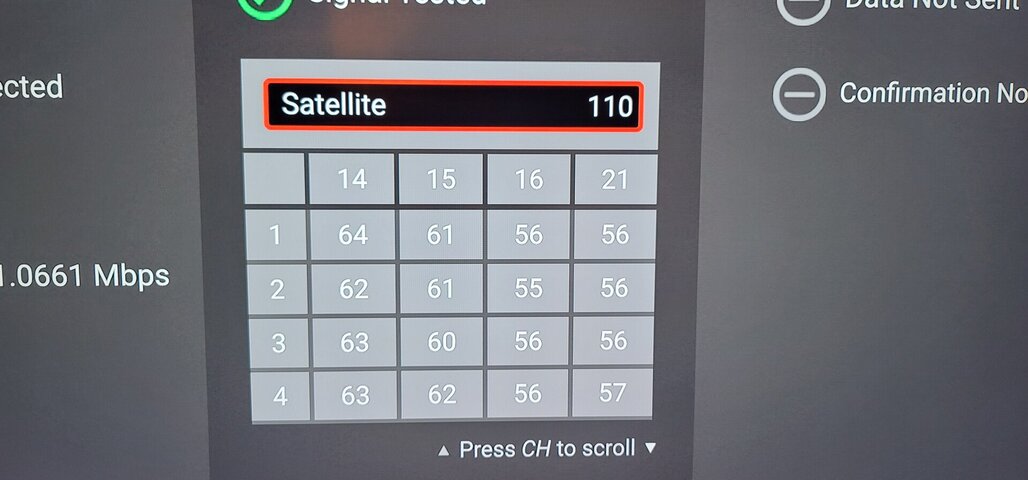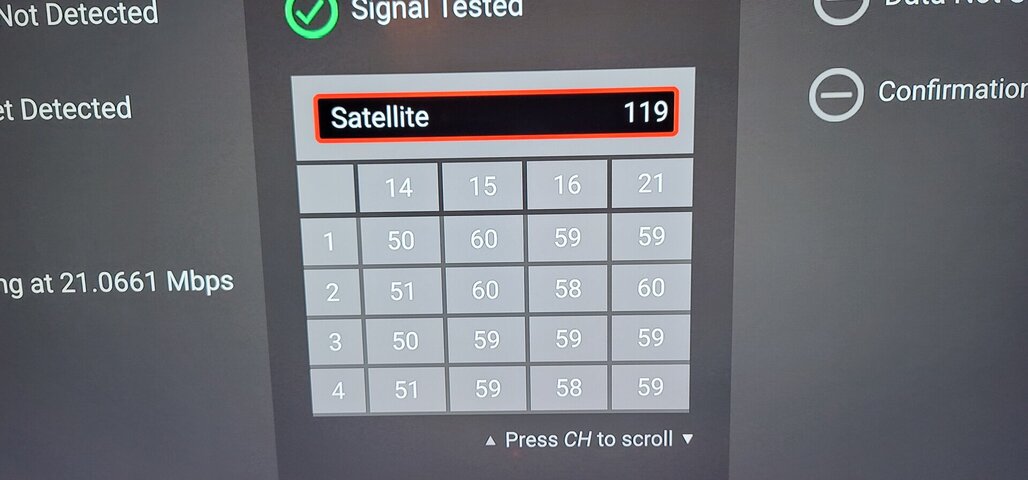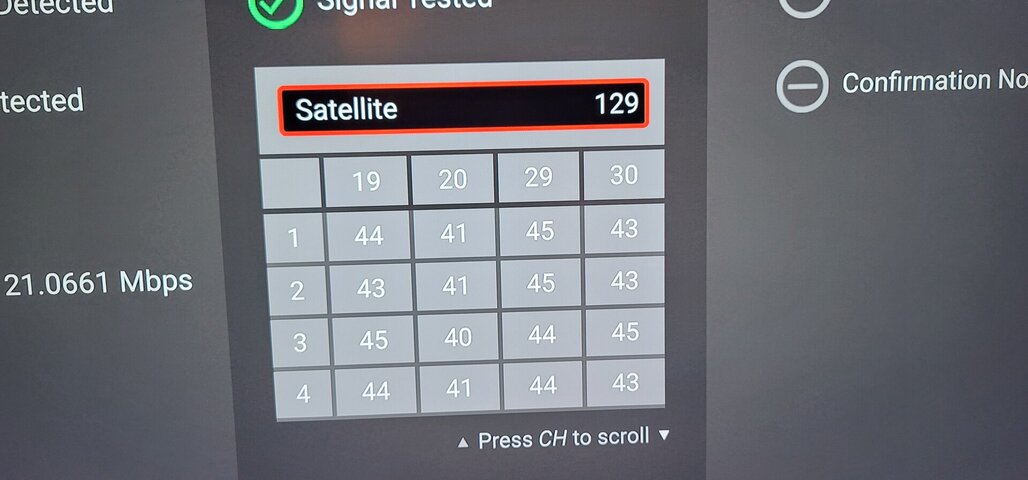Unfortunately, no USB port is provided for the Plus but is on the Joey 4 My primary viewing and use is on the Hopper and very little on the Joeys
I need info on new hopper plus
- Thread starter celticpride17
- Start date
- Latest activity Latest activity:
- Replies 839
- Views 101K
You are using an out of date browser. It may not display this or other websites correctly.
You should upgrade or use an alternative browser.
You should upgrade or use an alternative browser.
Josephinelcajon & pattykay in my H+ I am signed in to five apps. App storage reads 8.0 GB. I am not signed in to any apps in all my Joey 4s and all of them the app storage also reads 8.0 GB. Wonder why my H+ app storage shows 8.0 GB with five apps signed in or is that not enough to register!
Side gee whiz note. Both my WJ4s WAP signal strength is running 55 to 60. My old WJs signal strength was running 69 to 74. I was hoping the new WJ4s WAP signal strength would run higher.
Side gee whiz note. Both my WJ4s WAP signal strength is running 55 to 60. My old WJs signal strength was running 69 to 74. I was hoping the new WJ4s WAP signal strength would run higher.
Click on home, settings, device preferences, storage, then click on the already highlighted storage to see details on use. Interesting it says "internal shared storage"Josephinelcajon & pattykay in my H+ I am signed in to five apps. App storage reads 8.0 GB. I am not signed in to any apps in all my Joey 4s and all of them the app storage also reads 8.0 GB. Wonder why my H+ app storage shows 8.0 GB with five apps signed in or is that not enough to register!
Side gee whiz note. Both my WJ4s WAP signal strength is running 55 to 60. My old WJs signal strength was running 69 to 74. I was hoping the new WJ4s WAP signal strength would run higher.
WOW OK. Thanks understand now. Three of my Joeys read 2.5 GB, one is 2.6 GB. Can't check the H+. Wife is watching Netflix. I've pissed her off enough today playing with my DISH TV stuff. Will it read the same as the Joeys or does each unit stores its own app info? Will check H+ later.Click on home, settings, device preferences, storage, then click on the already highlighted storage to see details on use. Interesting it says "internal shared storage"
Each one is completely independent. You can sign in on all three with the same google account, but they do not sync up together. Apps and their use will be completely separate. The app data such as Hulu or Netflix will sync on its system such as viewing historyWOW OK. Thanks understand now. Three of my Joeys read 2.5 GB, one is 2.6 GB. Can't check the H+. Wife is watching Netflix. I've pissed her off enough today playing with my DISH TV stuff. Will it read the same as the Joeys or does each unit stores its own app info? Will check H+ later.
PLEASE LOG IN TO GET RID OF THESE ADS!
when you say signal strength what did you mean? I do not have any change to my signal strength. Is there a particular Sat and Transponder?Josephinelcajon & pattykay in my H+ I am signed in to five apps. App storage reads 8.0 GB. I am not signed in to any apps in all my Joey 4s and all of them the app storage also reads 8.0 GB. Wonder why my H+ app storage shows 8.0 GB with five apps signed in or is that not enough to register!
Side gee whiz note. Both my WJ4s WAP signal strength is running 55 to 60. My old WJs signal strength was running 69 to 74. I was hoping the new WJ4s WAP signal strength would run higher.
Interesting, I wonder if a USB-C pass through hub like this would work? I would try expanding the storage on a Joey first, no need to get adapters for the H+ if it won't work on something that already has USB ports integrated.Unfortunately, no USB port is provided for the Plus but is on the Joey 4 My primary viewing and use is on the Hopper and very little on the Joeys
Wish I had a H+ myself, I could try with the adapters I have on hand without using other people as my guinea pigs (although after seeing Charlie's experiences so far I feel better waiting off).
8 gig of storage on a Hopper +! Sheesh
At the bulk discount rate they are getting in the manufacturing process and supply chain, installing at least a 32 gig flash drive would be a total of maybe (and I'm on the high side of this) maybe 30 cents!
Just how cheap can Dish get. If they skimped on the storage for a brand new box, I'm wondering just what else they skimped on.. Humm.
At the bulk discount rate they are getting in the manufacturing process and supply chain, installing at least a 32 gig flash drive would be a total of maybe (and I'm on the high side of this) maybe 30 cents!
Just how cheap can Dish get. If they skimped on the storage for a brand new box, I'm wondering just what else they skimped on.. Humm.
No the JWAP to the Wireless Joey 4. In the WJ4 Diagnostics menu scroll down to Network and you will see the WJ4 to the WAP signal strength.when you say signal strength what did you mean? I do not have any change to my signal strength. Is there a particular Sat and Transponder?
OK. I checked my H+ app storage with five apps signed in to the storage is 2.7 GB.Each one is completely independent. You can sign in on all three with the same google account, but they do not sync up together. Apps and their use will be completely separate. The app data such as Hulu or Netflix will sync on its system such as viewing history
PLEASE LOG IN TO GET RID OF THESE ADS!
Wife is liking the one remote for apps and Hopper. It works pretty good for us so far. However, the remote control slow reaction is not good. Going to swap over to pure Hopper mode tomorrow.Interesting, I wonder if a USB-C pass through hub like this would work? I would try expanding the storage on a Joey first, no need to get adapters for the H+ if it won't work on something that already has USB ports integrated.
Wish I had a H+ myself, I could try with the adapters I have on hand without using other people as my guinea pigs (although after seeing Charlie's experiences so far I feel better waiting off).
Those 5 are added or what was already on it?OK. I checked my H+ app storage with five apps signed in to the storage is 2.7 GB.
I'm trying to remember. I think Netflix, Prime Video, and HBO Max were already there. And I added Peacock+ and Paramount+.Those 5 are added or what was already on it?
Just tried it and the Plus powers off once plugged in. If you power cycle it will not start if connected to a hubInteresting, I wonder if a USB-C pass through hub like this would work? I would try expanding the storage on a Joey first, no need to get adapters for the H+ if it won't work on something that already has USB ports integrated.
Wish I had a H+ myself, I could try with the adapters I have on hand without using other people as my guinea pigs (although after seeing Charlie's experiences so far I feel better waiting off).
I am trying two different USB-C powered hubs but neither work on the Plus. The problem maybe the C port is also the power supply, and I am using it to plug in the Hopper/Plus
Amazon product ASIN B07WWLXY7XView: https://smile.amazon.com/gp/product/B07WWLXY7X/ref=ppx_yo_dt_b_search_asin_title?ie=UTF8&psc=1
Amazon product ASIN B07FX2LW35View: https://smile.amazon.com/gp/product/B07FX2LW35/ref=ppx_yo_dt_b_search_asin_image?ie=UTF8&th=1
Any other ideas?
Amazon product ASIN B07WWLXY7XView: https://smile.amazon.com/gp/product/B07WWLXY7X/ref=ppx_yo_dt_b_search_asin_title?ie=UTF8&psc=1
Amazon product ASIN B07FX2LW35View: https://smile.amazon.com/gp/product/B07FX2LW35/ref=ppx_yo_dt_b_search_asin_image?ie=UTF8&th=1
Any other ideas?
What happens if you don't have anything connected to the USB port on the Plus? Is it the same behavior or does start with a warning about the Hopper not being present?Just tried it and the Plus powers off once plugged in. If you power cycle it will not start if connected to a hub
If it starts up without the Hub it might be a power issue, since the Plus has its own power supply it shouldn't get or use any power from the Hopper, and the Hub somehow supply's power anyway causing a short. If this is the case you might need to sacrifice/modify a USB to USB C cable (I would NOT use the Dish provided one in case it is special) and cut out the power lines. On a USB 1.0/2.0 cable there is 4 lines, 2 for power and the other two for data. Now if the cable is USB 3.0 that complicates things, there are 9 lines to figure out.
Last edited:
I just realized that I was going backwards hub into Plus. I have a adapter for the USB-C hub now to go into the USB 3.0 port on the hopper and added a power supply to the C port on the hub and the Plus plugs into a 3.0 port on the hub and I have power on the Plus it boots up but fails to connect on the #3 step "connecting to hopper. Getting closer! Before I had no boot up at all
You are certainly right on their cable! Its definitely special in some way!What happens if you don't have anything connected to the USB port on the Plus? Is it the same behavior or does start with a warning about the Hopper not being present?
If it stars up without the Hub it might be a power issue, since the Plus has its own power supply it shouldn't get or use any power from the Hopper, and the Hub somehow supply's power anyway causing a short. If this is the case you might need to sacrifice/modify a USB to USB C cable (I would NOT use the Dish provided one in case it is special) and cut out the power lines. On a USB 1.0/2.0 cable there is 4 lines, 2 for power and the other two for data. Now if the cable is USB 3.0 that complicates things, there are 9 lines to figure out.
PLEASE LOG IN TO GET RID OF THESE ADS!
Users Who Are Viewing This Thread (Total: 3, Members: 0, Guests: 3)
Who Read This Thread (Total Members: 80) Show all
- celticpride17
- Lowcee
- ElectronicSearch
- lordodogg
- brittanygarden
- bs0755
- lgb0250
- Mtborden
- CableDawg#1
- andaram
- harshness
- genie watkins
- Almighty1
- syphix
- ethanlerma
- chainblu
- jwhalerfan
- mdprince
- birkoff
- HighPressure
- bwest602
- Jim5506
- LQQK
- tylerbonezjonez
- glowrdr
- JS_racer
- Explore
- crow159
- TheLip
- adkins595
- Peter Parker
- garyreno
- larrybone
- jmnett
- pgde
- sakksjr
- J_Smooth
- detuch254
- JSheridan
- larryk
- Altitudinous
- TheKrell
- Elsguy
- jgags6
- brice52
- dhlaw
- HipKat
- DaveKL69
- Dell00iss
- jimgoe
- BLC1962
- n0qcu
- Former member 30378
- navychop
- Partysox
- bobc469
- H2Guy
- tanman
- njack11
- thomasjk
- charlesrshell
Latest posts
-
-
-
BHonor Magic 8 Po vs Samsung Galaxy S25 Ultra: Grand Canyon!!!
- Latest: Booredatwork.com
-