I guess that Download ATV Files is only there on Hoppers without a Hopper Plus attached, possibly because it is a necessary step for installing the Hopper Plus? Here is my screen:Here is my screen. The backup is only to a remote control. I tried plugging in a empty thumb drive and still no change?
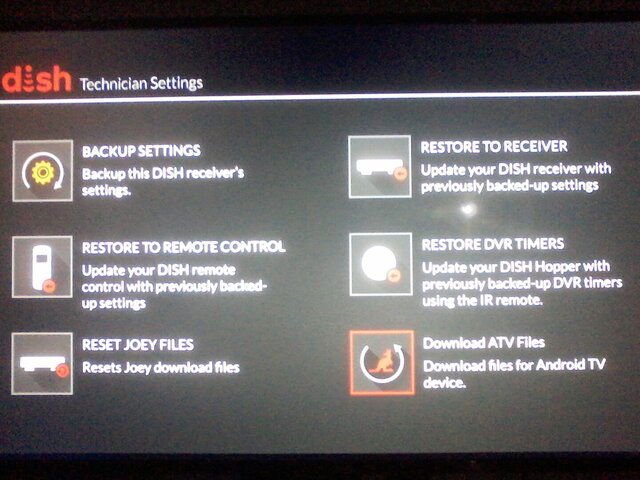
Maybe once you already have the Hopper Plus, the Android files automatically download in the background whenever an update is needed, so there is no longer a need to manually force the update.


