Why not leave them paired until this situation is resolved to your satisfaction?I am fixing to unpair all of them and pair 54.0 series remotes.
I need info on new hopper plus
- Thread starter celticpride17
- Start date
- Latest activity Latest activity:
- Replies 839
- Views 101K
You are using an out of date browser. It may not display this or other websites correctly.
You should upgrade or use an alternative browser.
You should upgrade or use an alternative browser.
Yes I was just thinking about that. Especially the wife may want me to unplug the H+. I want to see how the 40.0s perform with the Joey 4s.Why not leave them paired until this situation is resolved to your liking?
You can stream Pandora without using DISH. I have both Pandora and Xm on my Amazon Fire tvs.If that includes Pandora, you've got me sold!
So, it seems like you do not download all the ATV files from Technician settings ahead of time in the Hopper 3, but rather connect the Hopper + and then let it download the files? Something strange is going on with my Hopper +. It tries to boot up and you can see the Dish Logos but then I get no HDMI input signal as attached. I am doing something wrong. The Hopper 3 works fine and the Wireless Joey works fine as well. Can't get the Hopper + to connect.I did an install today with a Hopper three and a Joey 4 and Hopper+.
One of my qualities is figuring out how to do things in order to make them work. When it comes to workarounds or finding a process that's efficient, I will put my skills up against anybody lol. Anyway I'm going to post what I did, to make it all work the first time, with no issues so that if anybody wants to do this on their own or if they have a technician come out who seems like he might be a little confused by the process, refer to this.
First thing, put everything in place and plugged in the Hopper, and only the Hopper. I update mine at home the night before so I don't have to sit there for an hour waiting for the software to update off of the USB thumb drives that we carry, so your technician will have two probably install the software at your house. If you do it on your own, it'll have to download off the satellite. Which you will do after you pair the remote and it runs the check switch
Once I activated the Hopper and the rest of the equipment, I am mediately connected the hopper to the Internet while it was activating.
After the Hopper activated and went to live TV and I went through all the settings, I plugged in the plus. I waited until it started to download before I plugged in the Joey. The wired Joeys are far superior to the wireless. This one linked right away and began to download. The one I did with wireless last week was a nightmare.
After the Joey finished downloading and rebooted and came up to the sign in screen, we logged into the Customer's Google account, went through the disclaimers and when it came up to the android TV menu, hey went through all the settings for the remote in picture size and everything and then I turned that box off and went back to the Hopper. The reason I did the Joey first is to give the hopper time to download the program guide and kind of let things settle in.
Repeated the process of signing into the Google account and going through all the settings.
I admit that it's pretty cool having android TV has an operating system because it's what I'm used to on my own TV so it's very familiar for me. Two things I don't like is that it gave me options to select a base package of applications but it wouldn't let me delete any that the customer didn't want. Also, the Voice remotes are basically useless, when trying to use them the way they have traditionally worked. I wish that Dish would've put out some kind of training on how do you get the voice remotes to actually find anything.
This customer had two TVs. A TCL Roku 4K in the living room and a Polaroid, small TV in the kitchen which may or may not have been 1080.
The picture on the Polaroid was actually pretty spectacular and the picture on the Roku was wretched. There are the kind of presets that have been discussed on here with higher end TV's and playing with the settings did very little to correct the issues. Peoples faces were washed out so bad you could not see the creases or the wrinkles in their face. They looked like Play-Doh.
I was supposed to do three of these today but one canceled and another rescheduled so it looks like that Dish is pushing these out en force because I hadn't done any since that one last week.
FWIW, I used the USB 3.0 port on the Hopper. I haven't seen anything that specifies whether you should use one or the other
Is anyone else having remote control slow response time with the H+? All remote actions are slow. Sometimes a second or two before the H3 reacts. Skip forward and back are slow, picture freezes for about a second before it gets going, channel changing is slow, etc. etc. The Joey 4s are just a little better. We just watched a program on our 2nd H3 and remote response was awesome. Actions happen almost instant when you press the remote buttons. Wife really likes the better H+ PQ but she would rather have better remote control response. She is already thinking of having me remove the H+ and go back to pure Hopper 3. Will remote functions get better with time?
I'm sure you are wired correctly but let me ask anyway. You have the USB going from the Hopper 3 to the Hopper+ and the HDMI going from the Hopper+ to the TV not from the Hopper 3?So, it seems like you do not download all the ATV files from Technician settings ahead of time in the Hopper 3, but rather connect the Hopper + and then let it download the files? Something strange is going on with my Hopper +. It tries to boot up and you can see the Dish Logos but then I get no HDMI input signal as attached. I am doing something wrong. The Hopper 3 works fine and the Wireless Joey works fine as well. Can't get the Hopper + to connect.
I did an edit from my original post to get my equipment correct. I noticed our poster from El Cajon wowed me straight up.
WoW! I am shocked! I had figured the HDMI went from the Hopper 3 to the Plus (or through the Plus) to the TV. So you have to change HDMI inputs to change from DVR to streaming? AND this would take up two of my HDMI inputs on my TV? More buyer's remorse!I'm sure you are wired correctly but let me ask anyway. You have the USB going from the Hopper 3 and the HDMI going from the Hopper+ to the TV not from the Hopper 3?
I was editing my post after I saw your wow. It's USB from the Hopper to the plus and HDMI from the plus to the TV.WoW! I am shocked! I had figured the HDMI went from the Hopper 3 to the Plus (or through the Plus) to the TV. So you have to change HDMI inputs to change from DVR to streaming? AND this would take up two of my HDMI inputs on my TV? More buyer's remorse!
No Worries! I had hoped that was the case!I was editing my post after I saw your wow. It's USB from the Hopper to the plus and HDMI from the plus to the TV.
Yep, no change of inputs on the TV required.No Worries! I had hoped that was the case!
That is correct. That is the setup. ThanksI'm sure you are wired correctly but let me ask anyway. You have the USB going from the Hopper 3 to the Hopper+ and the HDMI going from the Hopper+ to the TV not from the Hopper 3?
I did an edit from my original post to get my equipment correct. I noticed our poster from El Cajon wowed me straight up.
For those wondering about HDR always being on. It shows while it's on it the picture quality is great with non darkinging you normally see on HDR.
Of course this is on my TV's but that could be different on other TV's.
But for what I am seeing I am happy and consider the HDR always on a non issue for me.
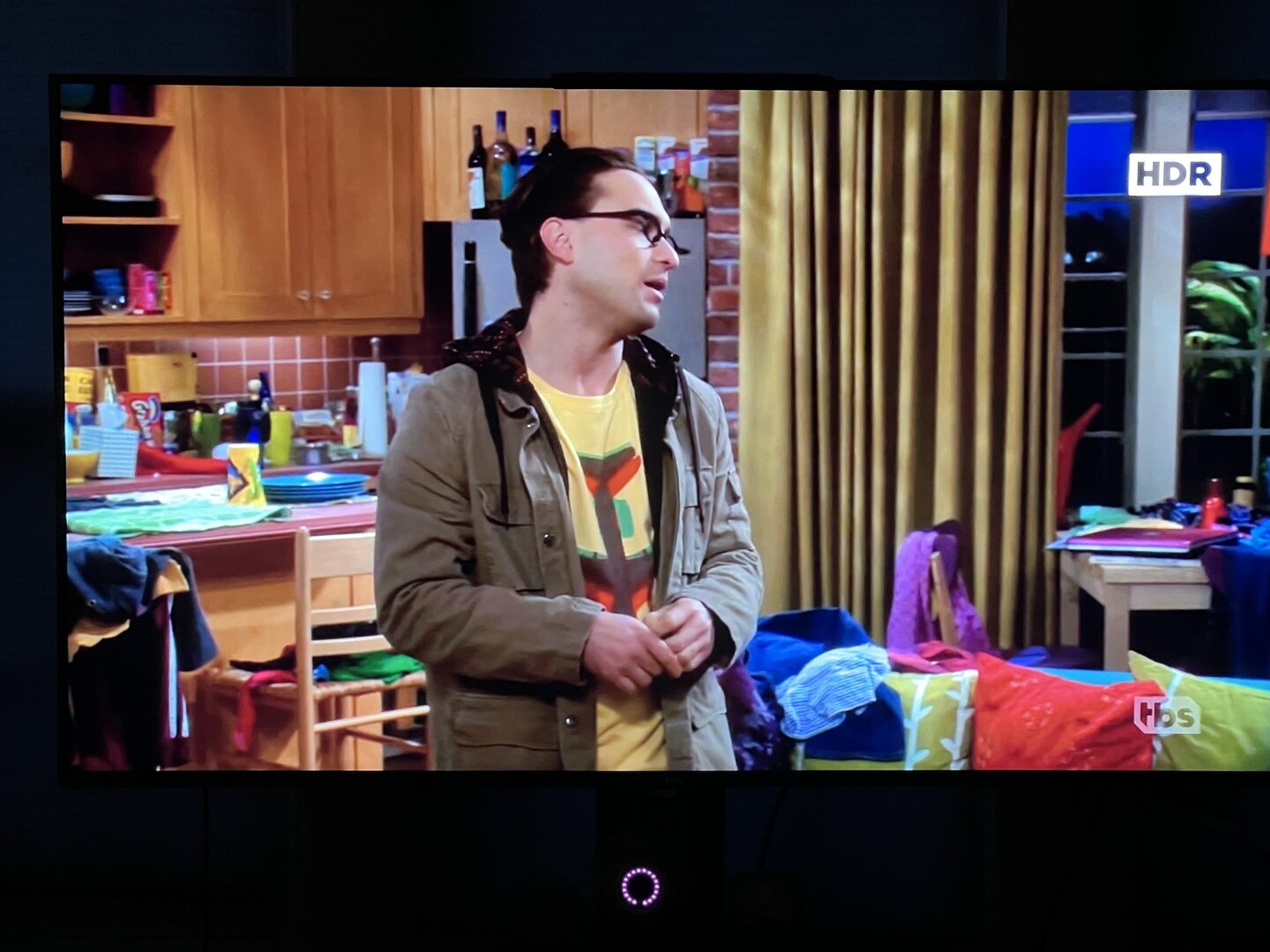
Of course this is on my TV's but that could be different on other TV's.
But for what I am seeing I am happy and consider the HDR always on a non issue for me.
Looks great to me! I see vivid colors and even the blacks in window to the right look good.For those wondering about HDR always being on. It shows while it's on it the picture quality is great with non darkinging you normally see on HDR.
Of course this is on my TV's but that could be different on other TV's.
But for what I am seeing I am happy and consider the HDR always on a non issue for me.
View attachment 158534
What was the signal source? Dish signal or via an app on hopper 3 or Joey 4? Just curiousFor those wondering about HDR always being on. It shows while it's on it the picture quality is great with non darkinging you normally see on HDR.
Of course this is on my TV's but that could be different on other TV's.
But for what I am seeing I am happy and consider the HDR always on a non issue for me.
View attachment 158534
DISH Joey 4 tunes to TBS channel 139. Picture shot on my iPhone.What was the signal source? Dish signal or via an app on hopper 3 or Joey 4? Just curious
I think it looks great too. I am just trying to show that while one or two folks are saying the HDR is screwing up their picture (and perhaps it is) I can only report on what I see on my setup on my TV's.. The picture from any of these Android boxes looks amazing to me.Looks great to me! I see vivid colors and even the blacks in window to the right look good.
I just went through the Google Play store and it is NOT on there. DISH does not control the Google Play store.Also, unless recently added the Spectrum app is not available in the Google Play store so I would still need to use my Apple TV or another supported platform.
I was gone for two days so I am going through old posts that I may have missed.Older than the 50.0, such as a 40.0 remote? Here is what Scott posted in the other thread:
I must have fat fingered and hit the 5 when I was trying to type 40.
I am told the 40.0 remote is dead with the Android boxes with no plans to support them further. This is something I have asked a few times and always get the same answer.pattykay I have ten 40.0 remotes paired in my DISH setup. Th I am keeping all my 40.0 remotes in case DISH decides to let them work better someday. I really want the 40.0 for my guest rooms.
This is something DISH is working on. For the most part EVERYTHING is being done on the Hopper 3 and then output to the Joeys.Is anyone else having remote control slow response time with the H+? All remote actions are slow. Sometimes a second or two before the H3 reacts. Skip forward and back are slow, picture freezes for about a second before it gets going, channel changing is slow, etc. etc. The Joey 4s are just a little better. We just watched a program on our 2nd H3 and remote response was awesome. Actions happen almost instant when you press the remote buttons. Wife really likes the better H+ PQ but she would rather have better remote control response. She is already thinking of having me remove the H+ and go back to pure Hopper 3. Will remote functions get better with time?
This is something they have made great strides on as you should have seen it before.
Users Who Are Viewing This Thread (Total: 0, Members: 0, Guests: 0)
Who Read This Thread (Total Members: 80) Show all
- celticpride17
- Lowcee
- ElectronicSearch
- lordodogg
- brittanygarden
- bs0755
- lgb0250
- Mtborden
- CableDawg#1
- andaram
- harshness
- genie watkins
- Almighty1
- syphix
- ethanlerma
- chainblu
- jwhalerfan
- mdprince
- birkoff
- HighPressure
- bwest602
- Jim5506
- LQQK
- tylerbonezjonez
- glowrdr
- JS_racer
- Explore
- crow159
- TheLip
- adkins595
- Peter Parker
- garyreno
- larrybone
- jmnett
- pgde
- sakksjr
- J_Smooth
- detuch254
- JSheridan
- larryk
- Altitudinous
- TheKrell
- Elsguy
- jgags6
- brice52
- dhlaw
- HipKat
- DaveKL69
- Dell00iss
- jimgoe
- BLC1962
- n0qcu
- Former member 30378
- navychop
- Partysox
- bobc469
- H2Guy
- tanman
- njack11
- thomasjk
- charlesrshell

