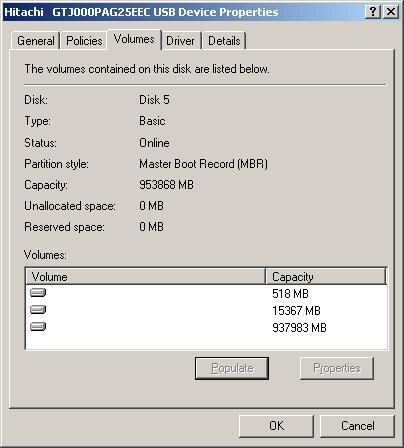What I want to know, is can you keep switching between the external and internal drives or does it want to move stuff from the internal to the external and shut off the internal permenately?
You can switch, it just isn't convient. You must power down the HR20 and plug/unplug the drive, then cold reboot.
And everyone knows the HR20 doesn't boot quickly