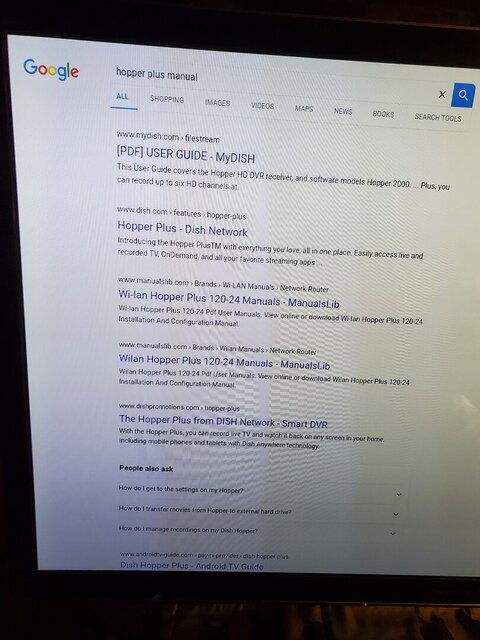Not sure if you've tried it but I use the browser that's built in to the Downloader app.You be sure and let me know if you find a decent browser and one that has large enough to easily read typeface.
I gave up and keep an old iPad3 handy.
Hopper Plus / Joey 4 users check in here!
- Thread starter Scott Greczkowski
- Start date
- Latest activity Latest activity:
- Replies 412
- Views 50K
You are using an out of date browser. It may not display this or other websites correctly.
You should upgrade or use an alternative browser.
You should upgrade or use an alternative browser.
That's probably the one I was playing with(for about 2 minutes).I could not see any way to bring up a virtual keyboard or select anything.Not sure if you've tried it but I use the browser that's built in to the Downloader app.
As the H+ is new to me I don't have a lot of patience -on to the next issue I want to figure out!
You just click in the web address box and a keyboard comes upThat's probably the one I was playing with(for about 2 minutes).I could not see any way to bring up a virtual keyboard or select anything.
As the H+ is new to me I don't have a lot of patience -on to the next issue I want to figure out!
Thanks!You just click in the web address box and a keyboard comes up
View attachment 160333
There's no Virtual Keyboard for the H+ that I know of. But I haven't tried to install one. Have you tried to install the Android Keyboard from the Play Store?That's probably the one I was playing with(for about 2 minutes).I could not see any way to bring up a virtual keyboard or select anything.
As the H+ is new to me I don't have a lot of patience -on to the next issue I want to figure out!
HipKat guess what! I think she might be fixed. For two days in a row now my WJ4 & TV had no black screen when I did the initial daily start up. Been living with this issue since September when I upgraded to the H+, J4, WJ4 system. What's the one thing I hadn't done troubleshooting this issue? TV pull the cord reboot. Yep I should of thought of that since this is a Smart A—TV. Lesson learned. Every morning I perform a morning roll call for all my DISH equipment. Will see how goes it pressing forward. Time will tell.HipKat no luck. WJ4 black screen when turned on. I have the CEC turned off in the Joey and Vizio TV. When I hit the Joey power button the TV came on too. Do you know why tthat happened with both CECs turned off? I am lost for ideas There must be a setting in either the TV or the Joey that I can try. Anybody have some ideas? DISH Support hasn't replied to my message to them.
There is a virtual keyboard built into the default browser.However I now have another issue that I will get into more detail tomorrow.Gotta run!There's no Virtual Keyboard for the H+ that I know of. But I haven't tried to install one. Have you tried to install the Android Keyboard from the Play Store?
For all those that are interested attached is my latest 40.0 remote control buttons that don't work for the Hopper Plus & Joey 4s chart. It has gotten a little better. If the Sat Channel up/down button worked for the Joey 4s it would be awesome. It does work in the Hopper Plus.
Attachments
Last edited:
Vizio TV failed to start this morning. Really depressing. I guess this TV doesn't like my WJ4.HipKat guess what! I think she might be fixed. For two days in a row now my WJ4 & TV had no black screen when I did the initial daily start up. Been living with this issue since September when I upgraded to the H+, J4, WJ4 system. What's the one thing I hadn't done troubleshooting this issue? TV pull the cord reboot. Yep I should of thought of that since this is a Smart A—TV. Lesson learned. Every morning I perform a morning roll call for all my DISH equipment. Will see how goes it pressing forward. Time will tell.
Have you tried the HDMI CEC Less Adapter yet? Just curious.Vizio TV failed to start this morning. Really depressing. I guess this TV doesn't like my WJ4.
Not yet. I am going to swap my WJ4s one more time. Then when it fails I will try out the CEC Less adapter. Received it couple days ago.Have you tried the HDMI CEC Less Adapter yet? Just curious.
Charlesrshell - I wouldn't be so quick to run out and buy a new TV.... I'm fairly positive this is a Dish problem, not a TV problem. I have 3 J4 and they work fine on one VIZIO and one old SAMSUNG, but every morning I am having the same issues you are having with a brand new Samsung QLED... and there has been no help or solution except for having to pull the plug on the J4 and waiting for a reboot. I have tried everything including switching J4s.Not yet. I am going to swap my WJ4s one more time. Then when it fails I will try out the CEC Less adapter. Received it couple days ago.
Let me know how the HDMI CEC Less Adapter works.
Thanks for the info. This is really disappointnig. I will post when I have installed the CEC Less Adapter. Probably in the morning.Charlesrshell - I wouldn't be so quick to run out and buy a new TV.... I'm fairly positive this is a Dish problem, not a TV problem. I have 3 J4 and they work fine on one VIZIO and one old SAMSUNG, but every morning I am having the same issues you are having with a brand new Samsung QLED... and there has been no help or solution except for having to pull the plug on the J4 and waiting for a reboot. I have tried everything including switching J4s.
Let me know how the HDMI CEC Less Adapter works.
As I said this is a common problem that many people are having on no particular TV brand or model. It's just an inherent issue with these WJ4'sThanks for the info. This is really disappointnig. I will post when I have installed the CEC Less Adapter. Probably in the morning.
Does DISH say they are working on the issue?As I said this is a common problem that many people are having on no particular TV brand or model. It's just an inherent issue with these WJ4's
Last edited:
ok so I use the browser called BrowseHere.Not sure if it makes any difference,In any case I used the virtual keyboard to search for "Hopper plus instruction manual" just as an example.I have attached a screenshot.
My issue is I can't figure out how to select any result.Hitting various buttons on the remote does nothing except now and then I get a small circle which eventually disappears.It's the same circle you get if you click on the photo .
My issue is I can't figure out how to select any result.Hitting various buttons on the remote does nothing except now and then I get a small circle which eventually disappears.It's the same circle you get if you click on the photo .
Attachments
Again like I mentioned try the Downloader app's browser. I just did it using your criteria and had no issues moving the red circle to each result and selecting it using the arrow keys and select button on the remote. BTW I just installed the app you're using and even though I didn't have any issues it is way too confusing. I think you will enjoy the downloader app more.ok so I use the browser called BrowseHere.Not sure if it makes any difference,In any case I used the virtual keyboard to search for "Hopper plus instruction manual" just as an example.I have attached a screenshot.
My issue is I can't figure out how to select any result.Hitting various buttons on the remote does nothing except now and then I get a small circle which eventually disappears.It's the same circle you get if you click on the photo .
Last edited:
Dish does, but I'm not sure they know what's causing itDoes DISH say they are working on the issue?
It's a very strange issue. For some reason there is just a few TVs and Joey 4s that are cranky in the daily initial startups and puts out a black screen. Must be something going on with the nightly updates that upsets things. Once you do the first pull the cord reboot she starts up fine the rest of the day.Dish does, but I'm not sure they know what's causing it
Users Who Are Viewing This Thread (Total: 0, Members: 0, Guests: 0)
Who Read This Thread (Total Members: 195) Show all
- Scott Greczkowski
- Davidg001
- brittanygarden
- bwexler
- clone1008
- Larry
- JerryBob
- bs0755
- Nominal
- lordodogg
- andaram
- CableDawg#1
- bollis
- dishrich
- FLEABttn
- ronharp1
- skatsinas
- tsunami2311
- Almighty1
- vlad_
- dweber
- Tim-001
- BarnRat
- 356B
- BTL140
- David_Levin
- ng6584
- jmnett
- drwatson618
- bwest602
- QCK
- Nakedland1
- n0qcu
- J_Smooth
- lakebum431
- Josephinelcajon
- charlesrshell
- Rick Durham
- syphix
- ats7627
- HipKat
- Bruce
- Boonedocks
- njack11
- bb83
- bobc469
- bob_nan
- Partysox
- BLC1962
- tanman
- jgags6
- TheLip
- jcoppola
- Former member 30378
- larryk
- Elsguy
- dhlaw
- jimgoe
- Dell00iss
- navychop
- ae4ac