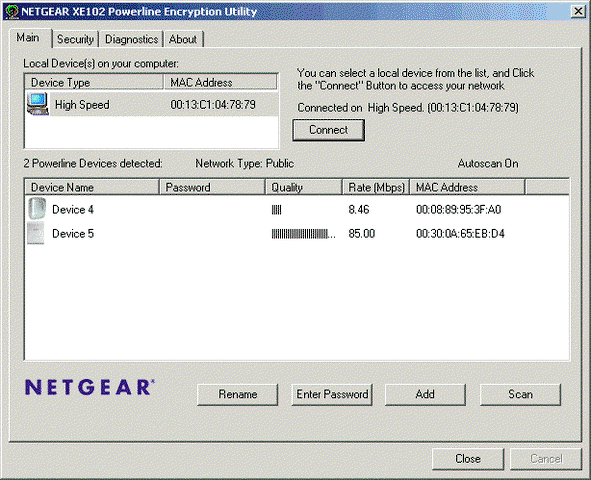LER, any power strip has the potential to block the signal. The test is to just plug directly into the outlet and look for the Network LED to light up. Each PLID usually has three leds. One for power, the 2nd for Homeplug, and the third for ethernet. The 2nd one is the one that you need to look for.
If a PLID sees any other device that has the same NEK as it does, this 2nd LED should illuminate. Try this PLID in the power strip and outside of the powerstrip. See if effects the ability to see the devices.
Cafffiend, I think that you get charged when the 622 fails to call home. So it may not be a fee that they charge based predetermination, but based on not hearing from your 622 in a certain period of time. Now that your 622 has a way to call home, this fee might disappear from your bill on its own. Of course we don't know what Dish's cycle of "call home" to "billing" is, so I have no idea how long it will be until fee is no longer billed.
On another note. Here is a cool product that I saw on a friends desk today.
TII Network Technologies
Its a power strip with a HomePlug modem built into it. You just plug the powestrip into the wall, and use its build in ethernet jack for communications and its power outlets to power your electronics. Pretty cool.
If a PLID sees any other device that has the same NEK as it does, this 2nd LED should illuminate. Try this PLID in the power strip and outside of the powerstrip. See if effects the ability to see the devices.
Cafffiend, I think that you get charged when the 622 fails to call home. So it may not be a fee that they charge based predetermination, but based on not hearing from your 622 in a certain period of time. Now that your 622 has a way to call home, this fee might disappear from your bill on its own. Of course we don't know what Dish's cycle of "call home" to "billing" is, so I have no idea how long it will be until fee is no longer billed.
On another note. Here is a cool product that I saw on a friends desk today.
TII Network Technologies
Its a power strip with a HomePlug modem built into it. You just plug the powestrip into the wall, and use its build in ethernet jack for communications and its power outlets to power your electronics. Pretty cool.